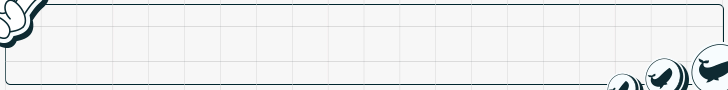-
 Welcome to affLIFT!
Welcome to affLIFT!
We are happy you have decided to check out our awesome affiliate marketing forum. Register your account today to join our amazing community!
Want to track unlimited offers and campaigns in real time? Start today with ClickFlare! 🔥
You are using an out of date browser. It may not display this or other websites correctly.
You should upgrade or use an alternative browser.
You should upgrade or use an alternative browser.
Step 10 - Analyzing Your PopAds Campaigns using BeMob
- Thread starter Luke
- Start date
- Joined
- Apr 17, 2018
- Messages
- 24,599
I think this depends quite a bit on the traffic source, but in many cases, yes. For example, if a Source on Zeropark performs well for an offer, I will try duplicating the campaign Source/Targets and test them in a new GEO or even with a new offer/niche (although I'll just typically split test if that's the case). I've noticed this with ZoneIDs in PropellerAds as well. However, I haven't tested it in PopAds.Would you say a good chunk of the whitelists and blacklists that you make are re-usable in other campaigns, even when promoting different niches?
- Joined
- May 22, 2018
- Messages
- 231
Quick question for @BeMob , or @PopAds -
There are some variables in PopAds traffic that i would like to optimise for but they don't show up in BeMob reporting... yet...
Does anyone know if it's possible to report back whether or not the impression was a 'PrimeSpot' one and also if it was a Popover/Popunder/Tabunder etc?
Many thanks if so, np if not
(Could not find them in the PopAds list here so I'm thinking not but i might be missing something so thought what the heck lets post)
Hey,
I will be glad to provide you with the answers on your questions concerning BeMob settings.
>>There are some variables in PopAds traffic that i would like to optimise for but they don't show up in BeMob reporting... yet...
Do you mean that you can not find the report on custom variables from your traffic source?
If so, you will need to select the campaign, then press Report button and find Custom report.
Step 1 https://prnt.sc/qled2w
Step 2 https://prnt.sc/qledh0
Feel free to reach me out if you have any other questions.
Penfolio
Contributor
- Joined
- Dec 11, 2019
- Messages
- 27
Hi @BeMob !
Yeah i cannot find these two custom variables in the report, and also i cannot find them in PopAds' list of tokens, so I presume they are not available, just wondered if you'd seen them being tracked
I did find 1 extra custom variable to report on tho: [ADBLOCK] - so for those interested you can add that as a custom variable/parameter in the 'Setup' section of the 'Affiliate Network' tab in BeMob. If it reports a '1' then that click was an AdBlock user.
----
Děkuji!
Yeah i cannot find these two custom variables in the report, and also i cannot find them in PopAds' list of tokens, so I presume they are not available, just wondered if you'd seen them being tracked
I did find 1 extra custom variable to report on tho: [ADBLOCK] - so for those interested you can add that as a custom variable/parameter in the 'Setup' section of the 'Affiliate Network' tab in BeMob. If it reports a '1' then that click was an AdBlock user.
----
Děkuji!
Hey guys, the first screenshot from this guide showing the reports in Bemob, I am not seeing that on my end as 2nd screenshot of my Bemob is showing, how can I get that view please?
Attachments
- Joined
- Apr 17, 2018
- Messages
- 24,599
Is your campaign on PopAds running? It doesn't seem you have any clicks today.Hey guys, the first screenshot from this guide showing the reports in Bemob, I am not seeing that on my end as 2nd screenshot of my Bemob is showing, how can I get that view please?
No the campaigns had been done since Friday I think but I could not get to this over the w/e so going through the motions now. You are correct, the dropwodn arrow shows "today" so I changed that to last 7 days and can see the 5 offers now [see screenshot]. So no profit as expected but going through the guide now trying to make sense of everything.
PopADS shows $5 balance
PopADS shows $5 balance
Attachments
- Joined
- Apr 17, 2018
- Messages
- 24,599
No the campaigns had been done since Friday I think but I could not get to this over the w/e so going through the motions now. You are correct, the dropwodn arrow shows "today" so I changed that to last 7 days and can see the 5 offers now [see screenshot]. So no profit as expected but going through the guide now trying to make sense of everything.
PopADS shows $5 balance
No, you need to go back through the BeMob + MOBIPIUM setup because you have it setup wrong. You certainly have a few conversions that did not track. You will be able to see this if you login to your MOBIPIUM account.Since there aren't any conversions at all, any need to proceed with the rest of the guide on Countries and Offers please?
- Joined
- Aug 16, 2019
- Messages
- 269
Hi Hopeful,Sorry not understanding, how/where do I check this in the mobipium please?
Hope you are doing great!
Feel free to reach us here privately or check with your dedicated AM, we will help you!
Regards,
MOBIPIUM Affiliates Team.
No, you need to go back through the BeMob + MOBIPIUM setup because you have it setup wrong. You certainly have a few conversions that did not track. You will be able to see this if you login to your MOBIPIUM account.
What exactly does this mean. Should I add $5 to PopAds and redo the campaign with the same 5 offers again? I don't mind, let me know please.
- Joined
- Apr 17, 2018
- Messages
- 24,599
Login to your MOBIPIUM account and see if you have any conversions that aren't showing on BeMob. I would not spend anymore money until you actually have tracking setup properly (or confirm you do).What exactly does this mean. Should I add $5 to PopAds and redo the campaign with the same 5 offers again? I don't mind, let me know please.
I had done so since your last reply but having trouble understanding some concepts or terminologies or maybe both.
In Mobi I am seeing an entry with 17 conversions. What am I not understanding is how to know exactly which offer from the campaign [screenshot 2] actually got those 17 conversions?
In Mobi I am seeing an entry with 17 conversions. What am I not understanding is how to know exactly which offer from the campaign [screenshot 2] actually got those 17 conversions?
Attachments
- Joined
- Aug 16, 2019
- Messages
- 269
Instantia
Active Member
- Joined
- Dec 8, 2019
- Messages
- 34
Last edited:
- Joined
- Apr 17, 2018
- Messages
- 24,599
Hmmm, that's odd. I haven't had anyone run into this issue yet. Can you take a screenshot of what your PopAds template looks like? Go to Traffic sources, click on PopAds, and then click Edit:Hi guys,
I would like to share with you my stats for an initial test after spending 5$ and also I definitely screw something up, because Bemob did not track my cost and ROI (BTW... revenue matches with stats from Mobipium dashboard)
@Luke, can you please suggest me what I have done wrong?
View attachment 8008
- Joined
- Apr 17, 2018
- Messages
- 24,599
It appears you did not select PopAds when you were setting up your campaign.View attachment 8032
@Luke, I assume that the problem would be somewhere in the first screenshot because all stats from the initial test shouldn't be displayed in the column None but in the PopAds.
View attachment 8033
Click on Campaigns, click on your campaign name, and click on Edit:
My guess is that PopAds is not selected as the Traffic Source:
You will need to fix this. Once you fix it, you will need to copy/paste your Campaign URL again into PopAds so the correct parameters are added to your link. Then, restart your campaign (you may need to update your budget).
More awesome affiliate marketing threads 👇
- Replies
- 39
- Views
- 3K
- Replies
- 27
- Views
- 8K
- Replies
- 69
- Views
- 25K