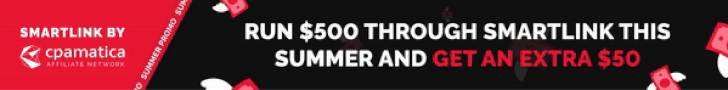- Joined
- Apr 17, 2018
- Messages
- 21,778
Creating Your PopAds Campaign
So far, we’ve setup our BeMob to be able to track PopAds, added MOBIPIUM as an affiliate network, and added 5 offers we want to include in our first campaign.
Now, we get to actually setup that campaign.
First, let’s create our Campaign URL within BeMob and then we’ll create our new campaign in PopAds.
Creating a BeMob Campaign
Creating a new campaign in BeMob is pretty simple and it’s even easier in this guide because we’ve already done most of the work by creating our offers, adding our affiliate network, and adding the traffic source.
Now, we just need to create a campaign with all of those things so we can get our Campaign URL to promote on PopAds.
Login to BeMob and click on the Campaigns link in the top navigation. Once there, click on New.
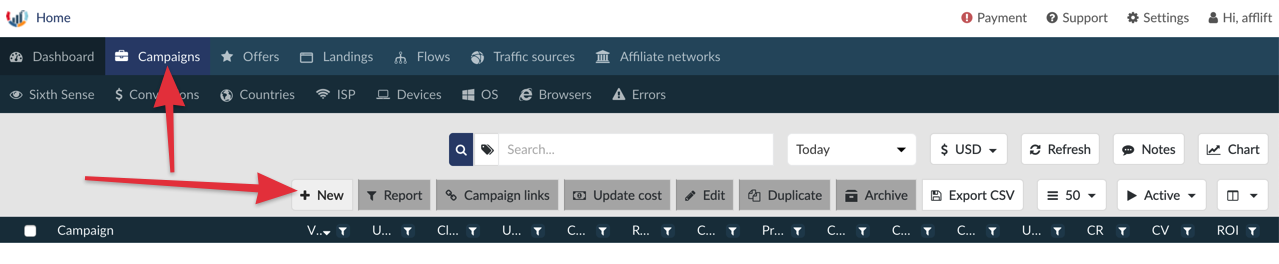
The basic criteria for a campaign are pretty simple:
Campaign Name
You can use whatever naming conventions you want, but I’ve adopted a fairly simple way to name all of
So far, we’ve setup our BeMob to be able to track PopAds, added MOBIPIUM as an affiliate network, and added 5 offers we want to include in our first campaign.
Now, we get to actually setup that campaign.
First, let’s create our Campaign URL within BeMob and then we’ll create our new campaign in PopAds.
Creating a BeMob Campaign
Creating a new campaign in BeMob is pretty simple and it’s even easier in this guide because we’ve already done most of the work by creating our offers, adding our affiliate network, and adding the traffic source.
Now, we just need to create a campaign with all of those things so we can get our Campaign URL to promote on PopAds.
Login to BeMob and click on the Campaigns link in the top navigation. Once there, click on New.
The basic criteria for a campaign are pretty simple:
- Name
- Traffic source
- Destination
Campaign Name
You can use whatever naming conventions you want, but I’ve adopted a fairly simple way to name all of
Attachments
Last edited: