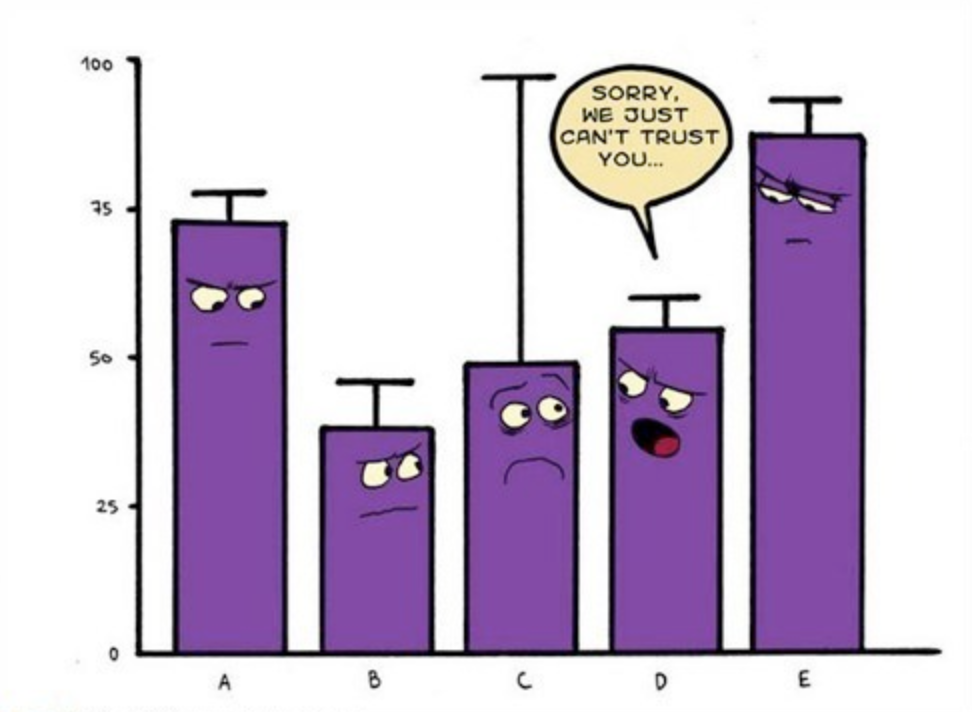On Friday, I found a nice winning campaign that produced $50 in profit (100% ROI) over the weekend for me:
View attachment 6678
In this quick case study, I want to show you
how I found the offer and
why I thought it would be a winner.
Monetizer Insights
You likely already know, but if not, I
love Monetizer. I am a huge fan of their platform for a few reasons, but the biggest is probably the most important:
their offers convert.
There are downsides to Monetizer. The offers go up and down often. The smart fallback will sometimes rotate offers you would rather it didn't. However, Monetizer is constantly working to improve their platform and below I'll explain my process for trying to make sure the offers I want getting traffic are the ones getting traffic

One big benefit to using Monetizer besides that their offers convert is that they have a ton of realtime data available for you. This is their
Monetizer Insights and it's the best tool you can use to find good performing offers to test.
Monetizer lists the top performing offers in their
Marketplace, but I prefer to use the Insights section and specifically the
Inspire list
 View attachment 6679
View attachment 6679
Here is a screenshot of how I find winning segments of traffic to test (and how I found the winner on Friday).
Since I like to run Android traffic on
PropellerAds pops, I filter for mainstream landing pages (offers) for Android and Monetizer gives me a big list of the top performing carriers. I click on
eCPM and Monetizer gives me the average cCPM (RPM) for the countries/carriers.
The top few are outliers because there's not enough clicks to have any statistic significance, but as you go down, you will find some more promising looking segments. For example,
ES MOVISTAR and
OM OMANTEL both look nice (I am already running both).
OM OMANTEL is the segment I found on Friday. The offer I ran is now actually one of the top 25 in the
Marketplace, but it wasn't then
 HOW TO FIND THE OFFERS IN THE MARKETPLACE
HOW TO FIND THE OFFERS IN THE MARKETPLACE
Finding the offers to test is pretty simple. Click on
Smartlink Offers in the Marketplace and then filter by Country (OM = Oman) and Vertical (Mainstream Mobile = #mainstream Android).
View attachment 6680
Monetizer will return their top offers for you. Look for the offer that allows the 3G traffic from the carrier listed in Inspire.
View attachment 6681
I recommend selecting the
Smart Fallback. However, you can setup your Monetizer link so that it focuses on specific offers. By default, when you click
Get Link to create a link for an offer using the form shown above, Monetizer will focus on that particular offer and then the Smart Fallback is used for visitors that don't fall within the criteria for that offer (for example, WiFi traffic or traffic from a different carrier).
You can see a breakdown of what offers your traffic is being sent to in your Leagues by clicking on the Chart:
View attachment 6682
Click on
Offer and then
Leads to see a breakdown of what offers are performing best (and generating leads) for you:
View attachment 6683
The
PushRevShare was a nice bonus on this offer. I had not chosen to use the Push Optimised Lander and the main offer was already profitable so PushRevShare is just a nice bonus from Monetizer

Let's say I wanted to add that 3rd offer on the list with 3 conversion to my rotation so it gets more traffic. Under
Campaigns in your Monetizer menu, click on
Manage Links. Click on the
Edit button (first button on the left) next to your
Link Name.
Scroll down the form until you find
Offer Targeting. When you select offers to target, Monetizer focuses on those and sends them a majority of your traffic. Again, it'll only use the Smartlink Fallback when it cannot send traffic to the offers you have chosen.
View attachment 6684
If you want to send traffic to specific offers, you need to select the
Country that offer is for first. So, I could not send traffic specifically to #f65766 until I had selected Oman as the country.
Monetizer has a very powerful platform and some really great performing offers. The trick is you have to find them and of course, that's easier if you know where to look

Not every campaign will be a winner, but I have been finding more and more winners from Monetizer when combined with pop traffic from PropellerAds. You might want to give it a shot