- Joined
- Apr 17, 2018
- Messages
- 23,268
Setup PopAds in BeMob
There are 3 things we will need to setup in BeMob before we create our campaign:
Login to your BeMob account and click on Traffic sources in the menu at the top:
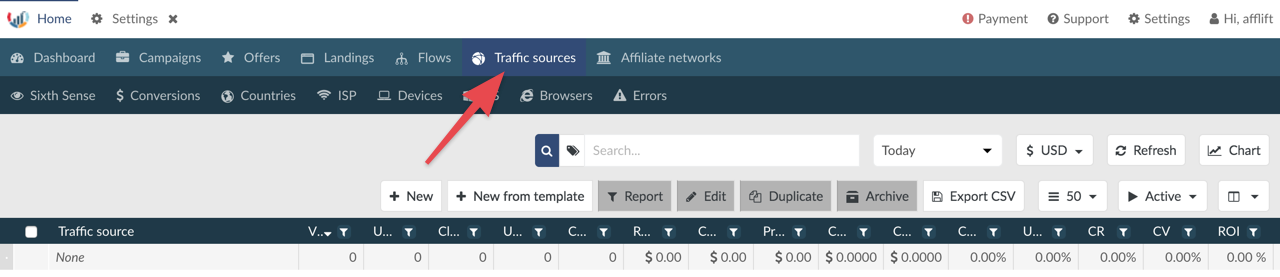
BeMob has tons of different Traffic Source Templates that essentially pre-fill the form in the setup process to make things even easier for you and I. PopAds is one of the traffic sources that has a template so this setup is very simple.
Click on New from template:
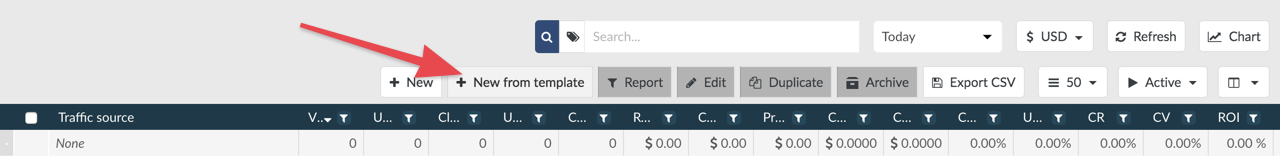
And then search for PopAds. Click on PopAds and the create traffic source form will open with everything we need filled in.
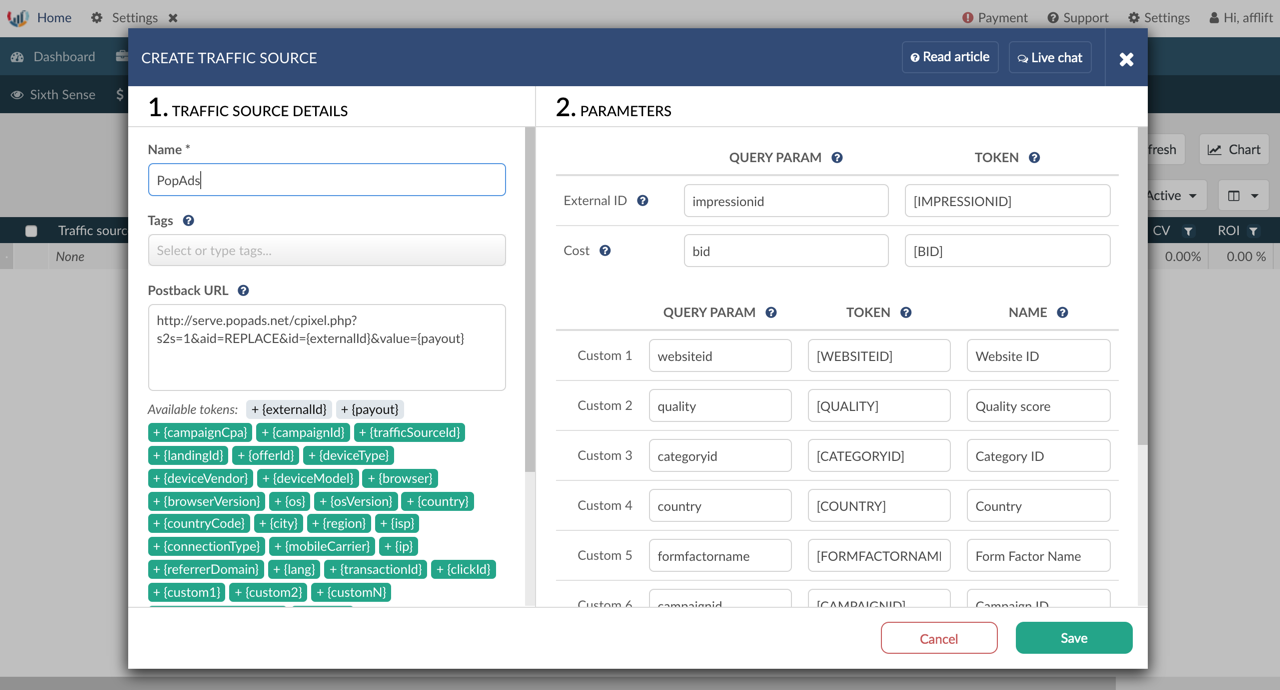
There is 1 thing we will change about this later, but for now, this is fine and ready to go! Click Save and BeMob will add PopAds to your tracker.
NEXT: Step 5 - Setup MOBIPIUM in BeMob
There are 3 things we will need to setup in BeMob before we create our campaign:
- Traffic source
- Affiliate network
- Offer
Login to your BeMob account and click on Traffic sources in the menu at the top:
BeMob has tons of different Traffic Source Templates that essentially pre-fill the form in the setup process to make things even easier for you and I. PopAds is one of the traffic sources that has a template so this setup is very simple.
Click on New from template:
And then search for PopAds. Click on PopAds and the create traffic source form will open with everything we need filled in.
There is 1 thing we will change about this later, but for now, this is fine and ready to go! Click Save and BeMob will add PopAds to your tracker.
NEXT: Step 5 - Setup MOBIPIUM in BeMob
Last edited:






