- Joined
- May 9, 2018
- Messages
- 4,576
I've been hearing a bunch of good comments about Traffic Company and decided to give them a go last month.
While my focus hasn't been on mobile content for a while except for a few campaigns here and there in some hot geos, I decided to give them a test and got a few conversions but forgot about them until March.
I have heard of IVR offers before but I thought they were some kind of pay per call campaigns and extra tracking was needed as was common for PayPerCall several years ago, but I was notified by my manager and confirmed by Nick that this wasn't the case.
Traffic Company has what they call IVR 1 click offers, but instead of generating mobile subscriptions with 1 click buttons via carriers, the 1 click generates a call and you're paid more the longer the call lasts.
I've been testing some IVRs in their geos and so far it looks good:
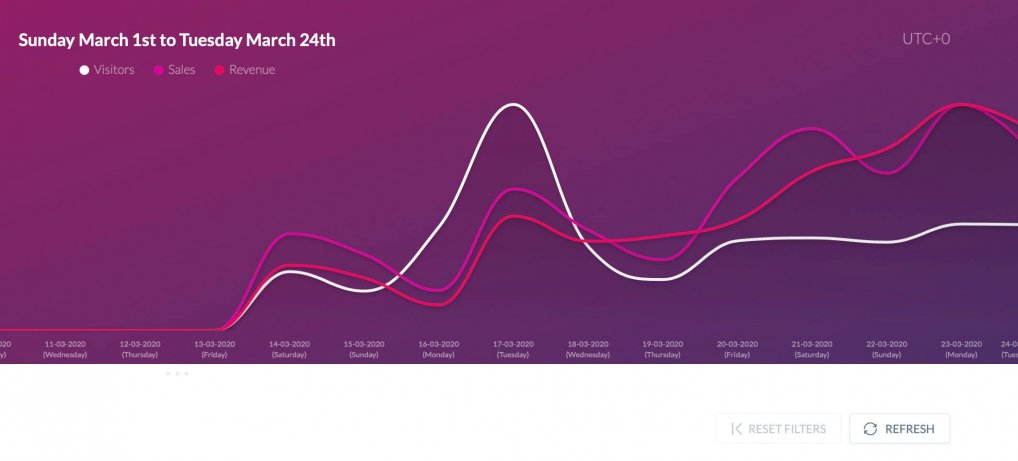
Traffic and sales are increasing, so I wanted to show you how to get started with @Traffic Company and the 1 click IVR offers in case you want to test them as well.
First, you'll need an account so sign up and wait until you get approved and a manager assigned.
My manager is awesome and I was offered help to select some offers and setup the postback to get started. You want to set up your postback before anything else so go to your account settings and create a new postback like this:
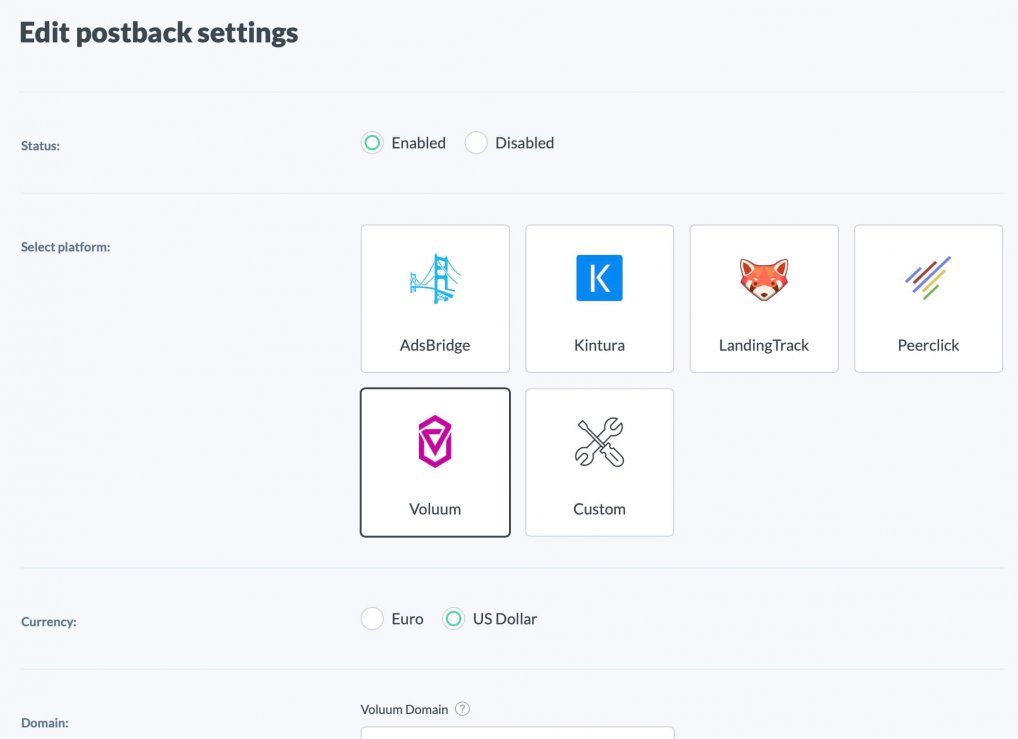
I use Voluum as my main tracker, but they have profiles for other tracking platforms as well and you can add a custom postback in case your tracker isn't listed there.
If you use Voluum like me, you just need to select your favorite currency (make sure you set this in your tracker in case you select Euros) and write your tracking domain to get started.
Once your postback is up and running you'll need to select an IVR offer to run. You can find them by clicking the "promotions" menu and then "offer wall". Here you'll find all of the offers:
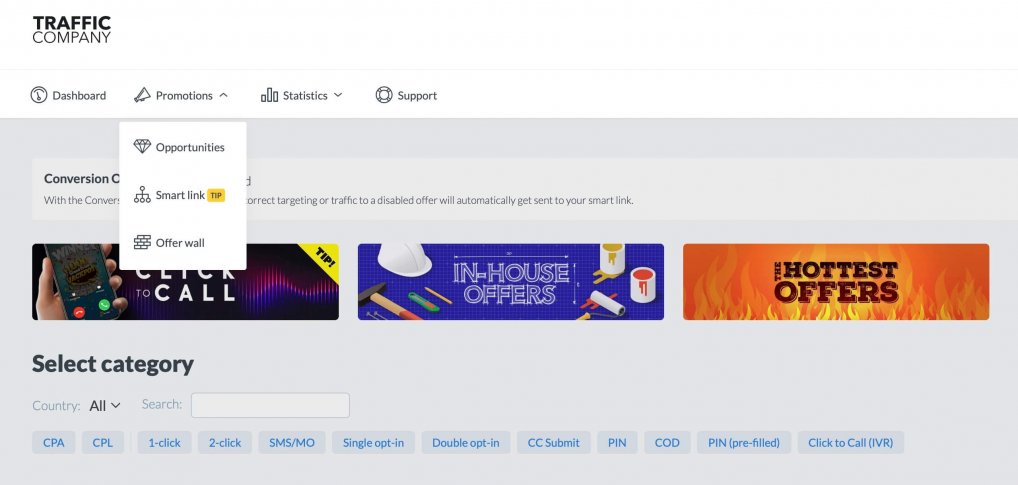
Now you need to select the IVR offers by clicking that huge banner named "Click to call". Here you can see all of the IVR offers available per geo:
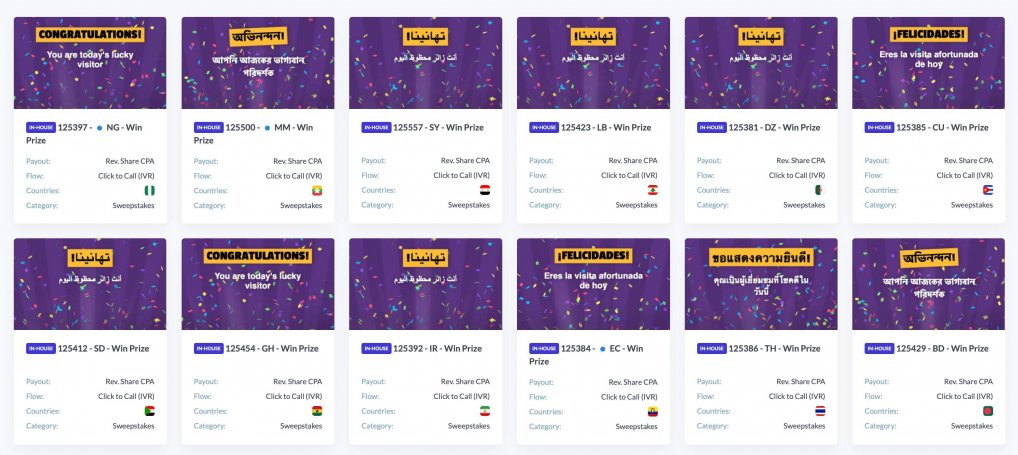
Make sure you ask your manager which geos are hot to get a few recommendations. Some geos definitely convert better than others in this vertical (sweepstakes).
Also, the IVR offers are in-house so you won't find them anywhere else as far as I know.
Once you select an offer, like Nigeria in this case, you'll see this page:
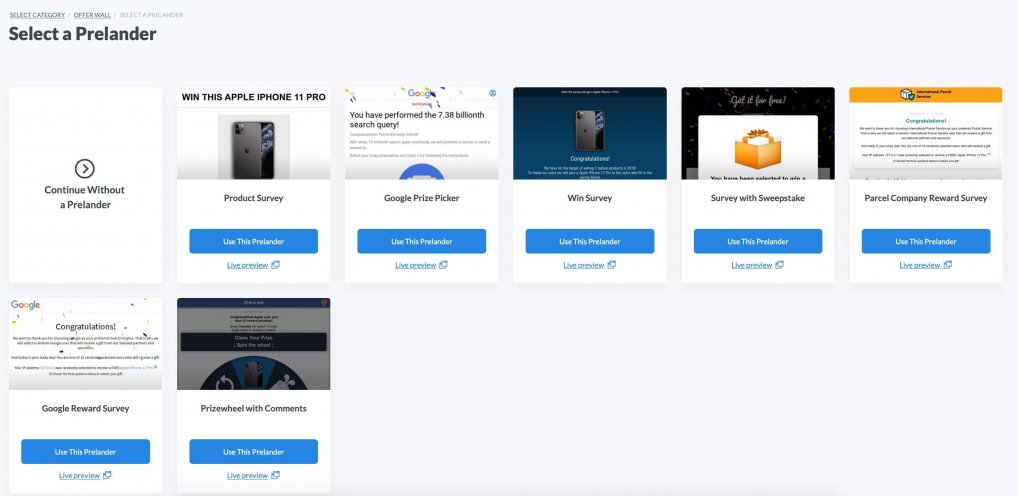
For new people, this page is golden as you'll get access to 6-10 pre landers made for that offer and you can select and split test them all of you want. Don't know how to create, code and host landers? No worries!
Only a few networks offer pre-landers like this. One that comes to my mind is Adcombo but I'm sure there are others.
Again, if you can please ask your manager which landers are performing better but definitely split test them if possible in the future and if you can, host them yourself as well to gather more insights about the traffic.
Here's an example of a landing page provided for this offer in Nigeria:
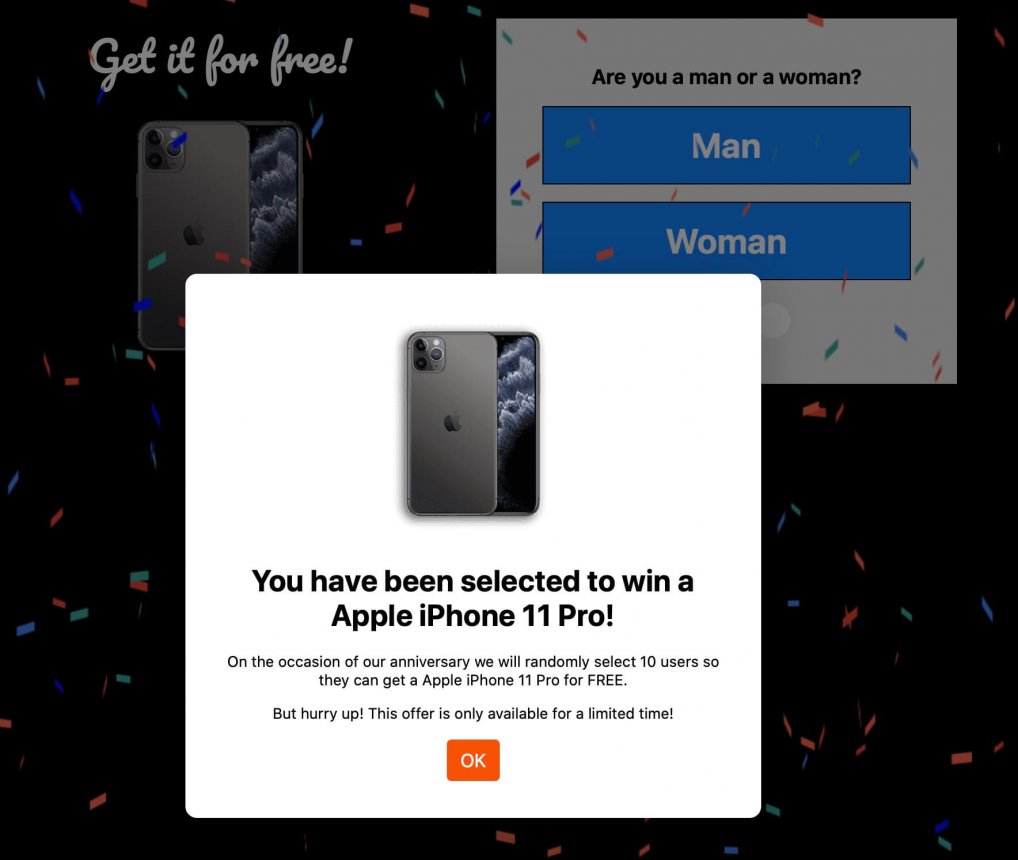
You can customize which prize you want to show on the offer page. We'll check that later.
After you've selected a pre-lander (or you can leave it direct linked) you'll be able to see the offer settings and filters:
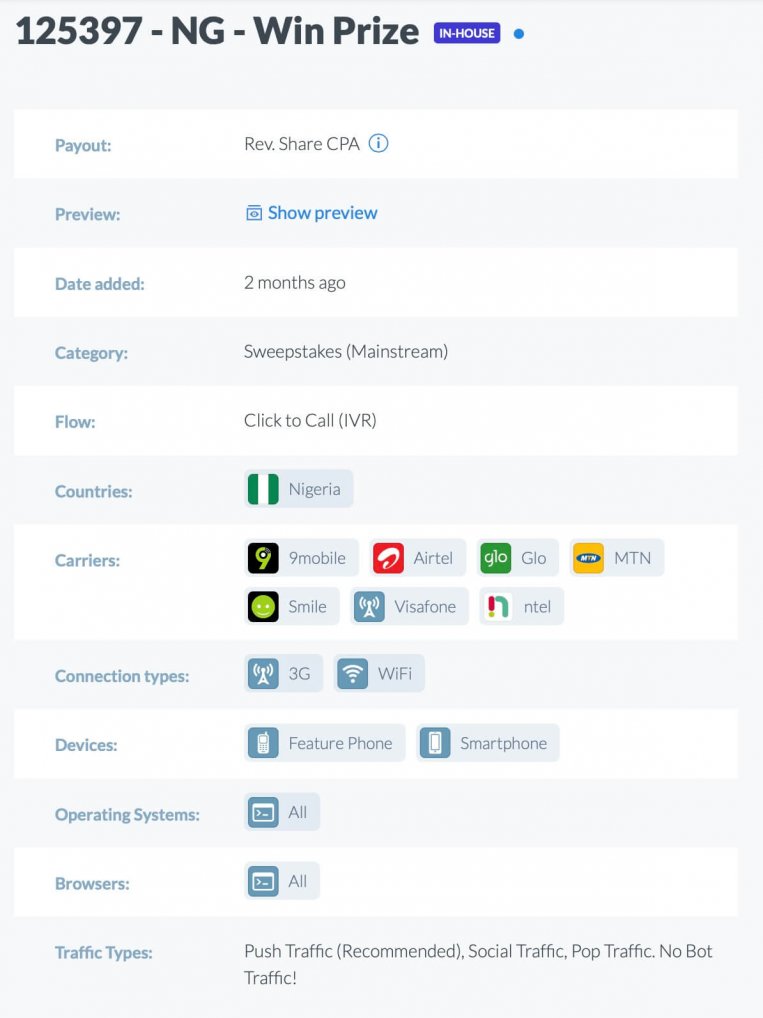
All of the IVRs are revenue share and as far as I've noticed, they tend to work with all of the carriers and even wifi traffic, which isn't true for 1 click mobile content offers that only work on carrier connections.
Push traffic is recommended, but if you have social traffic, native or even pops you can make those work as well.
Just keep in mind the longer the call lasts, the higher your payout. TIP: Also ask your manager which carriers or filters are hot if you have a tight budget to test
At the right side of the offer page, you'll find some settings:
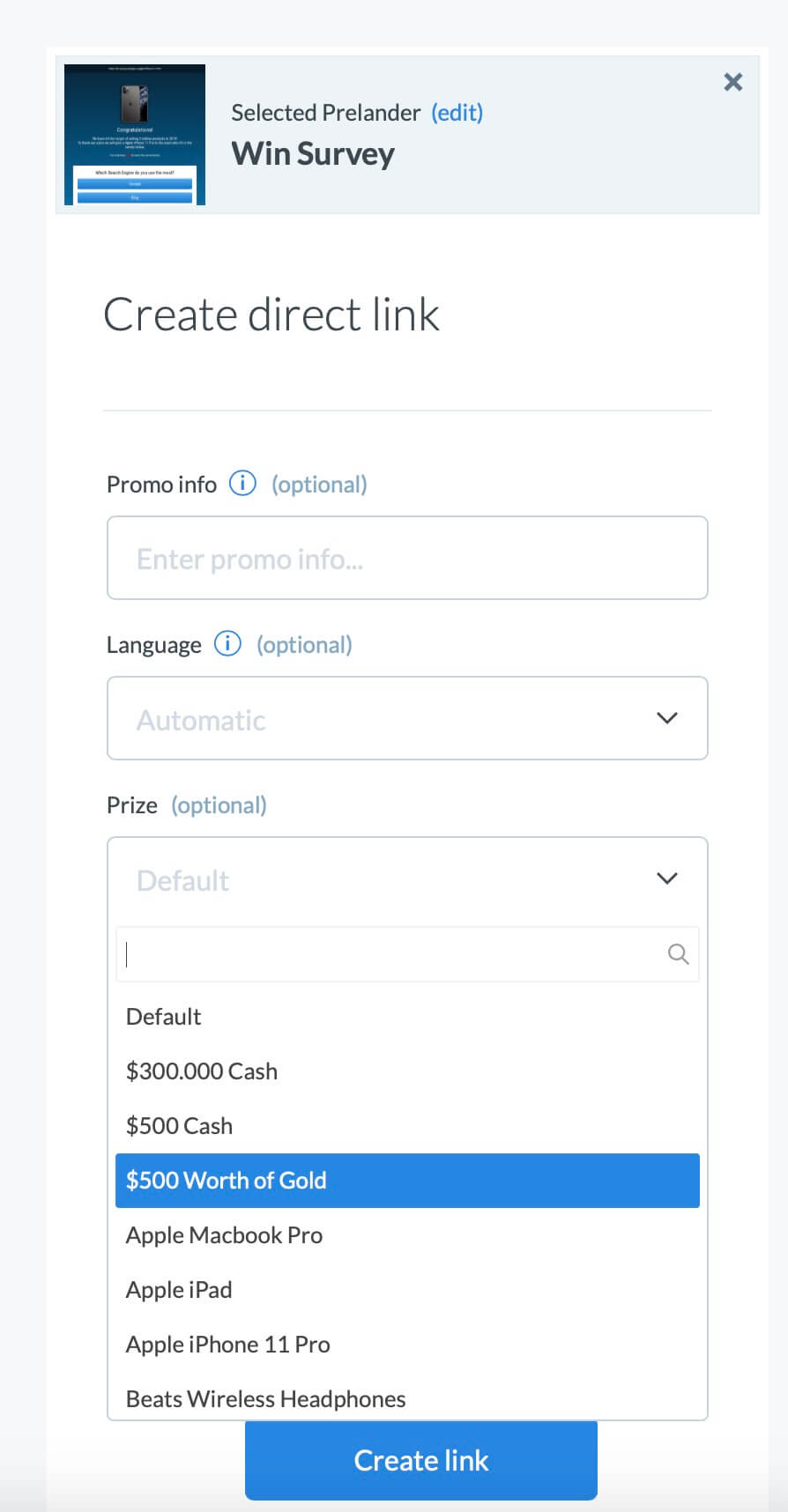
Here, you can add any promo info (like a token from your tracker), select a language for your pre-lander, which I prefer to leave on auto, and select the prize to give away in the offer. iPhone or Samsung Galaxy's are the norms but you can split test different prizes and check which ones convert better. Some people might need $500 cash more than an iPad.
Once you've selected a prize you'll need to accept the terms and conditions and you'll be given your tracking link!
This link will already include the tracking tokens for your platform as we defined a postback at the beginning of the tutorial. There's no need to worry about clickids or other tokens anymore!
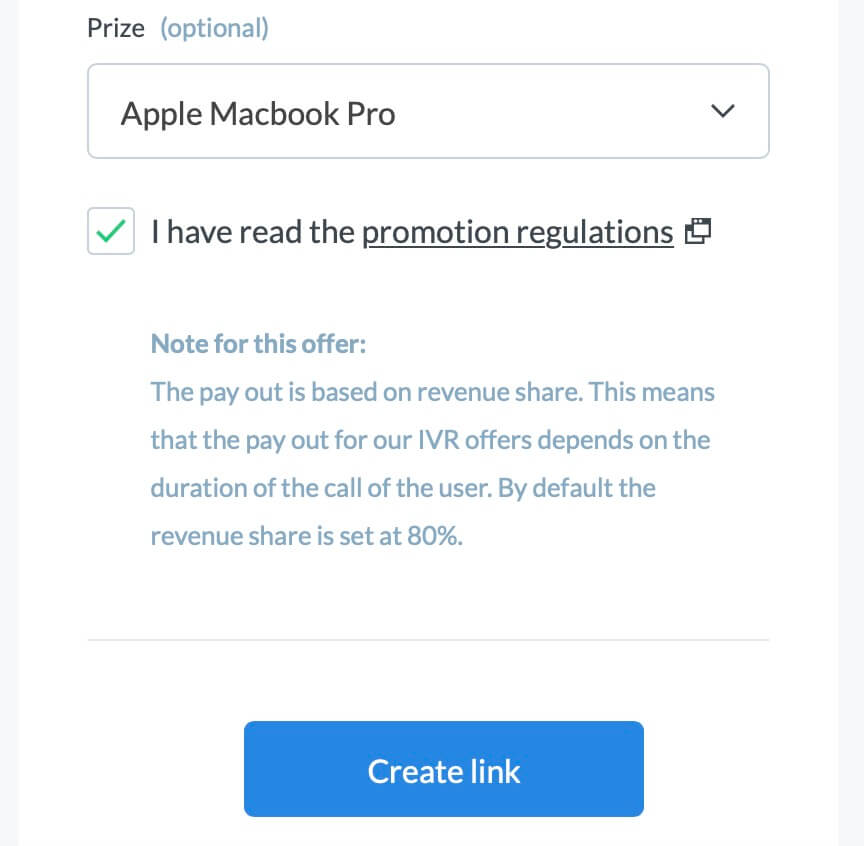
Paste that link in your tracker as an offer and you're good to go!
If you want to get started with IVR offers I definitely recommend you test push traffic networks as it converts quite well there. A few networks you can test this are Zeropark, Propeller, evadav, MobideaPush, Adoperator, etc.
Preparing creatives for this type of offers will be super easy as you only need to use the sweepstakes angle (nothing new) which you can find in spy tools like Anstrex and Adplexity.
If you start testing IVR offers definitely leave a comment below with your opinion and if you have any questions we'll try to answer them below
While my focus hasn't been on mobile content for a while except for a few campaigns here and there in some hot geos, I decided to give them a test and got a few conversions but forgot about them until March.
I have heard of IVR offers before but I thought they were some kind of pay per call campaigns and extra tracking was needed as was common for PayPerCall several years ago, but I was notified by my manager and confirmed by Nick that this wasn't the case.
Traffic Company has what they call IVR 1 click offers, but instead of generating mobile subscriptions with 1 click buttons via carriers, the 1 click generates a call and you're paid more the longer the call lasts.
I've been testing some IVRs in their geos and so far it looks good:
Traffic and sales are increasing, so I wanted to show you how to get started with @Traffic Company and the 1 click IVR offers in case you want to test them as well.
First, you'll need an account so sign up and wait until you get approved and a manager assigned.
My manager is awesome and I was offered help to select some offers and setup the postback to get started. You want to set up your postback before anything else so go to your account settings and create a new postback like this:
I use Voluum as my main tracker, but they have profiles for other tracking platforms as well and you can add a custom postback in case your tracker isn't listed there.
If you use Voluum like me, you just need to select your favorite currency (make sure you set this in your tracker in case you select Euros) and write your tracking domain to get started.
Once your postback is up and running you'll need to select an IVR offer to run. You can find them by clicking the "promotions" menu and then "offer wall". Here you'll find all of the offers:
Now you need to select the IVR offers by clicking that huge banner named "Click to call". Here you can see all of the IVR offers available per geo:
Make sure you ask your manager which geos are hot to get a few recommendations. Some geos definitely convert better than others in this vertical (sweepstakes).
Also, the IVR offers are in-house so you won't find them anywhere else as far as I know.
Once you select an offer, like Nigeria in this case, you'll see this page:
For new people, this page is golden as you'll get access to 6-10 pre landers made for that offer and you can select and split test them all of you want. Don't know how to create, code and host landers? No worries!
Only a few networks offer pre-landers like this. One that comes to my mind is Adcombo but I'm sure there are others.
Again, if you can please ask your manager which landers are performing better but definitely split test them if possible in the future and if you can, host them yourself as well to gather more insights about the traffic.
Here's an example of a landing page provided for this offer in Nigeria:
You can customize which prize you want to show on the offer page. We'll check that later.
After you've selected a pre-lander (or you can leave it direct linked) you'll be able to see the offer settings and filters:
All of the IVRs are revenue share and as far as I've noticed, they tend to work with all of the carriers and even wifi traffic, which isn't true for 1 click mobile content offers that only work on carrier connections.
Push traffic is recommended, but if you have social traffic, native or even pops you can make those work as well.
Just keep in mind the longer the call lasts, the higher your payout. TIP: Also ask your manager which carriers or filters are hot if you have a tight budget to test
At the right side of the offer page, you'll find some settings:
Here, you can add any promo info (like a token from your tracker), select a language for your pre-lander, which I prefer to leave on auto, and select the prize to give away in the offer. iPhone or Samsung Galaxy's are the norms but you can split test different prizes and check which ones convert better. Some people might need $500 cash more than an iPad.
Once you've selected a prize you'll need to accept the terms and conditions and you'll be given your tracking link!
This link will already include the tracking tokens for your platform as we defined a postback at the beginning of the tutorial. There's no need to worry about clickids or other tokens anymore!
Paste that link in your tracker as an offer and you're good to go!
If you want to get started with IVR offers I definitely recommend you test push traffic networks as it converts quite well there. A few networks you can test this are Zeropark, Propeller, evadav, MobideaPush, Adoperator, etc.
Preparing creatives for this type of offers will be super easy as you only need to use the sweepstakes angle (nothing new) which you can find in spy tools like Anstrex and Adplexity.
If you start testing IVR offers definitely leave a comment below with your opinion and if you have any questions we'll try to answer them below
Last edited by a moderator:





