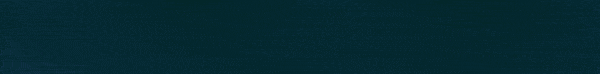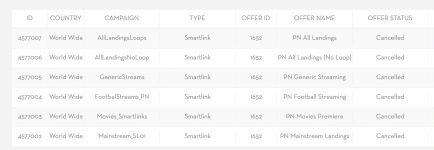Setting up MOBIPIUM Push Smartlink Offers in BeMob
Setting up the
MOBIPIUM offers in
BeMob is probably where most people will run into issues during this campaign creation process. It is not that complicated, but there are 2 things we need to do:
- Create our offer links (packs) in MOBIPIUM.
- Add our BeMob postback and tracking parameter to MOBIPIUM.
Let’s get started!
Create our offer links (packs) in MOBIPIUM
Login to your MOBIPIUM account and click on the
Smartlink button on the right to be taken to the list of smartlinks available on MOBIPIUM.
View attachment 6446
There are 5 different offers we are going to setup with the 5 boxes that are highlighted above. These are MOBIPIUM’s push notification smart links (notated
Push Notifications or
PN). We will be split testing all 5 in our campaign to see which performs best.
In a new browser window, open BeMob and click on the
Offers button in the main navigation:
View attachment 6447
Click on
New and let’s add our first offer!
Go back to MOBIPIUM and click on the
Set Pack button for the first Push Notifications smart link:
View attachment 6448
Give your Pack a name (I called mine
Push_Smart_1) and click
Set Pack to get your link:
View attachment 6449
Copy your new MOBIPIUM affiliate link so we can add it to BeMob.
View attachment 6450
Open BeMob and you should have the
CREATE OFFER form open. Type in the name you gave your pack above (mine is
Push_Smart_1).
The
Country can be kept as Global (the smartlink accepts global/worldwide traffic).
You can ignore
Tags.
Select
Mobipium as your
Affiliate network.
Paste the affiliate link we got for the offer on MOBIPIUM into the
URL box. This should still be copied within your clipboard from when we copied it above. If not, go back to MOBIPIUM and copy it again.
View attachment 6451
Your first offer is set! Click
Save and your first offer is now added to your BeMob account.
You can now go through and follow those exact same steps to add offers for the other 4 MOBIPIUM push notification smartlinks:
- Push Notifications No Loop (198)
- PN Generic Streaming (792)
- PN Football Streaming (793)
- PN Joker (799)
(There may be new MOBIPIUM push notification smartlinks created after this guide is published. I recommend split testing them all.)
As I said, we will split test all of these different offers to see which performs best with the traffic we’re going to buy from
PopAds.
Before we can do that though, we need to finish setting up MOBIPIUM to be able to track our conversions in BeMob.
NEXT: Add our BeMob Postback to MOBIPIUM