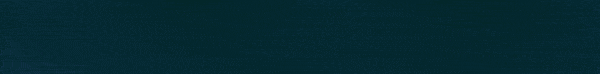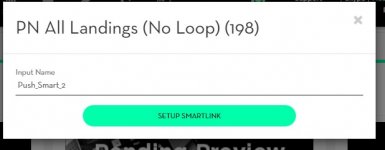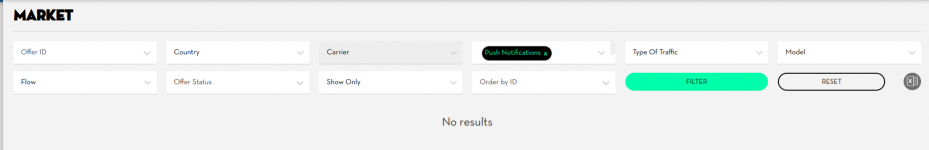Hello everyone,
I want to express my gratitude for the incredible interest and patience you've all shown. The moment we've been waiting for is finally here – I'm excited to share my bidding strategy with you. So, without any more delay, let's dive in!
In my next update, I'll share my earning report. Additionally, I'm now prepared to scale this campaign. I'll be sharing my strategy on how I plan to scale this campaign in my upcoming updates. And yes, I welcome your negative feedback as well because I'm confident I can learn from them too.
I truly hope that this strategy will be helpful to all of you. Stay tuned for more exciting updates!
=====================================
My Bidding Strategy for CPA Campaigns on PropellerAds
I wanted to share my experience and strategy for bidding on CPA campaigns with you. Please remember that this might not be a one-size-fits-all solution, but it's what I've learned through experimenting with my campaigns. Your results could vary based on your offers, targets, and ad formats.
First off, I don't claim to be an expert or a guru in this, so take my approach as a learning opportunity from someone who's been in the trenches. Alright, let's dive into what I've been doing and what I've discovered about bidding for CPA campaigns.
In my view, the CPA algorithm evaluates each segment of traffic to find the best zones and slices that lead to conversions at the desired cost. Here's what I've tried:
Setting Initial Bids: Initially, I set my bids at around 75% to 80% of my offer's payout, sometimes even higher. This approach brought in a lot of traffic quickly. However, it also led to rapid spending without sufficient conversions. Even if I did get conversions, they didn't always match the speed of spending, resulting in unprofitable campaigns.
Adjusting for Low-Paying Offers: For a low-paying offer in tier 3 geo with a cpa offer, I experimented with setting a minimum CPA bid of 0.01. This still brought in traffic and led to good conversions, making the campaign profitable initially.
Identifying the Issue: After a few days, though, the campaign started to decline. I dug into the data and discovered that the algorithm was excluding zones that had higher CPAs than my bidding threshold, even if they were profitable overall. CPA algorithm excludes zones no matter how much they bring conversions for you if the CPA is higher than what you bid.
Triggering the Algorithm Again: To counter this, I decided to nudge the algorithm by slightly increasing my bid, say by 0.011 or 0.012. This worked like magic! The algorithm started working again, and my declining campaign picked up momentum, bringing in more leads.As a result of this adjustment, CPA algorithm include those previously excluded zones again in my campaign. Without hurting or changing anything in my campaign, I just increased the bid from 0.01 to 0.012, and traffic started again with the same or even better results.
Setting Daily and Total Budget: Another key aspect I've discovered is setting a daily budget of at least $30. Additionally, starting with a total budget of around $50 can help generate good traffic even when bidding low. This allows for effective testing without overspending.
Gradual Bid Increases: Armed with this insight, I adopted a strategy of starting with a lower bid and gradually increasing it. I stopped when I noticed traffic flowing in. Please note that this might not work if your campaign's issues are related to unconvincing offers.
Remember, bidding low doesn't mean you won't get traffic from higher bidding slices. The CPA algorithm can still bid higher in premium zones but with limitations on testing and traffic.
I've attached a screenshot of my daily reporting for an offer. You'll notice some days look bleak, but a simple 1-point increase in bidding often turns things around.
View attachment 41538
I'm happy to let you know that I'm using the same bidding strategy in this follow-along and achieving good results with
Adsterra's CPA offer.
To sum it up, this approach has helped me mitigate losses while testing new offers. It's not a guaranteed formula, but I've found it to be a valuable way to navigate the challenges of CPA bidding.
Hope this sheds some light on my bidding adventure. Feel free to adapt and tweak it to your own campaign's needs. Happy bidding!
Best regards,
Jaswinder Singh