- Joined
- May 7, 2018
- Messages
- 4,461
If you’re going to be running native ads anytime soon, you’re definitely going to want to have a subscription to TheOptimizer to help you out. Nearly every affiliate I know that’s running native is using it to help them optimize and monitor their campaigns.
TheOptimizer is mainly known for being able to execute optimization rules you configure to run however often you want (min time is 10 min between runs). However they have many other features that are just as useful as the optimization rules.
Today, I want to talk about an incredibly useful feature, but I don’t think I’ve seen anyone talk much about it.
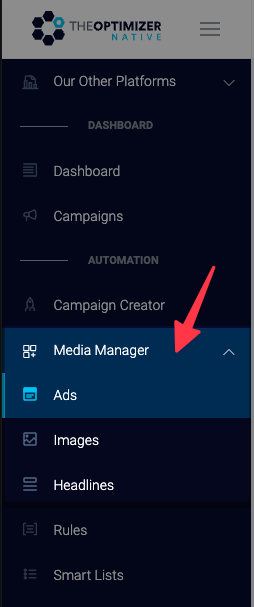
On the ads (images and headlines combined), images, and headlines tabs you can then view everything from your connected accounts and see metrics, such as:
 Use the list view instead of the grid view to see all of these metrics otherwise you can
Use the list view instead of the grid view to see all of these metrics otherwise you can
TheOptimizer is mainly known for being able to execute optimization rules you configure to run however often you want (min time is 10 min between runs). However they have many other features that are just as useful as the optimization rules.
Today, I want to talk about an incredibly useful feature, but I don’t think I’ve seen anyone talk much about it.
The Media Manager
Once you have campaigns and ads created in the traffic source accounts that you’ve connected to your TheOptimizer account, you’ll be able to view them inside the Media Manager feature found in the left-side menu.
- Spend
- CTR
- EPC
- Clicks
- Impressions
- Revenue
Last edited:



