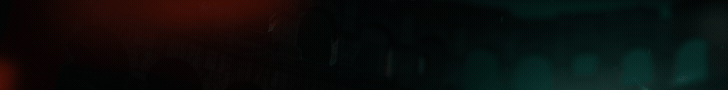- Joined
- Apr 17, 2018
- Messages
- 24,502
Setup MOBIPIUM in BeMob
Whether or not your MOBIPIUM account has been approved yet or not, we can setup MOBIPIUm in BeMob.
Click on Affiliate networks in your BeMob menu:
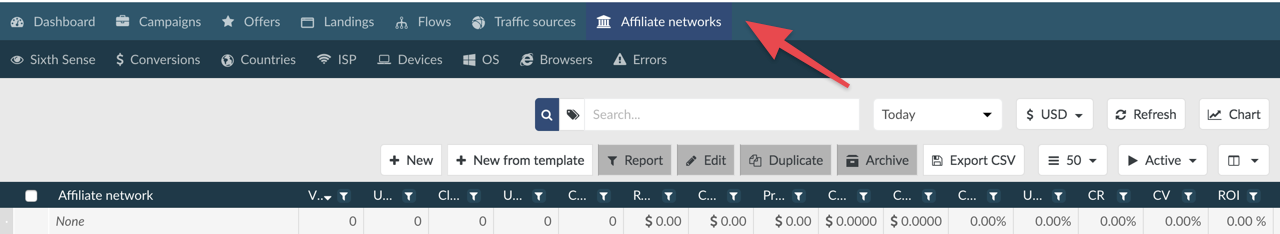
Just like with traffic sources, BeMob has templates setup for most popular affiliate networks. I actually helped facilitate getting MOBIPIUM added as a template by posting my own guide here on affLIFT and telling MOBIPIUM and BeMob to start working together since they are both a Partner in our community
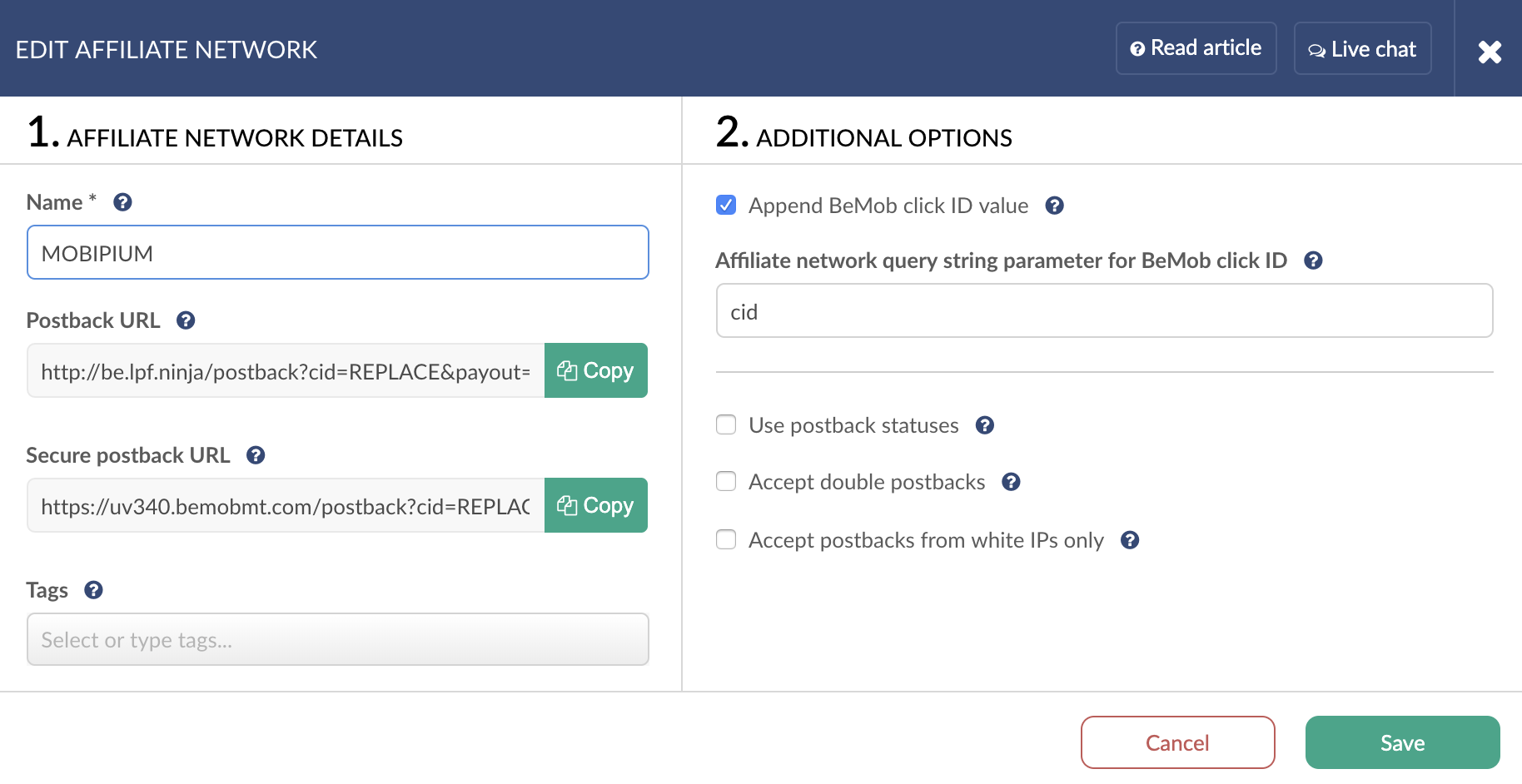
 afflift.com
afflift.com
Because of this, there is a template for MOBIPIUM so just click the New from template button and then search for MOBIPIUM. Click on Mobipium and you will be taken to the pre-filled template.
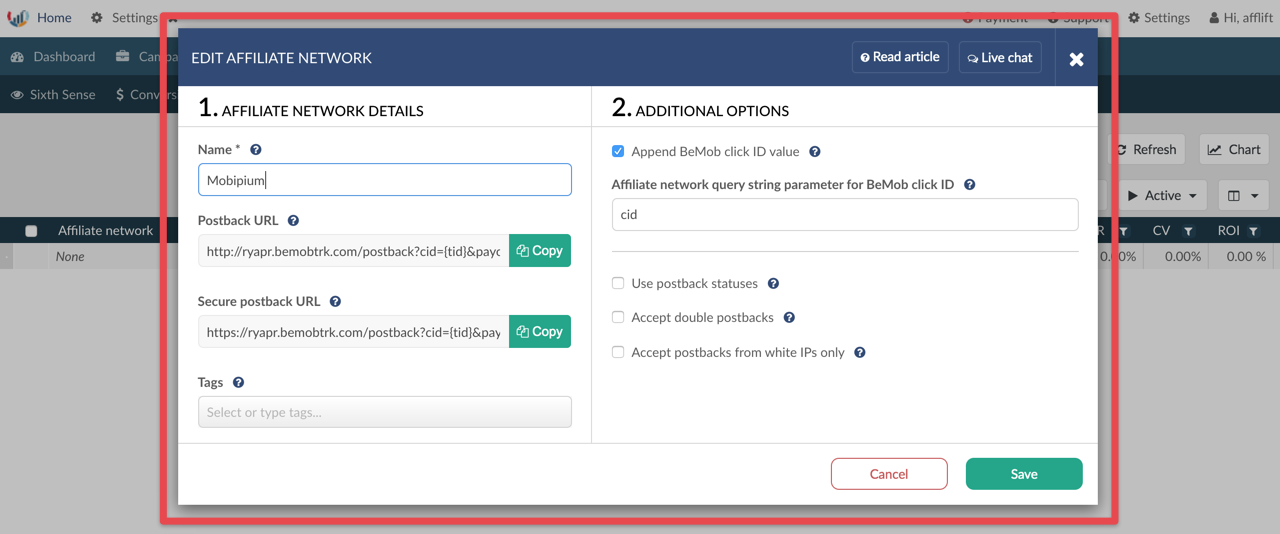
We will come back to this template in the near future, but you do not need to make any changes. Click Save and BeMob will add MOBIPIUM to your tracker.
There is nothing else we can do now until your MOBIPIUM application is approved so I will repeat what I said earlier:
If it has been more than 24 hours and your MOBIPIUM account has not been approved, email [email protected] from the email address you used on your MOBIPIUM application and let me know so I can help get it approved.
Moving forward, we will assume you have an approved MOBIPIUM account.
NEXT: Step 6 - Setting up MOBIPIUM Push Smartlink Offers in BeMob
Whether or not your MOBIPIUM account has been approved yet or not, we can setup MOBIPIUm in BeMob.
Click on Affiliate networks in your BeMob menu:
Just like with traffic sources, BeMob has templates setup for most popular affiliate networks. I actually helped facilitate getting MOBIPIUM added as a template by posting my own guide here on affLIFT and telling MOBIPIUM and BeMob to start working together since they are both a Partner in our community
Setting up MOBIPIUM on BeMob
Because of this, there is a template for MOBIPIUM so just click the New from template button and then search for MOBIPIUM. Click on Mobipium and you will be taken to the pre-filled template.
We will come back to this template in the near future, but you do not need to make any changes. Click Save and BeMob will add MOBIPIUM to your tracker.
There is nothing else we can do now until your MOBIPIUM application is approved so I will repeat what I said earlier:
If it has been more than 24 hours and your MOBIPIUM account has not been approved, email [email protected] from the email address you used on your MOBIPIUM application and let me know so I can help get it approved.
Moving forward, we will assume you have an approved MOBIPIUM account.
NEXT: Step 6 - Setting up MOBIPIUM Push Smartlink Offers in BeMob
Last edited: