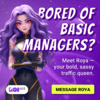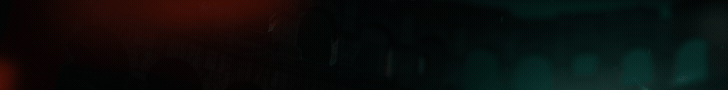- Joined
- Apr 17, 2018
- Messages
- 24,507
Setup BeMob Account
BeMob is a very popular tracker among beginner affiliates because it has such a fantastic free plan. Just for signing up, BeMob will allow you to track 100,000 clicks a month. 100k clicks is plenty for a beginner.
Also, if you use the promo code AFFLIFT when you sign up, you also get a 1,000,000 extra promo clicks on your BeMob account so if you go over the 100k clicks, you won’t be charged.
Sign up for BeMob here:
 https://afflift.link/bemob (this link applies the promo code automatically)
https://afflift.link/bemob (this link applies the promo code automatically)
We will go into detail about how to use BeMob to track and optimize your campaign, but for now, just take a look around and get yourself familiar with the menu. BeMob also has a FANTASTIC support team including a live chat and awesome help center.
I am going to go into great detail about how to setup the campaign that we are going to run for this guide, but if you ever have any questions about how to use something within BeMob, let their support know and they are always very helpful. You can also message here on our forum (@BeMob) or post in their official thread:

 afflift.com
afflift.com
Okay, so now we have our MOBIPIUM application in, our PopAds account setup and $10 deposited, and our BeMob tracking account setup.
As soon as your MOBIPIUM account is approved, we will be ready to setup our campaign!
If it has been more than 24 hours and your MOBIPIUM account has not been approved, email [email protected] from the email address you used on your MOBIPIUM application and let me know so I can help get it approved.
While we wait for that, we can setup PopAds in BeMob so that will be ready to go.
NEXT: Step 4 - Setup PopAds in BeMob
BeMob is a very popular tracker among beginner affiliates because it has such a fantastic free plan. Just for signing up, BeMob will allow you to track 100,000 clicks a month. 100k clicks is plenty for a beginner.
Also, if you use the promo code AFFLIFT when you sign up, you also get a 1,000,000 extra promo clicks on your BeMob account so if you go over the 100k clicks, you won’t be charged.
Sign up for BeMob here:
We will go into detail about how to use BeMob to track and optimize your campaign, but for now, just take a look around and get yourself familiar with the menu. BeMob also has a FANTASTIC support team including a live chat and awesome help center.
I am going to go into great detail about how to setup the campaign that we are going to run for this guide, but if you ever have any questions about how to use something within BeMob, let their support know and they are always very helpful. You can also message here on our forum (@BeMob) or post in their official thread:
BeMob Tracker
Okay, so now we have our MOBIPIUM application in, our PopAds account setup and $10 deposited, and our BeMob tracking account setup.
As soon as your MOBIPIUM account is approved, we will be ready to setup our campaign!
If it has been more than 24 hours and your MOBIPIUM account has not been approved, email [email protected] from the email address you used on your MOBIPIUM application and let me know so I can help get it approved.
While we wait for that, we can setup PopAds in BeMob so that will be ready to go.
NEXT: Step 4 - Setup PopAds in BeMob
Last edited: