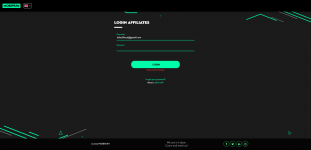The affiliate network we are going to use for this guide is
MOBIPIUM. MOBIPIUM is a mobile affiliate network. We are going to use their push notification smartlinks for this guide because they convert really well.
You can learn more about MOBIPIUM in our review here:
Looking for great offers and flexible payment options? Our MOBIPIUM review tells you all the benefits of working with this great affiliate network!

afflift.com
MOBIPIUM is also a member of our community (
@MOBIPIUM) and they are very helpful.
You can join their affiliate network here:
 https://afflift.link/mobipium
https://afflift.link/mobipium
They are very affiliate friendly and this link shows them that you will be using this guide to drive traffic to their smartlink, so you should have no problem getting approved.
Approval can take a day or two, but if you message
@MOBIPIUM (or me,
@Luke) here on the forum, your application approval can be expedited.
You will not be able to run traffic on
PopAds until your
MOBIPIUM account is approved.
Sign up for MOBIPIUM if you do not have an account and let’s work on setting up your
PopAds and
BeMob accounts.
NEXT:
Step 2 - Create PopAds Account