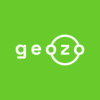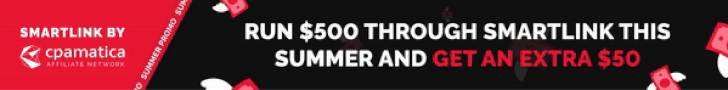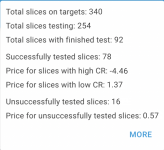- Joined
- Jan 28, 2021
- Messages
- 89
Zones tumbler switch, Delta in Statistics, Community, CPA-paid tests Detalization, Data Downloading…
These tool names contain lifehacks for your campaigns. Know how to use them from this article
Zones tumbler switch
Blacklist UNnecessary zones inside the “Campaigns” section
Go to the “Campaigns” section
Click “Stats by zones” on the required campaign
Today’s statistics with zones grouping is opened
Move the tumbler to the left to turn off the unwelcome zone
Delta in Statistics
Compare campaigns’ statistical parameters for selected days
Go to the “Statistics” section and pick the date range to compare
Choose delta — the date you match or compare your statistics with
Decide what other parameters to compare in your campaigns
Press “Get Statistics”
Contrast your campaigns: red means drawdown and green — increase
The “Community” section
Find promo codes from Galaksion’s friends in the profit-makers community
CPA-paid tests Detalization
Find out specific information about your tests