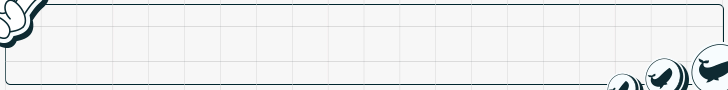Why are you waiting for him to teach you?
Blacklisting is just as easy as whitelisting, but instead of adding sites to a new campaign you just block the ones from your current campaign. PopAds show this as "include" or "exclude" sites.
I meant he gave me some insights on how to do it and I am applying it but I end up cutting up my volume when blacklisting all websites that cost me money and with positive ROI websites.
Do you have 30 days of data? O see you started this
follow along 7 days ago.
It's good if you're not including sites with negative ROI and conversions, as long as you have enough ad spend to back it up.
I just sorted it by 30 days in my
tracker to get all the data. Yes, I just started more than 1 week ago.
If you're whitelisting sites already, I feel like whitelisting categories doesn't make any sense here. The sites are already categorized and you will just receive traffic from such websites, why whitelist categories?
You got a point there. I was thinking it might be helpful to get more conversions. So, do you suggest to just target all of non adult categories then?
You just said above you didn't know how to blacklist sites... this is confusing

I don't know how to do it properly. I am trying to learn from my mistakes.
1. It tends to reduce volumes a lot and I like profitable campaigns with high volumes.
I got the same experience. It definitely reduced volume when blacklisting unprofitable websites + blacklist working sites.
2. Many times when you create a whitelist campaign the websites that are working in your RON campaign stop working there. Even if you have the same bids, since your bids are kept on average within the range you're bidding, you end up losing traffic or having to bid way higher to reach the same performance.
This is good to know. That's what I am experiencing. What do you do in this situation?
It sounds like you're currently doing both blacklisting (global campaign) and whitelisting (WebsiteID). I think it's simpler to just blacklist.
Yes, I'm doing both. When you say it's simpler to just blacklist, I only run 1 blacklist campaign and start pausing my whitelist campaign?
I agree with this. Just blacklist websites, otherwise if you cut the categories you're cutting other websites that might be ok.
Both
@servandosilva and you said suggest it. I think I am going to revert the changes I've made.
Good results, in my opinion this campaign will give you a step by step on how you optimize campaign with low cost and much data

Yes that right
Keep going

Thank you
@akahma.
**July 22**
Here's my results for "Indonesia -
PopAds - test" campaign:
The volume goes down a lot because I blacklisted unprofitable websites + blacklist working sites. My bid here in "Indonesia -
PopAds - test"(blacklist campaign) is $0.0001511 and my bid in "Indonesia -
PopAds - Android_Chrome_ID_WebsiteID"(whitelist campaign) is $0.0001811. What are your thoughts with this setup? Do you think it will create confusion with bidding with myself?
Here's my result for "Indonesia - PopAds - Android_Chrome_ID_WebsiteID" campaign with a bid of $0.0001711:
Today is negative ROI.
The changes I've made to get these results are:
1. I created two campaigns.
2. I named the 1st one "Indonesia - PopAds - Android_Chrome_ID_WebsiteID_CategoryID_Cellular_WebsiteID2_CategoryID2" campaign which means it comes from "Indonesia - PopAds - Android_Chrome_ID_WebsiteID" campaign. I sorted it by "CONNECTION-TYPES: Cellular" in
Bemob then I extracted positive ROI websiteIDs and CategoryIDs from it. That's why this campaign "Indonesia - PopAds - Android_Chrome_ID_WebsiteID_CategoryID_Cellular_WebsiteID2_CategoryID2" is created. My bid here is $0.0002171.
3. I named the 2nd one "Indonesia - PopAds - Android_Chrome_ID_WebsiteID_CategoryID_Cable/DSL_Unknown_WebsiteID2_CategoryID2 " campaign which means it comes from "Indonesia - PopAds - Android_Chrome_ID_WebsiteID" campaign. I sorted it by "CONNECTION-TYPES: Cable/DSL" in Bemob then I extracted positive ROI websiteIDs and CategoryIDs from it. That's why this campaign "PopAds - Android_Chrome_ID_WebsiteID_CategoryID_Cable/DSL_Unknown_WebsiteID2_CategoryID2" is created. My bid here is $0.0002171.
Sorry, it has a lot of names of the campaign here.

I think I will eliminate these 2 campaigns I just created because the results are not good for my "Indonesia - PopAds - Android_Chrome_ID_WebsiteID".
My question is:
Is it really going to affect the performance of this campaign: "Indonesia - PopAds - Android_Chrome_ID_WebsiteID" when I have other campaigns with higher bid and targeting the same websiteIDs and categoryIDs?