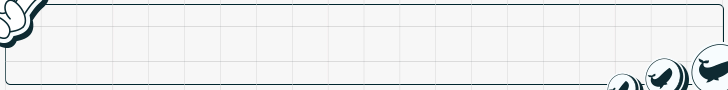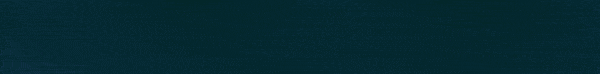First Attempt at Optimizing
Okay, let's take a look at my data so far (only ran this for 2 days so far):
As you can see, I was off to a great start and then the next day, things didn't go as well. I've lost about $40, but that's okay, let's dig into the data.
Traffic Source Data
It seems the
RichPush traffic source data is broken down by:
- Subscriber List (SUB)
- Publishers (PUB)
- Sites (SITE)
A subscriber list will have many publishers. A publisher can have many sites. In this case, I probably want to start by looking at the SUBs I have traffic from.
You can see the first subscriber list I bought traffic from (at the top of the list) is massively profitable.
The second listed is nearly profitable.
I've spent $60 on the one below that and not gotten a single conversion.
This is already pretty good data. I could try spending another $100 and focus on the one SUB (1387) that I'm profitable on so far. Let's dig a bit deeper though and look at the PUBs:
It should be pretty clear at a glance at this that I do not have enough data to do any optimizations based on it. The top PUB I received traffic from sent me 129 clicks and I got 0 conversions. I only spent $16 on that. The offer I am promoting pays over $100. It would be a mistake to initially stop receiving traffic from that PUB just because of $16 worth of data.
Just for fun, let's look at the SITE data:
Again, not enough data to make any big decisions here. If I want to optimize this campaign based on any sort of significant traffic source data, it has to be based on the SUBs.
My SUB data just shows that 1 SUB is profitable. The other one is close. But, in order to break this down, I'm going to just focus on 1387 for my next $100 in spend. We'll see if it can maintain a good conversion rate (and then I'll have more data on the particular PUBs that belong in 1387 and I can try to optimize based on that data).
I removed all SUBs except 1387.
Visitor Data
I've done my optimization now based on the traffic source data. What about visitor data? With push notification campaigns, there's not usually much visitor data you can optimize on because of the nature of push notification campaigns.
Typically, you'd optimize based on visitor data like:
- Device (Desktop/Phone/Tablet)
- OS
- Browser
- ISP
My campaign for this follow along is targeting desktop only so there's no optimizations for device. Over 90% of the traffic I'm receiving is Windows (including my 2 conversions) so there's really no point in optimizing OS either. The same goes for browser.
I do see some interesting ISP data, but there's not really enough data to optimize off of and since I already am working on the SUB optimization, I don't want to change too much with my campaign.
Country Data
I've seen people complaining about some push notification
traffic sources not being able to accurately send traffic from the selected countries. This campaign is a desktop campaign so it naturally is going to be more accurate than a mobile campaign, but here is the country data:

Most of my traffic is from the UK, which is what I am targeting so that's good

I've setup my optimization rule and decreased my bid to $0.11, which is the new suggestion from RichPush. Fingers crossed we see some conversions in the next $100 spend


 Traffic Source: RichPush
Traffic Source: RichPush Tracking Tool: Voluum
Tracking Tool: Voluum Affiliate Network: PeerFly
Affiliate Network: PeerFly Type of Offer: Gambling
Type of Offer: Gambling Offer Payout: I will be testing a few of the gambling offers on PeerFly
Offer Payout: I will be testing a few of the gambling offers on PeerFly I believe this campaign will be successful because: Gambling has done well for me on push before. I haven't tried RichPush yet, but I'm optimistic.
I believe this campaign will be successful because: Gambling has done well for me on push before. I haven't tried RichPush yet, but I'm optimistic. I am unsure about: Using the RichPush ad platform since this is my first try with it. I'm also not sure on how much volume they'll have in the GEOs I'm looking to use, but either way I'm excited to try.
I am unsure about: Using the RichPush ad platform since this is my first try with it. I'm also not sure on how much volume they'll have in the GEOs I'm looking to use, but either way I'm excited to try.