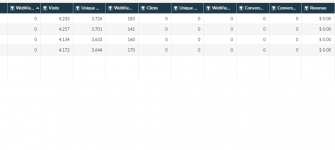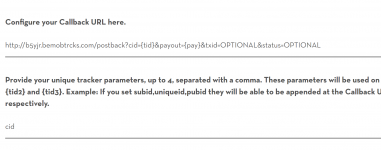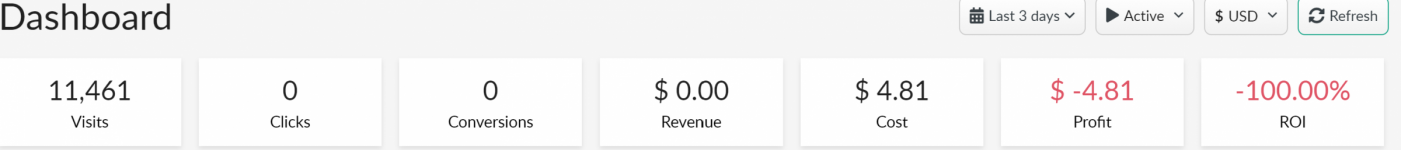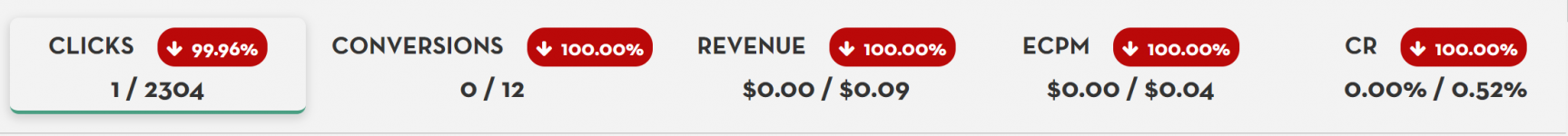- Joined
- Apr 17, 2018
- Messages
- 24,599
The postback shouldn't really matter because it's just one server pinging another. I suppose it can't hurt thoughQuestion time!
I know Google and the internet is basically wants everyone to use https:// for all internet traffic.
In BeMob, shouldn't we be using the secure postback URL?
I'm following along the guide as is for now.
Thanks!