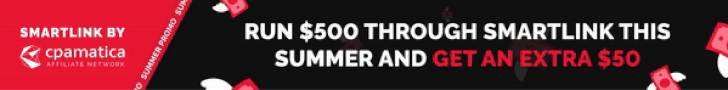- Joined
- May 7, 2018
- Messages
- 4,508
We need to add our BeMob postback to our Zeydoo account so every time we get a conversion in Zeydoo our BeMob account is notified as well.
The postback link that we need is already set up within our BeMob account so setting this up is really easy.
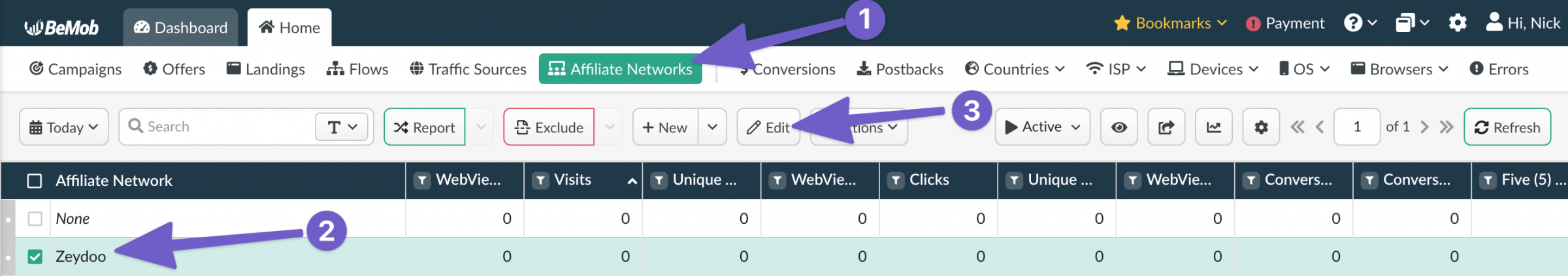
In the modal that appears copy the Postback URL:
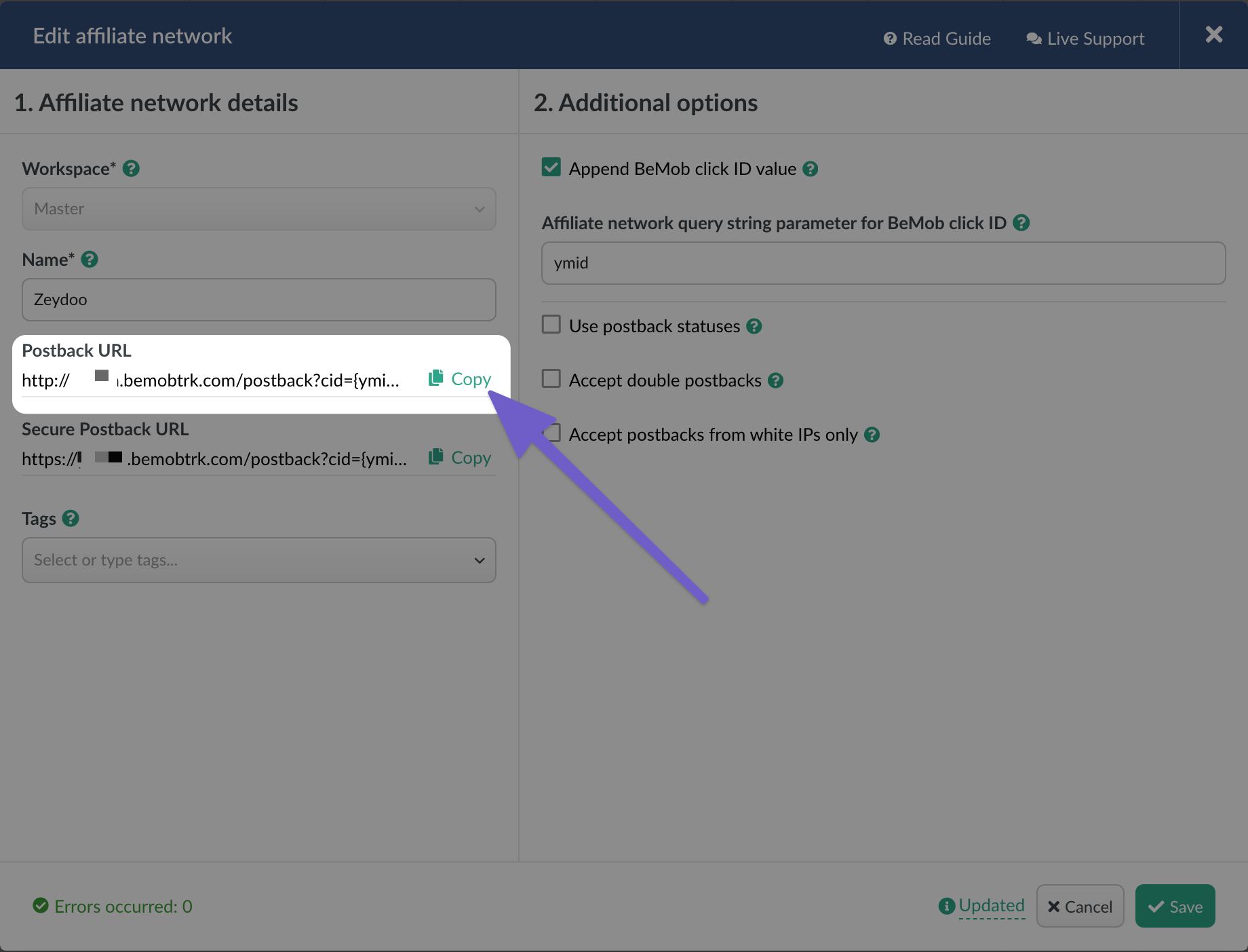
Now, log into your Zeydoo account:
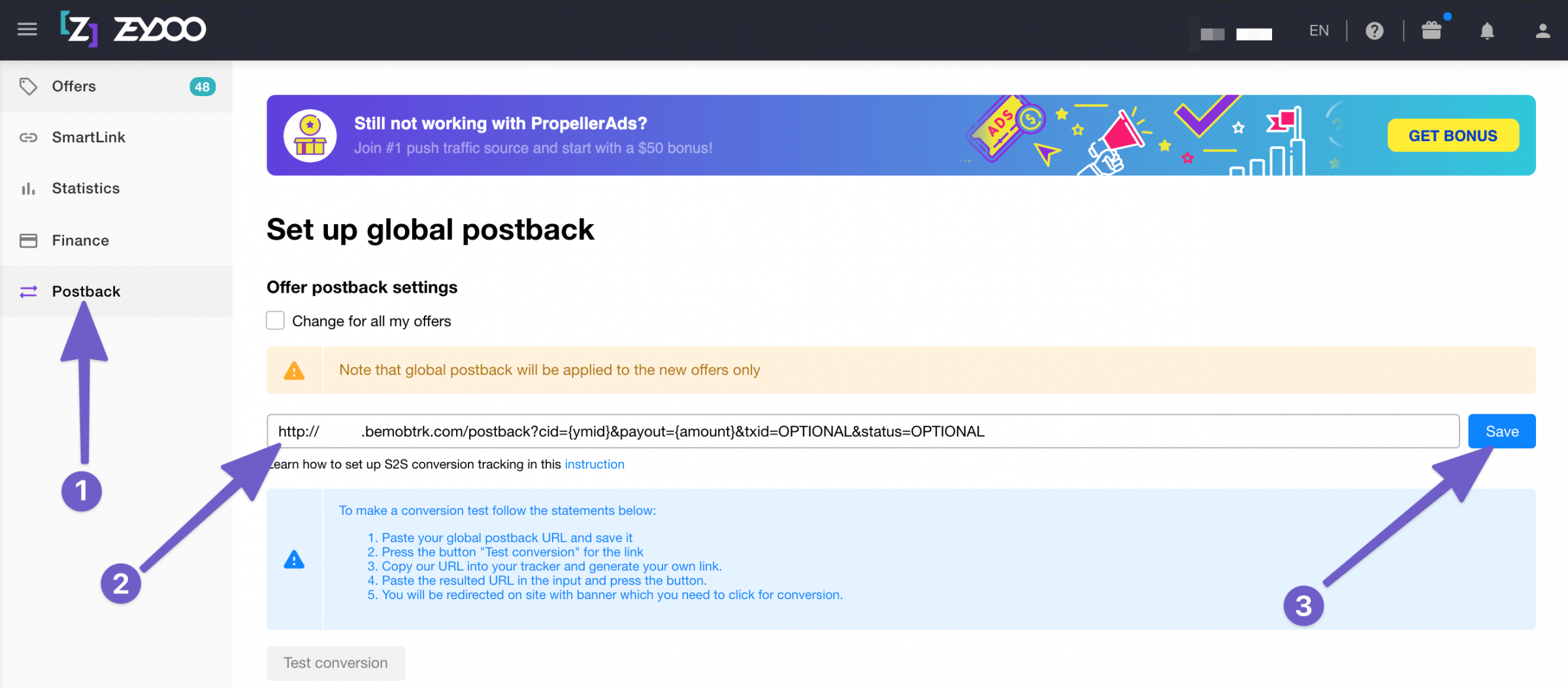
That's it. Your postback is now set for Zeydoo and you'll be able to see all your conversions and revenue in BeMob.
 UPDATE: Once you've saved your postback, set it as your global postback so it works by default for all offers. It should look something like this:
UPDATE: Once you've saved your postback, set it as your global postback so it works by default for all offers. It should look something like this:
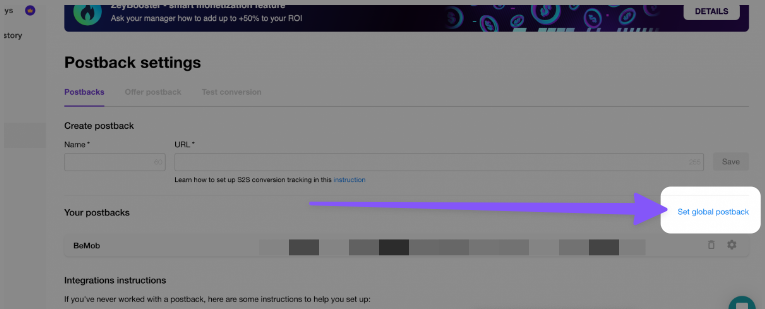
 Next Lesson: Add Landing Pages to BeMob
Next Lesson: Add Landing Pages to BeMob
The postback link that we need is already set up within our BeMob account so setting this up is really easy.
- Click Affiliate Networks in the BeMob menu
- Click Zeydoo
- Click Edit
In the modal that appears copy the Postback URL:
Now, log into your Zeydoo account:
- Click Postback in the left menu.
- Paste the URL you copied from the last screenshot.
- Click Save.
That's it. Your postback is now set for Zeydoo and you'll be able to see all your conversions and revenue in BeMob.
Last edited: