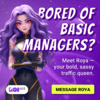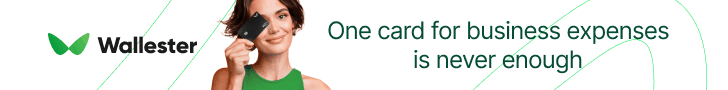- Joined
- May 9, 2018
- Messages
- 4,576
Hi man. Let me see if I can help you with your questions.@servandosilva @Traffic Company @Kintura @Zeropark
so I have trafficCompany, Kintura, and Zeropark.
A little confusing so here’s some questions.
1. Go to TC find an IVR you like
2 Select a Prelander
3 do you then create a direct link?
3a if yes do you use that direct link as the offer page on your tracker?
4 if no, then what
5 do I use the prelander pic from TC to upland to my host and use the direct link as the click url?
6 ZP wants creative images for Push campaigns
6a do I just use the prelander pic? The prelanders in TC seem to perform an action on hover. Now what
kinda got stuck at #3
thanks
Greg
3. No, if you select a pre lander you're not direct linking anymore. You're using a pre lander hosted by traffic company. If you want to host your own pre landers then don't select a pre lander and direct link to the offer page.
3a. Whether you select a pre lander or not with Traffic company, you need to set up that link as an offer in your tracker always.
5. If you selected a pre lander from traffic company you don't need to host the landing page yourself and you don't need a host/server either. You won't need a click URL either as that only applies for when you host your own landers.
6. Yes.
6a. No, create or download your own icons and creatives for your push notification campaigns. Using the pre lander pic for an icon doesn't make sense because the icons are too small. The image size for an icon in Zeropark is 192x192. Think of icons like the ones you have in your cell phone (Facebook, gmail, chrome, etc). Those are the type of creatives you need to use in your notifications.