sprout77
Contributor
- Joined
- Mar 1, 2023
- Messages
- 92
Guys this is going to be the first tutorial I'm posting on affLift! In this tutorial I'm going to show you guys how to add the users city, state/region, and ect on to your landing pages.
You'll even be able to place the users device's name on to your landing pages to make it more personalized.
Let me know if you want to see more posts like these? The video tutorial we'll be at the very bottom of this post.
Dynamic Insertion For CPV Lab Pro - Step By Step Tutorial
To personalize our page with the users information we have to do a few things.
Step 1: First, we're going to go to CPV Lab and edit an existing campaign by clicking the "Edit" icon.
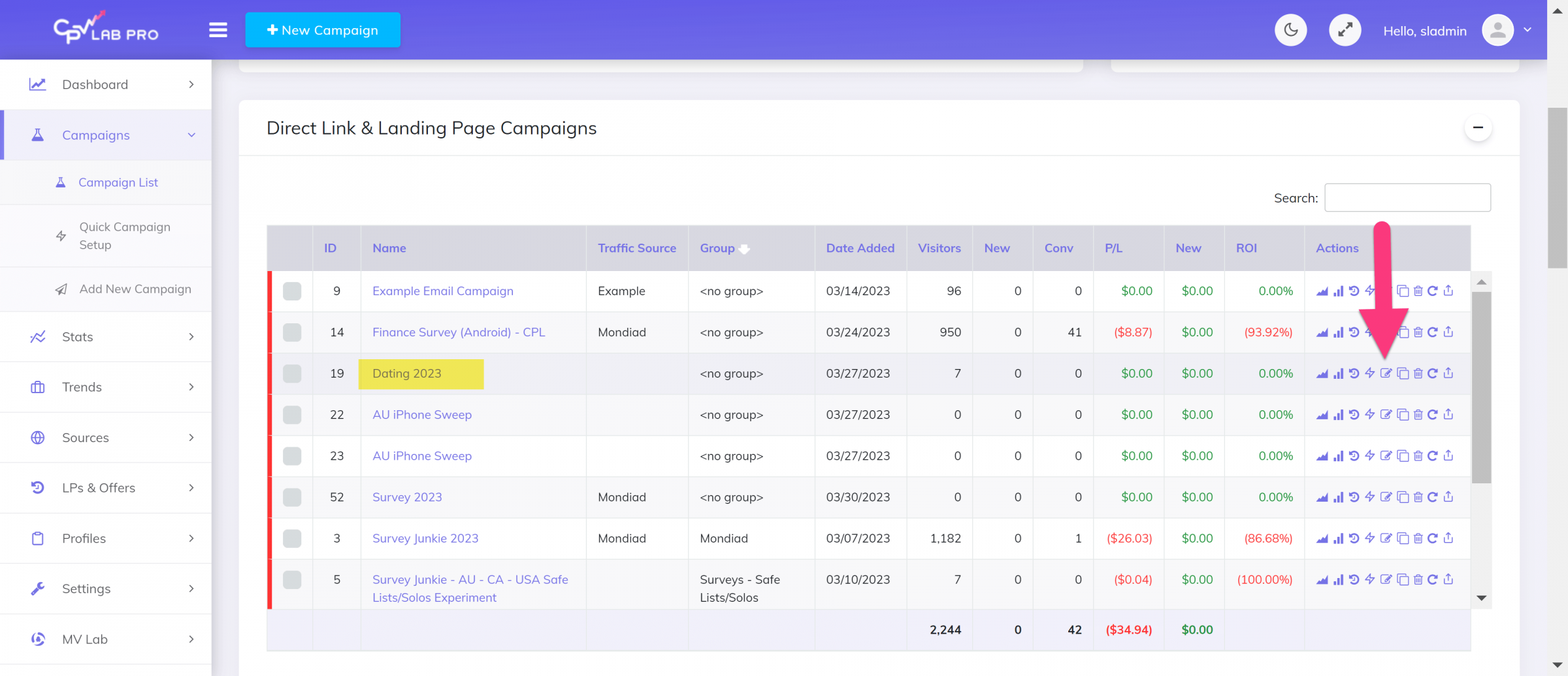
**If you haven't created a campaign you can click on the new campaign button and create your campaign. I recommend setting up a campaign
before you get into this tutorial so it's not overwhelming.
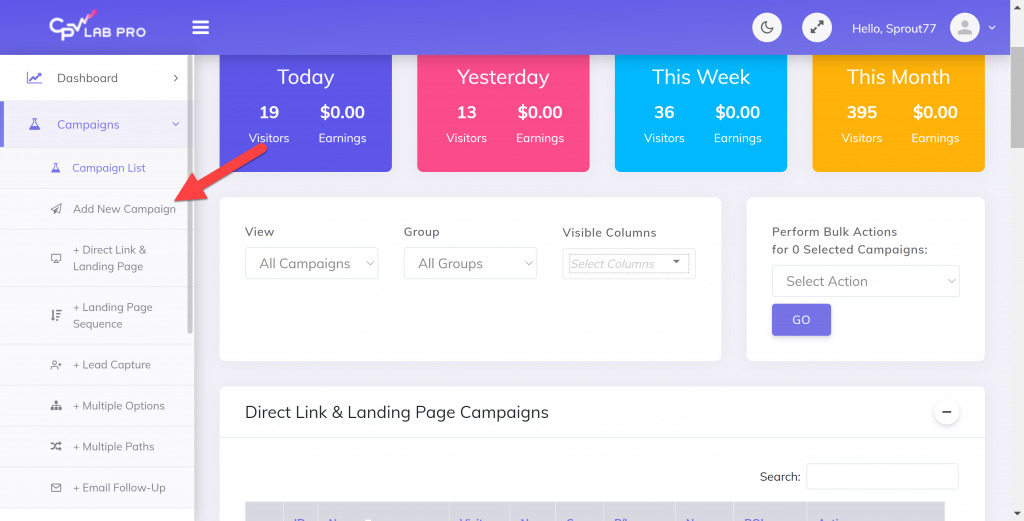
Step 2: Then, go to the "Landing Pages" area. In the "URL" Box place a question mark "?" at the end of your URL.
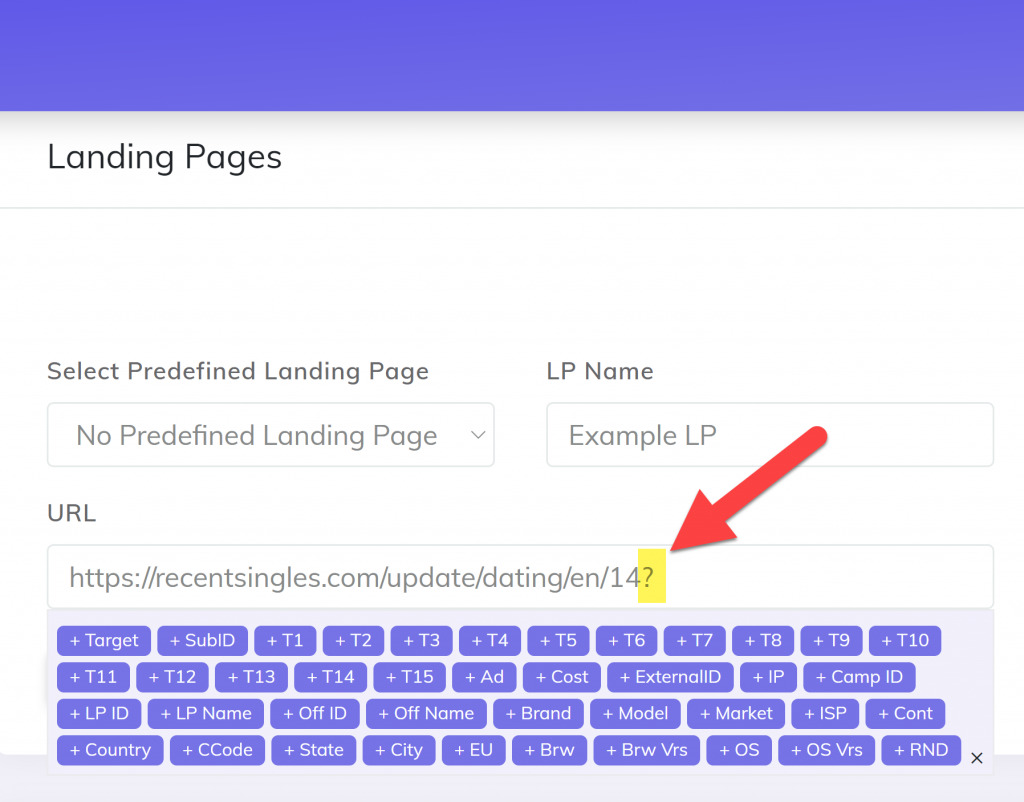
Step 3:
You'll even be able to place the users device's name on to your landing pages to make it more personalized.
Let me know if you want to see more posts like these? The video tutorial we'll be at the very bottom of this post.
Dynamic Insertion For CPV Lab Pro - Step By Step Tutorial
To personalize our page with the users information we have to do a few things.
Step 1: First, we're going to go to CPV Lab and edit an existing campaign by clicking the "Edit" icon.
**If you haven't created a campaign you can click on the new campaign button and create your campaign. I recommend setting up a campaign
before you get into this tutorial so it's not overwhelming.
Step 2: Then, go to the "Landing Pages" area. In the "URL" Box place a question mark "?" at the end of your URL.
Step 3:
Attachments
Last edited:






