- Joined
- Apr 9, 2019
- Messages
- 2,330
Glad it helped
Also you can check this guide by @Nick
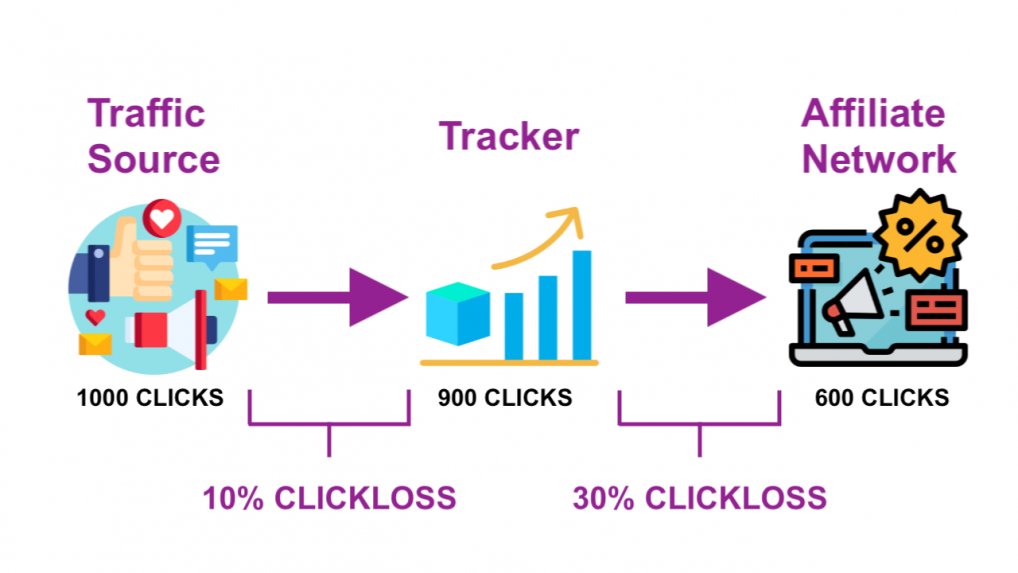
 afflift.com
To understand it , he explained all aspects of it , and how to minimize clickloss as possible
afflift.com
To understand it , he explained all aspects of it , and how to minimize clickloss as possible
for clickloss you should check websiteids first not countries , you will find sites with very high % more than 50% even moreHow do you tackle such issue? Is there something I can do?
Also you can check this guide by @Nick
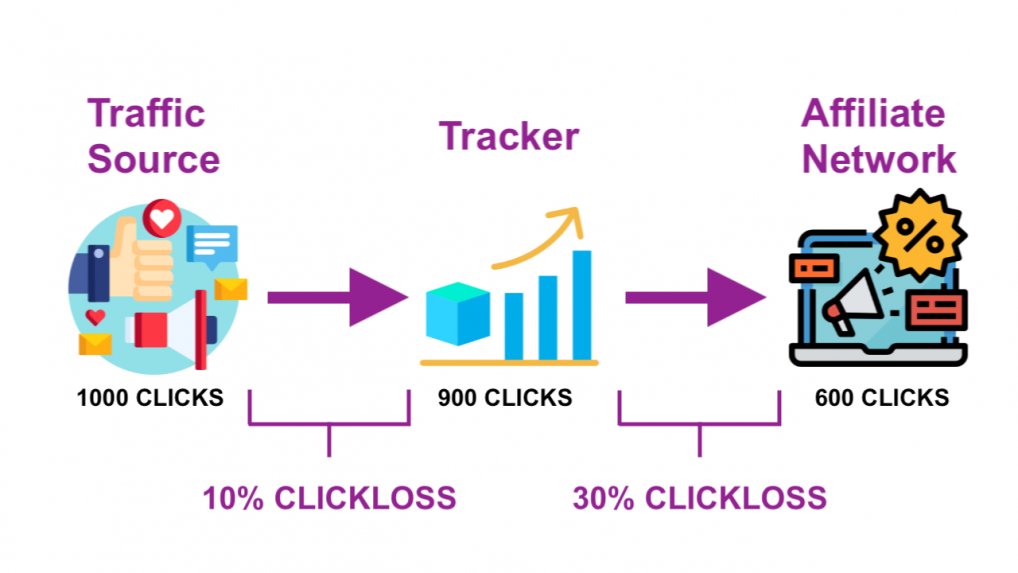
The Ultimate Guide to Clickloss
Confused about clickloss? Check out our ultimate guide to clickloss to learn what it is and how to prevent it.





