Are you tired of spending countless hours maintaining your affiliate marketing website? Do you find yourself typing away, scrolling through endless pages, and wishing there was a simpler way?
If you want to say goodbye to the days of manual updates and tedious tasks, then we've got the perfect solution for you! Say hello to Datafeedr.
It was 2008 when the company launched its basic WordPress plugin, which allowed users to import products into their websites in just a few clicks. It has now leveled up with new features, and integrates with WooCommerce, allowing you to create an e-commerce store based on affiliate products hassle-free.
As its name implies, Datafeedr functions as a data feed — a frequently updated and organized stream of affiliate product information. Using its powerful search, filter, and comparison capabilities, affiliates can efficiently identify the most relevant and high-converting products and services for their target audience and sync them to their websites with ease.
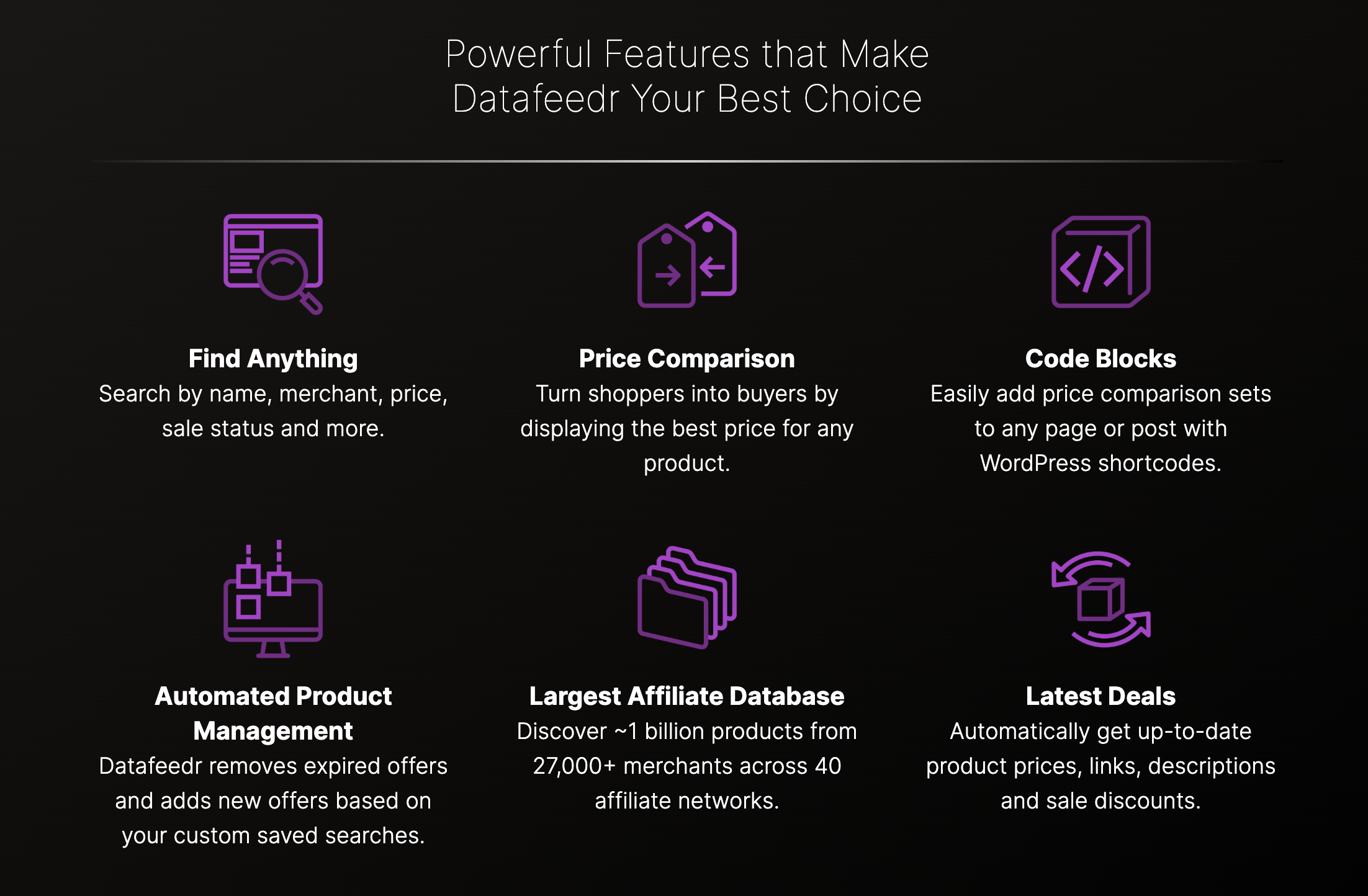
 www.datafeedr.com
www.datafeedr.com
While there are tons of merchants and products to choose from, you must first create an account in the network that the merchant is using and then request approval to join the merchant. Otherwise, you will not earn from promoting the product you chose.
What's more is that you can save these searches for future use. Any new products that match your saved searches will automatically be added to your store. As such, keeping your store up to date with the newest products available is now a breeze.
Fortunately, if you're using Datafeedr, you can rest easy knowing that outdated products are automatically removed from your store. Your visitors will only see products that are actually available for purchase, and you won't end up sending customers to non-working pages.
And it doesn't stop there. You'll be happy to know that this plugin has you covered when it comes to constant product changes. With customizable update schedules, you can ensure that your product data, such as item descriptions, variations, prices, and affiliate links, are always updated.
This plugin allows you to effortlessly create and display price comparison sets on your blog posts, articles, or even your WooCommerce product pages. If any of the items in the list isn't up to your liking, you can easily add or remove products with just a few clicks of a button.
If you'd like to throw Amazon products into the mix, you can do that, too —even if Amazon's Affiliate Program is not included in the platform.
Datafeedr has gone the extra mile and created a plugin that cloaks affiliate links to keep them hidden from anyone looking to pry and, equally as important, from turning off potential customers who might question why they're clicking on a weird affiliate link.
All plans come with the standard WordPress plugin, the WooCommerce plugin, and the Price Comparison Sets plugin. You can use one account with an unlimited number of websites.
The price tier is as follows:
These plans are fixed-priced, which means you won't have to pay extra based on your commissions as an affiliate using the platform. In short — 100% of your earnings are yours to keep.
If you're not yet sure whether Datafeedr is for you, but you want to determine whether the products you want to promote are integrated into this platform, you can use Datafeedr's Scratchpad. It is like a quick preview of how the platform works, allowing you to browse through its (seemingly) endless list of products and narrow them down to your exact niche.
Looking to connect with the team behind Datafeedr? Visit Datafeedr's official thread here in affLIFT:
If you want to say goodbye to the days of manual updates and tedious tasks, then we've got the perfect solution for you! Say hello to Datafeedr.
What is Datafeedr?
Datafeedr is an innovative tool that's here to make the life of publisher-affiliate marketers a hundred times easier. The platform lets you connect with 40 networks, linking you to over 27,000 merchants, and giving you access to more than 900 million affiliate products ripe for promotion. All of this is in one intuitive platform!It was 2008 when the company launched its basic WordPress plugin, which allowed users to import products into their websites in just a few clicks. It has now leveled up with new features, and integrates with WooCommerce, allowing you to create an e-commerce store based on affiliate products hassle-free.
As its name implies, Datafeedr functions as a data feed — a frequently updated and organized stream of affiliate product information. Using its powerful search, filter, and comparison capabilities, affiliates can efficiently identify the most relevant and high-converting products and services for their target audience and sync them to their websites with ease.
Datafeedr Features
Now that you know what Datafeedr is, let's dive deeper into how its features can allow you to manage your affiliate website efficiently.Robust Search Feature
With more than 900 million products to choose from, how do you get started? Simple — by filtering out the list until you find the perfect products for your website. You can sift through the massive selection using 30 different filter options, including name, item description, price, brand, and more.Wide Array of Networks and Merchants
You can narrow down your choices based on the affiliate networks you work with. Right now, 40 affiliate networks are integrated into Datafeedr, including Awin, Impact, Commission Junction, Rakuten, and more. However, this list does not include Amazon Affiliate. For a full list of networks and retailers available on the platform, visit this link.Networks & Merchants
Browse the full list of networks and merchants we support or use the search to filter the list by network and/or merchant name.
While there are tons of merchants and products to choose from, you must first create an account in the network that the merchant is using and then request approval to join the merchant. Otherwise, you will not earn from promoting the product you chose.
Easy Adding of Products
You can say goodbye to the tedious task of manual product uploads with Datafeedr. This tool allows you to search for products that fit your store, and with just one click, add them to your WordPress-based e-commerce website. You can literally import hundreds of products at once.What's more is that you can save these searches for future use. Any new products that match your saved searches will automatically be added to your store. As such, keeping your store up to date with the newest products available is now a breeze.
Automatic Product Updates
Making sure that your inventory is accurate can be a hassle, especially if you're running an e-commerce store based on affiliate products. One day, the product you are promoting is in full swing. The next day, it's been taken off the shelves!Fortunately, if you're using Datafeedr, you can rest easy knowing that outdated products are automatically removed from your store. Your visitors will only see products that are actually available for purchase, and you won't end up sending customers to non-working pages.
And it doesn't stop there. You'll be happy to know that this plugin has you covered when it comes to constant product changes. With customizable update schedules, you can ensure that your product data, such as item descriptions, variations, prices, and affiliate links, are always updated.
Product Comparison Sets
If you want to boost customer experience, adding a price comparison table can definitely help. This table shows your customers where they can get the best deal for the product or service, thereby increasing your chances of making a sale. And because Datafeedr knows how important this can be, they created a plugin that simplifies the task.This plugin allows you to effortlessly create and display price comparison sets on your blog posts, articles, or even your WooCommerce product pages. If any of the items in the list isn't up to your liking, you can easily add or remove products with just a few clicks of a button.
If you'd like to throw Amazon products into the mix, you can do that, too —even if Amazon's Affiliate Program is not included in the platform.
Cloaking Affiliate Links
Affiliates know very well how essential it is to protect themselves from data theft. One way to avoid that is by cloaking your affiliate links.Datafeedr has gone the extra mile and created a plugin that cloaks affiliate links to keep them hidden from anyone looking to pry and, equally as important, from turning off potential customers who might question why they're clicking on a weird affiliate link.
Datafeedr Pricing Plans
Datafeedr's got you covered with their all-inclusive pricing plans that differ only in the number of API requests your account generates per month.All plans come with the standard WordPress plugin, the WooCommerce plugin, and the Price Comparison Sets plugin. You can use one account with an unlimited number of websites.
The price tier is as follows:
- Starter - $49 per month, with a monthly limit of up to 10,000 API requests
- Basic - $79 per month, with a monthly limit of up to 40,000 API requests
- Pro - $249 per month, with a monthly limit of up to 150,000 API requests
These plans are fixed-priced, which means you won't have to pay extra based on your commissions as an affiliate using the platform. In short — 100% of your earnings are yours to keep.
If you're not yet sure whether Datafeedr is for you, but you want to determine whether the products you want to promote are integrated into this platform, you can use Datafeedr's Scratchpad. It is like a quick preview of how the platform works, allowing you to browse through its (seemingly) endless list of products and narrow them down to your exact niche.
Looking to connect with the team behind Datafeedr? Visit Datafeedr's official thread here in affLIFT:



