No affiliate will be able to grow in the affiliate marketing space without knowing OfferVault. A person in this industry would surely have tried this website at least once in his lifetime.
If you’re a beginner in this industry or an intermediate affiliate marketer but has never tried OfferVault (really?), you’re probably confused about how to use this website. Worry not; we’ll discuss all about using OfferVault to find the offers that you want to promote.
OfferVault works by providing up to date and relevant information about affiliate offers. If you know what offer you want to promote but don’t know which CPA network gives the best payouts, you can simply search for it here. You can also use this tool to simply search for any available offers.
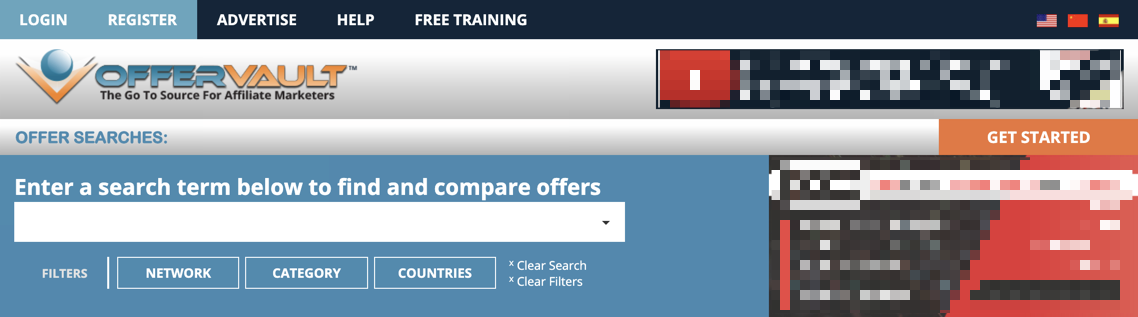
This platform currently displays around 40,000 offers from 140+ affiliate networks. Hence, this makes them almost like a search engine -- but for affiliate offers. Its search dashboard displays the following:
This method is also great for comparing the payouts from various affiliate networks. If your current network won’t bump your payout up for said offer, finding a different affiliate network to work with can be beneficial.
Many offers indicate their target market in the descriptions to help marketers provide better traffic. Offer descriptions usually include information on the target users, such as gender, age, offer type, and more. The limitations and traffic restrictions are also mentioned here.
By filtering via categories, you’ll find all offers relevant to the vertical. The downside to this though is you will likely get thousands of results.
The Category filter is also where you can narrow down your search based on the traffic type. This includes Adult, Contextual, Display, Email, Mobile, Search, SEO, and Social Media.
 Looking for a great affiliate network? Check out our list of Recommended Affiliate Networks!
Looking for a great affiliate network? Check out our list of Recommended Affiliate Networks!
If you are targeting Tier 1 to Tier 2 countries, you’ll end up with thousands of results. If you are focusing on Tier 3 countries, you may only get a handful.
Let’s say you have traffic for a specific niche from a particular country, and you want to work with one CPA network only, then, by all means, use keyword or category targeting, as well as country and network filter all in one search. Your search results will surely be manageable.
If you’re a beginner in this industry or an intermediate affiliate marketer but has never tried OfferVault (really?), you’re probably confused about how to use this website. Worry not; we’ll discuss all about using OfferVault to find the offers that you want to promote.
What is OfferVault All About?
Before we proceed, we just need to clear things up about OfferVault. This platform is not an affiliate network. Instead, they collate publicized offers from multiple affiliate networks.OfferVault works by providing up to date and relevant information about affiliate offers. If you know what offer you want to promote but don’t know which CPA network gives the best payouts, you can simply search for it here. You can also use this tool to simply search for any available offers.
This platform currently displays around 40,000 offers from 140+ affiliate networks. Hence, this makes them almost like a search engine -- but for affiliate offers. Its search dashboard displays the following:
- Offer name
- Payout
- Type of Offer
- Category
- Network
- Last Update
How does OfferVault work?
The main function of OfferVault is to display offers currently available, as well as the networks offering them. There are a few ways to search offers in OfferVault, and these are:- Search by Keywords in Title
- Search by Keywords in Description
- Filter by Category
- Filter by Network
- Filter by Country
- By Using a Combination of Filters
Search by Keywords in Title
If you already know the name of the offer you want to promote, you can refine your search by typing the keyword (offer name) and choosing the Title filter. You can use this method for when you are looking for affiliate networks that have this exact offer. Since the CPA network is shown, you can simply click on the link to apply for an account.This method is also great for comparing the payouts from various affiliate networks. If your current network won’t bump your payout up for said offer, finding a different affiliate network to work with can be beneficial.
Search by Keywords in the Description
Let’s say you have the demographics of your traffic, but you don’t know what offers or verticals to advertise, what do you do? Since you can’t filter by the name of the offer or the category, you can always target the descriptions.Many offers indicate their target market in the descriptions to help marketers provide better traffic. Offer descriptions usually include information on the target users, such as gender, age, offer type, and more. The limitations and traffic restrictions are also mentioned here.
Filter by Category
Filtering by category is one of the easiest methods to search for a CPA offer. The difference with filtering by category and filtering via keywords in the description is that with the latter, you are not searching for a specific niche. However, if the CPA network did not place enough information in the descriptions, you might miss out on some offers.By filtering via categories, you’ll find all offers relevant to the vertical. The downside to this though is you will likely get thousands of results.
The Category filter is also where you can narrow down your search based on the traffic type. This includes Adult, Contextual, Display, Email, Mobile, Search, SEO, and Social Media.
Filter by Network
This is useful if you are thinking of joining an affiliate network, but you are unsure whether that network has the offers you are interested in. Also, this helps if you belong to multiple networks but don’t want to login to different platforms just to check available CPA offers.Filter by Country
If you have a specific country you want to focus on, or if the bulk of your traffic comes from one country, it would make sense to look for offers based on geolocation. You can do this with just a click of a button.If you are targeting Tier 1 to Tier 2 countries, you’ll end up with thousands of results. If you are focusing on Tier 3 countries, you may only get a handful.
Using a Combination of Filters
This is where OfferVault can show its true power. By using a combination of the filters mentioned above, you can hyper-target the offer you are looking for.How does OfferVault Earn Money?
It’s simple. OfferVault earns in two ways: with ad placements, and with the fixed price that affiliate and traffic networks pay them for registrations. After all, there are thousands of affiliates who use OfferVault, so the networks will receive new affiliates itching to sign up with them.Let’s say you have traffic for a specific niche from a particular country, and you want to work with one CPA network only, then, by all means, use keyword or category targeting, as well as country and network filter all in one search. Your search results will surely be manageable.



