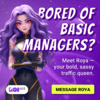-
 Welcome to affLIFT!
Welcome to affLIFT!
We are happy you have decided to check out our awesome affiliate marketing forum. Register your account today to join our amazing community!
😈 Tired of boring managers and bland ad networks? Roya from ROIads.co is bold, fiery, and always ready to take your traffic to the next level.
You are using an out of date browser. It may not display this or other websites correctly.
You should upgrade or use an alternative browser.
You should upgrade or use an alternative browser.
Step 12 - Optimized Results
- Thread starter Luke
- Start date
- Joined
- Apr 17, 2018
- Messages
- 24,599
No, one campaign that uses those 11 sites for targeting.So mean 1 campaing for each of those 11 sites? And how much budget will be ok for every campaing
16 was the day parting (4pm). I only used the day parting report because I made changes between 3 and 4pm I believe.What does "16" represent?
- Joined
- Apr 17, 2018
- Messages
- 24,599
Fantastic!Thanks @Luke for this. I started this journey yesterday and had some data. Today after excluding all the non-converting countries I'm already seeing green the 1st hour. Will optimize more once I let this $5 run out.
View attachment 6871
grg18siv
Lurker
- Joined
- Mar 18, 2019
- Messages
- 15
Hello,
I have a couple of general questions regarding the Optimizations for this campaign:
1) Does running several different offers complicate the overall optimization? For example, I drilled down a specific Website Id and it had four offers under it - one green, three red. If I exclude the Website Id, I lose a Converting offer, if I include it I'm still running three non-converting offers.
2) In the case-study there was improvement after removing several non-converting countries (and one offer) but I am not seeing much improvement optimizing by Website Id's. Would this work better for for fewer offers per campaign?
Anyone see anything similar?
Thanks,
Greg
I have a couple of general questions regarding the Optimizations for this campaign:
1) Does running several different offers complicate the overall optimization? For example, I drilled down a specific Website Id and it had four offers under it - one green, three red. If I exclude the Website Id, I lose a Converting offer, if I include it I'm still running three non-converting offers.
2) In the case-study there was improvement after removing several non-converting countries (and one offer) but I am not seeing much improvement optimizing by Website Id's. Would this work better for for fewer offers per campaign?
Anyone see anything similar?
Thanks,
Greg
- Joined
- Apr 17, 2018
- Messages
- 24,599
Running several offers just gives you more data. I am not sure it'd be worthwhile, but you could setup a campaign for that specific WebsiteID and use just the one offer.1) Does running several different offers complicate the overall optimization? For example, I drilled down a specific Website Id and it had four offers under it - one green, three red. If I exclude the Website Id, I lose a Converting offer, if I include it I'm still running three non-converting offers.
Or, another option would be to set a Rule in your built-in flow on BeMob so that if traffic comes from that WebsiteID, you only send them to the offer that is converting. This kind of goes beyond the scope of this course/guide, but...
You can click to add a rule and then add condition and choose Custom 1 (which is where WebsiteID is stored) and then add the one offer to the flow for that rule
You likely just need to collect more data on the WebsiteIDs. You won't really want to remove them until you've spent 1-5x the payout per WebsiteID (depending on how many offers you are testing). Limiting the number of offers does decrease the number of variables in your data so it can make it a little easier. The reason I added the 5 offers to the testing is to show the importance of split testing.2) In the case-study there was improvement after removing several non-converting countries (and one offer) but I am not seeing much improvement optimizing by Website Id's. Would this work better for for fewer offers per campaign?
Great questions, Greg
- Joined
- Apr 17, 2018
- Messages
- 24,599
Nice workAfter another day of optimizing this is where I'm at. The key here is to optimize everything you can get your hands on (ONE AT A TIME).
View attachment 6890
khuzema
Lurker
- Joined
- Jan 4, 2020
- Messages
- 6
From above thread what i understand is that if in a campaign more than one offer is performing well and more than one GEO is performing well then it is not possible to configure the campaign to match particular GEOs with particular offers only. Meaning we cannot decide that particular offers will get advertised to only particular GEOs. We have to run separate campaign for each GEO for offers that are performing well for those GEOs. Am I right?
- Joined
- May 7, 2018
- Messages
- 5,150
It's probably best to make a separate campaign for each GEO so you can optimize the bids for each country and website, but you could also use your tracker to send users to an offer if they are from a certain country. You should be able to add "rules" in your campaign setup in your tracker... if Country = USA THEN Offer A... If country = CA then offer B... etc.From above thread what i understand is that if in a campaign more than one offer is performing well and more than one GEO is performing well then it is not possible to configure the campaign to match particular GEOs with particular offers only. Meaning we cannot decide that particular offers will get advertised to only particular GEOs. We have to run separate campaign for each GEO for offers that are performing well for those GEOs. Am I right?
@Lukes comment above shows this:
Step 12 - Optimized Results
I have 2 questions: What does "16" represent? I can't figure out the steps to get to this report. Thank you a for GREAT case study.
khuzema
Lurker
- Joined
- Jan 4, 2020
- Messages
- 6
I am running the beginner course campaign. In the first step i removed offers 3 & 5 and kept only countries seen in the attached image.
For the second set of optimization i have selected South Korea and Global Push Smart 4 offer with a bunch of websites in green zone. But the popads summery says i will get less than 1000 impressions. Should I go ahead with this optimization step? Am I doing it right?


For the second set of optimization i have selected South Korea and Global Push Smart 4 offer with a bunch of websites in green zone. But the popads summery says i will get less than 1000 impressions. Should I go ahead with this optimization step? Am I doing it right?
- Joined
- May 7, 2018
- Messages
- 5,150
Yeah, it's worth giving it a shot. I believe @jimmyvanilla occasionally had the estimator say no traffic was available, but he was able to still get traffic.But the popads summery says i will get less than 1000 impressions. Should I go ahead with this optimization step? Am I doing it right?
khuzema
Lurker
- Joined
- Jan 4, 2020
- Messages
- 6
Thanks. I am running it.Yeah, it's worth giving it a shot. I believe @jimmyvanilla occasionally had the estimator say no traffic was available, but he was able to still get traffic.
khuzema
Lurker
- Joined
- Jan 4, 2020
- Messages
- 6
After two optimization steps here is what results I am getting. In the first step, i eliminated all but 5 countries, in second step kept one country South Korea and one offer No. 4. But campaign is in red after this second optimization run. what is it that i did wrong? I have received good conversions but EPV went down drastically during second optimization run resulting in loss. Could I have forseen it? What should i do next?
The screen shot gives all info in sequence.

The screen shot gives all info in sequence.
Attachments
-
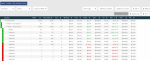 tutotrial campaign Afflift 4.png258.2 KB · Views: 172
tutotrial campaign Afflift 4.png258.2 KB · Views: 172 -
 tutotrial campaign Afflift 5.png267.8 KB · Views: 184
tutotrial campaign Afflift 5.png267.8 KB · Views: 184 -
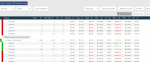 tutotrial campaign Afflift 6.png262.5 KB · Views: 168
tutotrial campaign Afflift 6.png262.5 KB · Views: 168 -
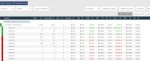 tutotrial campaign Afflift 7.png239.9 KB · Views: 178
tutotrial campaign Afflift 7.png239.9 KB · Views: 178 -
 tutotrial campaign Afflift 8.png278.1 KB · Views: 189
tutotrial campaign Afflift 8.png278.1 KB · Views: 189 -
 tutotrial campaign Afflift 9.png224.5 KB · Views: 182
tutotrial campaign Afflift 9.png224.5 KB · Views: 182 -
 tutotrial campaign Afflift 10.png249.1 KB · Views: 190
tutotrial campaign Afflift 10.png249.1 KB · Views: 190 -
 tutotrial campaign Afflift 11.png108.3 KB · Views: 181
tutotrial campaign Afflift 11.png108.3 KB · Views: 181 -
 tutotrial campaign Afflift 12.png279.9 KB · Views: 188
tutotrial campaign Afflift 12.png279.9 KB · Views: 188
i faced same issue lately, after optimized and filtred some website as white list the AP goes down, i just made another Run (Retest with no white list) and increased the bid. i discoved some new website ID that wasn't appear before with old bid, after few hours the AP goes to normal value, the campaign is running for 2 days now with nice ROI.Is it possible to predict EPV of an offer in advance?
So from my last experience i can tell you that your white list is containing ID's that give low traffic quality as my manager said.
- Joined
- Dec 13, 2018
- Messages
- 164
I don't know about any of you guys but I could never get to make this campaign profitable. After spending $50+ it's still in red.
Made a few changes according to the data but with every "optimization" the EPV was declining even more.
Today I decided to start it once again to simply empty the budget and see where it goes but my hopes couldn't be more down. Let's see what happens.
Made a few changes according to the data but with every "optimization" the EPV was declining even more.
Today I decided to start it once again to simply empty the budget and see where it goes but my hopes couldn't be more down. Let's see what happens.
- Joined
- Apr 17, 2018
- Messages
- 24,599
Check the AP as someone else recommended and see if it went down.I have received good conversions but EPV went down drastically during second optimization run resulting in loss. Could I have forseen it? What should i do next?
No. The EPV will 100% depend on your campaign. I bet if you look through all the results posted so far, even for the same offer/country, you will see people with different EPVs.Is it possible to predict EPV of an offer in advance?
Nice.i discoved some new website ID that wasn't appear before with old bid, after few hours the AP goes to normal value, the campaign is running for 2 days now with nice ROI.
This campaign is a learning experience. You can see other people are getting it profitable so it is possible. When you go back through, feel free to post in the correct threads any issues you have or see so we can help you. You're also welcome to post your own follow along thread specifically for your campaign and we can try to helpI don't know about any of you guys but I could never get to make this campaign profitable. After spending $50+ it's still in red.
Made a few changes according to the data but with every "optimization" the EPV was declining even more.
Today I decided to start it once again to simply empty the budget and see where it goes but my hopes couldn't be more down. Let's see what happens.
htran170642
Lurker
- Joined
- Feb 5, 2020
- Messages
- 6
Hi Luke, from this step, I got 2 things:
- firstly, I can remove push_smart_4 and keep running this campaign
- secondly, I saw South Korea is profitable, so I should break down the campaign into Geos, in this case, I just run the campaign for South Korea
Are my opinions right? please correct me if i get it wrong. Thank you so much.
- firstly, I can remove push_smart_4 and keep running this campaign
- secondly, I saw South Korea is profitable, so I should break down the campaign into Geos, in this case, I just run the campaign for South Korea
Are my opinions right? please correct me if i get it wrong. Thank you so much.
Attachments
More awesome affiliate marketing threads 👇
- Replies
- 69
- Views
- 25K
- Replies
- 96
- Views
- 11K
- Replies
- 3
- Views
- 859
- Replies
- 27
- Views
- 8K