- Joined
- Apr 17, 2018
- Messages
- 21,570
I have had a few people reach out to me about how to setup RollerAds and ProPush to use the same variables on their landing pages so I thought I would create a quick guide on how to do that.
I have found doing this beneficial because I just duplicate my landing page code, switch the JavaScript I want to use (either RollerAds or ProPush), and then duplicate the landing page in my tracker.
It's actually very simple. I am going to assume on ProPush you are using the clickid and source query strings I recommend in this guide:
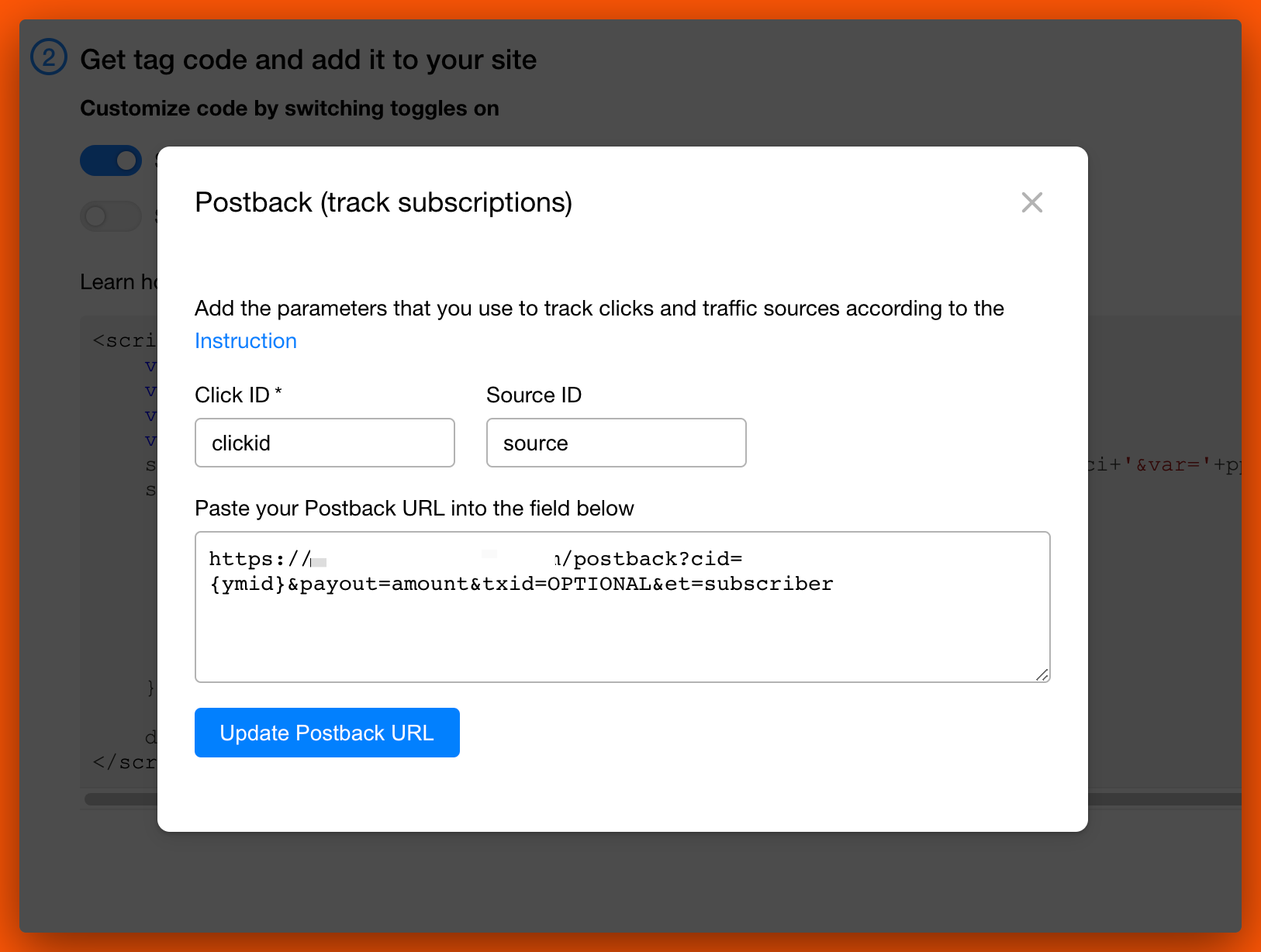
 afflift.com
afflift.com
By default, RollerAds uses click_id and source_id:

This is not a problem and can be easily fixed by manually changing those two variables/constants:
It's a small adjustment but can save you some headaches. This also makes Push2Tracker slightly easier to use
Speaking of which, since I have gotten quite a few questions about that lately, I will make a guide giving more examples on how to properly set it up next week
Feel free to reply or PM me if you have any issues
I have found doing this beneficial because I just duplicate my landing page code, switch the JavaScript I want to use (either RollerAds or ProPush), and then duplicate the landing page in my tracker.
It's actually very simple. I am going to assume on ProPush you are using the clickid and source query strings I recommend in this guide:
Tracking Conversions and Sources from ProPush
By default, RollerAds uses click_id and source_id:
This is not a problem and can be easily fixed by manually changing those two variables/constants:
JavaScript:
const clickID = url.searchParams.get("clickid");
const sourceID = url.searchParams.get("source");It's a small adjustment but can save you some headaches. This also makes Push2Tracker slightly easier to use
Speaking of which, since I have gotten quite a few questions about that lately, I will make a guide giving more examples on how to properly set it up next week
Feel free to reply or PM me if you have any issues




