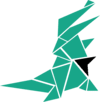- Joined
- Apr 17, 2018
- Messages
- 24,509
Setting up a landing page on BeMob is pretty easy. Here is a quick outline. Both @BeMob and I are here to help.
This guide is assuming:
Let me know if you have any questions.
CREATE CAMPAIGN
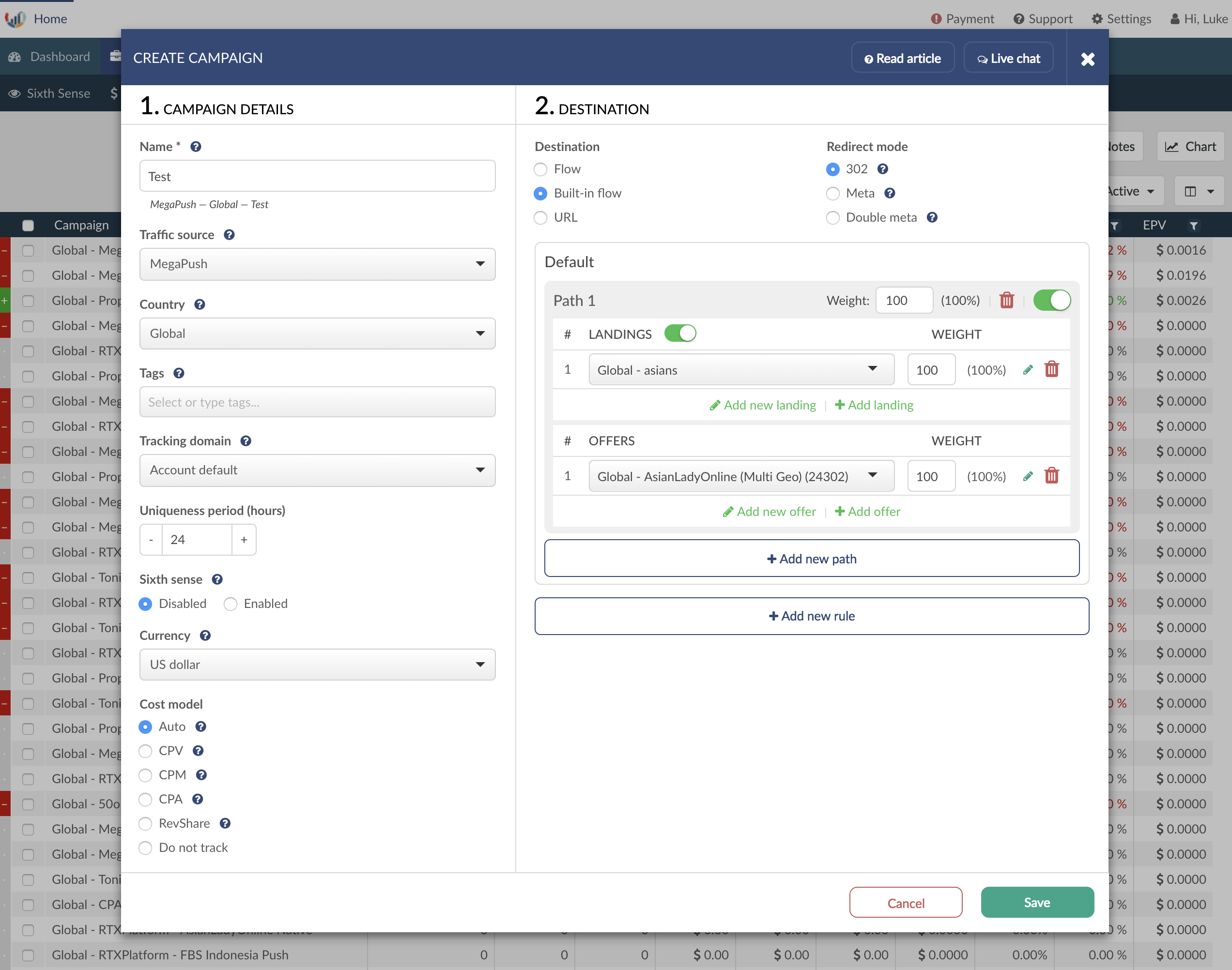
CAMPAIGN LINKS
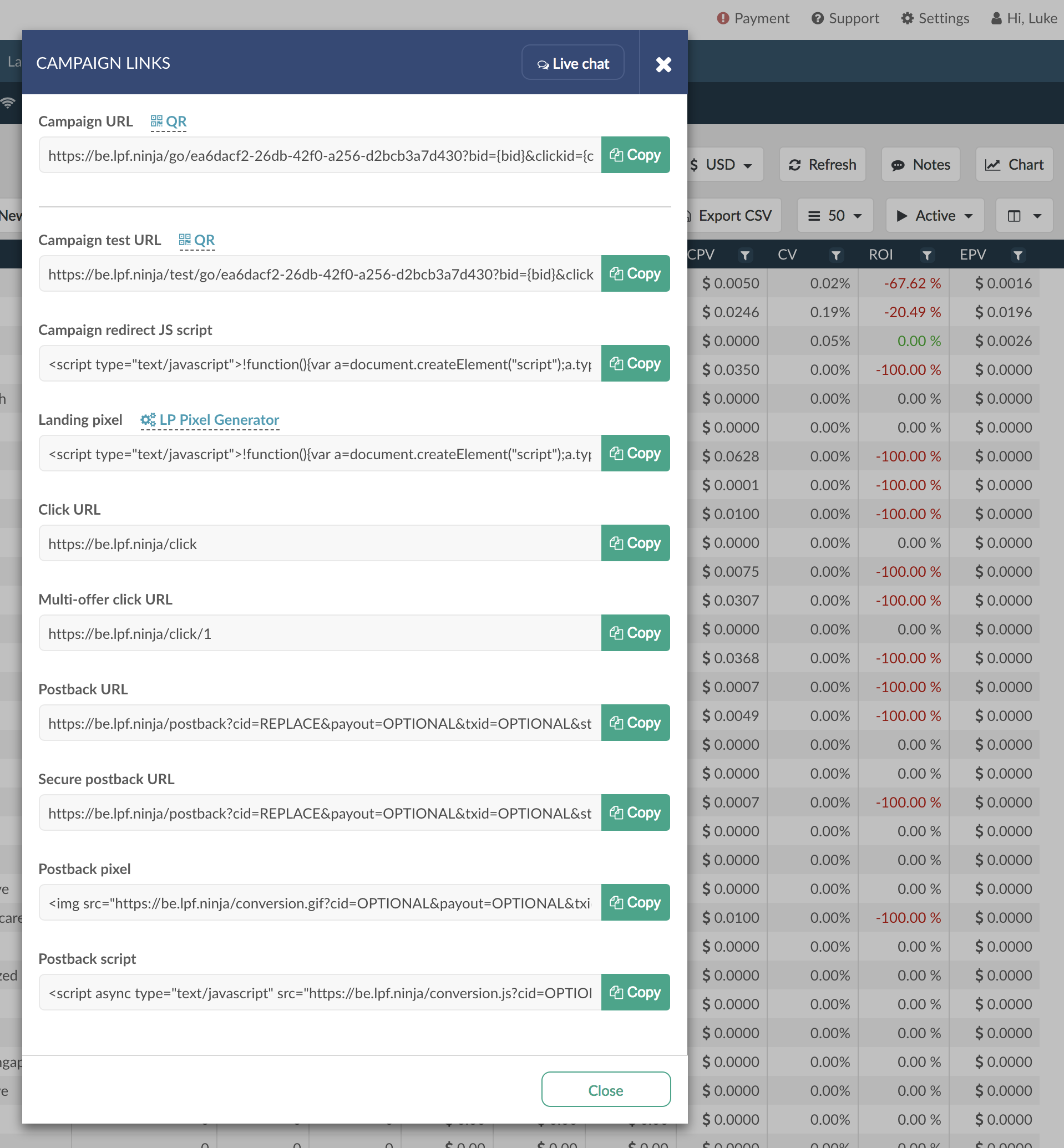
NOT USING BEMOB YET? Sign up and use the promo code AFFLIFT50 to get a free $50 credit
This guide is assuming:
- You've already created your landing page
- You're only going to use 1 offer on it
- Your traffic source is already setup in BeMob
- The affiliate offer you want to promote is already setup in BeMob
- Click on Landings
- Click on New
- Enter the landing page Name
- Enter the landing page URL
- Optional: you can append the Available tokens to your link if you want, but it's not required
- Click Save
- Click on New
- Click on Campaigns
- Click on New
- Add your campaign Name
- Select your Traffic source
- Choose Built in-flow
- Select your landing page under LANDINGS
- Select the affiliate offer you want to use under OFFERS
- Click Save
- Click on New
- Update your landing page code
- Copy your landing pixel under your Campaign Links
- Paste your landing pixel onto the bottom of your landing page code (right above </body>
- Add the Click URL to every call to action on your landing page
- Use the Campaign test URL to make sure your landing page is loading fine and your call-to-action button/links go to your affiliate link
- Copy/Paste your Campaign URL into your traffic source
Let me know if you have any questions.
CREATE CAMPAIGN
CAMPAIGN LINKS
NOT USING BEMOB YET? Sign up and use the promo code AFFLIFT50 to get a free $50 credit