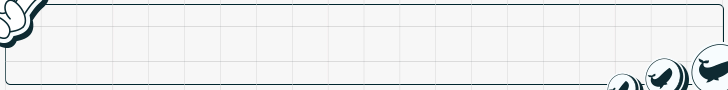- Joined
- Nov 18, 2019
- Messages
- 20
Whether you are an extension owner, media buyer, interested in search arbitrage, or almost any type of publisher – welcome! We have created this ultimate guide for you if you ever wondered what search monetization is and why you should give it a shot.
There are two ways you can work on this:
Nowadays, many extensions are a sub-product of a main product or app that is used on different devices, etc. They come in packs of website + app + extension. Like Honey, Grammarly, The Great Suspender, etc.
With your permission, extensions you install from the Chrome Web Store and Firefox Add-on Store can make changes to your browser settings. Most changes enhance your browsing experience and make using the extension easier. Changes can affect settings such as your homepage, new tab page, search engine, or start page.
To put it simply:
After users agree to the terms of use, browser extensions have permission to replace the page they see when opening a new tab. This way, user experience will not be disrupted - don't worry. There are a lot of browser extensions with Search feed integration or another kind of monetization that offer great value for their users.
If you are interested in Search monetization we can help you scale up and reward yourself for all the hard work you have done when creating your product. Whether you are working with Chrome, Firefox or Edge, we can jump in because we know the drill.
When developers/publishers are altering browser settings, they can change the users’ default settings, and thus the Search engine by adding a custom link. In this case, we come into the game, since we have Search feed deals in place to offer extension monetization.
There are two types of feed: Search XML feed and Hosted Search. You can test them both, but from our experience, the performance on Search XML Feed is lower. On the other hand, regularly hosted (direct) Bing, Yahoo! or Yandex is a great option to go with.
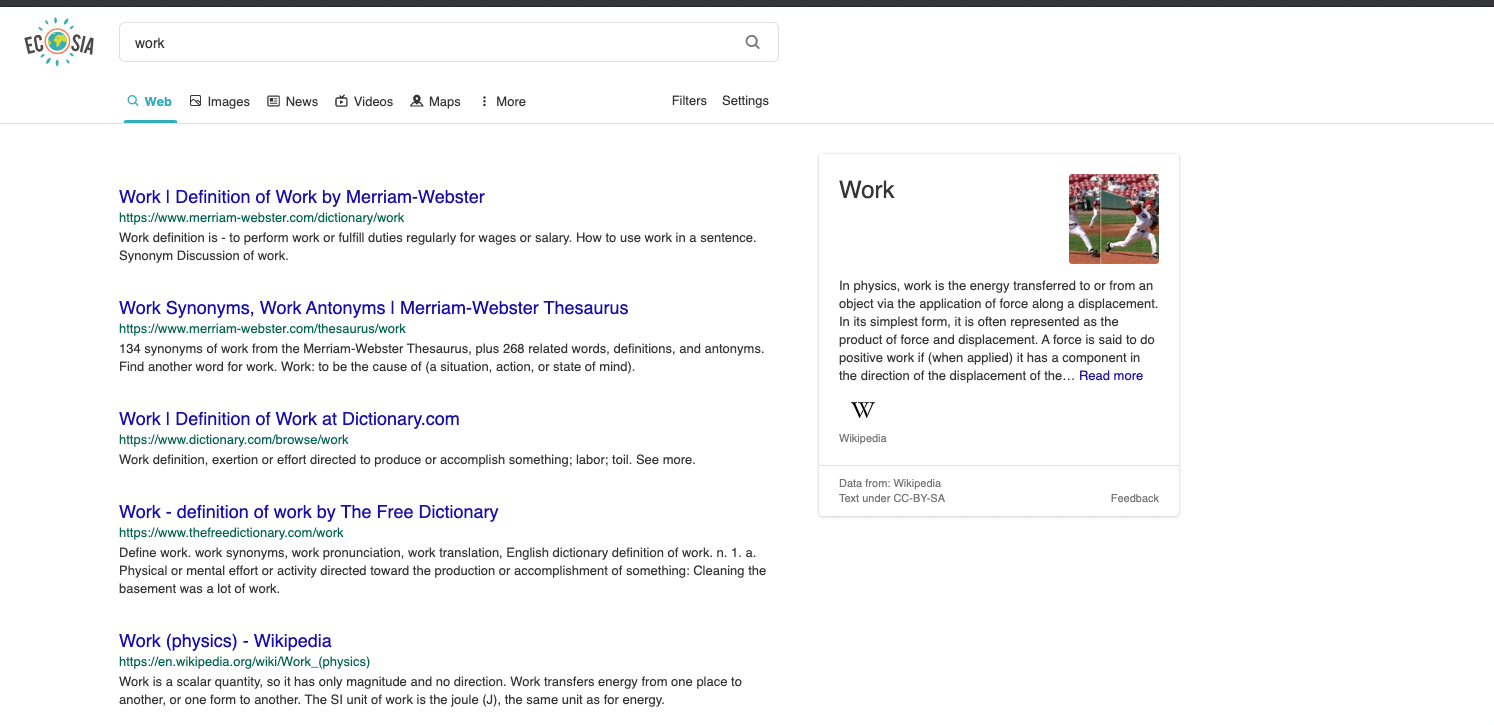
Search redirect is a better option because it offers a full Search Engine experience & all the ads that come along, while some might be missing in XML Search versions.
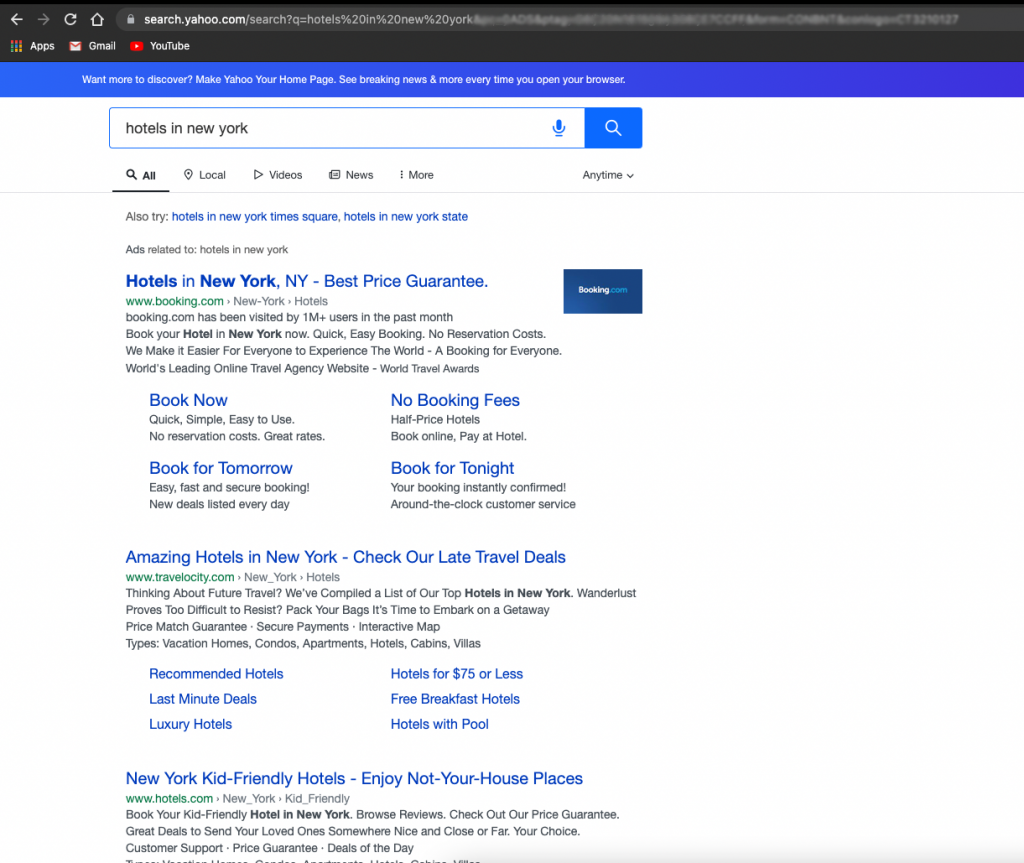
This is not a complicated thing to implement. By copying the provided code to your desired location on your extension you are ready to rumble.
When it comes to the place where you can add your search feed monetization, there are two options:
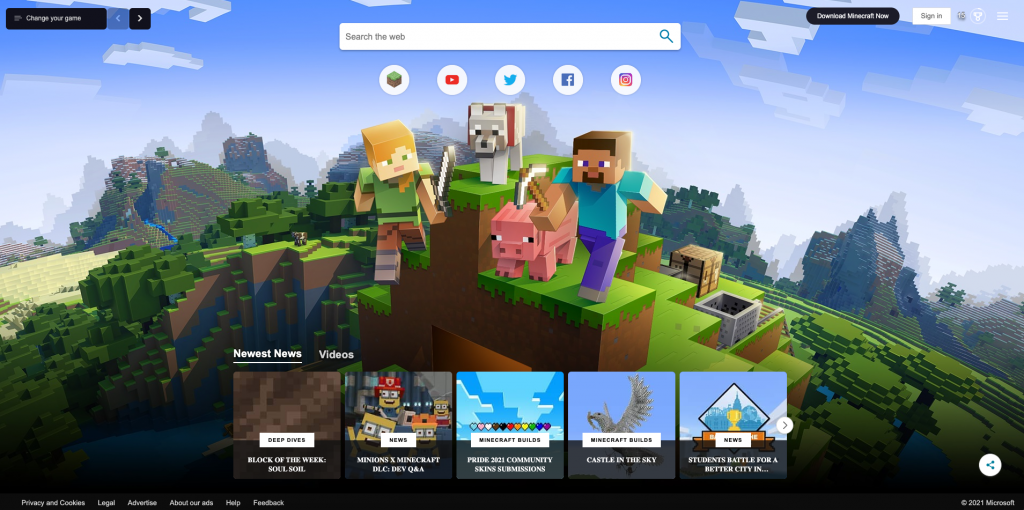
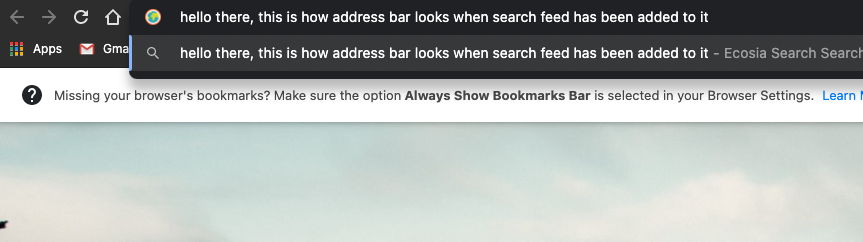
When adding this type of monetization on any of the placements you will see a window like this:
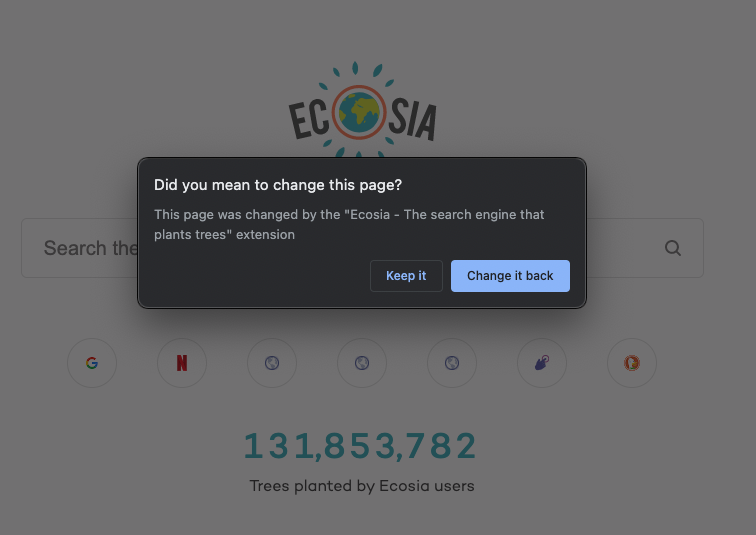
This is done for the protection of the users since in the past there have been attempts to lure users to install products that they might not like, so Chrome and Firefox are double-checking with the users if this is what they wanted.
When you kick off with Coinis, the compliance team will check and confirm that everything is good with your product and you may proceed and start monetizing your product with the proposed monetization solution.
We will get back to the revenue part soon, but let’s introduce you first with search arbitrage since this is a highly popular monetization solution, and our publishers who have type-in traffic and native traffic are getting more and more interested in this.
So, to put it simply, by promoting search feed arbitrage links, result feeds of specific keywords are being promoted. Someone is bidding for those keywords on search engines such as Yahoo, Bing, Google, Yandex, etc. The search engines, therefore, pay for a click to get a click. The profit comes from the difference and it is mostly seen in PPC advertising.
Do you remember when you were adding the “Include Google Search Partners”? Yes, there.
Running native to search campaigns on native traffic is quite easy.
There is a 1 Click Flow and a 2 Click Flow.
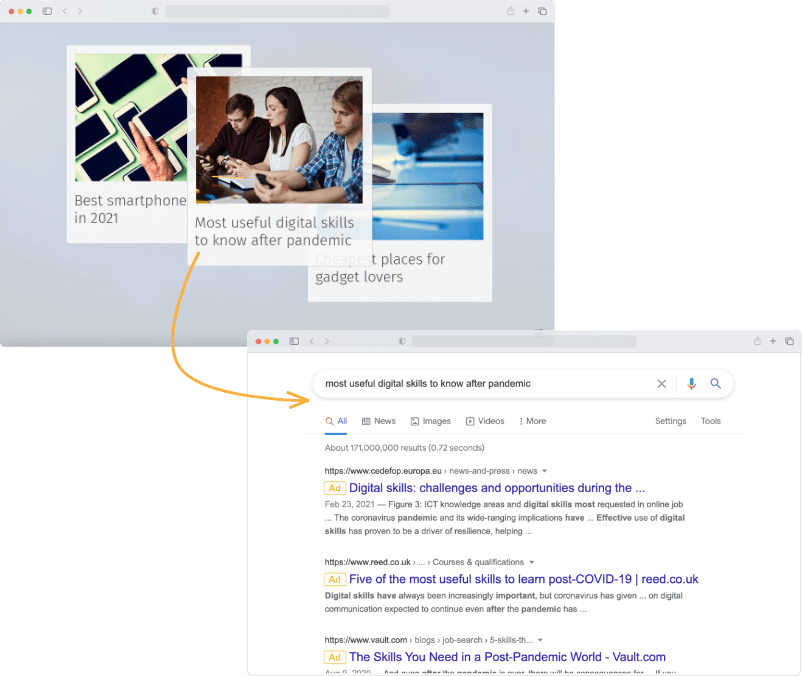

Remember seeing this ad like this ever?
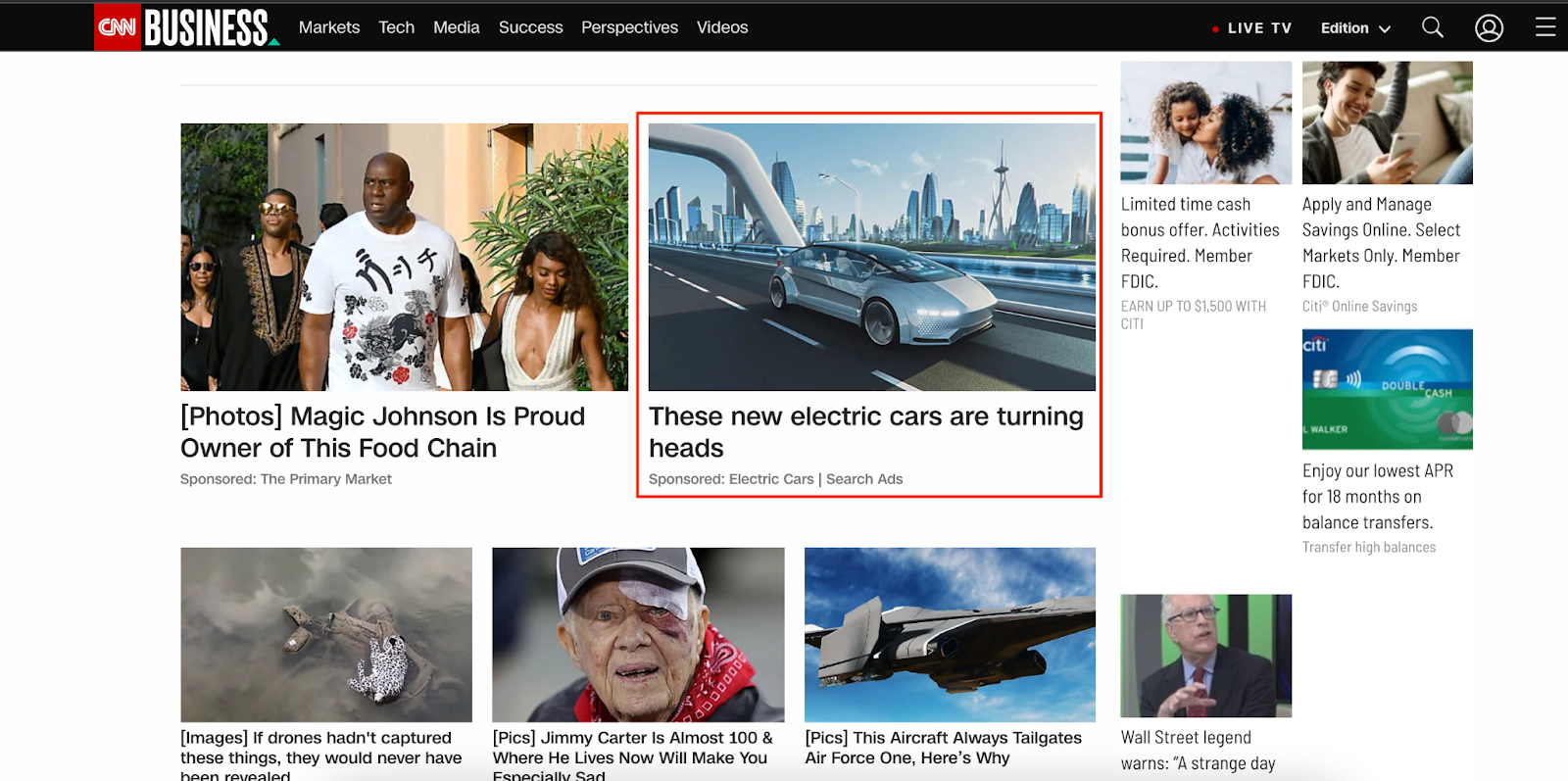
This is typical Native to Search flow in the game of Search arbitrage.
Paid traffic comes from Native Ad Networks. A click on the Display/Image ad leads to a SERP - The most popular method since Native traffic is cheaper than Facebook, Google, Bing, Yahoo! Native placement can be customized and not only with under article widgets, but rather as part of the content as well.
The first is accessing networks that provide search feeds. If you are having trouble with finding a good feed, feel free to write to us.
If you are totally new to the industry - you need to be patient. You have to do some networking at least in the beginning. Joining forums and discussions is a great way to start networking, learn about topics or respond to some issues created within the forum.
So to start - you have to have a campaign tracker. You need to track your conversions which case of Search arbitrage are actual clicks on search ads results
As for the top traffic sources, there are many good traffic sources you can consider for doing Native to Search activities: Facebook traffic, Taboola, Outbrain, RevContent, MGID.
If you want to optimize your campaigns further, this is a totally new topic so if you enjoyed this so far let us know and we will open a new thread for optimizing native to search campaigns.
Whenever users click on some of these ads – you are making money!
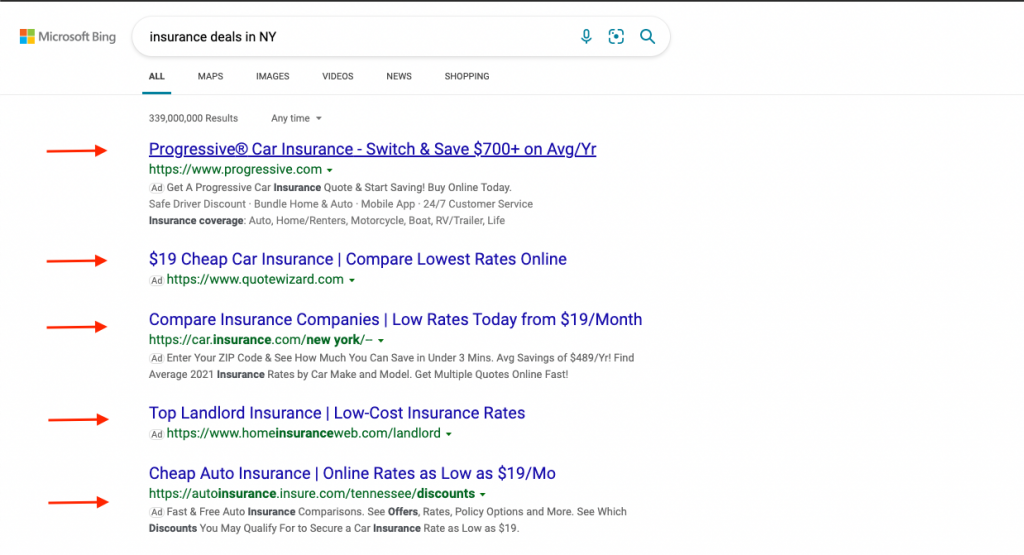
All the stats are being tracked & they can be drilled down to every little piece you need.
Here is how it looks in our dashboard:
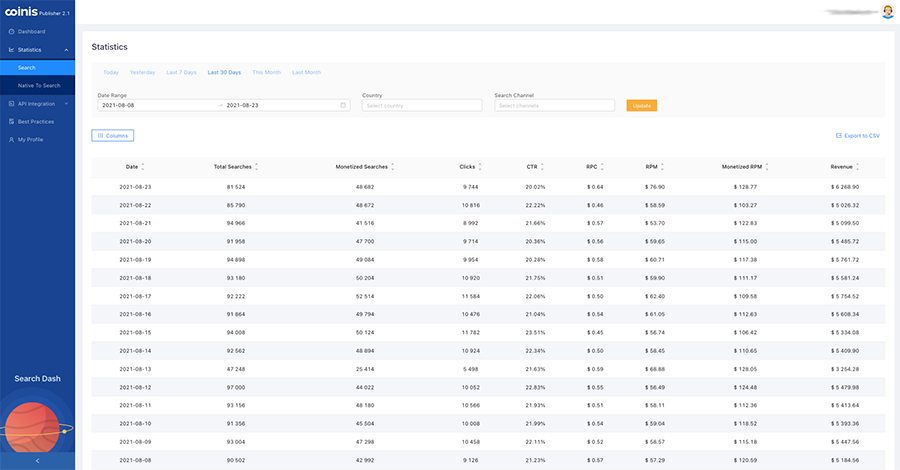
If you would like to work with us feel free to reach out via our chat or contact form.
There are two ways you can work on this:
- Search Feed Syndication
- Anything to Search or Search Arbitrage
Let’s start with Extensions and how to change search settings:
A very popular way of Search monetization is being done on Browser Extensions. All these extensions had to be powered with monetization – the most common one was Search monetization. For example, you can change the way tabs work, integrate your notes, get Gmail notifications, play games, translate text, grammar-check your writing and customize every New Tab of yours.Nowadays, many extensions are a sub-product of a main product or app that is used on different devices, etc. They come in packs of website + app + extension. Like Honey, Grammarly, The Great Suspender, etc.
With your permission, extensions you install from the Chrome Web Store and Firefox Add-on Store can make changes to your browser settings. Most changes enhance your browsing experience and make using the extension easier. Changes can affect settings such as your homepage, new tab page, search engine, or start page.
To put it simply:
- The extension you install from the Chrome Web Store or Firefox Addon Store can make changes to your Browser Settings
- This can also make changes in your new tab
- Additionally, it can make changes to your Search Engine settings
- Start Page settings can also be altered, depending on the functionality of the extension
After users agree to the terms of use, browser extensions have permission to replace the page they see when opening a new tab. This way, user experience will not be disrupted - don't worry. There are a lot of browser extensions with Search feed integration or another kind of monetization that offer great value for their users.
If you are interested in Search monetization we can help you scale up and reward yourself for all the hard work you have done when creating your product. Whether you are working with Chrome, Firefox or Edge, we can jump in because we know the drill.
Search Feed Monetization
As we mentioned before, the #1 monetization method is Search feed monetization. The most common search feeds used on all the browser extensions and add-ons are Bing & Yahoo!When developers/publishers are altering browser settings, they can change the users’ default settings, and thus the Search engine by adding a custom link. In this case, we come into the game, since we have Search feed deals in place to offer extension monetization.
There are two types of feed: Search XML feed and Hosted Search. You can test them both, but from our experience, the performance on Search XML Feed is lower. On the other hand, regularly hosted (direct) Bing, Yahoo! or Yandex is a great option to go with.
XML feeds
In short, with search results through an XML feed, you can customize your search page result and add your brand to it, meaning that partners must own and operate these sites, as well as manage their own search engine results pages. XML feeds are known as the less performing ones in terms of revenues and RPMs.Hosted Search (Bing Hosted Search & Yahoo Hosted Search)
These are pages that redirect straight to Yahoo! or Bing search page results and have accompanied IDs or name tags that help us (and search providers as well) identify where the traffic is coming from.Search redirect is a better option because it offers a full Search Engine experience & all the ads that come along, while some might be missing in XML Search versions.
This is not a complicated thing to implement. By copying the provided code to your desired location on your extension you are ready to rumble.
When it comes to the place where you can add your search feed monetization, there are two options:
1. New Tab on the Extension (It shows on every New Tab loaded in your Browser)
2. Address bar / Omnibox – It redirects all the searches (in type) from it.
When adding this type of monetization on any of the placements you will see a window like this:
This is done for the protection of the users since in the past there have been attempts to lure users to install products that they might not like, so Chrome and Firefox are double-checking with the users if this is what they wanted.
When you kick off with Coinis, the compliance team will check and confirm that everything is good with your product and you may proceed and start monetizing your product with the proposed monetization solution.
We will get back to the revenue part soon, but let’s introduce you first with search arbitrage since this is a highly popular monetization solution, and our publishers who have type-in traffic and native traffic are getting more and more interested in this.
Search Suggest, Sponsored Listing, Search Arbitrage
Search Suggest Ads or Sponsored Listings in short are Search Powered Ads that have the goal to take users to a Search Engine Page Results Page where they will be able to choose from more than 1 related search result that leads to an actual advertisement page.So, to put it simply, by promoting search feed arbitrage links, result feeds of specific keywords are being promoted. Someone is bidding for those keywords on search engines such as Yahoo, Bing, Google, Yandex, etc. The search engines, therefore, pay for a click to get a click. The profit comes from the difference and it is mostly seen in PPC advertising.
Do you remember when you were adding the “Include Google Search Partners”? Yes, there.
Running native to search campaigns on native traffic is quite easy.
There is a 1 Click Flow and a 2 Click Flow.
1 Click Flow:
By clicking on the ad that had been seamlessly integrated into the site, the user is redirected to the search page with relevant ads to the topic that user clicked on.2-Click Flow
When the visitor is served with a pre-lander, that will send him to the promoted service/product listing links with related links on prelander - This in reality means better targeting for users real intention and thus higher RPC!Remember seeing this ad like this ever?
This is typical Native to Search flow in the game of Search arbitrage.
Paid traffic comes from Native Ad Networks. A click on the Display/Image ad leads to a SERP - The most popular method since Native traffic is cheaper than Facebook, Google, Bing, Yahoo! Native placement can be customized and not only with under article widgets, but rather as part of the content as well.
Native to Search - The Setup
Where there is light there is a shadow, meaning there might be two situations where it would be tricky to start your native to search campaign.The first is accessing networks that provide search feeds. If you are having trouble with finding a good feed, feel free to write to us.
If you are totally new to the industry - you need to be patient. You have to do some networking at least in the beginning. Joining forums and discussions is a great way to start networking, learn about topics or respond to some issues created within the forum.
So to start - you have to have a campaign tracker. You need to track your conversions which case of Search arbitrage are actual clicks on search ads results
Creating a multi-geo targeting campaign could be great if you do not plan on tracking country by country.
For creating multiple GEOs, for more advanced users there are some steps to consider in order to send the users to the correct search feed. If you are new at this (since this is a beginners guide) please reach out to us and we’ll help you track this.As for the top traffic sources, there are many good traffic sources you can consider for doing Native to Search activities: Facebook traffic, Taboola, Outbrain, RevContent, MGID.
If you want to optimize your campaigns further, this is a totally new topic so if you enjoyed this so far let us know and we will open a new thread for optimizing native to search campaigns.
How do you make money with N2S and Browser Extensions?
When you have a product that changes a default search engine to Yahoo or Bing, it means that every search the user makes is potentially taking them to some advertiser. So, another example is that the user types in “insurance deals in NY” and on their search results, organic results will be shown, but also ADS – Wuolah!Whenever users click on some of these ads – you are making money!
All the stats are being tracked & they can be drilled down to every little piece you need.
Here is how it looks in our dashboard:
What about the payment terms?
It all depends on the potential of the activity. Remember, we are not here only to provide you monetization but to help you distribute the product and partner with you! Having said that, we (depending on potential again) have:- Weekly payments
- Twice a month
- Also – Net 7
- Net 15
- Net 30
- and Net 45 (As an industry standard and most common payment type)
If you would like to work with us feel free to reach out via our chat or contact form.
Last edited by a moderator: