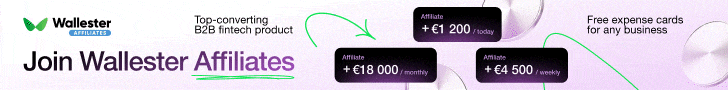- Joined
- Apr 17, 2018
- Messages
- 24,599
With PeerFly recently moving to TUNE, there some questions popping up about how to setup your postback. First, you cannot setup a global postback on your PeerFly publisher dashboard. However, you are welcome to message me your global postback here on affLIFT and I will be happy to set that up on your PeerFly account.
However, you can setup individual postbacks on each offer fairly easily. For this example, I am going to use the Flash Player offer found here:
Flash Player Installer for Windows - IE, Edge (US)
(this offer has been performing well for me. You should try it with pops!)
The first thing you want to do is generate your Click ID SubID. This will create your PeerFly affiliate link so you can easily pass your click ID from your tracker into your link. Where it says Customize Your Tracking Link, click on Add Click ID.
In the box added to the page, just put in whatever the click ID variable is for your tracker. For reference, here are a few:
BeMob: {clickId}
Voluum: {clickid}
Kintura: {cid}
I am using Kintura, so I entered {cid}. Click the + to add it to your link and Your Tracking Link at the top will update to look something like this:
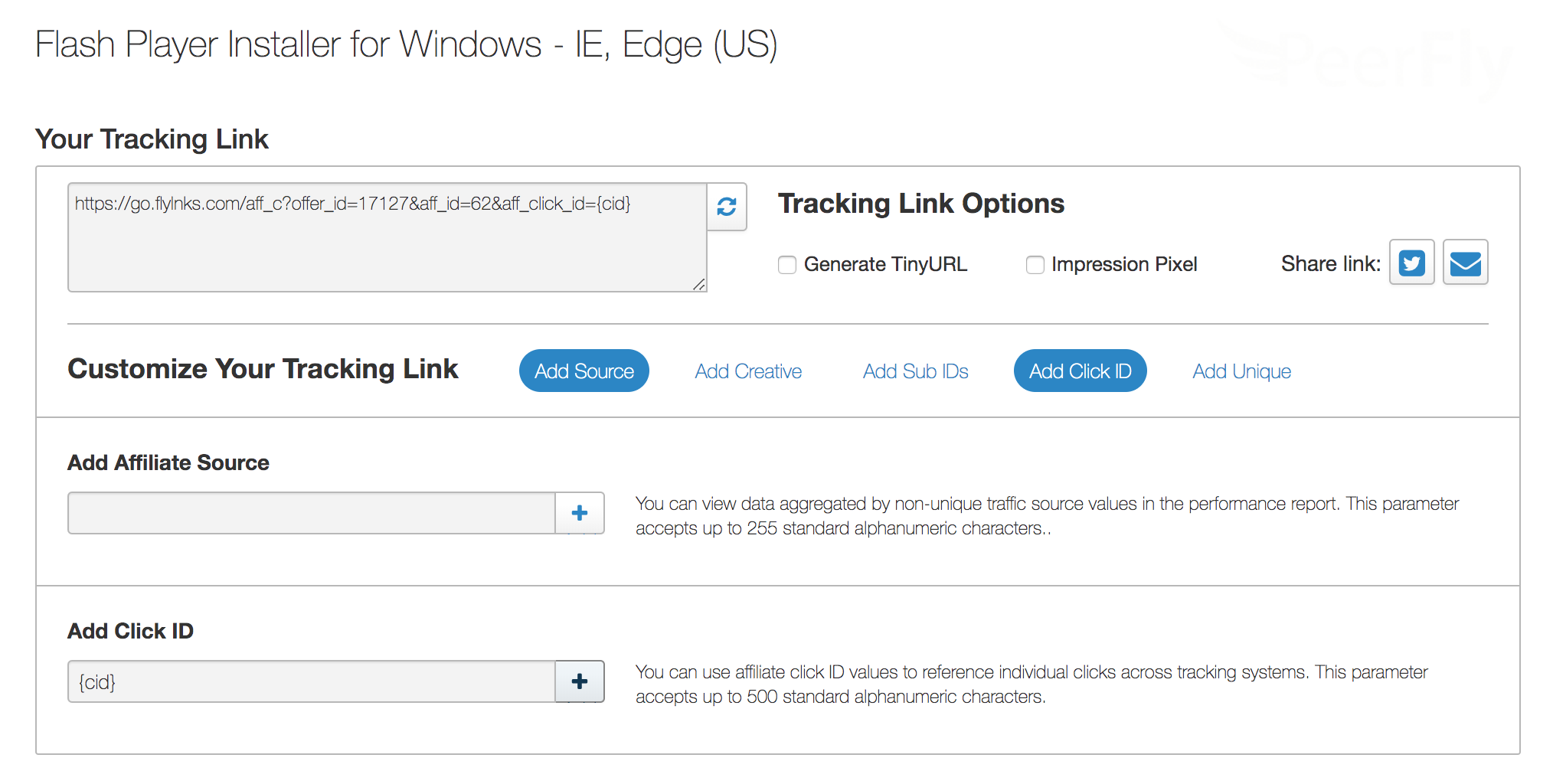
That is the affiliate URL that you put into your tracker. As you can see, we are now using https (yeah!) and we have a new tracking domain. You cannot add a custom tracking domain to PeerFly, but we will be rotating ours more now so they will not get flagged.
Once you put the tracking link created into your tracker, you need to add your postback from your tracker into PeerFly. Scroll down the offer page and you'll find the section titled Your Pixels / Postbacks.
Click the Add New Pixel/Postback button to add pop up the window to add your postback.
Click on the Code Type dropdown and select Postback URL.
We have new variables setup through TUNE for passing in your click ID (what we setup above) and the payout into your postback URL. They're pretty simple though:
Click ID: {aff_click_id}
Payout: {payout}
So, in your postback, you will want to add the {aff_click_id} wherever your Click ID goes and {payout} wherever you want to pass the payout. As I said, I use Kintura so this is what my postback will look like:
/conversion?cid={aff_click_id}&txid=OPTIONAL&payout={payout}
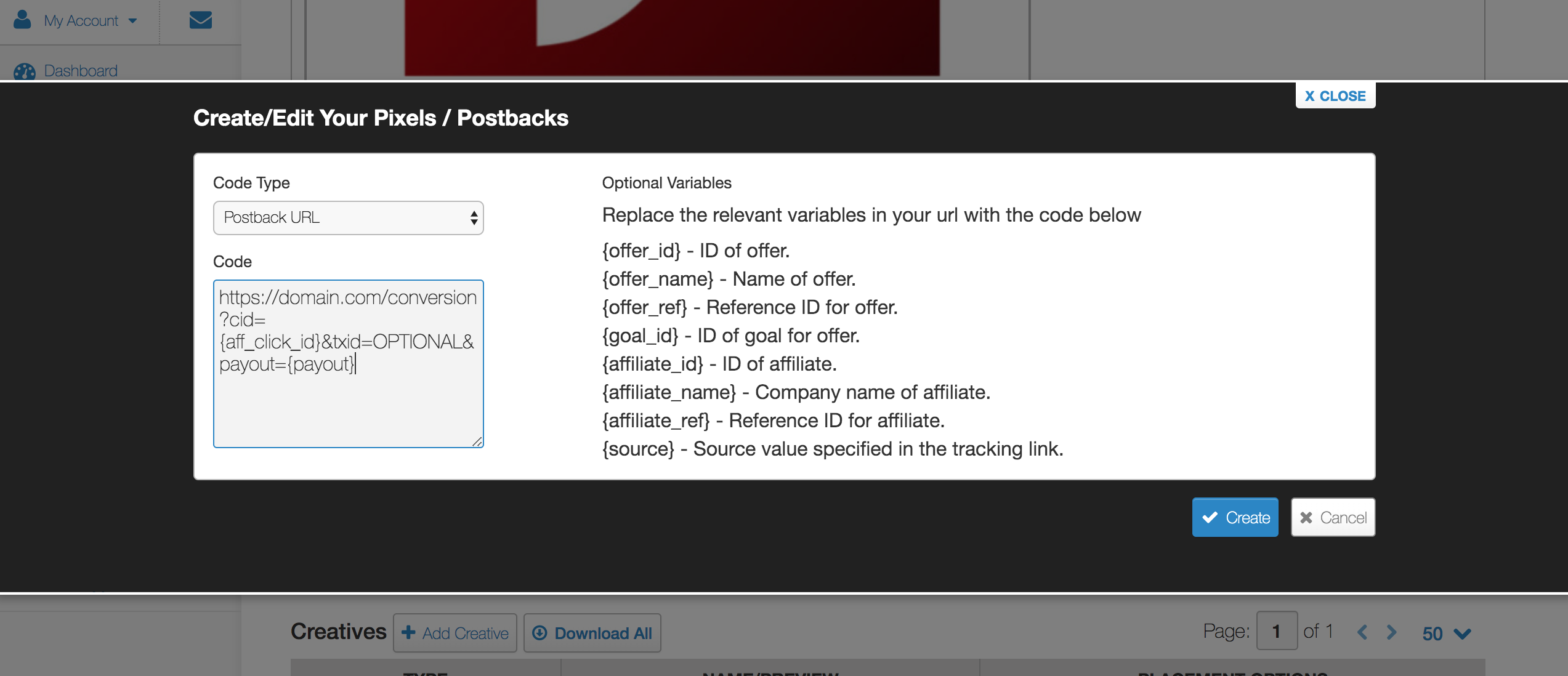
Copy/paste your entire postback URL into the Code box and click Create. Now, PeerFly will fire that postback whenever you get a conversion on that offer and it will track in your tracker
Of course, if you need any help, please let me know!
However, you can setup individual postbacks on each offer fairly easily. For this example, I am going to use the Flash Player offer found here:
Flash Player Installer for Windows - IE, Edge (US)
(this offer has been performing well for me. You should try it with pops!)
Generate Your Click ID SubID
The first thing you want to do is generate your Click ID SubID. This will create your PeerFly affiliate link so you can easily pass your click ID from your tracker into your link. Where it says Customize Your Tracking Link, click on Add Click ID.
In the box added to the page, just put in whatever the click ID variable is for your tracker. For reference, here are a few:
BeMob: {clickId}
Voluum: {clickid}
Kintura: {cid}
I am using Kintura, so I entered {cid}. Click the + to add it to your link and Your Tracking Link at the top will update to look something like this:
That is the affiliate URL that you put into your tracker. As you can see, we are now using https (yeah!) and we have a new tracking domain. You cannot add a custom tracking domain to PeerFly, but we will be rotating ours more now so they will not get flagged.
Add Your Postback
Once you put the tracking link created into your tracker, you need to add your postback from your tracker into PeerFly. Scroll down the offer page and you'll find the section titled Your Pixels / Postbacks.
Click the Add New Pixel/Postback button to add pop up the window to add your postback.
Click on the Code Type dropdown and select Postback URL.
We have new variables setup through TUNE for passing in your click ID (what we setup above) and the payout into your postback URL. They're pretty simple though:
Click ID: {aff_click_id}
Payout: {payout}
So, in your postback, you will want to add the {aff_click_id} wherever your Click ID goes and {payout} wherever you want to pass the payout. As I said, I use Kintura so this is what my postback will look like:
/conversion?cid={aff_click_id}&txid=OPTIONAL&payout={payout}
Copy/paste your entire postback URL into the Code box and click Create. Now, PeerFly will fire that postback whenever you get a conversion on that offer and it will track in your tracker
Of course, if you need any help, please let me know!