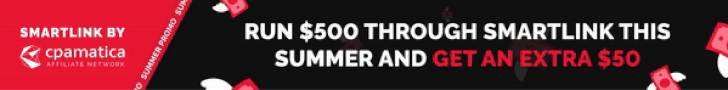Hello fellow affiliates,
The reason for us all hustling within the affiliate marketing industry is to get some nice ROIs on a decent scale, right? So today we are going to talk in detail about one way to do it.
Details:
Traffic Source: Google (Shopping)
Affiliate Network: CMaffiliates
Offer: Keto Diet (All types of)
Campaign running: 15.04 — 19.05 (2021)
Geo: US
Cost: 40 033$
Revenue: 63 894$
Gross Profit: 23 860$
ROI: 60%
There is one quite uncommon ad format among affiliates — Google Shopping and its Trade Campaigns. Bet you’ve seen it multiple times browsing with smartphones or gadgets — this type of ad is located below the google search bar with thumbnail, price, title and description. As a rule there is tons of good quality traffic, if you can figure out how to get it
From our experience Straight Sale Nutra offers work way better than trials here. Our guess is because people buy from google shopping on a regular basis and big part of trust has been built with fully legitimate products.
To set up such a campaign one would require:
Product page could look like this:
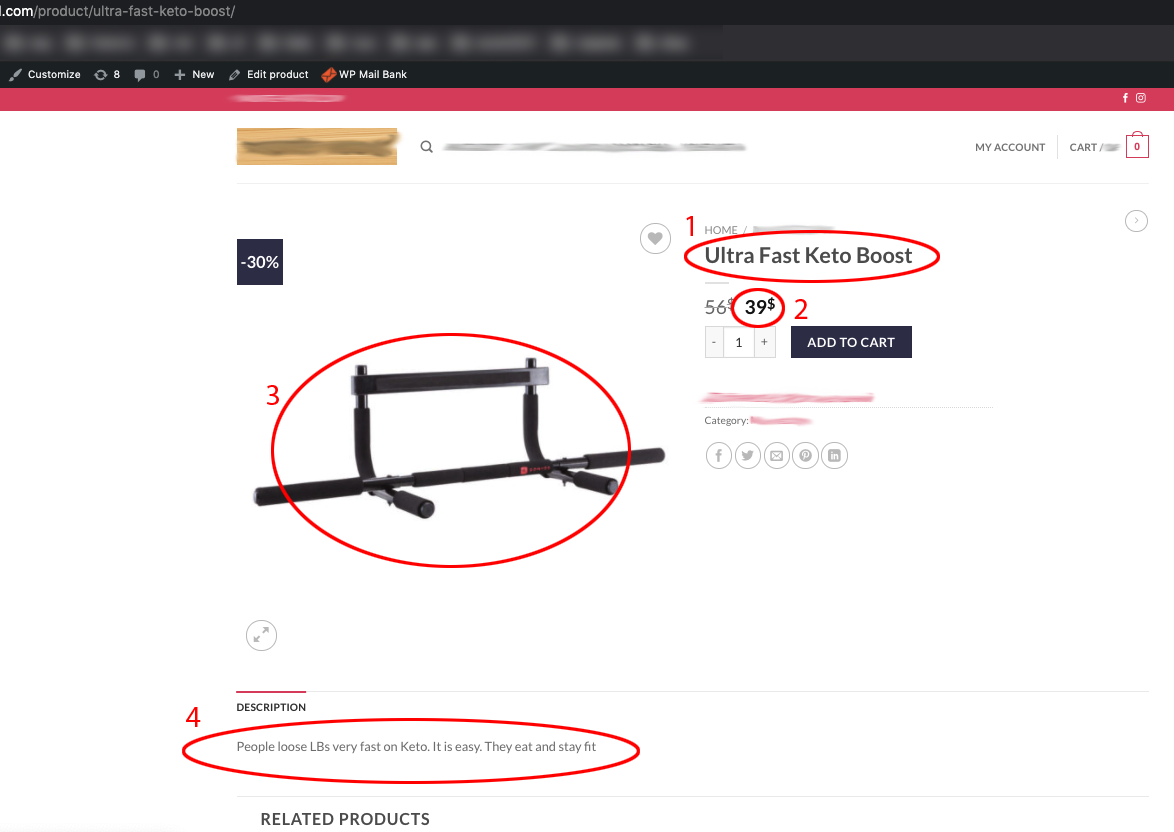
The Key moment here is
Fill in the shipping, taxes section (flat rate, free shipping, no taxes). It is required in order to approve the store in Google. Then we have set up a product feed (in our case it is only 1 product).
Feed settings section:
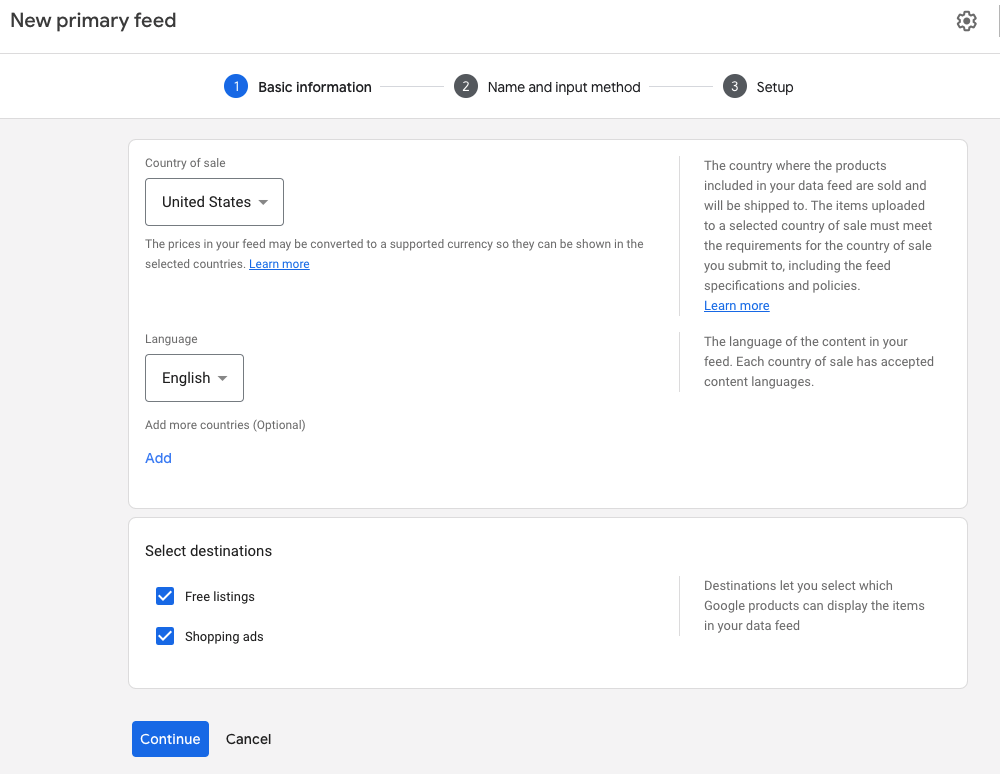
press Continue
Name your feed:
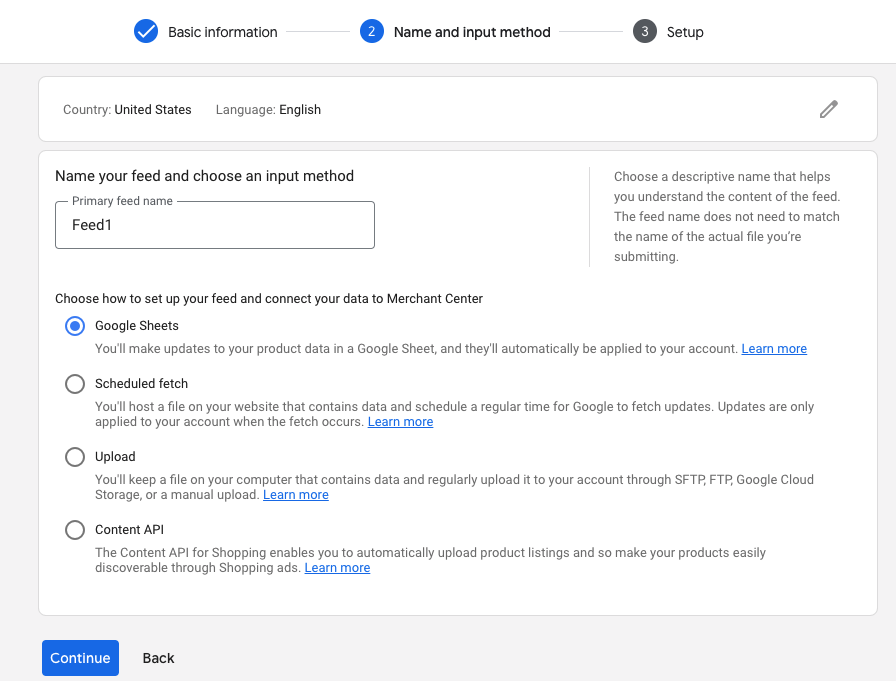
Create new feed:
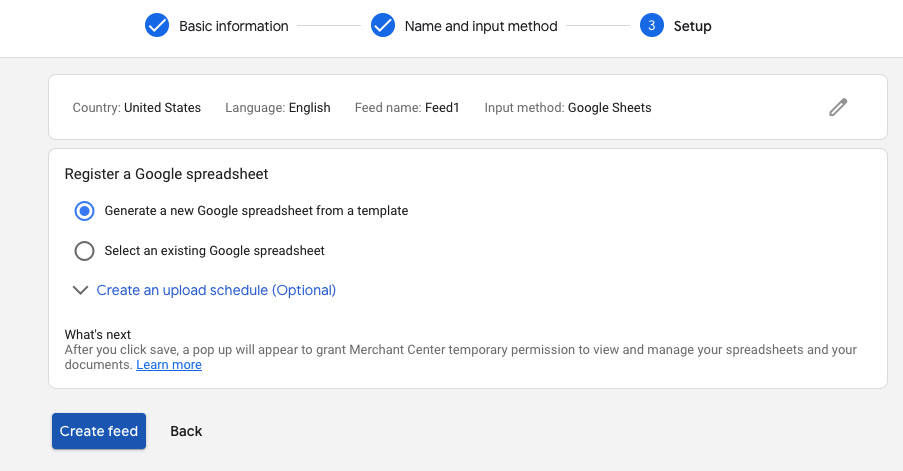
Press Access Google Sheet:
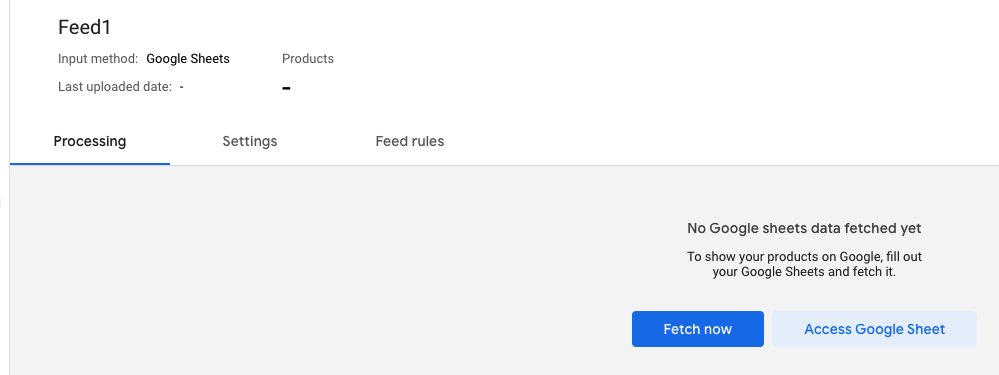
Your feed should look like this:
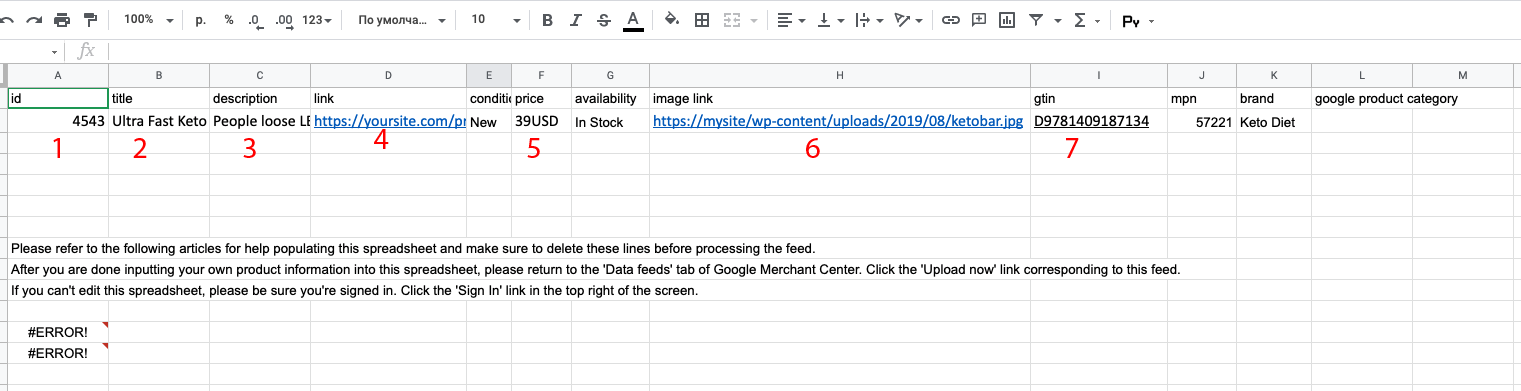
1 — product id (just a random id);
2 — product title (same as on the website);
3 — product description (same as on the website);
4 — product page link;
5 — price;
6 — thumbnail link;
7 — GTIN there are special websites where you can generate this parameter for your products.
“Fetch Now” — sends feed to moderation.
The next step is to Link merchant to Google Ads account. Feed moderation usually takes up to 3 days before there is a possibility to launch a campaign.
After that we switched the pull up bar image to the Keto product bottle pic. As our feed is approved, we cannot change the thumbnail link in Google Sheets feed, it will cause remoderation. In order to do this we just switch the thumbnail on our website — changing the pull up bar img with Keto bottle img. It’s important to make sure it has the same name and format (png, jpg). So if one follows the image link from the feed it opens a new img (with Keto bottle).
Cloaking — important that cloaking software supports Wordpress — real user is sent to a pre-lander, moderator is sent to a product page.
After these manipulations Google Shopping ad is going to look like this:
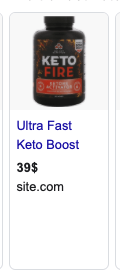
Now we can go to Google Adwords (ads.google.com) and create a campaign. Everything is very simple, one just needs to set geo and bid (cost per click), no keywords needed. Google algorithm will take care of keywords itself — AI takes them from title and description (we’ve set them in our feed).
One important moment about offers — Keto SS offers can burn out, so one should think about stacking a pile in advance to rotate whenever they stop converting and substitute with a new one.
Here is a statistics from a tracker:
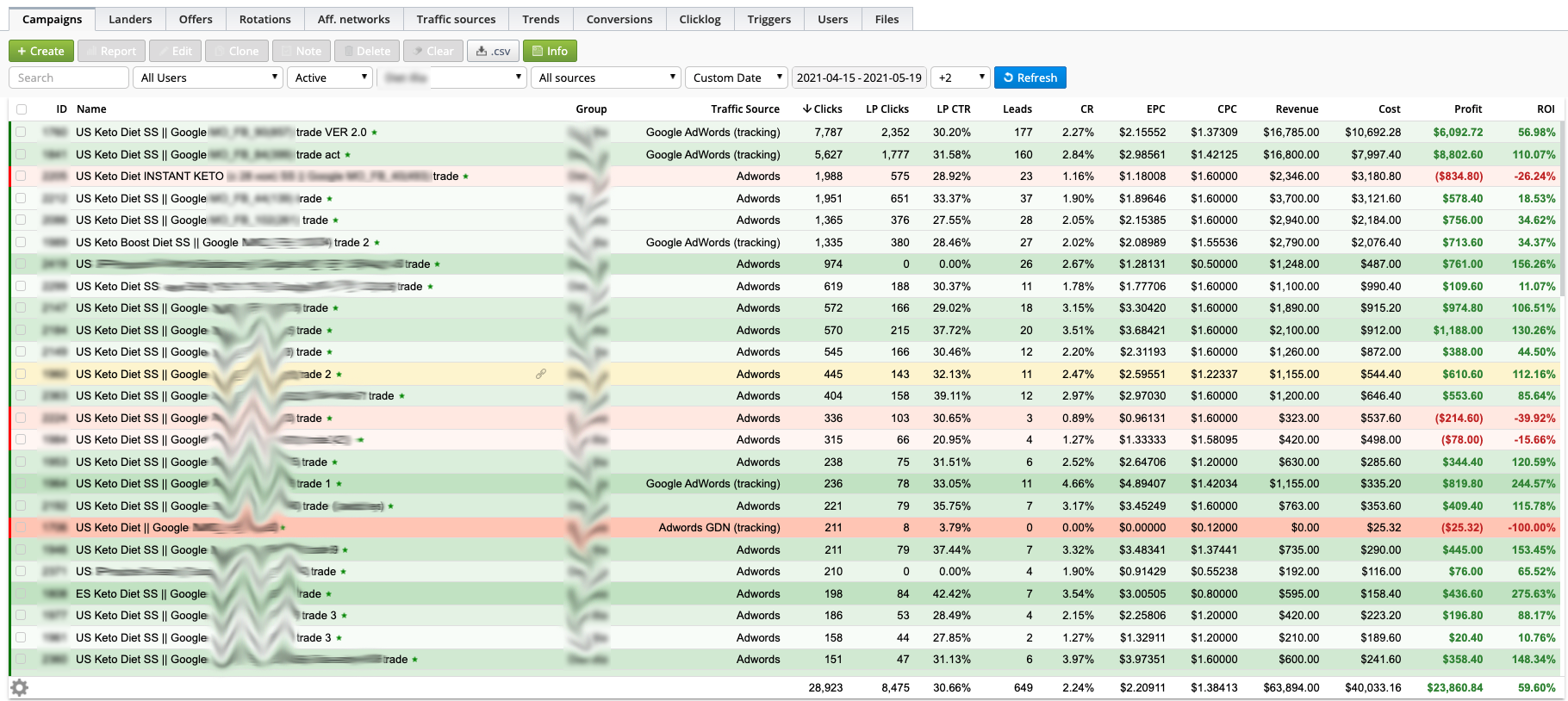
Conclusion:
As you can see the result speaks for itself. We managed to get $28360 of profits running the offer for about a month by two media buyers of ours. A lot of offers can be promoted this way: Skin, Male enhancement , even CBD. Basically anything grey/black your imagination can fit in this example . We highly recommend of course to attend google keyword planner, and google trends to see the popularity of requests.
. We highly recommend of course to attend google keyword planner, and google trends to see the popularity of requests.
Therefore Google is an evergreen traffic source if approached with an out of the box mindset.
If you want to get more details about the offers, and performance please click here and register as an affiliate there. Managers will gladly help you.
The reason for us all hustling within the affiliate marketing industry is to get some nice ROIs on a decent scale, right? So today we are going to talk in detail about one way to do it.
Details:
Traffic Source: Google (Shopping)
Affiliate Network: CMaffiliates
Offer: Keto Diet (All types of)
Campaign running: 15.04 — 19.05 (2021)
Geo: US
Cost: 40 033$
Revenue: 63 894$
Gross Profit: 23 860$
ROI: 60%
There is one quite uncommon ad format among affiliates — Google Shopping and its Trade Campaigns. Bet you’ve seen it multiple times browsing with smartphones or gadgets — this type of ad is located below the google search bar with thumbnail, price, title and description. As a rule there is tons of good quality traffic, if you can figure out how to get it
From our experience Straight Sale Nutra offers work way better than trials here. Our guess is because people buy from google shopping on a regular basis and big part of trust has been built with fully legitimate products.
To set up such a campaign one would require:
- Website of your online “store”
- Google Adwords account
- Merchant by Google Adwords, set it up and create product feed.
1. Website of your online “store”
We built a website using Wordpress CMS with the help of Woo-commerce plugin. As Keto Straight Sales (SS) is a weight loss product, the store was masked to look like a sports products store. Pull up bars, push up bars, kettlebells, etc. Style and design of this site doesn’t matter. We created a Shipping page, Payment page, Privacy Policy page. In order to pass the Google moderation, site should have a real flow — add to cart, pay with a card. In this case we used demo-version of merchant (Google moderator could see the page with the ability to submit CC details, but if the user tries to pay, nothing happens, payment won’t go through).Product page could look like this:
The Key moment here is
- name of a “product”
- price
- thumbnail
- product description
2. Google Adwords account
As for Google adwords account everything is pretty straightforward here, no “magic” or hidden tricks, we took a simple Google acc.3. Merchant by Google Adwords, set it up and create product feed.
To verify our Google merchant account we followed this link merchants.google.com, approved and proved that we own and operate the website.Fill in the shipping, taxes section (flat rate, free shipping, no taxes). It is required in order to approve the store in Google. Then we have set up a product feed (in our case it is only 1 product).
Feed settings section:
press Continue
Name your feed:
Create new feed:
Press Access Google Sheet:
Your feed should look like this:
1 — product id (just a random id);
2 — product title (same as on the website);
3 — product description (same as on the website);
4 — product page link;
5 — price;
6 — thumbnail link;
7 — GTIN there are special websites where you can generate this parameter for your products.
“Fetch Now” — sends feed to moderation.
The next step is to Link merchant to Google Ads account. Feed moderation usually takes up to 3 days before there is a possibility to launch a campaign.
After that we switched the pull up bar image to the Keto product bottle pic. As our feed is approved, we cannot change the thumbnail link in Google Sheets feed, it will cause remoderation. In order to do this we just switch the thumbnail on our website — changing the pull up bar img with Keto bottle img. It’s important to make sure it has the same name and format (png, jpg). So if one follows the image link from the feed it opens a new img (with Keto bottle).
Cloaking — important that cloaking software supports Wordpress — real user is sent to a pre-lander, moderator is sent to a product page.
After these manipulations Google Shopping ad is going to look like this:
Now we can go to Google Adwords (ads.google.com) and create a campaign. Everything is very simple, one just needs to set geo and bid (cost per click), no keywords needed. Google algorithm will take care of keywords itself — AI takes them from title and description (we’ve set them in our feed).
One important moment about offers — Keto SS offers can burn out, so one should think about stacking a pile in advance to rotate whenever they stop converting and substitute with a new one.
Here is a statistics from a tracker:
Conclusion:
As you can see the result speaks for itself. We managed to get $28360 of profits running the offer for about a month by two media buyers of ours. A lot of offers can be promoted this way: Skin, Male enhancement , even CBD. Basically anything grey/black your imagination can fit in this example
Therefore Google is an evergreen traffic source if approached with an out of the box mindset.
If you want to get more details about the offers, and performance please click here and register as an affiliate there. Managers will gladly help you.