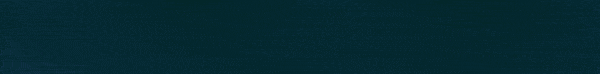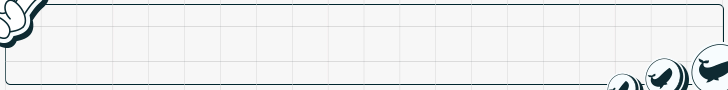- Joined
- Apr 17, 2018
- Messages
- 24,659
Years ago, I began recommending PeerFly affiliates promote our offers using Bing Ads. Bing has been a great source of traffic for us, but it has changed it's rules a bit over the years.
One thing that has changed is that you are required, in most cases, to have your final destination URL match the link you are advertising. This causes issues for affiliates because the URL we are advertising is an affiliate link on a different domain than the final landing page URL. For example, if I am promoting my PeerFly affiliate link for affLIFT, it'd look something like this:
trackinglink.com/386/39356
But the final destination URL is
https://afflift.com
It's pretty easy to see that those do not match. How can we get around this issue?
The best thing I have found (besides creating your own landing page) is to use an iFrame. I have checked multiple times with Bing representatives and there is no rule against creating an iFrame.
What does an iFrame do? It makes it so you can "frame" the affiliate link on your own domain. Then, you can advertise your URL with the iFrame on it, but the user is seeing the affiliate link.
You can see an example of this by going to: luke.wrenched.me (demo removed)
It's loading my blog (https://www.lukepeerfly.com) in the frame, but the URL stays luke.wrenched.me
How do you do it?
It's pretty simple. You just need to create a new file on your hosting for your domain (I do not recommend using WordPress for this) and copy/paste this code:
Change the part that says The Page Title and the part that has https://affLIFT.com to your affiliate link. You should be able to get your new link approved on Bing Ads as long as it does not break their ad policies and guidelines: https://advertise.bingads.microsoft.com/en-us/resources/policies
Good luck! Let me know if you have any questions
One thing that has changed is that you are required, in most cases, to have your final destination URL match the link you are advertising. This causes issues for affiliates because the URL we are advertising is an affiliate link on a different domain than the final landing page URL. For example, if I am promoting my PeerFly affiliate link for affLIFT, it'd look something like this:
trackinglink.com/386/39356
But the final destination URL is
https://afflift.com
It's pretty easy to see that those do not match. How can we get around this issue?
The best thing I have found (besides creating your own landing page) is to use an iFrame. I have checked multiple times with Bing representatives and there is no rule against creating an iFrame.
What does an iFrame do? It makes it so you can "frame" the affiliate link on your own domain. Then, you can advertise your URL with the iFrame on it, but the user is seeing the affiliate link.
You can see an example of this by going to: luke.wrenched.me (demo removed)
It's loading my blog (https://www.lukepeerfly.com) in the frame, but the URL stays luke.wrenched.me
How do you do it?
It's pretty simple. You just need to create a new file on your hosting for your domain (I do not recommend using WordPress for this) and copy/paste this code:
HTML:
<!DOCTYPE html>
<html>
<head>
<meta content="width=device-width, initial-scale=1, maximum-scale=1" name="viewport">
<title>The Page Title</title>
<style>
html {
height:100%;
width:100%;
padding:0;
margin:0;
}
body {
overflow:hidden;
height:100%;
width:100%;
padding:0;
margin:0;
}
iframe#dest {
height:100%;
width:100%;
}
</style>
</head>
<body class="dest">
<iframe frameborder="0" height="100%" id="dest" name="dest" seamless="seamless" src="https://affLIFT.com" width="100%"></iframe>
</body>
</html>Change the part that says The Page Title and the part that has https://affLIFT.com to your affiliate link. You should be able to get your new link approved on Bing Ads as long as it does not break their ad policies and guidelines: https://advertise.bingads.microsoft.com/en-us/resources/policies
Good luck! Let me know if you have any questions
Last edited: