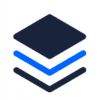sydneytherabbit
Super Contributor
- Joined
- May 2, 2018
- Messages
- 9

I started making one this week but I've had a cold for about a month and I keep coughing through it which is no fun. I'll try again tomorrow.Hi @Luke , Could you do a short video setting up the Searchwrench. Would be appreciated, thanks .
There's no need to iFrame for Facebook since they have no problem with most affiliate links. I have a blog article about direct linking on Facebook here: https://www.lukepeerfly.com/direct-link-peerfly-offers-on-facebook-adsIs iframe work with facebook too?
I started making one this week but I've had a cold for about a month and I keep coughing through it which is no fun. I'll try again tomorrow.
There's no need to iFrame for Facebook since they have no problem with most affiliate links. I have a blog article about direct linking on Facebook here: https://www.lukepeerfly.com/direct-link-peerfly-offers-on-facebook-ads
Oh, I would use a meta refresh for that. I have that code here: https://afflift.com/f/threads/creating-a-meta-refresh-code-included-social-meta-tags.176/Hi Luke, Thank you for reply. The reason I asked is if I want to use someone content on iframe and I can drop pixel on that page.
Thank you Luke. This is what I am looking for.Oh, I would use a meta refresh for that. I have that code here: https://afflift.com/f/threads/creating-a-meta-refresh-code-included-social-meta-tags.176/
Yes, as far as I knowis the iframe still working with bing ads?
@Tyoussef I wondered if you could explain how to use this with AWS buckets? Thanks.Years ago, I began recommending PeerFly affiliates promote our offers using Bing Ads. Bing has been a great source of traffic for us, but it has changed it's rules a bit over the years.
One thing that has changed is that you are required, in most cases, to have your final destination URL match the link you are advertising. This causes issues for affiliates because the URL we are advertising is an affiliate link on a different domain than the final landing page URL. For example, if I am promoting my PeerFly affiliate link for affLIFT, it'd look something like this:
http://trkur1.com/386/39356
But the final destination URL is
https://afflift.com
It's pretty easy to see that those do not match. How can we get around this issue?
The best thing I have found (besides creating your own landing page) is to use an iFrame. I have checked multiple times with Bing representatives and there is no rule against creating an iFrame.
What does an iFrame do? It makes it so you can "frame" the affiliate link on your own domain. Then, you can advertise your URL with the iFrame on it, but the user is seeing the affiliate link.
You can see an example of this by going to: http://luke.wrenched.me
It's loading my blog (https://www.lukepeerfly.com) in the frame, but the URL stays http://luke.wrenched.me
How do you do it?
It's pretty simple. You just need to create a new file on your hosting for your domain (I do not recommend using WordPress for this) and copy/paste this code:
HTML:<!DOCTYPE html> <html> <head> <meta content="width=device-width, initial-scale=1, maximum-scale=1" name="viewport"> <title>The Page Title</title> <style> html { height:100%; width:100%; padding:0; margin:0; } body { overflow:hidden; height:100%; width:100%; padding:0; margin:0; } iframe#dest { height:100%; width:100%; } </style> </head> <body class="dest"> <iframe frameborder="0" height="100%" id="dest" name="dest" seamless="seamless" src="https://affLIFT.com" width="100%"></iframe> </body> </html>
Change the part that says The Page Title and the part that has https://affLIFT.com to your affiliate link. You should be able to get your new link approved on Bing Ads as long as it does not break their ad policies and guidelines: https://advertise.bingads.microsoft.com/en-us/resources/policies
Good luck! Let me know if you have any questions
It's really simple, all you have to do is to create an index.html file and put the content that @Luke posted and change the links that have to be changed and upload the file to your bucket as any other landing pages, no difference.@Tyoussef I wondered if you could explain how to use this with AWS buckets? Thanks.
Thanks Tyoussef, I think my issue here is that Google Chrome is blocking the iframe script from running. Do you think this could be an SSL issue? The domain I have set up inside AWS is http, I wondered if with iframing you'd need SSL to ensure this doesn't happen?It's really simple, all you have to do is to create an index.html file and put the content that @Luke posted and change the links that have to be changed and upload the file to your bucket as any other landing pages, no difference.
and there you go bro.
Thanks, so every link in the chain needs to be https to avoid this 'unsafe script' message? That includes all tracking links also?If the URL you have in your address bar is https, then the url that you're iframing must be fully https too. This includes all the redirects that this iframed url does.
Yes, your tracking link must also be https, the whole redirect chain must be https.
If any of the steps is http then the iframe will prompt this security warning.
If you can't change one of the steps to https (like with many affiliate links), I would recommend to do this:
1/ Complain to your AM - it's not acceptable to have http anymore in 2019
2/ Give the http url of your iframed page to your traffic source. An http page CAN load an https url
I recommend just setting up your tracker tracking link to have https. That's what I do. I am not even using a custom tracking domain on PeerFly anymore
Thanks Luke. Wouldn't the aff link need to be placed inside the tracker e.g. BeMob as an offer? So the aff link is still part of the redirect chain?I recommend just setting up your tracker tracking link to have https. That's what I do. I am not even using a custom tracking domain on PeerFly anymore
Yes, but from what I've experienced so far, the https only matters on the first click (before the redirects).Thanks Luke. Wouldn't the aff link need to be placed inside the tracker e.g. BeMob as an offer? So the aff link is still part of the redirect chain?
okay @Rich, what @JackySan said is right, make sure all the outgoing links inside the iframe is https.Thanks Tyoussef, I think my issue here is that Google Chrome is blocking the iframe script from running. Do you think this could be an SSL issue? The domain I have set up inside AWS is http, I wondered if with iframing you'd need SSL to ensure this doesn't happen?
Anyone else experience this also?
View attachment 4055
When clicking on 'Load unsafe scripts' in the above notification, chrome shows this:
View attachment 4057