The following is a transcription of Luke's video here:
Yesterday, I posted in affLIFT asking if you guys would be interested in a case study or an example (follow along) for setting up a campaign in PropellerAds. I got a pretty good response, so I’m going to do a pretty quick tutorial. I’m going to setup this Apple Music Trial offer on PropellerAds and I’m going to use Voluum as my tracker.
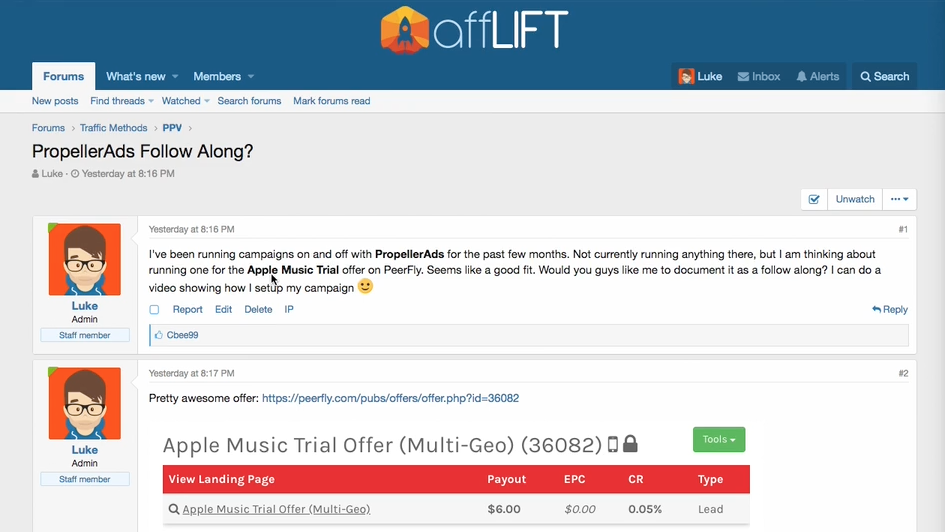

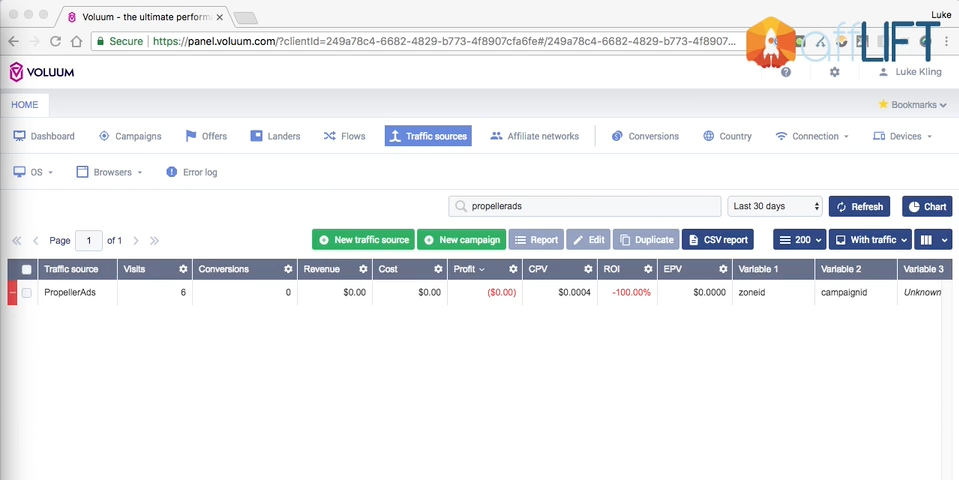
The first thing you need to do, if you don’t already had a PropellerAds account, is sign up. They have a $200 minimum deposit to get started, and then after that you can deposit $100 minimum. I have my PropellerAds account and I’ve got a balance.
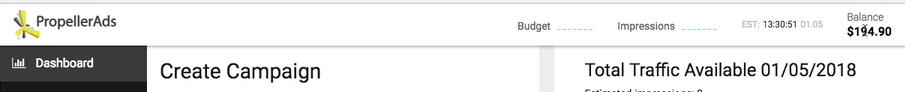
What I need to do now is just set up the campaign in Voluum. I already have the offer in my Voluum account and I already have PropellerAds setup as a traffic source. I wanted to show you guys, and I’ll post a screenshot of this in the group; the reason you want to setup PropellerAds as a traffic source and Voluum, the reason you want to use a third-party tracker like Voluum is simply so that you can get more data on your campaigns. PropellerAds actually provides quite a different advanced parameters or tracking macros. The ones that we care about really are the zoneid and the cost:
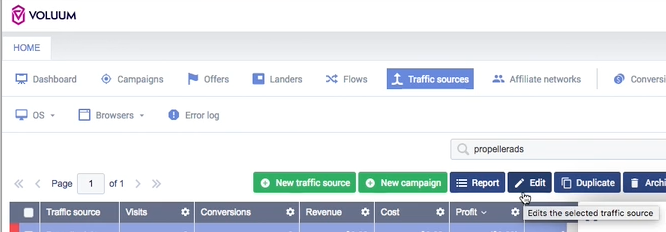
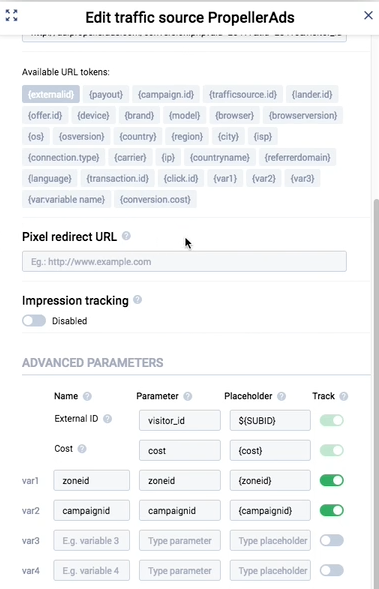
Then if you set up your postback from PropellerAds into your Voluum account, you can also pass the conversion. So when you get a conversion from, say PeerFly, for that conversion your postback for Voluum gets fired. Then what will happen is, if you set a PropellerAds’ postback in your Voluum account, they’ll also piggyback and let PropellerAds know that you got a conversion. The benefit of that is that you can track you campaigns in PropellerAds and you can also use their smart campaign features, which I’ll talk about more here in a second.
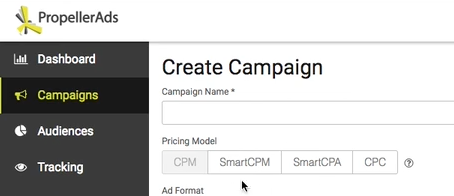
For this campaign, I’m going to run a SmartCPM campaign. My traffic source is all setup in Voluum. So what I need to do now is create a new campaign:
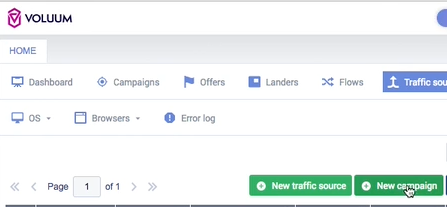
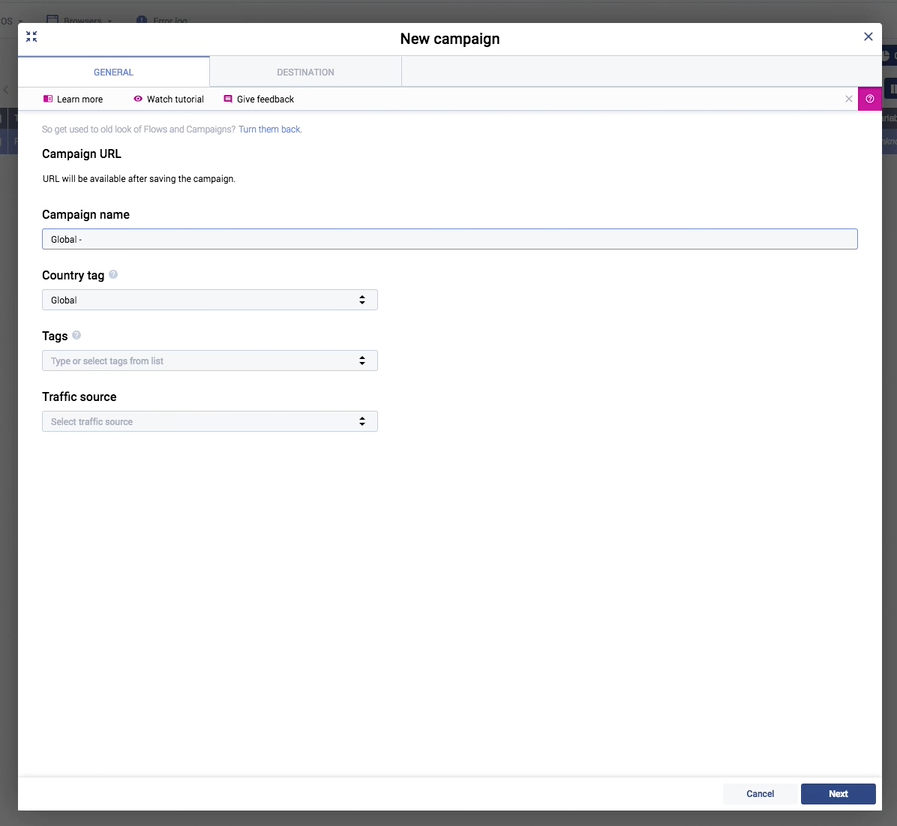
I like to use the same campaign name in my traffic source as I use on Voluum, because it just makes it easy.
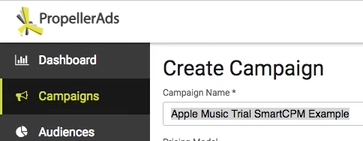
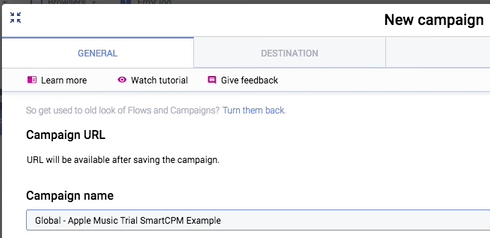
So, we’ll call this Apple Music Trial SmartCPM Example. I’m probably going to let this run, so I can actually use it as a real example and hopefully make some money off of it making it profitable. The campaign setup in Voluum is pretty easy; you put in the name, country, and for the traffic source:
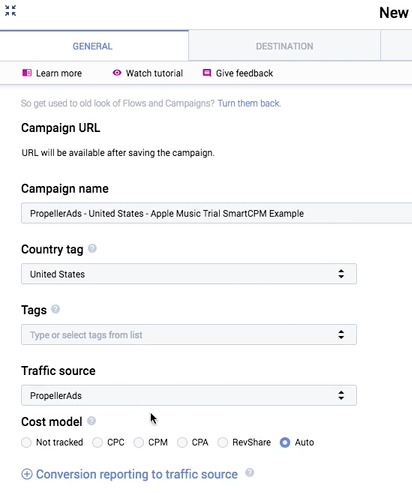
I already have PropellerAds setup. Auto tracking, because my PropellerAds is setup to track the cost.
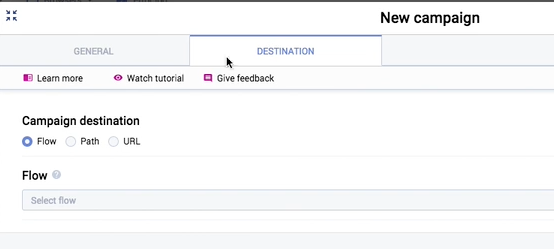
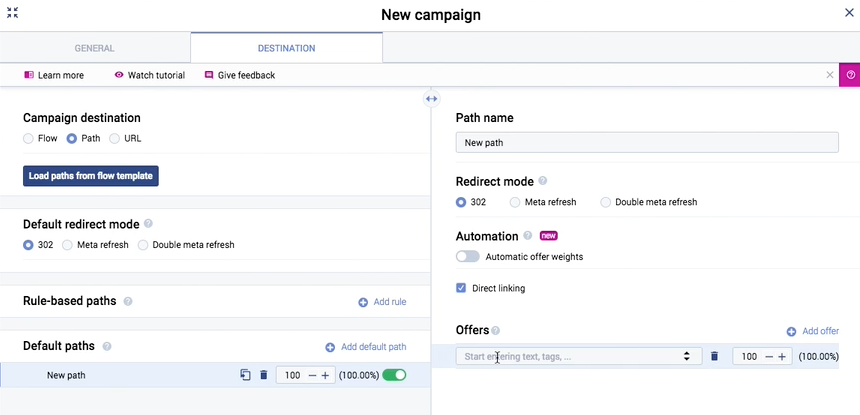
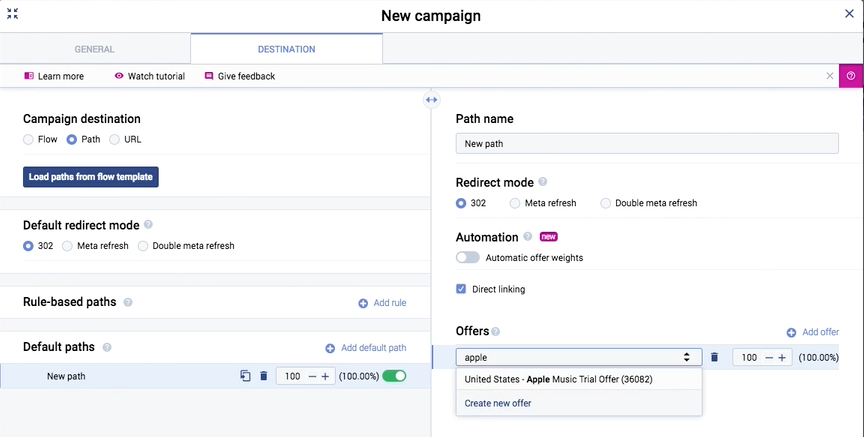
(I’ll post a screenshot in the forum explaining how to add the offer to you Voluum account as well, but it’s really easy.)
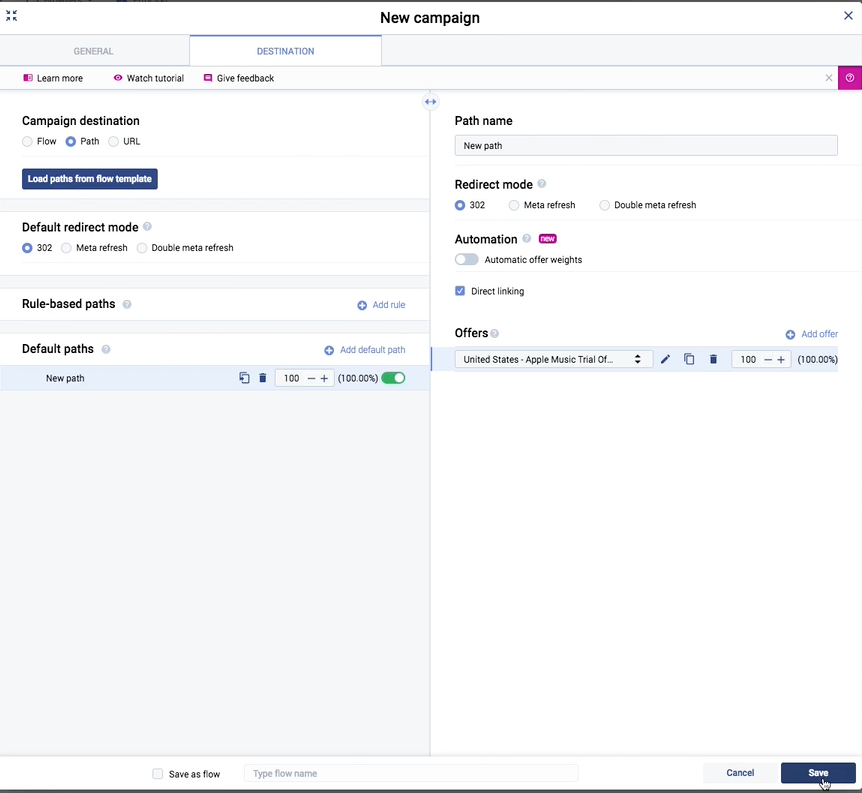

This is what I will use to send visitors from PropellerAds. You can see that they actually have more macro variables that you can pass into your link, which then could be tracked on your tracker. But I already have all of this data in Voluum, so I don’t need to use PropellerAds for that.
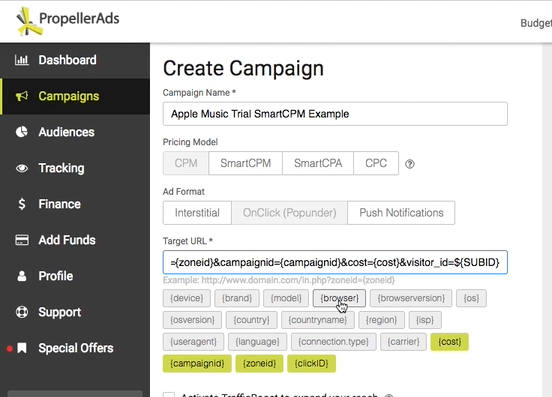
I mentioned that I wanted to do a SmartCPM campaign:
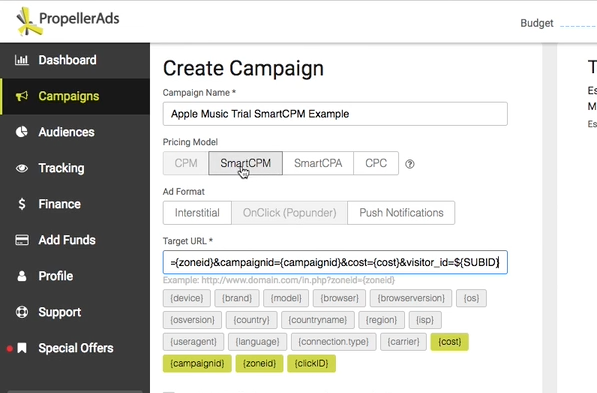
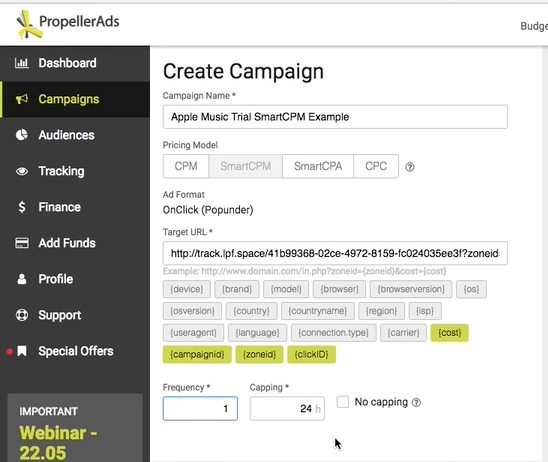
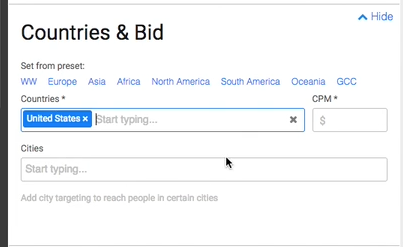
Before I do my CPM Bid, I want to go down here and chose my Targeting because the Bid will change based on that. What I like to do with PropellerAds is select the Device and then click Advanced and then they’ll automatically fill in some of these for you based on which device you chose.
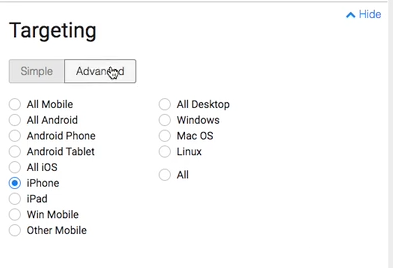

I only want Mobile, iOS traffic. I’m not really concerned about the version; this offer doesn’t specifically say that you have to target certain versions. I may optimize based on this later, but for now that is fine. I only want to do iPhones; my device is iPhone. Mobile ISP; I don’t really care right now. Eventually, I may want to optimize based on that. Browser; I don’t really care currently. I don’t really want Proxies, so I’ll leave that alone. The language doesn’t matter.
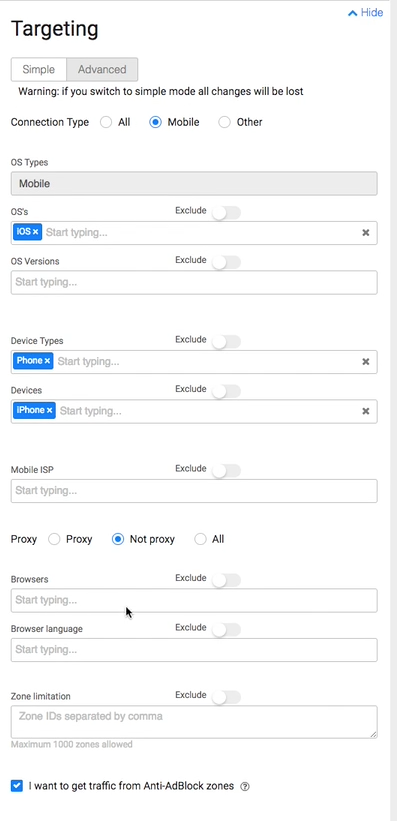
Eventually, once I start collecting data on my campaign, I’ll want to go in here and potentially exclude certain zoneid’s, which are essentially websites that are on PropellerAds. You can exclude or create a campaign for specific zoneid’s, which are specific websites. I’d leave that alone right now. I usually leave this checked so that I get all the traffic possible - and then you click this.
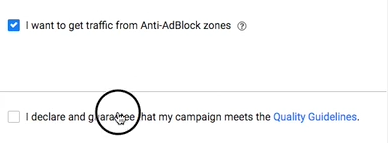
So all that is left, is to put in my budget. I’m going to leave it alone for a second. Based on this graph here;
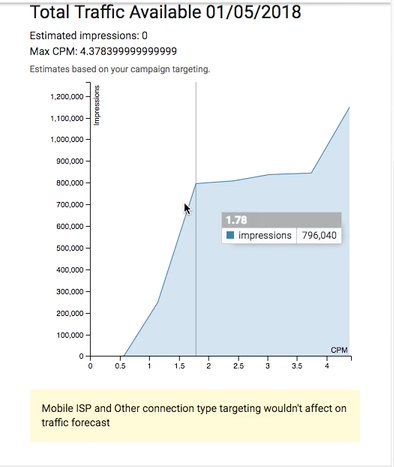
I’m probably going to put a bid right here, which is between $1.14 and $1.78. I’ll just go with $1.50 and see how that does. May need to increase that later or potentially decrease it. $1.50 CPM is pretty good; I’m getting 1,000 clicks, essentially, for $1.50.
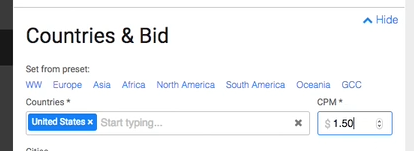
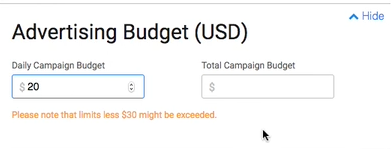
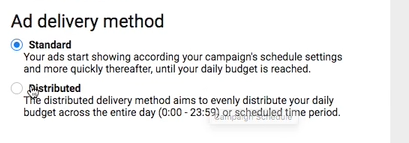
I think we’re all set. Setting up a campaign is super easy, PropellerAds has got pretty solid traffic and I think this campaign would do pretty well. So I am going to click to Start Campaign.
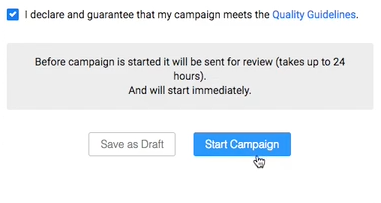
PropellerAds will review it. They say 24 hours, but I’m typically go to do within an hour. Then I’ll start getting traffic. Maybe, once I start getting some traffic I’ll do a quick video to explain how I'm going to optimize that traffic with Voluum.
I will say one thing about this Apple Music campaign is that a conversion happens when the person signs up for the trial.
So the user flow here is:
That doesn’t always happen right away - So they may see it and they may think about it. The key with this campaign I think, is just going to be being patient. I may spend my $20 today and only get one conversion or I may not get any. Then, two days from now, I may have two people who opened up the Trial today, actually do the Trial in two days - in which case the offer will convert. I’m going to be patient with this. I have a $200 balance. I won’t spend it all on this campaign, but I’m going to run the traffic and let it go and give it a few days before I would call it a complete failure.
That’s pretty much it. Like I said, super easy. PropellerAds is a great traffic source. I’ll post a screenshot on how to add the offer to your Voluum account - it’s pretty much the same with any tracker. If you have any questions, just go ahead and let me know in the comments or reply and we’ll be good to go!
Yesterday, I posted in affLIFT asking if you guys would be interested in a case study or an example (follow along) for setting up a campaign in PropellerAds. I got a pretty good response, so I’m going to do a pretty quick tutorial. I’m going to setup this Apple Music Trial offer on PropellerAds and I’m going to use Voluum as my tracker.
The first thing you need to do, if you don’t already had a PropellerAds account, is sign up. They have a $200 minimum deposit to get started, and then after that you can deposit $100 minimum. I have my PropellerAds account and I’ve got a balance.
What I need to do now is just set up the campaign in Voluum. I already have the offer in my Voluum account and I already have PropellerAds setup as a traffic source. I wanted to show you guys, and I’ll post a screenshot of this in the group; the reason you want to setup PropellerAds as a traffic source and Voluum, the reason you want to use a third-party tracker like Voluum is simply so that you can get more data on your campaigns. PropellerAds actually provides quite a different advanced parameters or tracking macros. The ones that we care about really are the zoneid and the cost:
Then if you set up your postback from PropellerAds into your Voluum account, you can also pass the conversion. So when you get a conversion from, say PeerFly, for that conversion your postback for Voluum gets fired. Then what will happen is, if you set a PropellerAds’ postback in your Voluum account, they’ll also piggyback and let PropellerAds know that you got a conversion. The benefit of that is that you can track you campaigns in PropellerAds and you can also use their smart campaign features, which I’ll talk about more here in a second.
For this campaign, I’m going to run a SmartCPM campaign. My traffic source is all setup in Voluum. So what I need to do now is create a new campaign:
I like to use the same campaign name in my traffic source as I use on Voluum, because it just makes it easy.
So, we’ll call this Apple Music Trial SmartCPM Example. I’m probably going to let this run, so I can actually use it as a real example and hopefully make some money off of it making it profitable. The campaign setup in Voluum is pretty easy; you put in the name, country, and for the traffic source:
I already have PropellerAds setup. Auto tracking, because my PropellerAds is setup to track the cost.
- Go to ‘Destination’ and then ‘Path’.
- If you’re ‘Direct linking’ the campaign, which I am, click that (‘Direct linking’).
- Select an ‘offer’. I already have Apple Music in here.
(I’ll post a screenshot in the forum explaining how to add the offer to you Voluum account as well, but it’s really easy.)
- Click ‘Save’ and this is my Campaign URL:
This is what I will use to send visitors from PropellerAds. You can see that they actually have more macro variables that you can pass into your link, which then could be tracked on your tracker. But I already have all of this data in Voluum, so I don’t need to use PropellerAds for that.
I mentioned that I wanted to do a SmartCPM campaign:
- ‘Frequency’ cap, I’m going to set to “1”. (I like to do a ‘Frequency’ cap of “1” so that I am not hitting the same user or bot multiple times.)
- For ‘Countries’, “United States”.
Before I do my CPM Bid, I want to go down here and chose my Targeting because the Bid will change based on that. What I like to do with PropellerAds is select the Device and then click Advanced and then they’ll automatically fill in some of these for you based on which device you chose.
I only want Mobile, iOS traffic. I’m not really concerned about the version; this offer doesn’t specifically say that you have to target certain versions. I may optimize based on this later, but for now that is fine. I only want to do iPhones; my device is iPhone. Mobile ISP; I don’t really care right now. Eventually, I may want to optimize based on that. Browser; I don’t really care currently. I don’t really want Proxies, so I’ll leave that alone. The language doesn’t matter.
Eventually, once I start collecting data on my campaign, I’ll want to go in here and potentially exclude certain zoneid’s, which are essentially websites that are on PropellerAds. You can exclude or create a campaign for specific zoneid’s, which are specific websites. I’d leave that alone right now. I usually leave this checked so that I get all the traffic possible - and then you click this.
So all that is left, is to put in my budget. I’m going to leave it alone for a second. Based on this graph here;
I’m probably going to put a bid right here, which is between $1.14 and $1.78. I’ll just go with $1.50 and see how that does. May need to increase that later or potentially decrease it. $1.50 CPM is pretty good; I’m getting 1,000 clicks, essentially, for $1.50.
- For my Budget - I mentioned before I like to do 3-4 times the payout. The payout for this offer is $6, so I am just going to put in $20 for this (they recommend $30, but I’ll do $20). It might get exceeded, but that is fine. I’m going to leave the Total Campaign Budget alone for now.
- Audience: that doesn’t apply.
- Campaign Schedule: Eventually, I may want to put in certain times that I want my campaign to run. I assume I’ll go through this $20 budget pretty quickly, so I don’t have to worry about that today. I’m targeting the United States and it’s currently 2:30 in the afternoon. So, I really have about 9 hours to use up that $20 before I would have to worry about pausing or getting late night traffic, which may not convert. We’ll leave that alone for now.
- If I wanted to do a more expensive test throughout the day I could chose this, and it’s going to try to extend my balance through the day. I’m not worried about that right now, either.
I think we’re all set. Setting up a campaign is super easy, PropellerAds has got pretty solid traffic and I think this campaign would do pretty well. So I am going to click to Start Campaign.
PropellerAds will review it. They say 24 hours, but I’m typically go to do within an hour. Then I’ll start getting traffic. Maybe, once I start getting some traffic I’ll do a quick video to explain how I'm going to optimize that traffic with Voluum.
I will say one thing about this Apple Music campaign is that a conversion happens when the person signs up for the trial.
So the user flow here is:
- The user is going to go to a website,
- They are going to get a Pop Up on their iPhone with my affiliate link,
- This is going to send them or redirect them and open up Apple Music on their phone (Hopefully they are not signed up yet - there will probably be a lot of people who already are, I’m not worried about those people.)
- The people who haven't signed up for an Apple Music Trial are going to presented with a screen to start the trial.
That doesn’t always happen right away - So they may see it and they may think about it. The key with this campaign I think, is just going to be being patient. I may spend my $20 today and only get one conversion or I may not get any. Then, two days from now, I may have two people who opened up the Trial today, actually do the Trial in two days - in which case the offer will convert. I’m going to be patient with this. I have a $200 balance. I won’t spend it all on this campaign, but I’m going to run the traffic and let it go and give it a few days before I would call it a complete failure.
That’s pretty much it. Like I said, super easy. PropellerAds is a great traffic source. I’ll post a screenshot on how to add the offer to your Voluum account - it’s pretty much the same with any tracker. If you have any questions, just go ahead and let me know in the comments or reply and we’ll be good to go!
Attachments
-
 Screen Shot 2018-10-20 at 11.38.19 AM.png253.6 KB · Views: 990
Screen Shot 2018-10-20 at 11.38.19 AM.png253.6 KB · Views: 990 -
 Screen Shot 2018-10-20 at 11.38.59 AM.png282.4 KB · Views: 831
Screen Shot 2018-10-20 at 11.38.59 AM.png282.4 KB · Views: 831 -
 Screen Shot 2018-10-20 at 11.39.25 AM.png200.5 KB · Views: 833
Screen Shot 2018-10-20 at 11.39.25 AM.png200.5 KB · Views: 833 -
 Screen Shot 2018-10-20 at 11.39.25 AM.png200.5 KB · Views: 683
Screen Shot 2018-10-20 at 11.39.25 AM.png200.5 KB · Views: 683 -
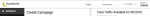 Screen Shot 2018-10-20 at 11.44.43 AM.png48.7 KB · Views: 683
Screen Shot 2018-10-20 at 11.44.43 AM.png48.7 KB · Views: 683 -
 Screen Shot 2018-10-20 at 11.55.19 AM.png92.6 KB · Views: 688
Screen Shot 2018-10-20 at 11.55.19 AM.png92.6 KB · Views: 688 -
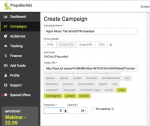 Screen Shot 2018-10-20 at 12.37.33 PM.png157.3 KB · Views: 676
Screen Shot 2018-10-20 at 12.37.33 PM.png157.3 KB · Views: 676 -
 Screen Shot 2018-10-20 at 12.40.02 PM.png103.3 KB · Views: 699
Screen Shot 2018-10-20 at 12.40.02 PM.png103.3 KB · Views: 699





