Journey66
Contributor
- Joined
- Jun 7, 2019
- Messages
- 115
I signed up with the Bemob tracker this afternoon, and it was all pretty straightforward until I hit setting up the Flows. It just about split my brain in two trying to figure it out (oh wait…)
The Flows are for specifically directing your traffic that comes from different sources exactly where you want it to go.
That is, within a Push campaign, you’ll have traffic coming from different phone types, OS, wifi/mobile, etc. Specific people on specific devices, etc. convert better than others, and being able to screen them is how you optimize your campaigns to make them profitable.
Or send them to different landers or offers to test.
I’m sure I’m not the first n00b, nor will be the last, to run into this so I thought I do a quick follow-along just on this part of the Bemob setup.
Let’s dig in…
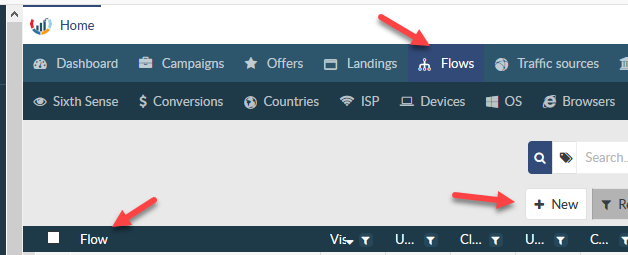
This is the Bemob home screen. I’ve clicked on the Flows tab at top and I’m on the Flows section. I’ll click on the +New button at right.
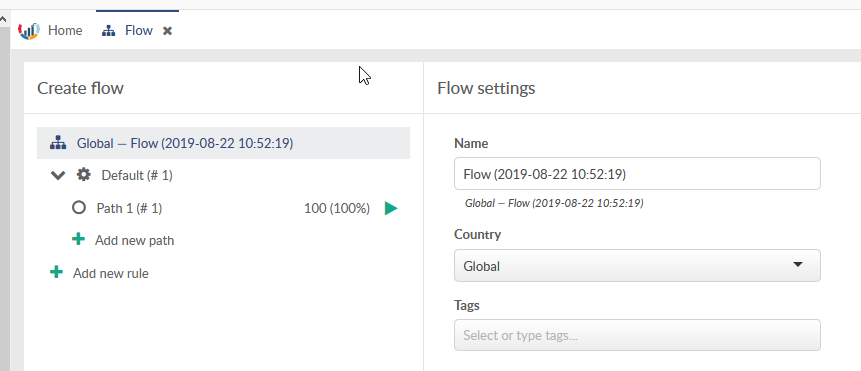
Here’s the screen you’re faced with.
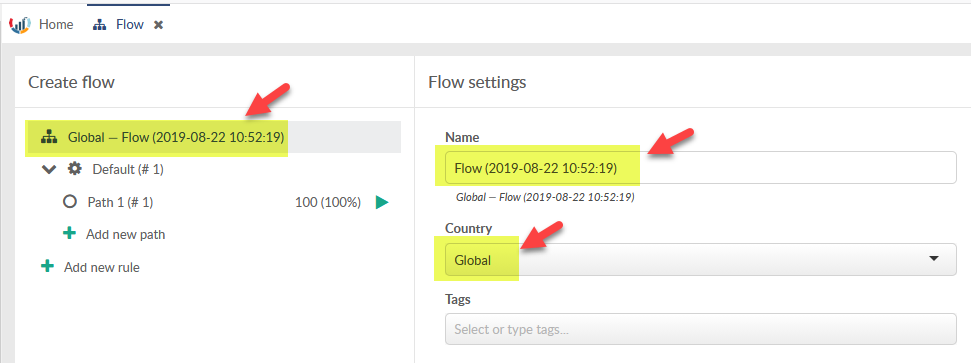
The Flow is labeled “Global – Flow (2019-08-21 18:05:44)".
This is based on the
The Flows are for specifically directing your traffic that comes from different sources exactly where you want it to go.
That is, within a Push campaign, you’ll have traffic coming from different phone types, OS, wifi/mobile, etc. Specific people on specific devices, etc. convert better than others, and being able to screen them is how you optimize your campaigns to make them profitable.
Or send them to different landers or offers to test.
I’m sure I’m not the first n00b, nor will be the last, to run into this so I thought I do a quick follow-along just on this part of the Bemob setup.
Let’s dig in…
This is the Bemob home screen. I’ve clicked on the Flows tab at top and I’m on the Flows section. I’ll click on the +New button at right.
Here’s the screen you’re faced with.
The Flow is labeled “Global – Flow (2019-08-21 18:05:44)".
This is based on the
Attachments
-
 21aug19-weds-6.png16.2 KB · Views: 665
21aug19-weds-6.png16.2 KB · Views: 665 -
 21aug19-weds-5.png17.2 KB · Views: 599
21aug19-weds-5.png17.2 KB · Views: 599 -
 21aug19-weds-6.png16.2 KB · Views: 574
21aug19-weds-6.png16.2 KB · Views: 574 -
 21aug19-weds-7.png18.6 KB · Views: 668
21aug19-weds-7.png18.6 KB · Views: 668 -
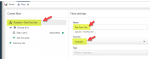 21aug19-weds-8.png19.2 KB · Views: 613
21aug19-weds-8.png19.2 KB · Views: 613 -
 21aug19-weds-12.png17.5 KB · Views: 557
21aug19-weds-12.png17.5 KB · Views: 557 -
 21aug19-weds-15.png16.7 KB · Views: 610
21aug19-weds-15.png16.7 KB · Views: 610 -
 21aug19-weds-16.png28.1 KB · Views: 585
21aug19-weds-16.png28.1 KB · Views: 585 -
 21aug19-weds-18.png15.6 KB · Views: 594
21aug19-weds-18.png15.6 KB · Views: 594 -
 21aug19-weds-20.png22.1 KB · Views: 619
21aug19-weds-20.png22.1 KB · Views: 619
Last edited:




