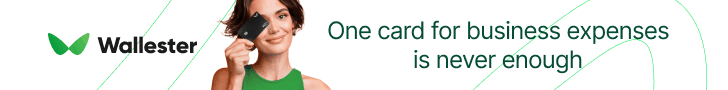- Joined
- Apr 17, 2018
- Messages
- 24,599
If you watched last week's webinar from RichAds (great job with it, @RichAds), you may have heard them talk about running domain redirects. You may have also seen me in the live chat talking about how I have been running their redirects for awhile now 
I have a long successful history with domain redirect traffic so when RichAds added it, I decided to test. But, it's not straightforward how to actually setup the campaign to buy that traffic on their platform...
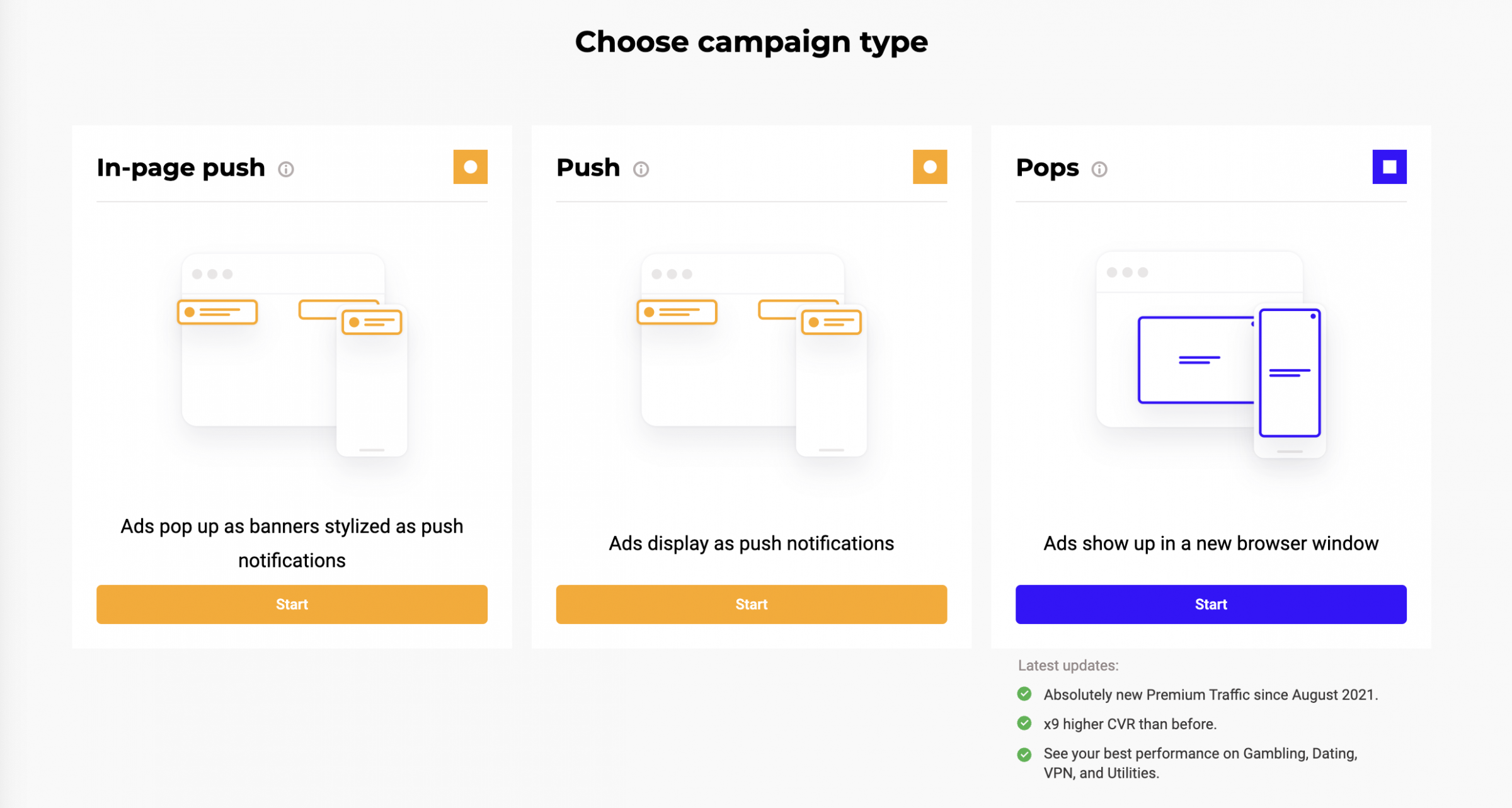
and they may change this soon, but for now, here is how you do it.
2. Enter your basic campaign information on the form shown.
3. Click on Sources at the bottom of the page.
4. Click the category for the lists (Premium, Standard, etc) to remove all Sources and then manually click the ones with the green dot:
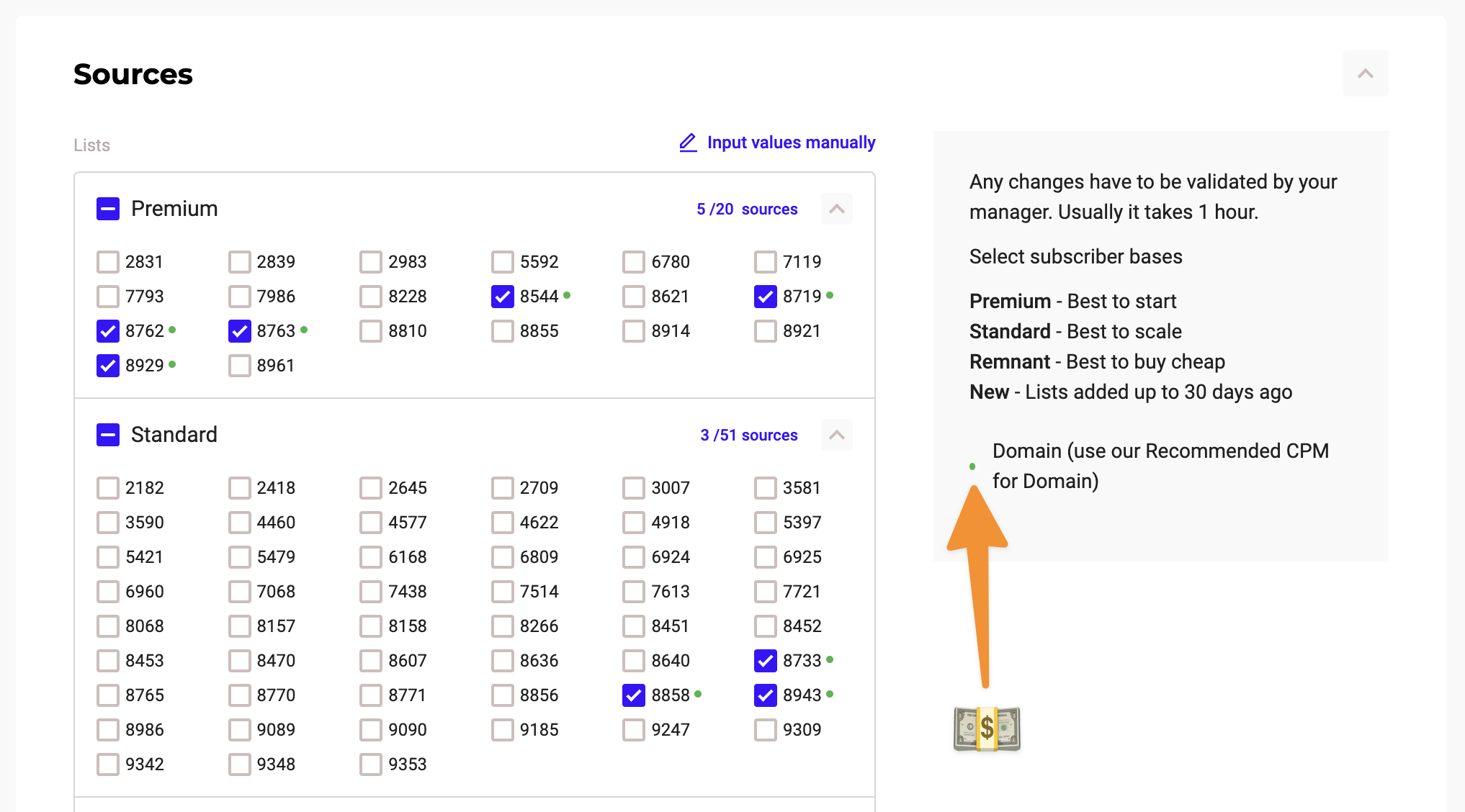
Or, you can click the Input values manually link at the top right and copy/paste this list of Sources:
8544
8719
8762
8763
8929
8733
8858
8943
That's it! RichAds recommends starting with their Recommended CPM bid for domains. I've had to increase my bid in most cases, but overall, the traffic seems pretty good
If you are not already working with RichAds, make sure to use our promo code (AFFLIFT) so you get a 12% bonus on your first deposit
I have a long successful history with domain redirect traffic so when RichAds added it, I decided to test. But, it's not straightforward how to actually setup the campaign to buy that traffic on their platform...
and they may change this soon, but for now, here is how you do it.
How to Run Domain Redirects with RichAds (HINT: it's under Pops)
1. Click the blue Start button under the Pops campaign type (or click here).2. Enter your basic campaign information on the form shown.
3. Click on Sources at the bottom of the page.
4. Click the category for the lists (Premium, Standard, etc) to remove all Sources and then manually click the ones with the green dot:
Or, you can click the Input values manually link at the top right and copy/paste this list of Sources:
8544
8719
8762
8763
8929
8733
8858
8943
That's it! RichAds recommends starting with their Recommended CPM bid for domains. I've had to increase my bid in most cases, but overall, the traffic seems pretty good
If you are not already working with RichAds, make sure to use our promo code (AFFLIFT) so you get a 12% bonus on your first deposit