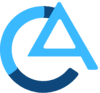- Joined
- May 7, 2018
- Messages
- 5,047
Data is power for any marketer. One of the best uses of data is to improve your campaigns and make you more money.
What's great is that data can be collected from just about anywhere you can imagine. Sometimes you need some hardcore coding skills to collect it, and other times you need some basic Javascript.
While I do know Javascript pretty well, I'm by no means an expert. I'd say I'm a novice at most. Since I'm not a coding god, I prefer to work with data in easily manageable ways, such as in Google Sheets. Everyone can use Google Sheets.
One of the most popular types of landing pages affiliates use is a survey-style page to warm the user up to complete an offer. Many times these landers just ask questions and then redirect to the offer.
Have you ever considered that these landing pages are actually generating data? Each time someone goes through the survey questions, there is data generated that you can leverage to improve your campaign angles and relate more to the people you're advertising to.
In this post, I'm going to show you how you can use some
What's great is that data can be collected from just about anywhere you can imagine. Sometimes you need some hardcore coding skills to collect it, and other times you need some basic Javascript.
While I do know Javascript pretty well, I'm by no means an expert. I'd say I'm a novice at most. Since I'm not a coding god, I prefer to work with data in easily manageable ways, such as in Google Sheets. Everyone can use Google Sheets.
One of the most popular types of landing pages affiliates use is a survey-style page to warm the user up to complete an offer. Many times these landers just ask questions and then redirect to the offer.
Have you ever considered that these landing pages are actually generating data? Each time someone goes through the survey questions, there is data generated that you can leverage to improve your campaign angles and relate more to the people you're advertising to.
In this post, I'm going to show you how you can use some