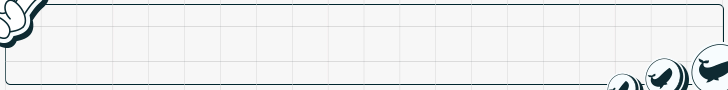- Joined
- May 7, 2018
- Messages
- 5,127
Last week a forum member (@jaswinder) asked how they could automatically record their PropellerAds spend in a Google Sheet. Immediately what came to my mind was Google Apps Script, which allows you to use Javascript to interact with Google Sheets (and other Google products) easily.
The best thing about Google Apps Script is that it’s the fastest way to handle the authorization Google has implemented on their suite of products without jumping through many hoops with a lot of extra setup and configuration.
In a previous post of mine here on the forum, I showed how you could use Apps Script to receive data directly from your landing pages to analyze your audience’s survey responses. That was simple enough with just eight lines of code.
Today instead of receiving data sent to our sheet, we’re going to request data from the PropellerAds API and append it to our spreadsheet automatically... every single day.
All for free, of course.
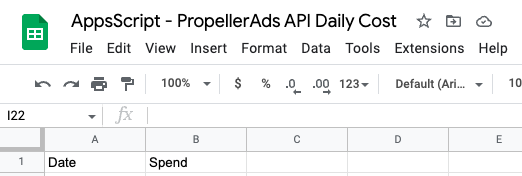
With your spreadsheet set up as we
The best thing about Google Apps Script is that it’s the fastest way to handle the authorization Google has implemented on their suite of products without jumping through many hoops with a lot of extra setup and configuration.
In a previous post of mine here on the forum, I showed how you could use Apps Script to receive data directly from your landing pages to analyze your audience’s survey responses. That was simple enough with just eight lines of code.
Today instead of receiving data sent to our sheet, we’re going to request data from the PropellerAds API and append it to our spreadsheet automatically... every single day.
All for free, of course.
Set up Your Google Sheet
We need a basic spreadsheet with “Date” and “Spend” columns for this example. It should look like this:
Last edited: