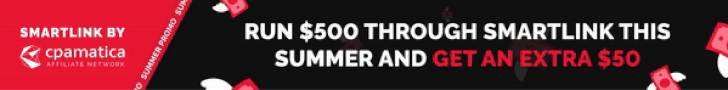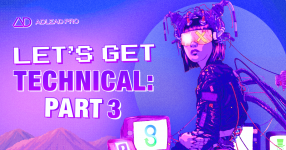This is our third and last part of the series on everything you need to start out with media buying. You can catch up with Part 1 and Part 2 if you did not read it already. And then join us for the second part!
Pay for the tracker. Download it to the server. You can always go to the page Get Started to see how it’s done. Then we go to Affiliate Networks and click on Create. There we choose adlead.pro and copy the postback link.
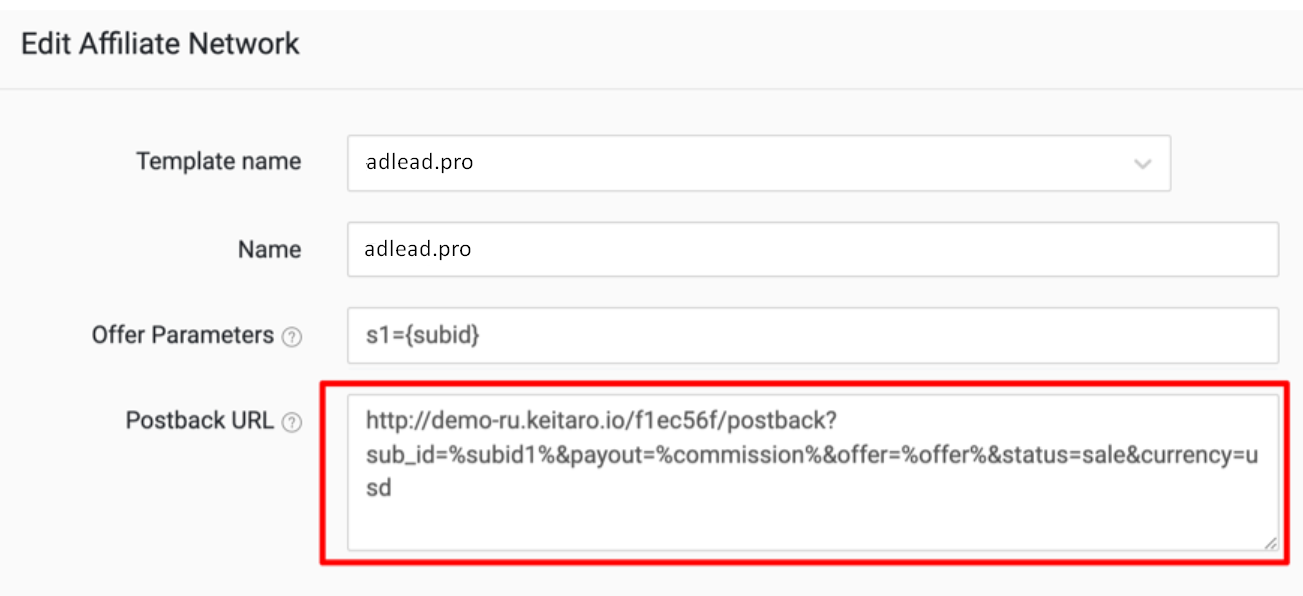
On the affiliate network’s platform add the link in the ‘Postback’ gap on the offer’s page. Click on Add and in the tracker choose Create.
Go to Offers and fill out this simple form. In ‘URL’ add our personal link for the offer from the network.
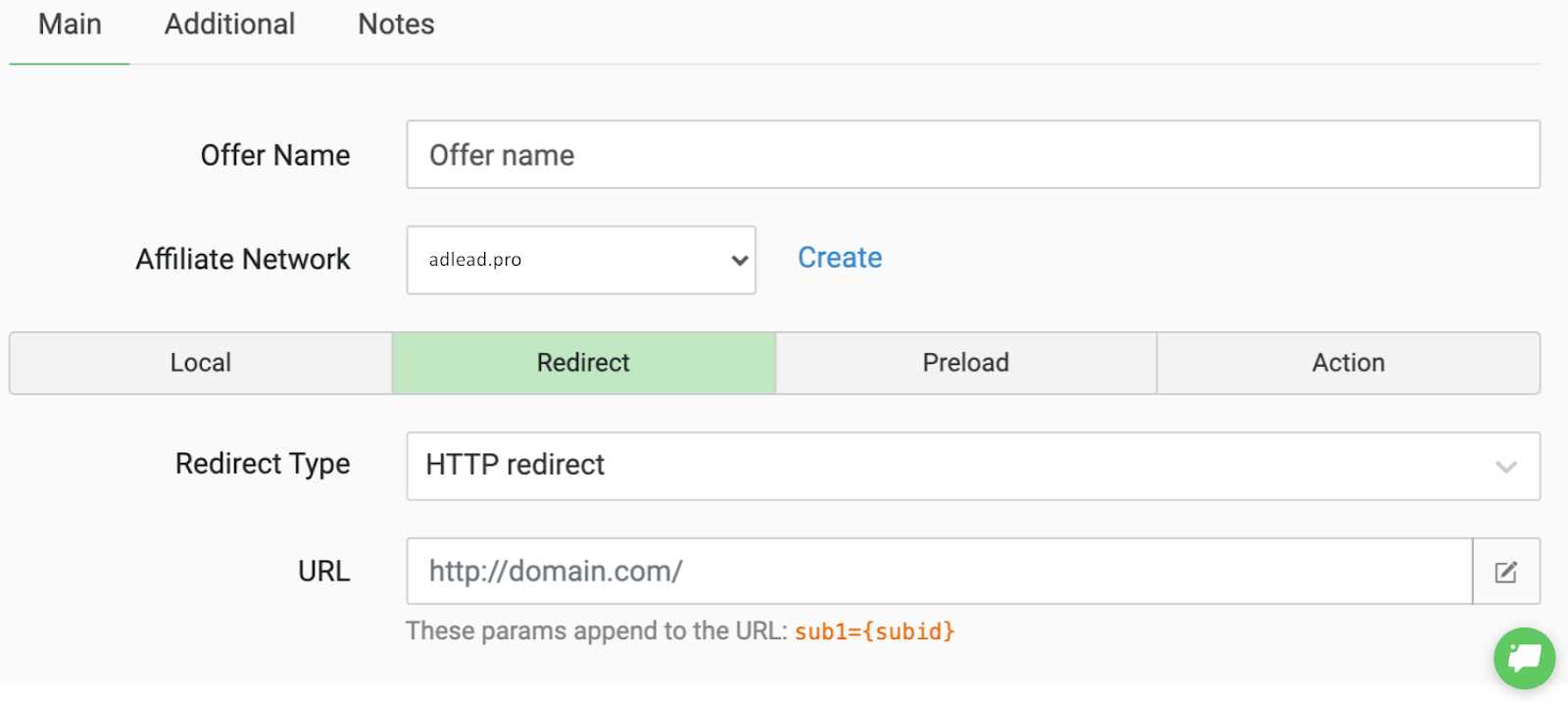
Go to the page Sources and click on Create. There choose in the templates your type of traffic.
Then go to Campaigns, click on Create. Give your campaign a name and click on Create Stream.
You’ll be then redirected to the form where you can change the settings for the flow. Give it a name or leave it the way it is. For the traffic type choose Forced flow. Then we go to Schema and choose our white page that we’ve already added as a Landing page.
In the Filter section choose Bot and then Is. Fill out the filter for Countries with the GEO of the offer and click on Is not.
In addition, choose UserAgent and add relevant user agents of FB moderators (you can always text Keitaro to learn their relevant data). Click on Apply. Then go back to Create Stream, choose the type of traffic - regular. In Schema choose Landing pages&offers and find a partner’s landing page (or a pre lander).
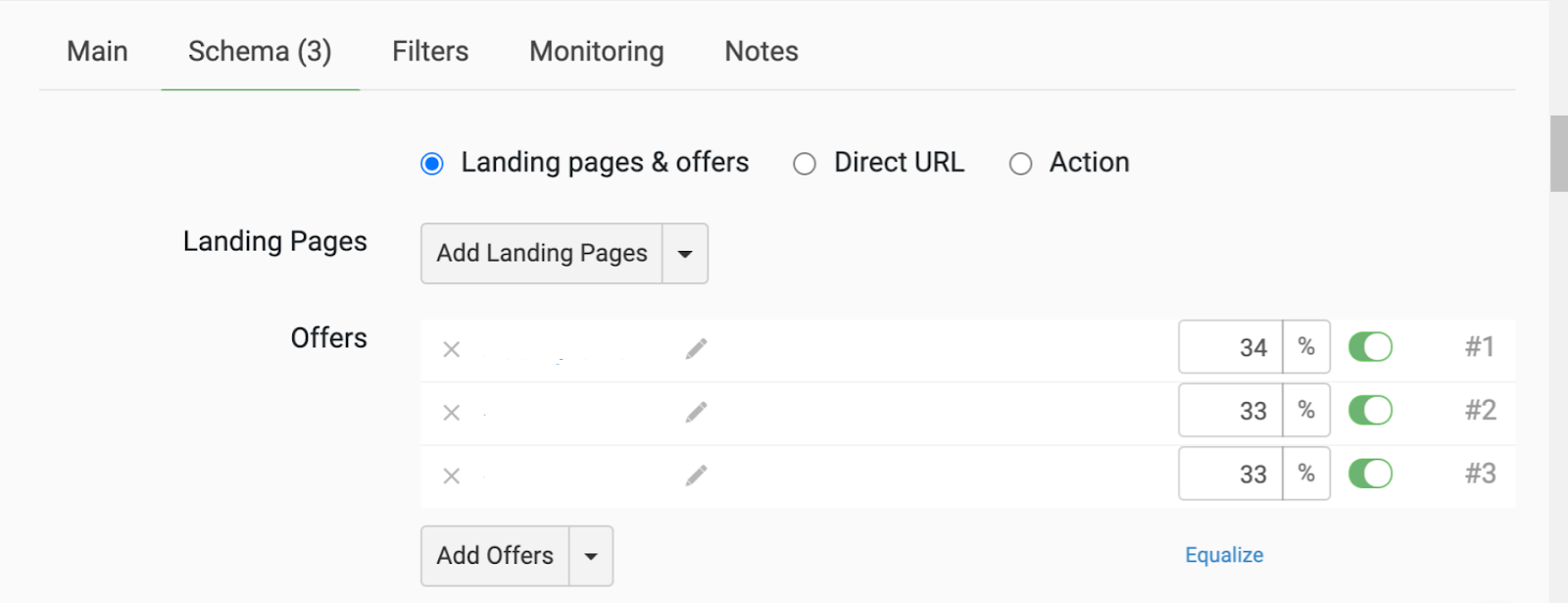
In Filters add our GEO and choose Is, for user agents - Is not.
Don’t forget to add your domain, traffic source and in Integration get your cloaked link. If the campaign takes off well, add parameters of the FB pixel to get better analytics.
Let’s go to the anti-detect browser and click on +.
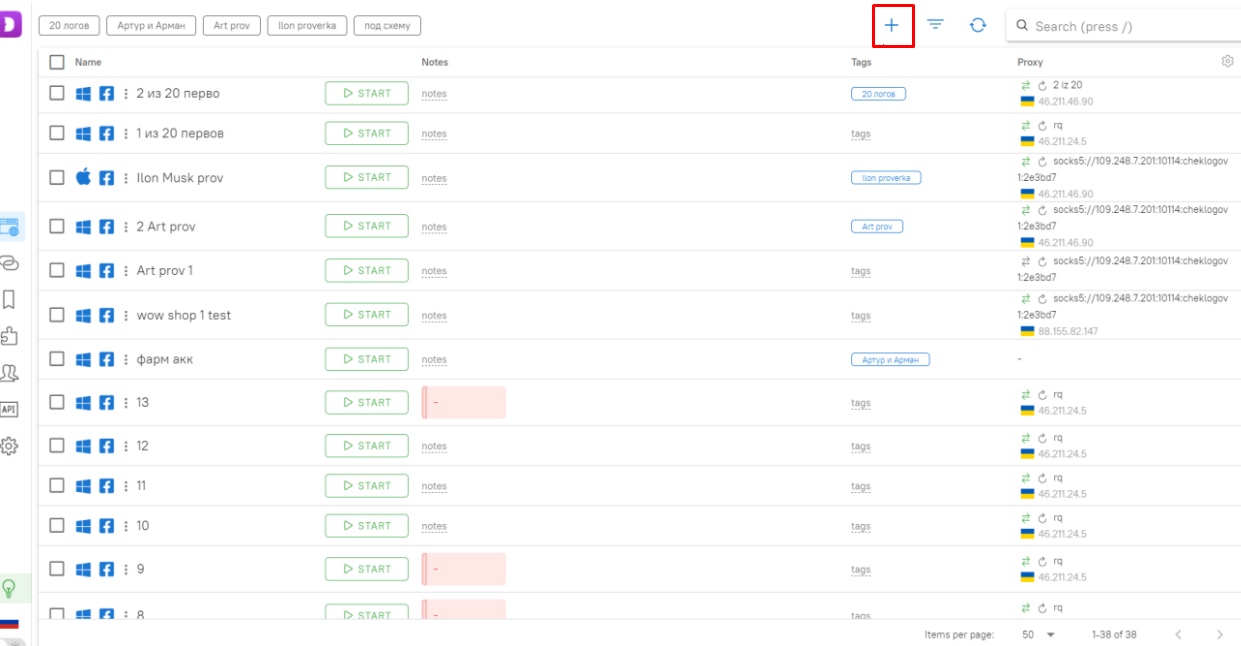
Now we need to choose the following parameters: ‘Windows’, ‘Facebook’, ‘New Proxy’, ‘SOCKS5’. In ‘Proxy’ add the data for our proxies in the exact same way as we mentioned here. For ‘Change IP URL’ get the info proxy seller’s account.
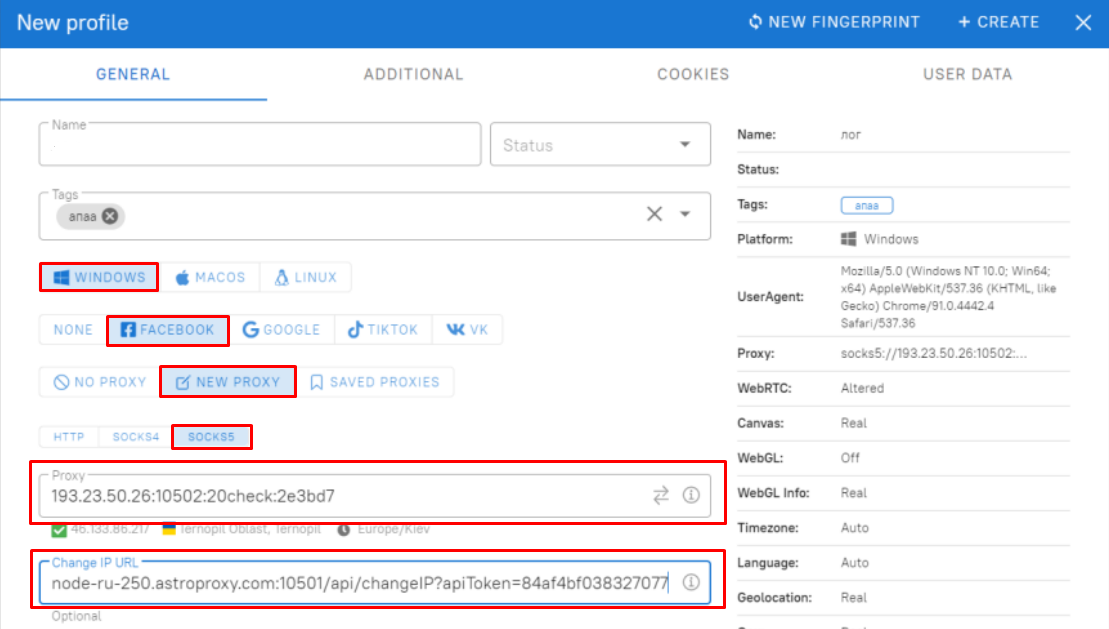
Then in ‘Additional’ we need to add info about our user agent. We have it in the file with your account. Just copy and paste it there. For ‘Cpu’ and ‘Memory’ consult the screenshot below.
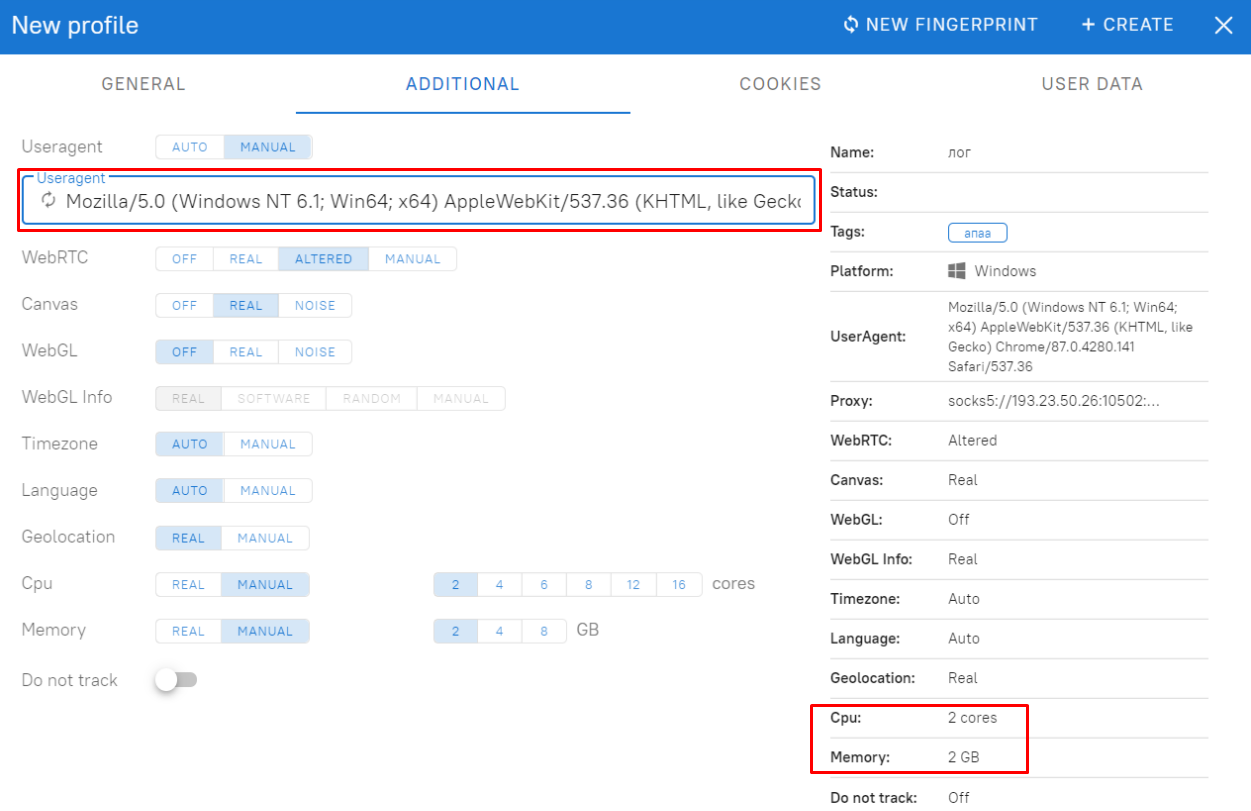
In the top right corner click on ‘+Create’. Windows and FB icons will have three dots next to them. Click on them and then press ‘Import cookies’. Then ‘From file’ and copy the cookie from the file we have in the archive in json format.
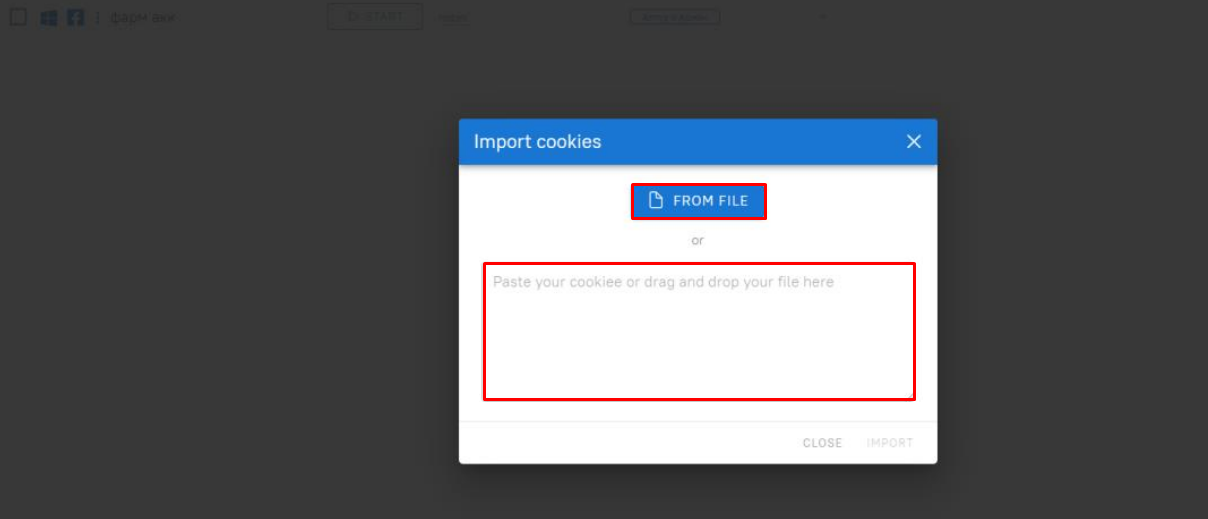
That’s it. If you see in green letters ‘Done’, then you did everything correctly. You can press on ‘Start’ and start working with the account.
If you need more info on how to launch campaigns from different ad profiles using your farmed account (or we call them ‘Kings’) and never risking it directly, let us know in the comments below.
As always, you can find us here:
Website: https://www.adleadpro.com/
Facebook: ADLEADPRO's Tips&Guides
Instagram: ADLEADPRO (@adleadpro) • Instagram photos and videos
Telegram: Support ADLEADPRO
Skype: Join conversation
Telegram channel: ADLEADPRO - Add Leads like a PRO
Setting up the tracker and link cloaking
Let’s choose a tracker that will also play the role of a cloaker. 99% of the time it will be enough. If glitches happen, you can try IM KLO. We’ll try to go by with Keitaro.Pay for the tracker. Download it to the server. You can always go to the page Get Started to see how it’s done. Then we go to Affiliate Networks and click on Create. There we choose adlead.pro and copy the postback link.
On the affiliate network’s platform add the link in the ‘Postback’ gap on the offer’s page. Click on Add and in the tracker choose Create.
Go to Offers and fill out this simple form. In ‘URL’ add our personal link for the offer from the network.
Go to the page Sources and click on Create. There choose in the templates your type of traffic.
Then go to Campaigns, click on Create. Give your campaign a name and click on Create Stream.
You’ll be then redirected to the form where you can change the settings for the flow. Give it a name or leave it the way it is. For the traffic type choose Forced flow. Then we go to Schema and choose our white page that we’ve already added as a Landing page.
In the Filter section choose Bot and then Is. Fill out the filter for Countries with the GEO of the offer and click on Is not.
In addition, choose UserAgent and add relevant user agents of FB moderators (you can always text Keitaro to learn their relevant data). Click on Apply. Then go back to Create Stream, choose the type of traffic - regular. In Schema choose Landing pages&offers and find a partner’s landing page (or a pre lander).
In Filters add our GEO and choose Is, for user agents - Is not.
Don’t forget to add your domain, traffic source and in Integration get your cloaked link. If the campaign takes off well, add parameters of the FB pixel to get better analytics.
Choosing anti-detect and creating accounts
The best option for any newbie is Dolphin. And it’s not because we have a special promo code ADLEADPRO that gives you a 20% discount, but because with no money you can already use 10 profiles and see how it all works in media buying.Let’s go to the anti-detect browser and click on +.
Now we need to choose the following parameters: ‘Windows’, ‘Facebook’, ‘New Proxy’, ‘SOCKS5’. In ‘Proxy’ add the data for our proxies in the exact same way as we mentioned here. For ‘Change IP URL’ get the info proxy seller’s account.
Then in ‘Additional’ we need to add info about our user agent. We have it in the file with your account. Just copy and paste it there. For ‘Cpu’ and ‘Memory’ consult the screenshot below.
In the top right corner click on ‘+Create’. Windows and FB icons will have three dots next to them. Click on them and then press ‘Import cookies’. Then ‘From file’ and copy the cookie from the file we have in the archive in json format.
That’s it. If you see in green letters ‘Done’, then you did everything correctly. You can press on ‘Start’ and start working with the account.
Setup and launching ads
So, we added our accounts in anti-detect, got our proxies, created links and now we need to understand what setup we need to use for ads. This is something you will have to figure on your own, search for more info on how other people are doing it.If you need more info on how to launch campaigns from different ad profiles using your farmed account (or we call them ‘Kings’) and never risking it directly, let us know in the comments below.
As always, you can find us here:
Website: https://www.adleadpro.com/
Facebook: ADLEADPRO's Tips&Guides
Instagram: ADLEADPRO (@adleadpro) • Instagram photos and videos
Telegram: Support ADLEADPRO
Skype: Join conversation
Telegram channel: ADLEADPRO - Add Leads like a PRO