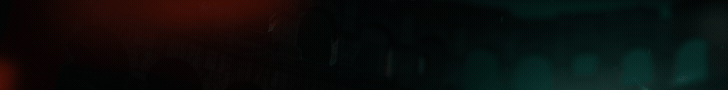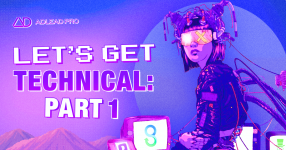Hi there! We’ve been sharing manuals and guides on everything concerning traffic, traffic sources, funnels, creatives and stuff like that. Which is great and, we believe, quite helpful. But those who only are starting out in media buying must have dozens of questions like “where do I start?”, “how do I get this domain?”, “how do I set up the tracker?” and the like.
This is why we prepared a series of articles for you on how to set everything up before you start working with traffic.
Let’s register there.
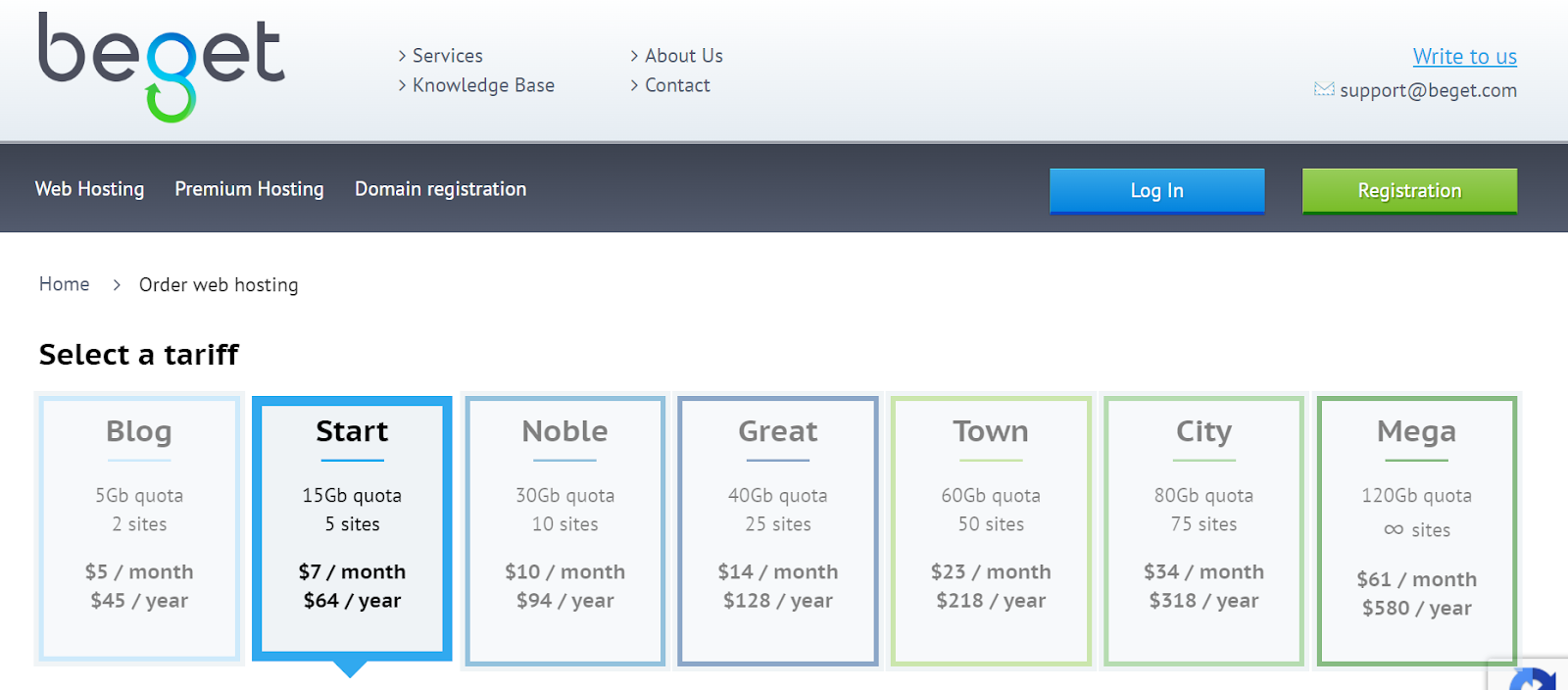
That’s why we need to buy email addresses for several cents a bunch. We know you might want to save some money, so you can try some email services that allow creating endless new email addresses. But you will still need a Gmail account.
Make up a name and a surname. If your imagination fails you here, you can always try out a name generator.
As soon as we do this, we go to the SMS activation service. Here in the Name section you can write anything you like. In the ‘Selecting a service’ type ‘Other’ and choose a country then.

Now, fill in all the gaps, click on ‘Register’, push the green button in SMS-activation service and get SMS.
Type in the code from the SMS, complete registration and go to your email account to get access to FTP. By the way, login and password to access the platform also come in SMS. That’s it, we’re done with hosting.
Someone will say that Facebook is now monitoring all domain zones and they should be only .com and nothing else. In reality, tests will prove otherwise. A lot of media buyers use domains like ‘sghkjdhg.tk’ and are completely fine with it.
Just a quick note. There is no registration, only sign in forms. Freenom doesn’t really like email services that aren’t Gmail. But will allow you to sign in with Facebook.
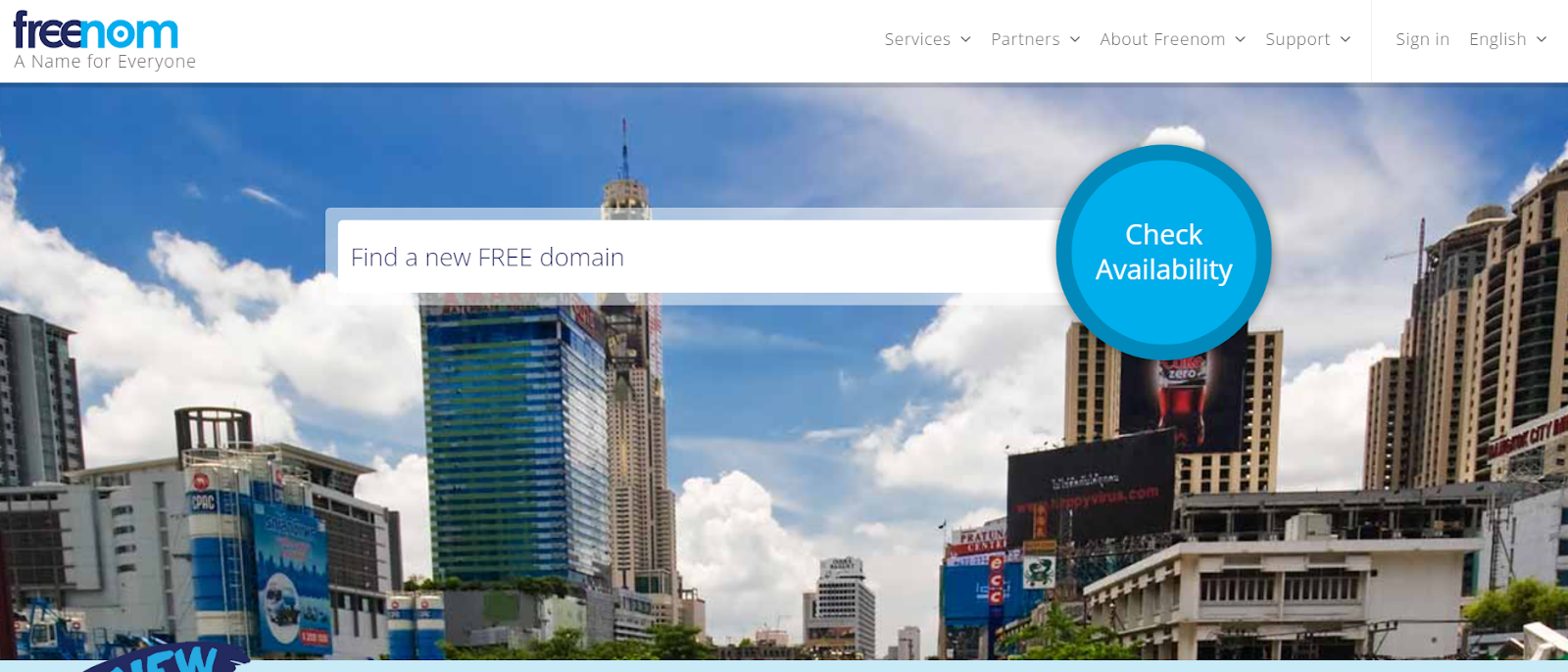
And, even if you go to register a domain without authorization, the service (darn it!) will tell you it’s not available in any zone. This is a standard freenom bug.
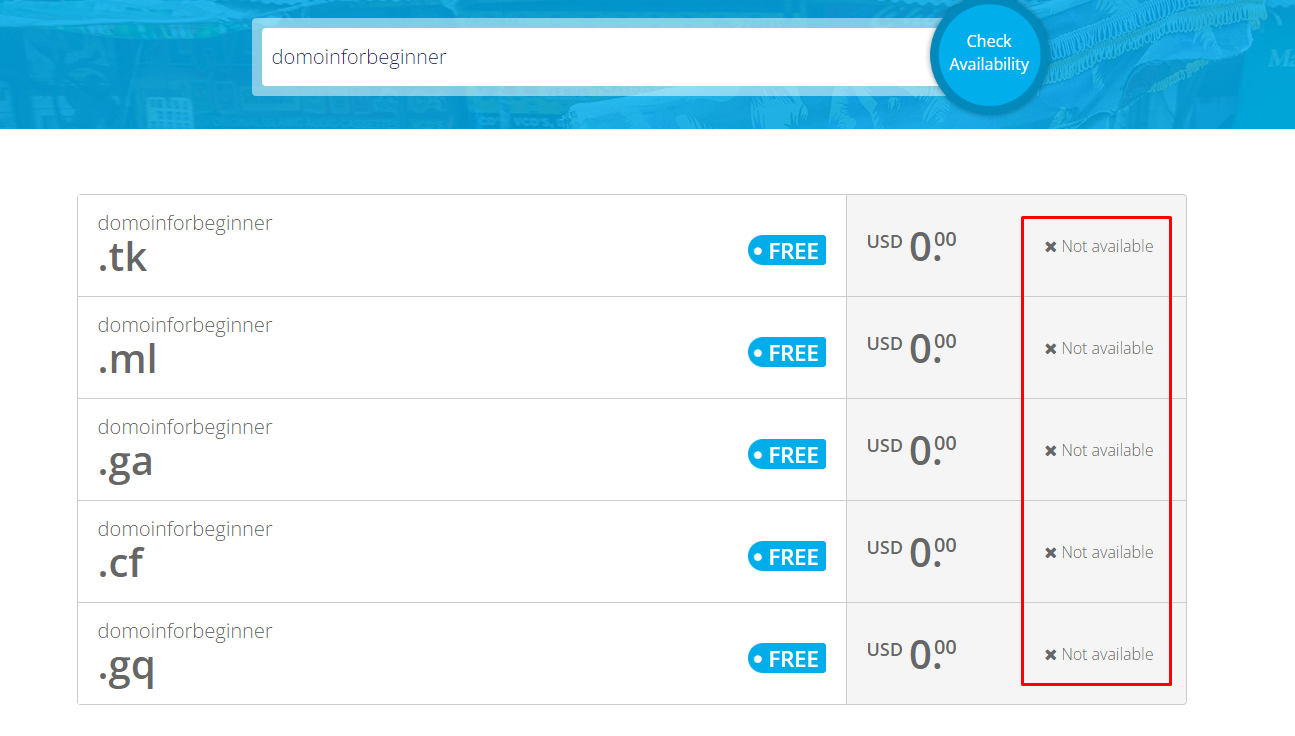
What should you do? You typed in the name of your future domain, looked what domain zones the service offers. Close the website then and visit it again. Write the name of the domain again with the domain zone. And, voila:
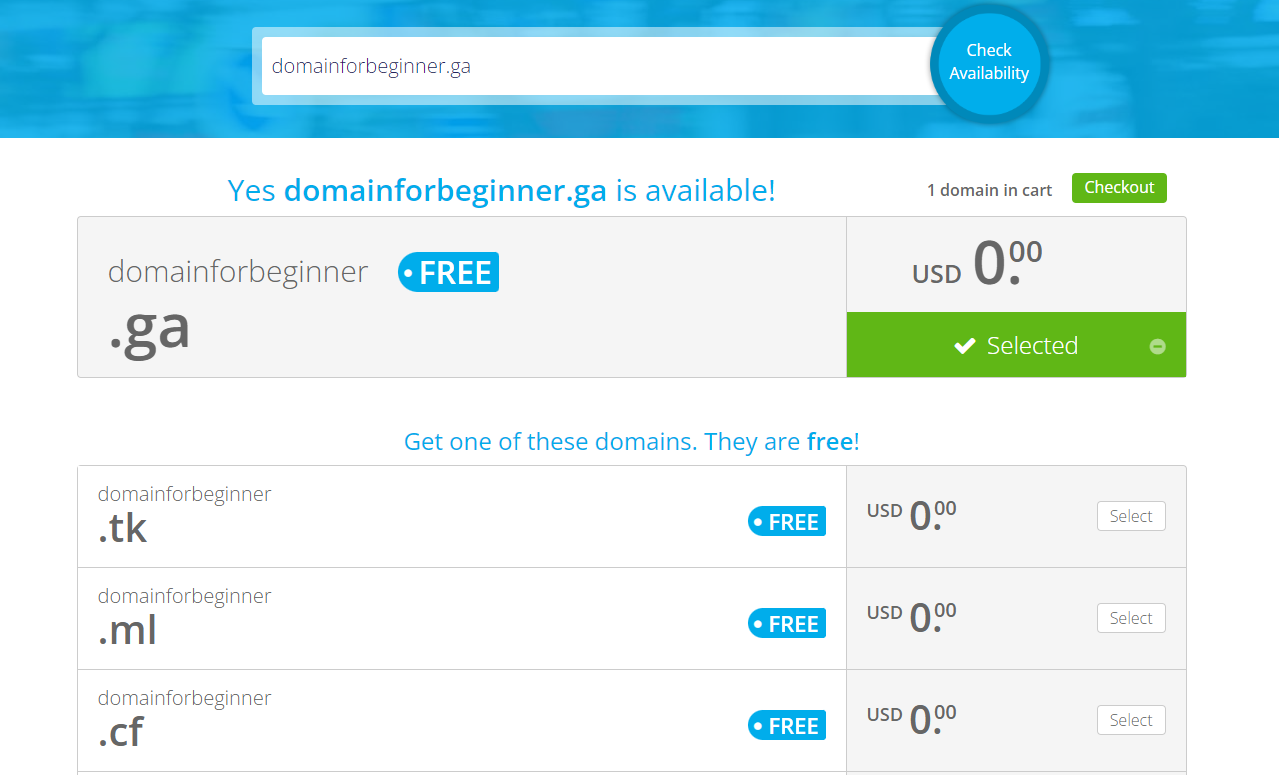
Now go to the cart and the rest is usual: email confirmation, filling the enquire and getting your freenom domains.
Then in “Domains and subdomains” write your new domain. You’ll see it in the list, but it will be shown as invalid. That’s why we go to beget, take DNS and copy it to our Freenom account. After that our domain and hosting are linked together (it might take a few hours) and are ready for white pages, prelanders and landing pages.
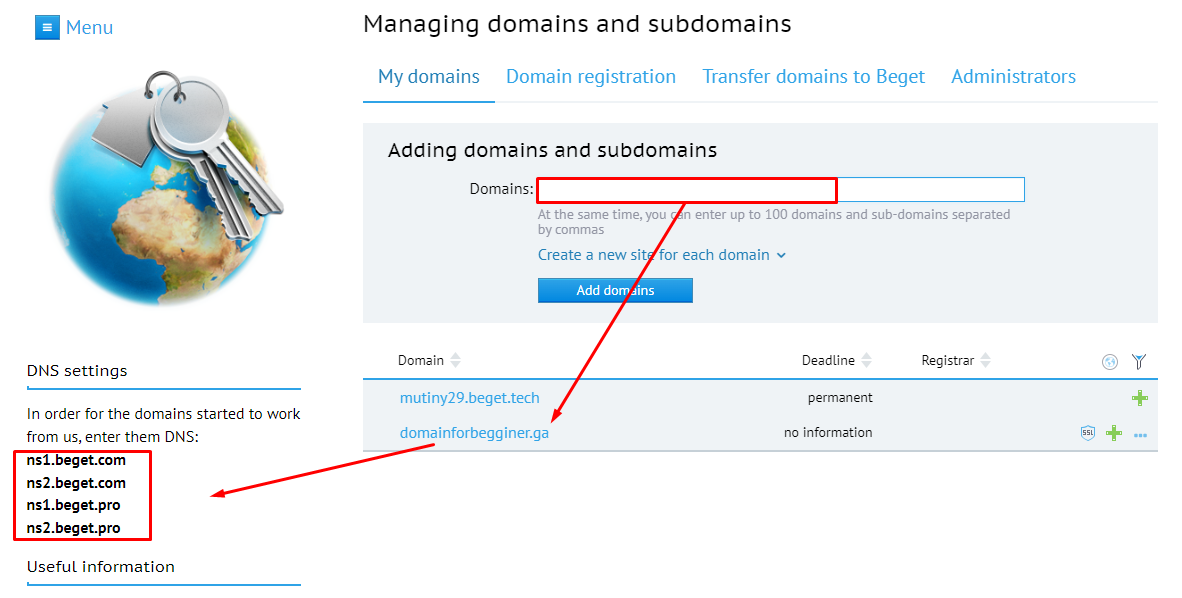
P.S. Not everyone can get Freenom to work for them. Some partners say that everything is just great, the others can’t even create a new domain. If you know a solution to this problem, let us know in the comments below. And if you’re the ones that are lucky, you can use cheap domains from Beget itself. It costs around $1-2 dollars for one, which is not that bad.
That’s it for now. In the next article we’ll tell you more about white pages and landings and how to get proxies. Stay tuned!
As always, you can find us here:
Website: https://www.adleadpro.com/
Facebook: ADLEADPRO's Tips&Guides
Instagram: ADLEADPRO (@adleadpro) • Instagram photos and videos
Telegram: Support ADLEADPRO
Skype: Join conversation
Telegram channel: ADLEADPRO - Add Leads like a PRO
This is why we prepared a series of articles for you on how to set everything up before you start working with traffic.
Free domains and hosting
First of all for our white websites, click-through pages and landing pages we need domains and, subsequently, hosting. If you buy all of them in the first five shops in Goggle, you’ll go bankrupt at the test stage. There is a solution - 5 domains and 30 day free hosting from beget.com. Sounds cool?Let’s register there.
Beget registration
One of the main rules is not to register your own personal data, phone number and email address (if you don’t want to get beaten by those clients that were unfortunate enough to receive a water glass instead of an iPhone).That’s why we need to buy email addresses for several cents a bunch. We know you might want to save some money, so you can try some email services that allow creating endless new email addresses. But you will still need a Gmail account.
Make up a name and a surname. If your imagination fails you here, you can always try out a name generator.
As soon as we do this, we go to the SMS activation service. Here in the Name section you can write anything you like. In the ‘Selecting a service’ type ‘Other’ and choose a country then.
Now, fill in all the gaps, click on ‘Register’, push the green button in SMS-activation service and get SMS.
Type in the code from the SMS, complete registration and go to your email account to get access to FTP. By the way, login and password to access the platform also come in SMS. That’s it, we’re done with hosting.
Get domains with Freenom
Beget gives 5 domains, but we need at least three for one offer, which means we can’t get by with Beget for long. If you want some free domains, let’s go to freenom.com and register there.Someone will say that Facebook is now monitoring all domain zones and they should be only .com and nothing else. In reality, tests will prove otherwise. A lot of media buyers use domains like ‘sghkjdhg.tk’ and are completely fine with it.
Just a quick note. There is no registration, only sign in forms. Freenom doesn’t really like email services that aren’t Gmail. But will allow you to sign in with Facebook.
And, even if you go to register a domain without authorization, the service (darn it!) will tell you it’s not available in any zone. This is a standard freenom bug.
What should you do? You typed in the name of your future domain, looked what domain zones the service offers. Close the website then and visit it again. Write the name of the domain again with the domain zone. And, voila:
Now go to the cart and the rest is usual: email confirmation, filling the enquire and getting your freenom domains.
Then in “Domains and subdomains” write your new domain. You’ll see it in the list, but it will be shown as invalid. That’s why we go to beget, take DNS and copy it to our Freenom account. After that our domain and hosting are linked together (it might take a few hours) and are ready for white pages, prelanders and landing pages.
P.S. Not everyone can get Freenom to work for them. Some partners say that everything is just great, the others can’t even create a new domain. If you know a solution to this problem, let us know in the comments below. And if you’re the ones that are lucky, you can use cheap domains from Beget itself. It costs around $1-2 dollars for one, which is not that bad.
That’s it for now. In the next article we’ll tell you more about white pages and landings and how to get proxies. Stay tuned!
As always, you can find us here:
Website: https://www.adleadpro.com/
Facebook: ADLEADPRO's Tips&Guides
Instagram: ADLEADPRO (@adleadpro) • Instagram photos and videos
Telegram: Support ADLEADPRO
Skype: Join conversation
Telegram channel: ADLEADPRO - Add Leads like a PRO