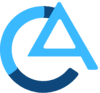MohamedMorsy
Super Contributor
- Joined
- Nov 14, 2018
- Messages
- 23
Hello, how are you, wish you all the success,,
I know that I will discuss a beginner guide, but I think some newbies may need this,,
This post discusses some mistakes I made and my basic tips to you,, this post may make you avoid some money loss,, can help you turn the table to green one day if you read carefully and notice what behind the words and the lines ..
We all know the simple equation: Campaign=Offer+Traffic source+Tracker+Pre-lander/Landing page
So I will try to discuss them as much as I can besides my main topic
____
First: Let's talk about the offer: Usually you get the offer from the networks and today I will talk mainly about "PeerFly"
My basic advice: If you are a beginner with low budget ,, I advice you not to run campaigns for a lot of networks, so you will be able to generate your revenues in one basket and reach the minimum amount to redeem your balance quickly, so your money cycle goes on...You will supposed to invest your money again into campaigns and testing..
Hint:Try to give attention to networks' payment schedules..
----
Tip: Once you decide your traffic source,, try to use its cost/volume tool while choosing the offers..- In my case I will use Zeropark Push-
Why?
You may choose an offer with a 1.2$ payout and after finishing your campaign you find that the min. suggested cost per click -If using Push- is 0.15$ >> This means that from every 8 people clicks your creative "ad" you need 1 to stay on break even, which is very hard if not impossible to achieve ..
You find Zeropark's one here :
https://zeropark.com/volume/
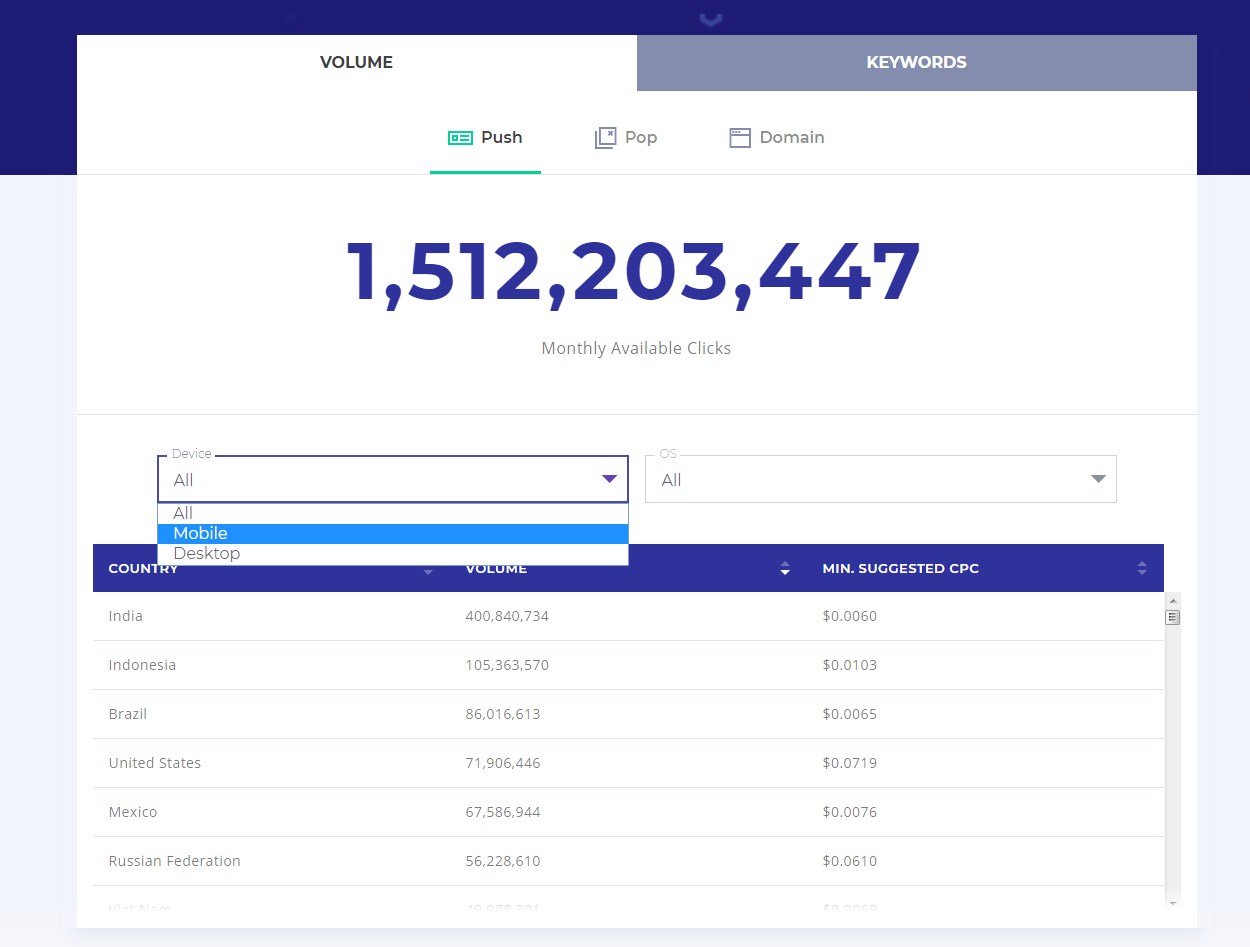
Tip: The min. bid differs from Mobile to Desktop, Wifi or carrier
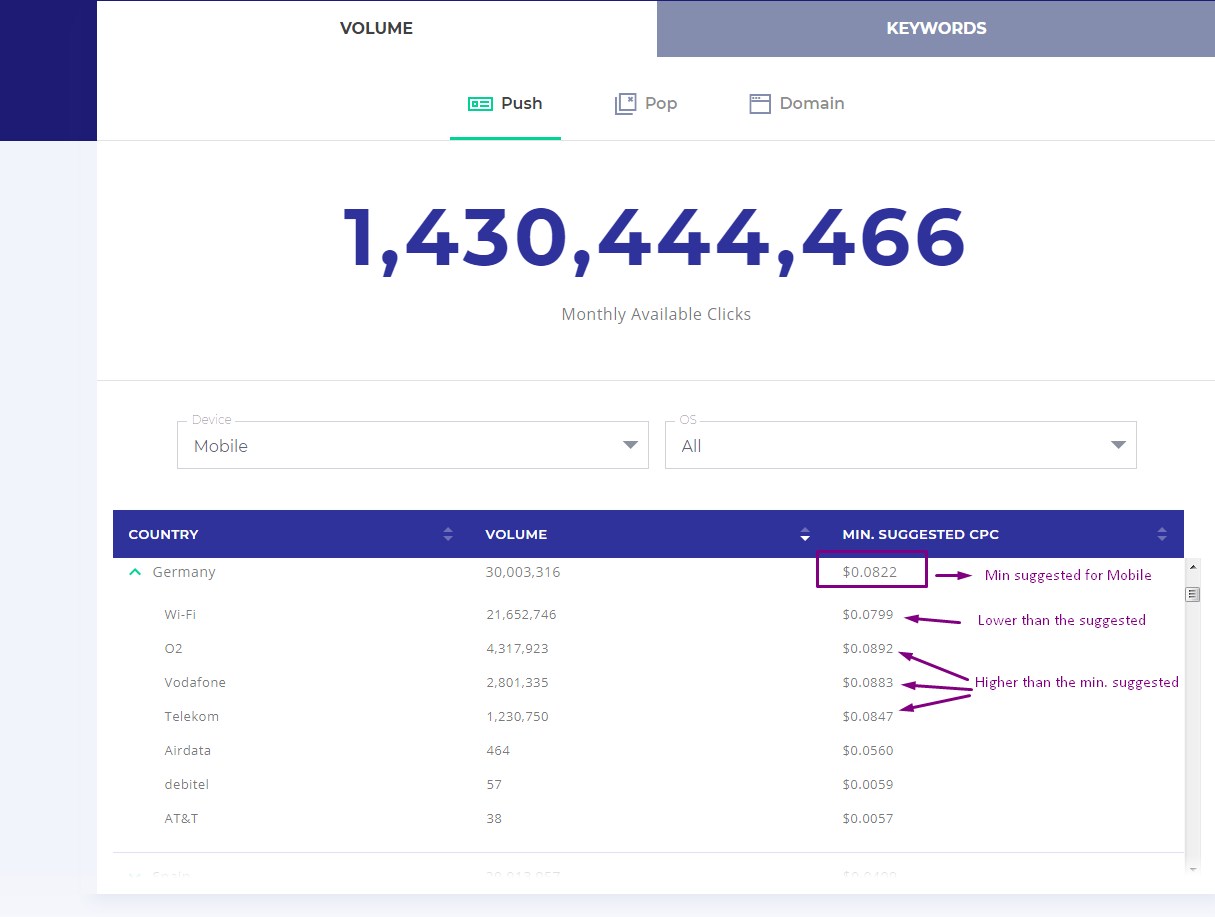
You may notice that Wifi traffic is cheaper than carrier traffic..
--
Hint:Network's EPC & CR% doesn't tell you if this offer will be great with you or not.
If you decided to choose PeerFly,, you might want to try this: https://www.peerflyoffers.com .. Maybe Mr/Luke can give us some tips about making the best use of it .. like you may add "Proven" To your search or write the min. Payout to filter results
You may need to setup your custom domain at PeerFly,, you may check this : https://www.lukepeerfly.com/peerfly-tracking-domain-with-ssl
____________________________
In this topic I used voluum, Zeropark offers you 14 Days trial for Voluum after making your first deposit,, I made a deposit of 200$ at Zeropark and began to sail with my ship into the oceans, where no getting back to the comfort zone
Setting up your tracker with PeerFly and Zeropark:
If this your first time with your tracker you must setup your postback ,, setting up the tracker and the postback was one of my nightmares being a beginner but I think now I get over this .. let's setup this together:
First: If you want to use Zeropark, so you must use HTTPS with your destination links"Campaigns output link/The final link after setting your campaign"
So we need to set this up easily : go to settings:
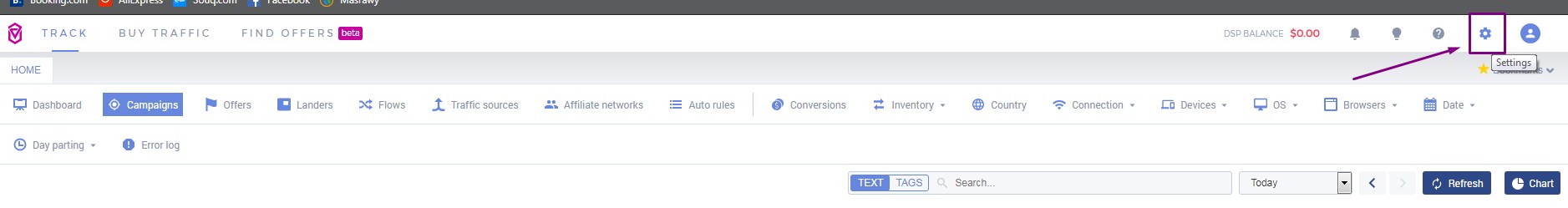
Then Domains:
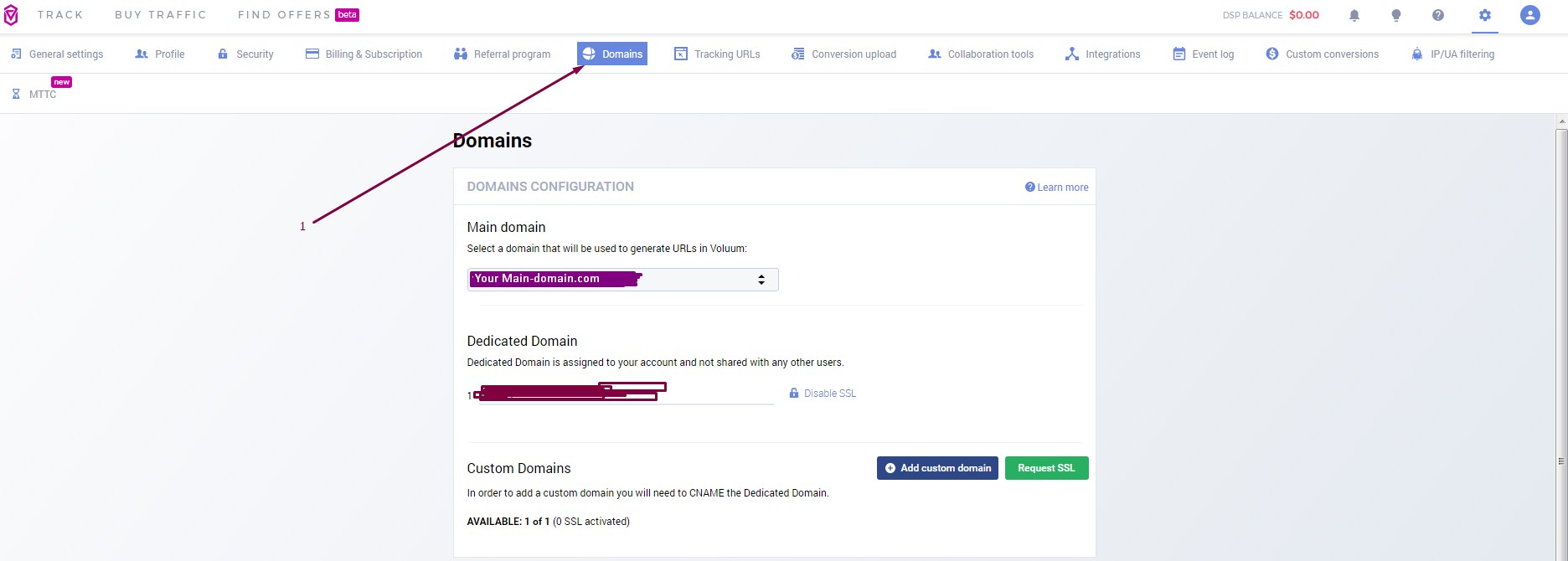 This is your dedicated domain with Voluum,, according to your plan with Voluum you can add custom domain/s + SSL/s for your domains, but to make it simple
This is your dedicated domain with Voluum,, according to your plan with Voluum you can add custom domain/s + SSL/s for your domains, but to make it simple
You will not find your panel like this because I set-upped my SSL before, so you follow this:
Go to the Dedicated Domain section and click the Setting up SSL link under the field of a domain where you want to put in a secure connection (https://). The pop-up window shows up.
You will find Terms&Agreements for this,, read it and agree, Once you have agreed to the Terms & Conditions, click the Set it up button. The pop-up window closes.
-You should get the message that the status of enabling the SSL certificate is pending: SSL pending request. Voluum takes ~ 30 minutes to make the SSL option enabled.
-Once the status has changed to enabled for your Dedicated Domain, you can use the secure connection while setting up your campaign funnels.
2-Setting up the Postback with PeerFly:
Go to tracking URLs :
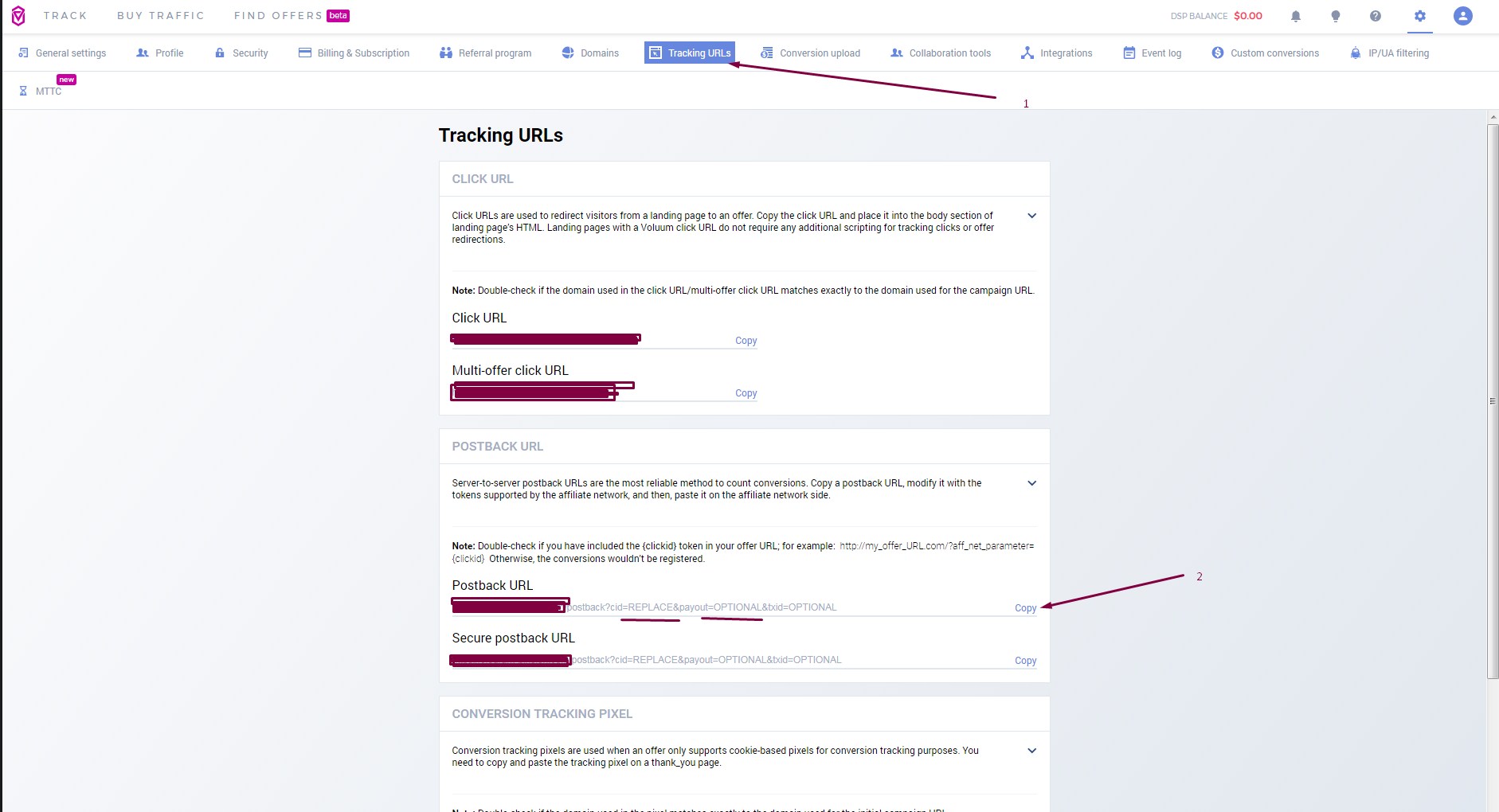
Then Open Global postback at your PeerFly account: https://peerfly.com/pubs/postback.php
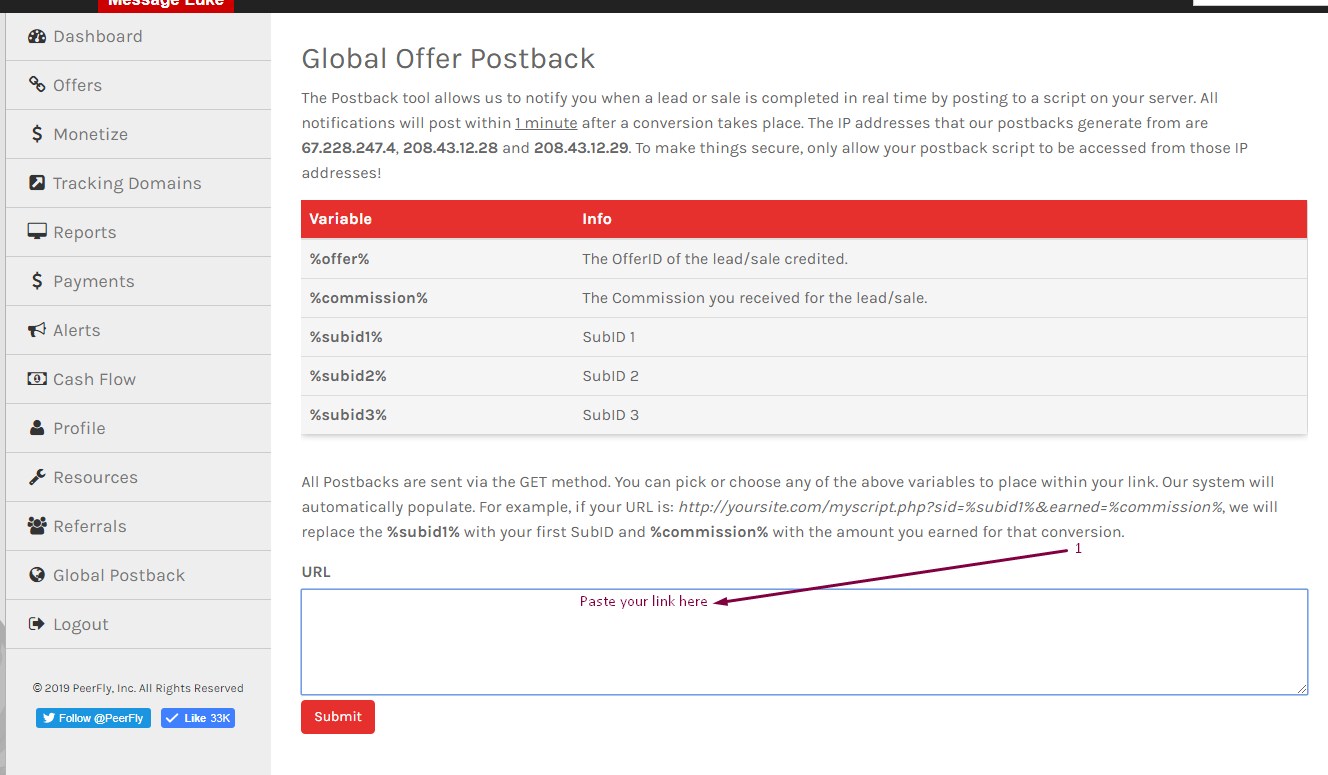
Then replace"Copy&Paste" the value "a" instead of the underlined "1a" and "2" with "2a"
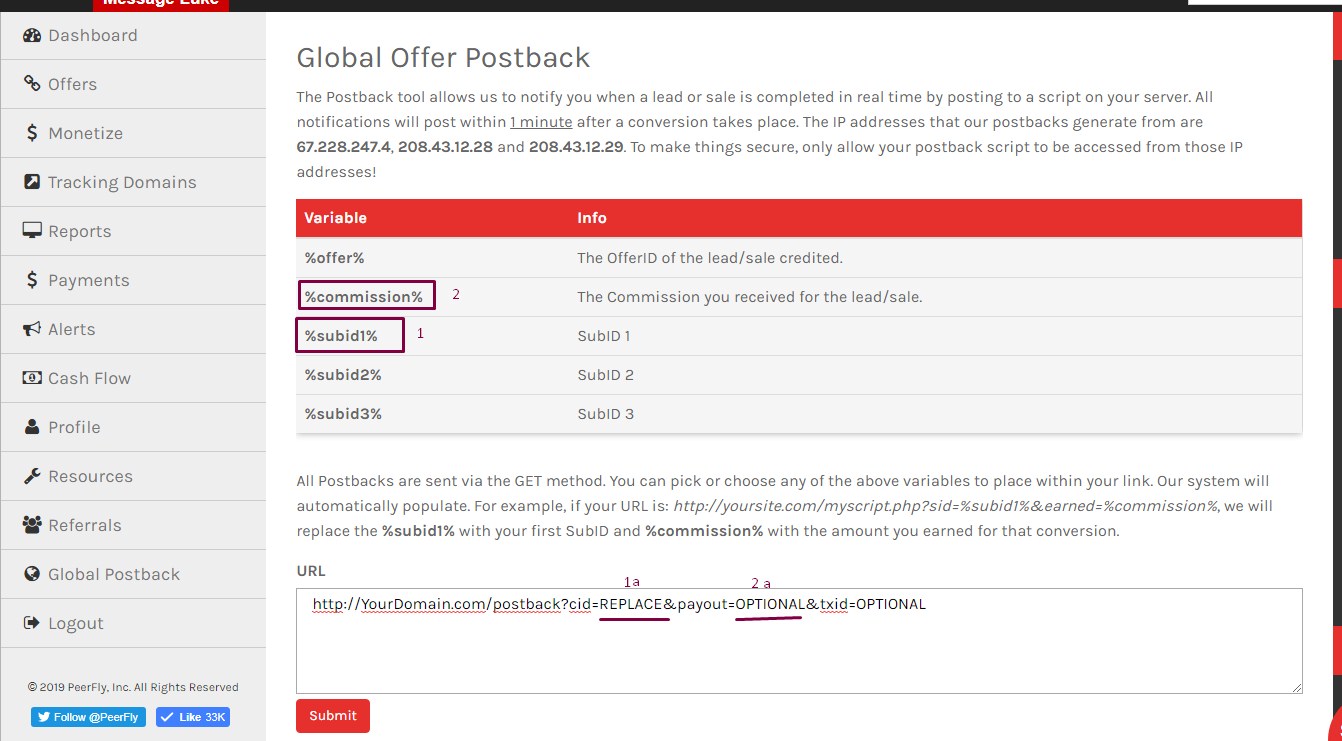
Finally it should be something like that:
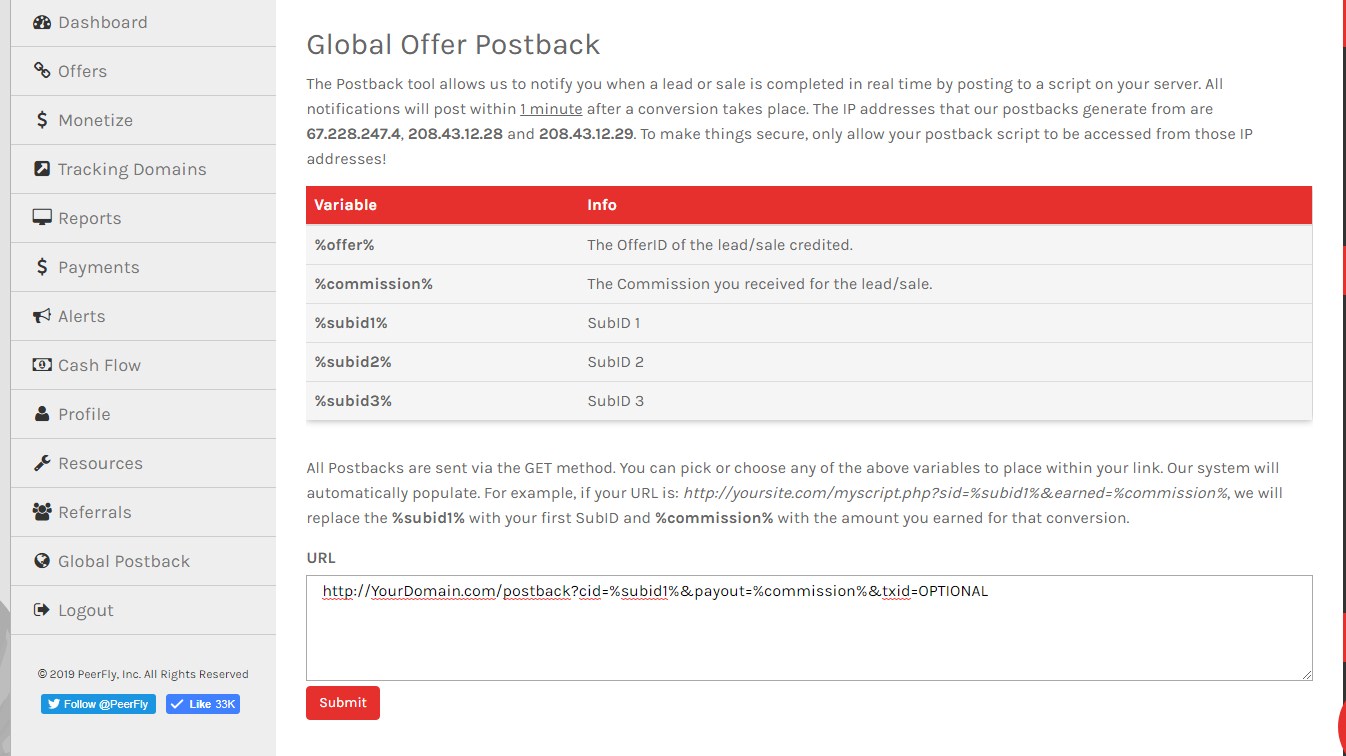
then click submit..
______
After this you have another easy job to add your affiliate network PeerFly to your tracker,, and fortunately PeerFly has a working template there:
Choose TRACK then Affiliate Networks
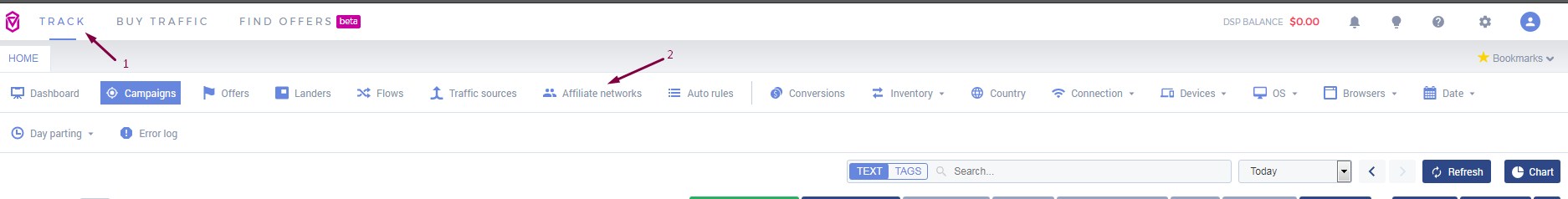
Select New Affiliate Network
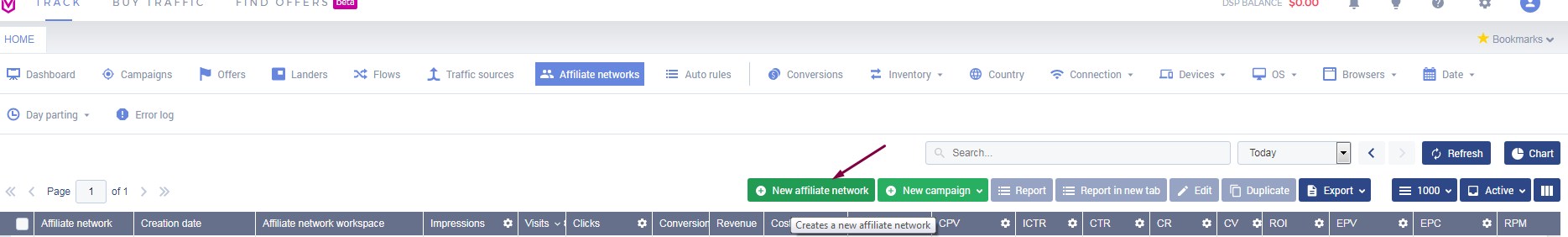
Then:
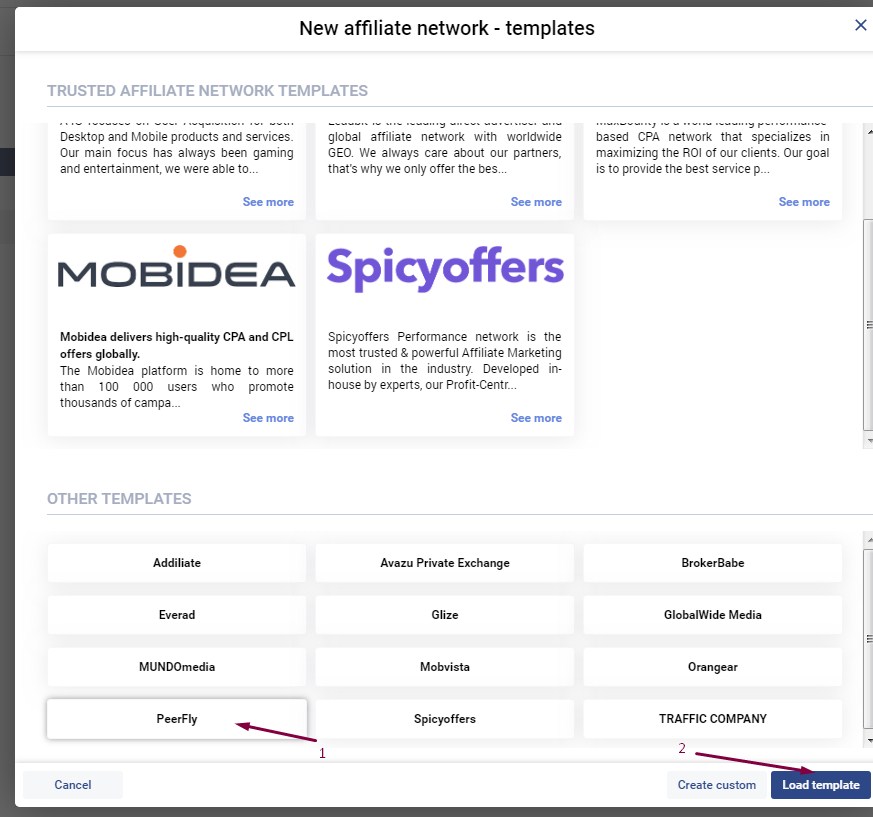
Everything looks great: click Save ,, Small tip : Check that the "F" in PeerFly is capitalized
: Check that the "F" in PeerFly is capitalized 

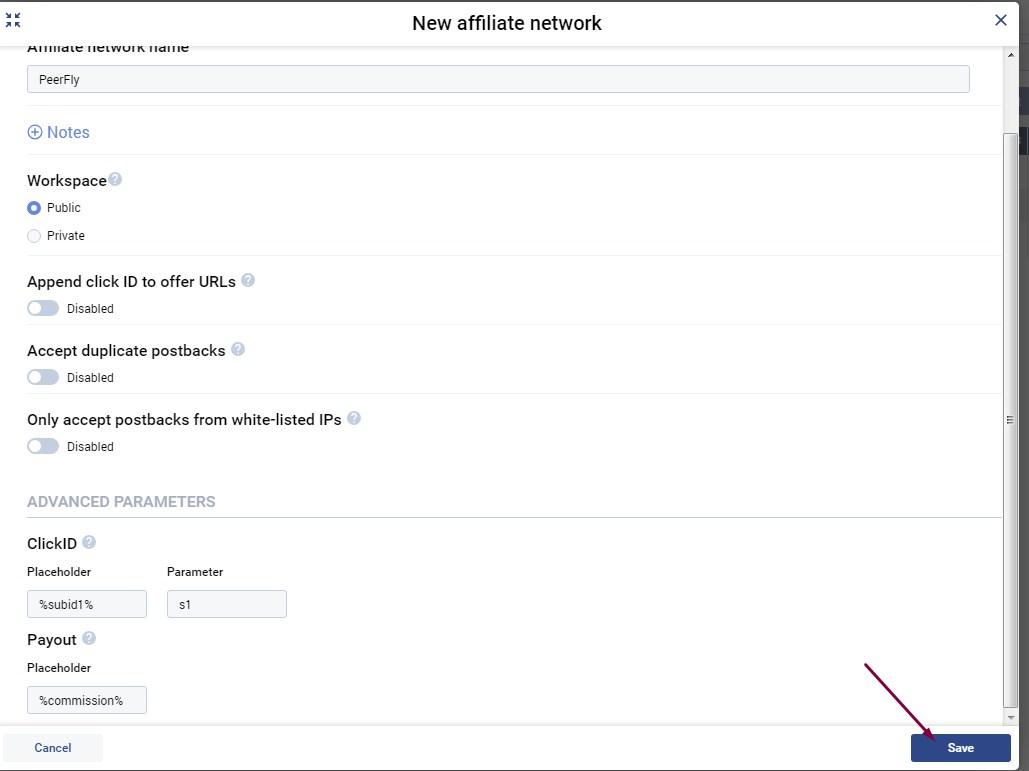
___
Then You need to setup your traffic source, Fortunately you will find that Zeropark is added automatically, otherwise you can add it if you didn't find it like this
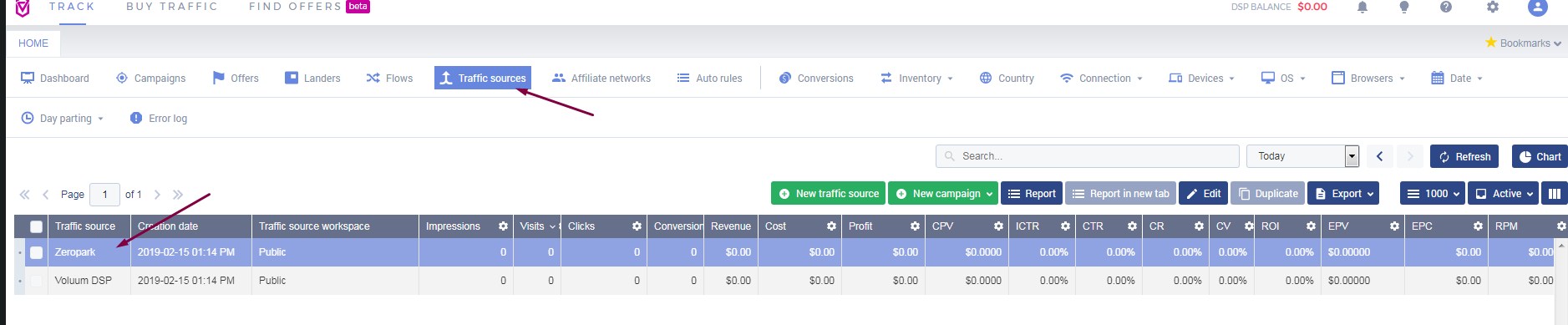
Zeropark and Voluum have integration between them so, you can find Zeropark easily in Voluum ,, moreover you can control your Zeropark's campaigns from Voluum which is a great option..
___________
Adding the offers to our tracker:
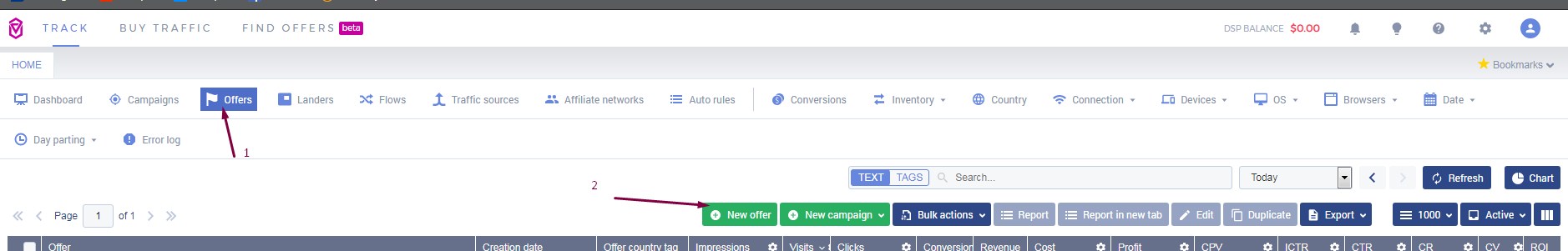
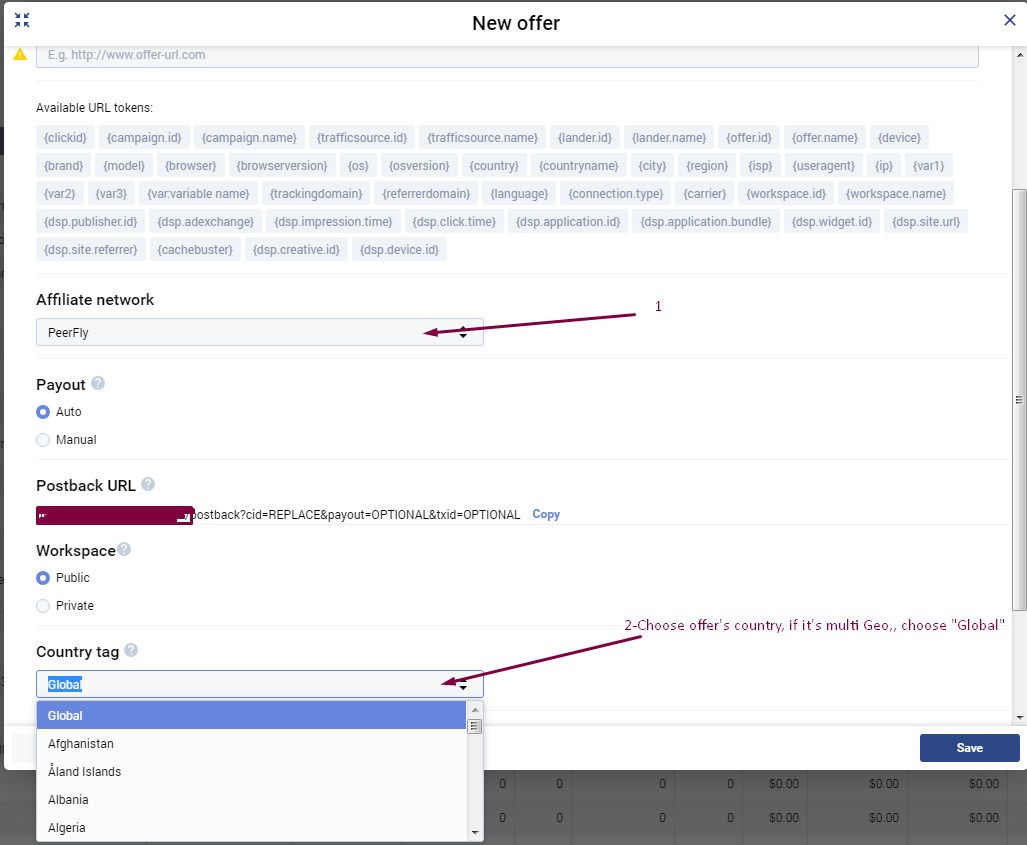
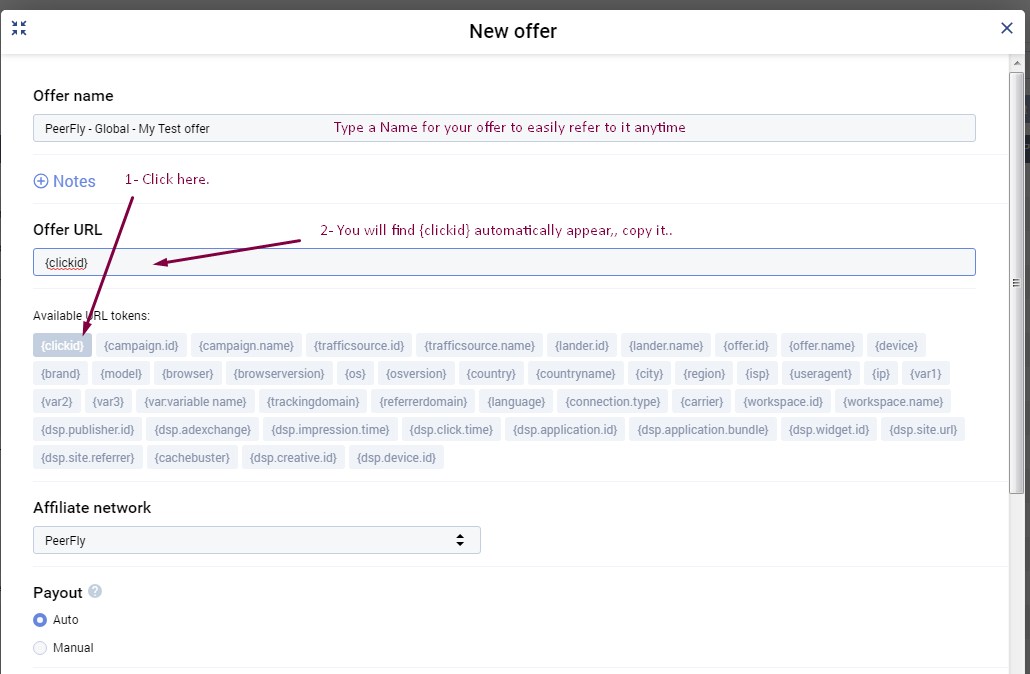
Go to you offer page at PeerFly:
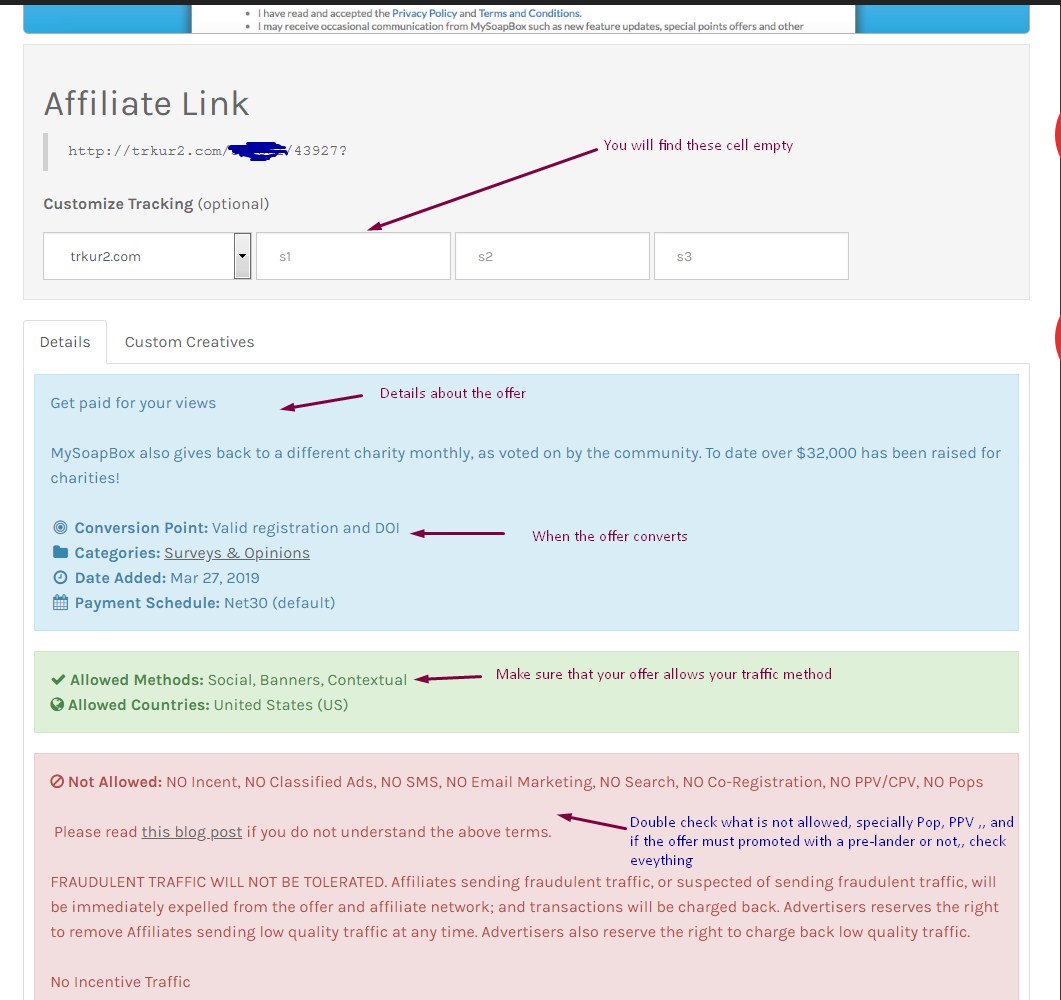
After This:
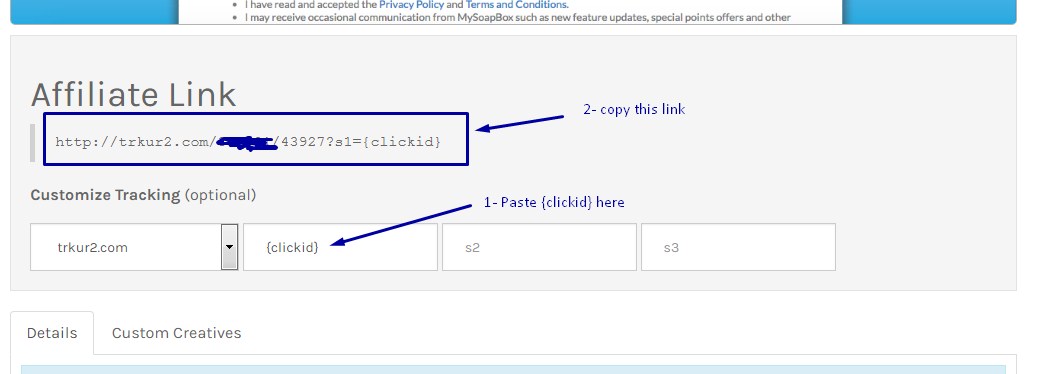
Go to Voluum:
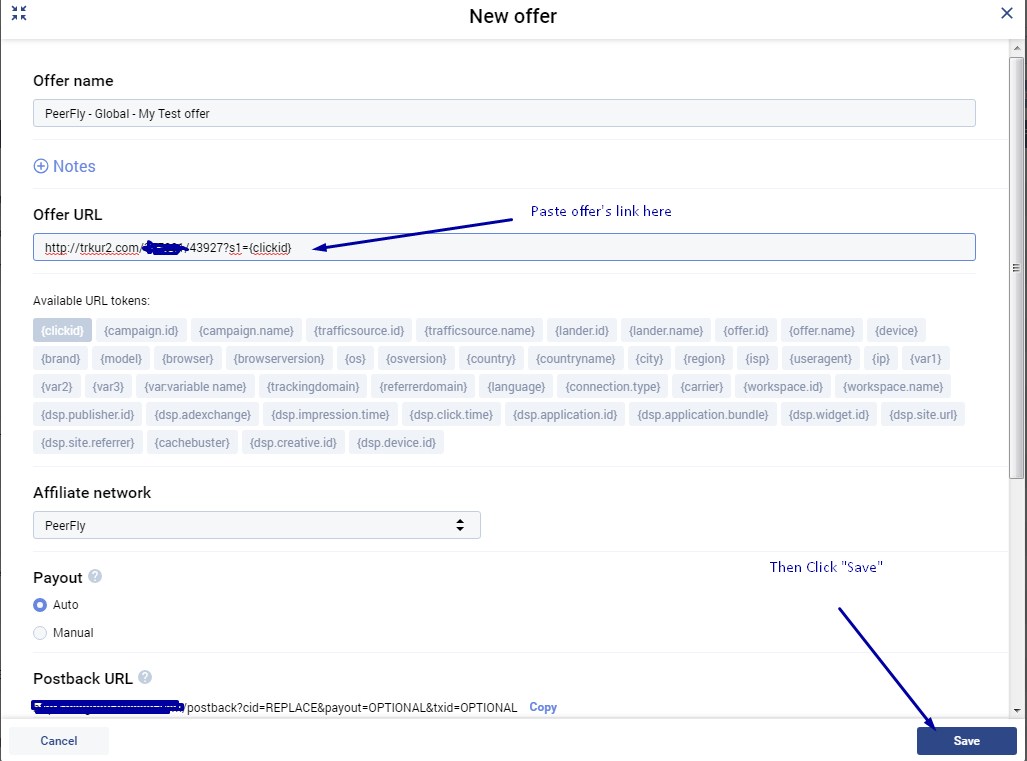
You may add landers, but in our example we won't.. But if you want,, add it from here: and then paste your lander's link
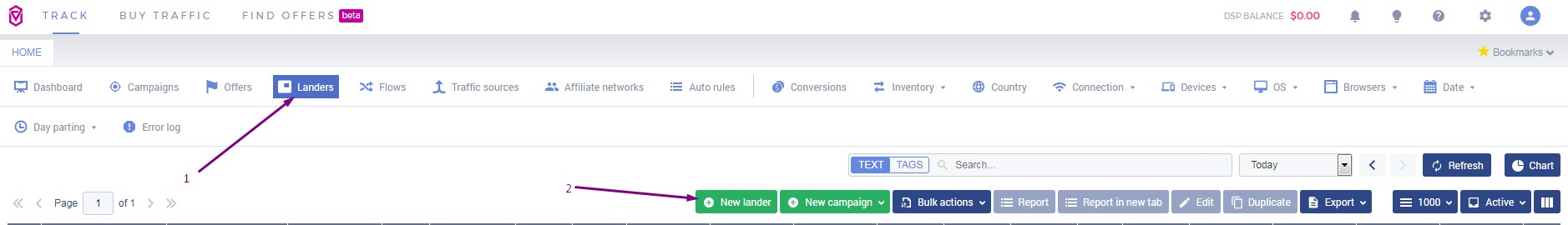
_________
Let's go to our final tip in Voluum that we want to get our campaign finally ready
Go to New Campaign
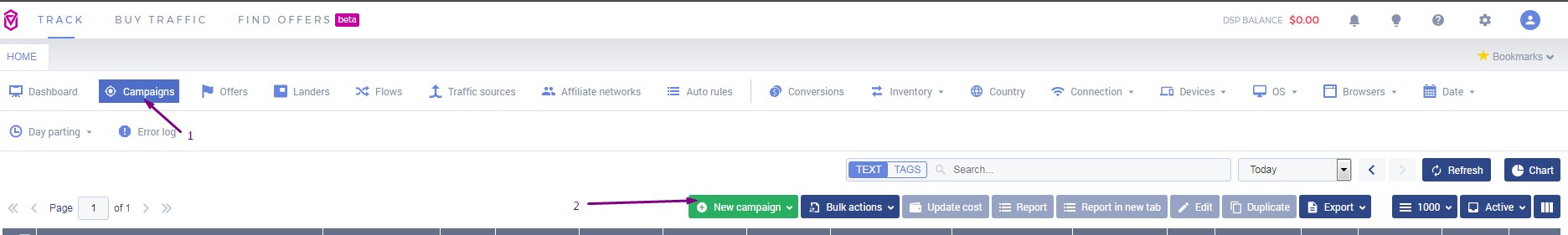
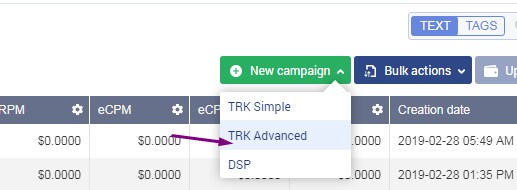
Fill in the General tab's data then click on Destination:

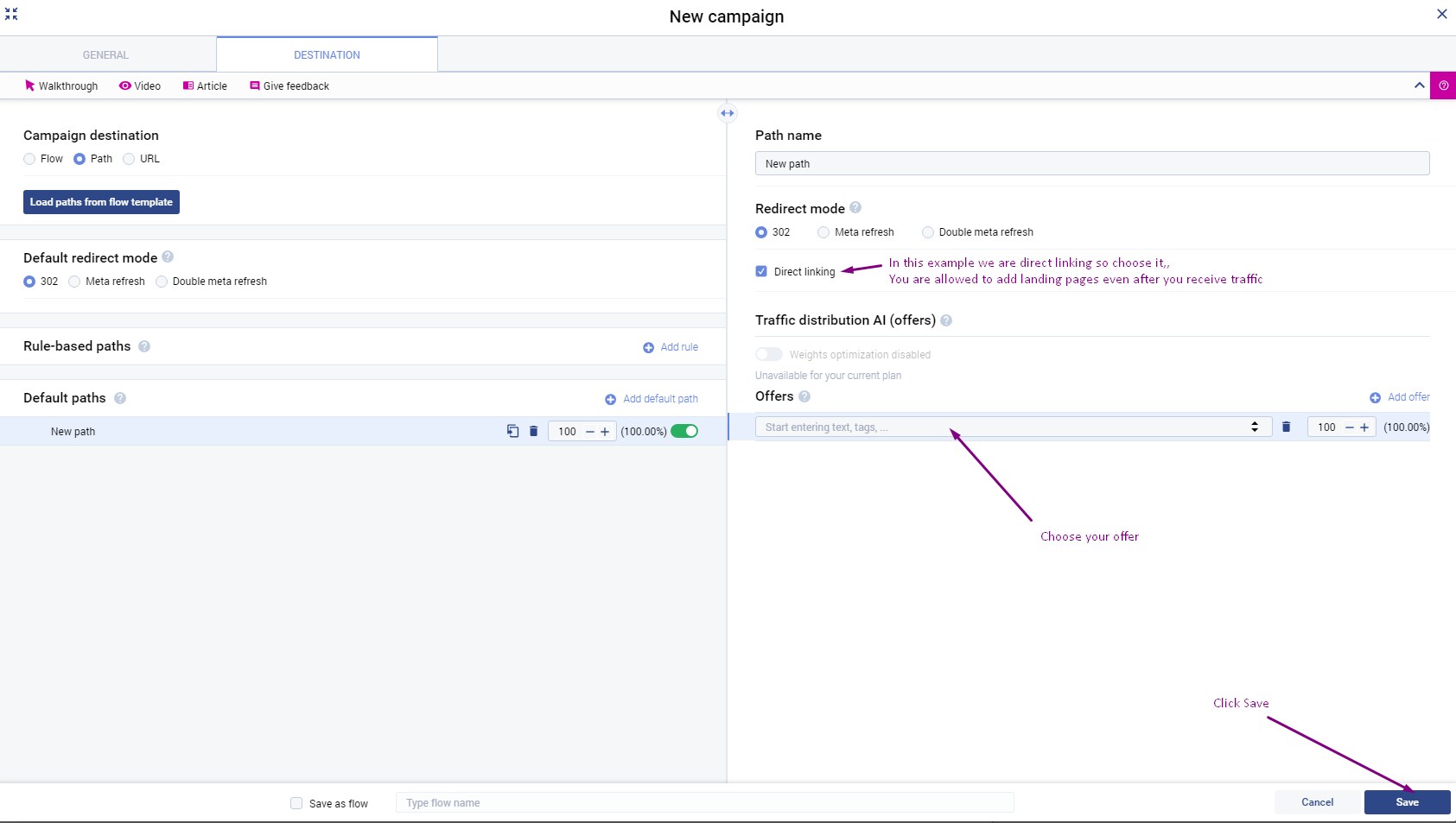
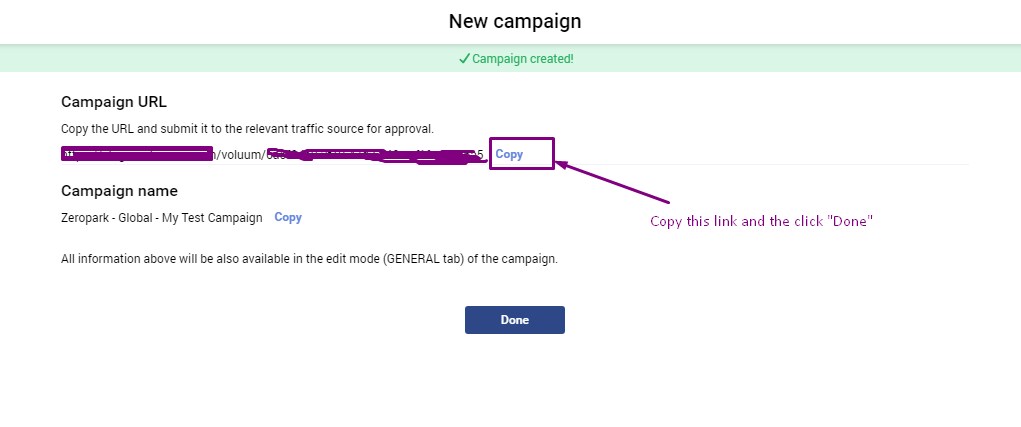
Congratulations,Your first campaign nearly ready,,
--
Additionally: You should test your tracker setup with PeerFly using your campaign URL,,
after you copied your link, go to the offer's page, Select tools then Conversion test..
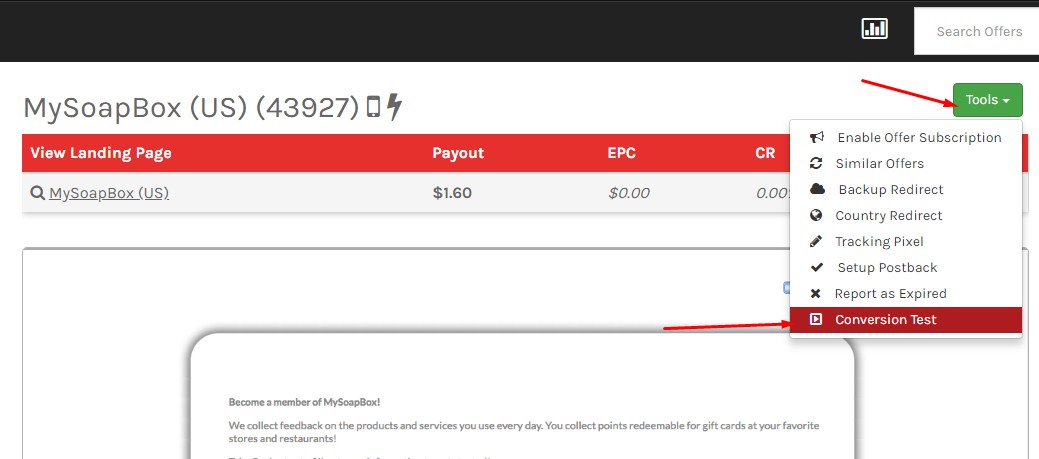
Paste your campaign link here then click submit,, wait for some minutes ,, and go to your tracker,, If you find a conversion with its correct payout then we are on the right road..
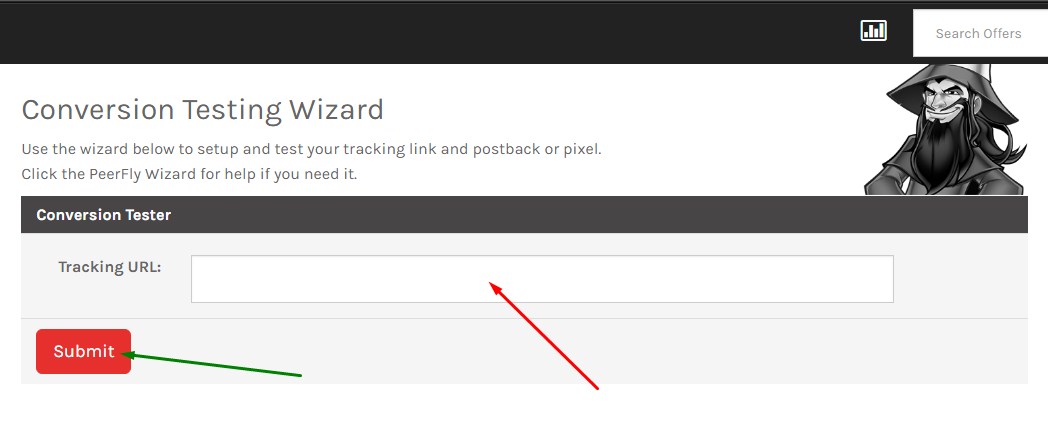
_______________
Go to new campaign and select what you want to test,, today we choose push
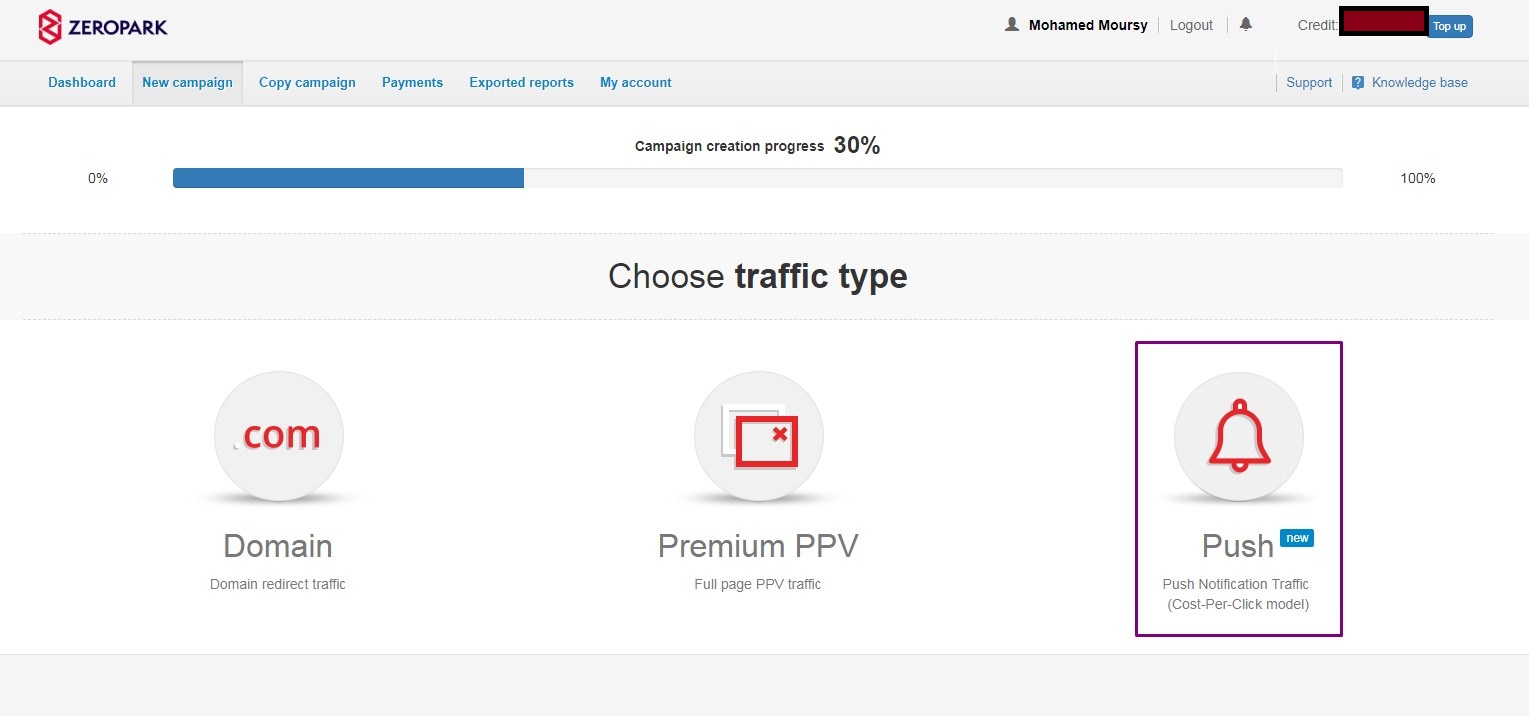
If this your first campaign ever,, Choose RON
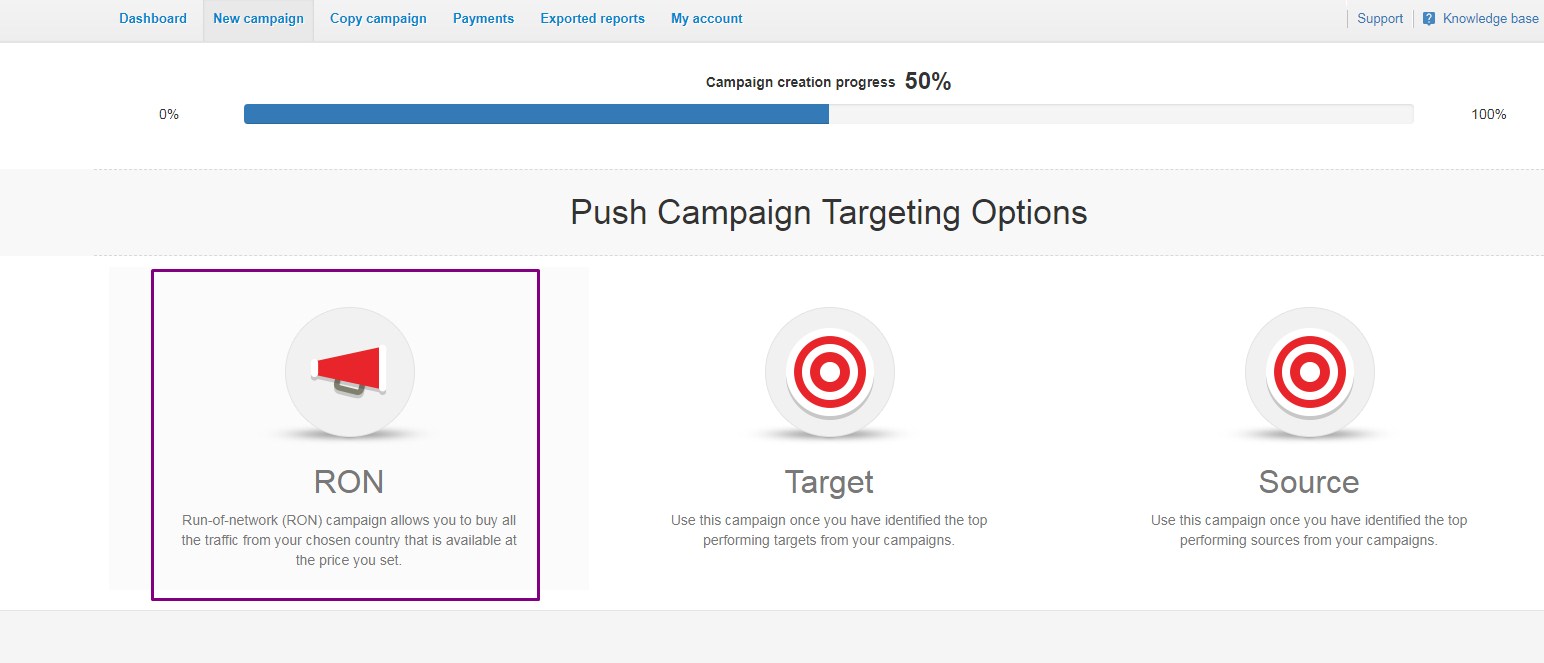
First, Not to forget , scroll down and paste your destination URL, And don't forget to read the Guidelines
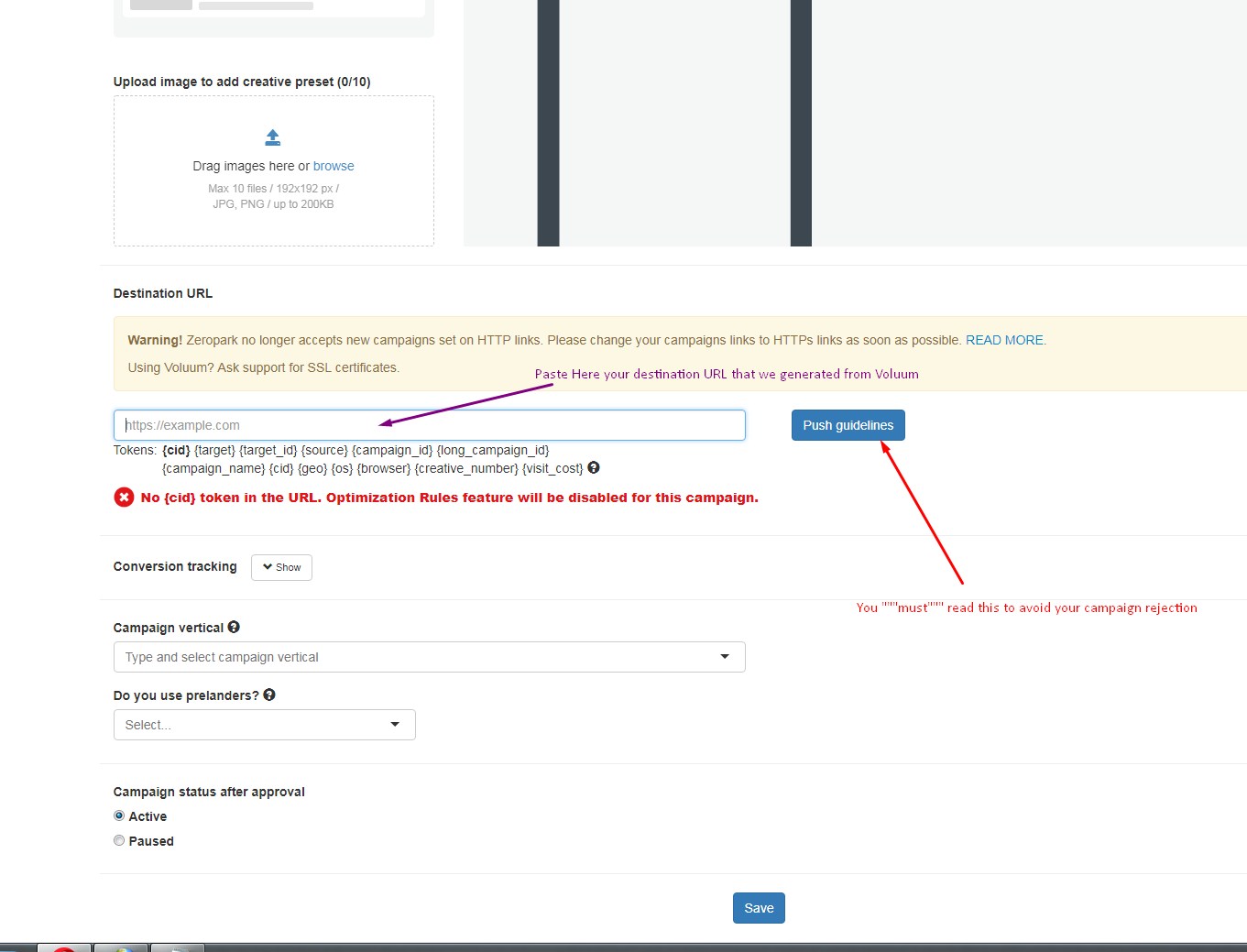
This is my selections,, based on my basic experience with different Geos,, try them at first ,, then you can do and change whatever you want..
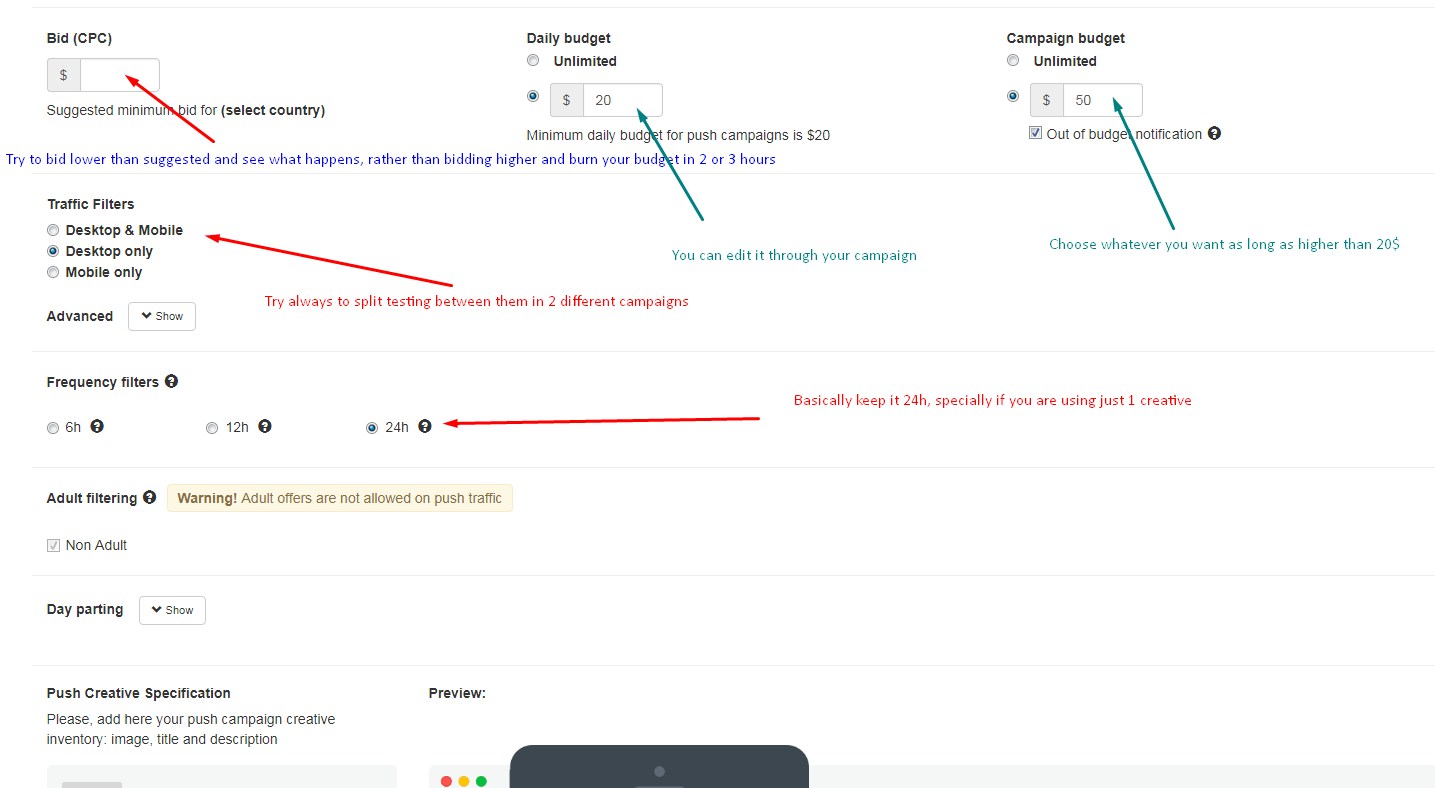
The Creatives,,
These are my basic tips about push creatives,,
1-Don't hurry and choose any photos and any words,, choose wisely and brainstorm a lot
2-Change them after 2~3 days,, this shall increase your CTR
3-Make the best use of Zeropark's push as they allow you to use up to 10 creatives which is totally fantastic ,, split the testing between them
4-Don't hurry to stop a creative after 2 hours..
5-Higher CTR doesn't mean Higher CR ..
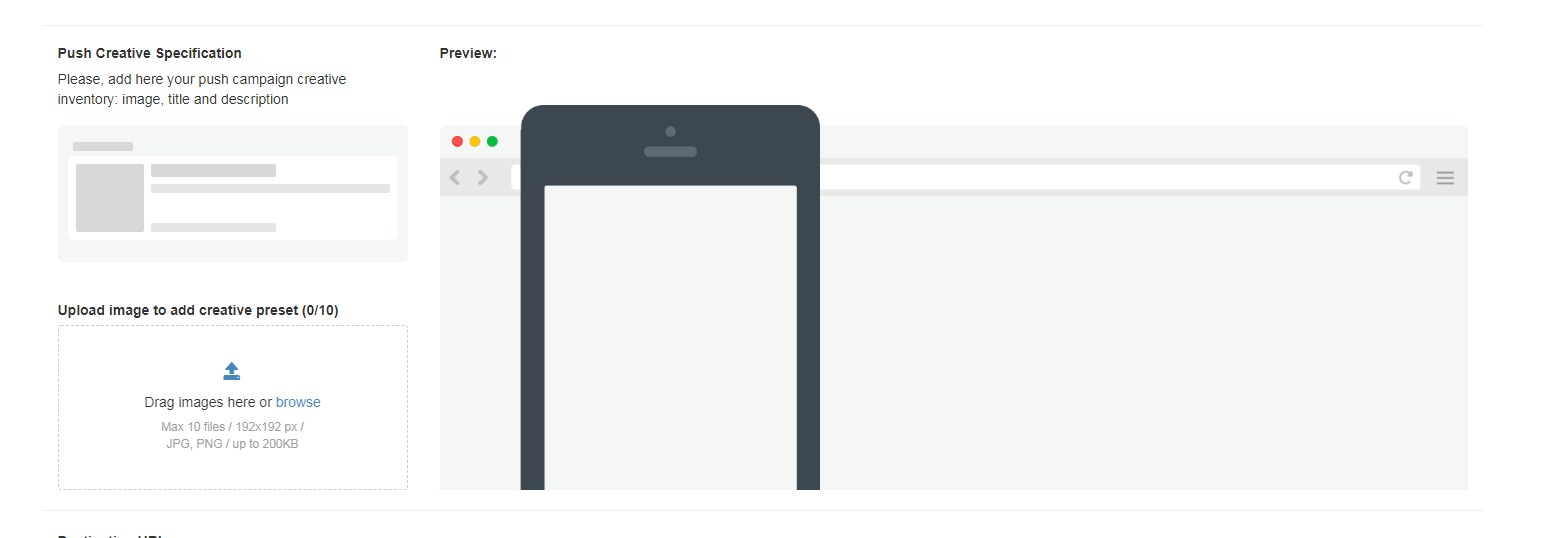
Click Save and wait for your campaign to get approved>>>
Congratulations your first campaign is ready to receive traffic,,
_______
But this is not the end ,, you probably heard about the optimization phase,, using landers what to do then?!
And we may discuss this very soon

And Regarding the landing pages,,this is my basic tips based on my basic experience ,,
1-If you are not with coding skills, you are supposed to use a builder ,, I tried different of them ,,
2-Speed and loading time is so important ...
3-One of the most simple builders and gives me perfect insights is PureLander
This is a result for a landing built with Purelander :
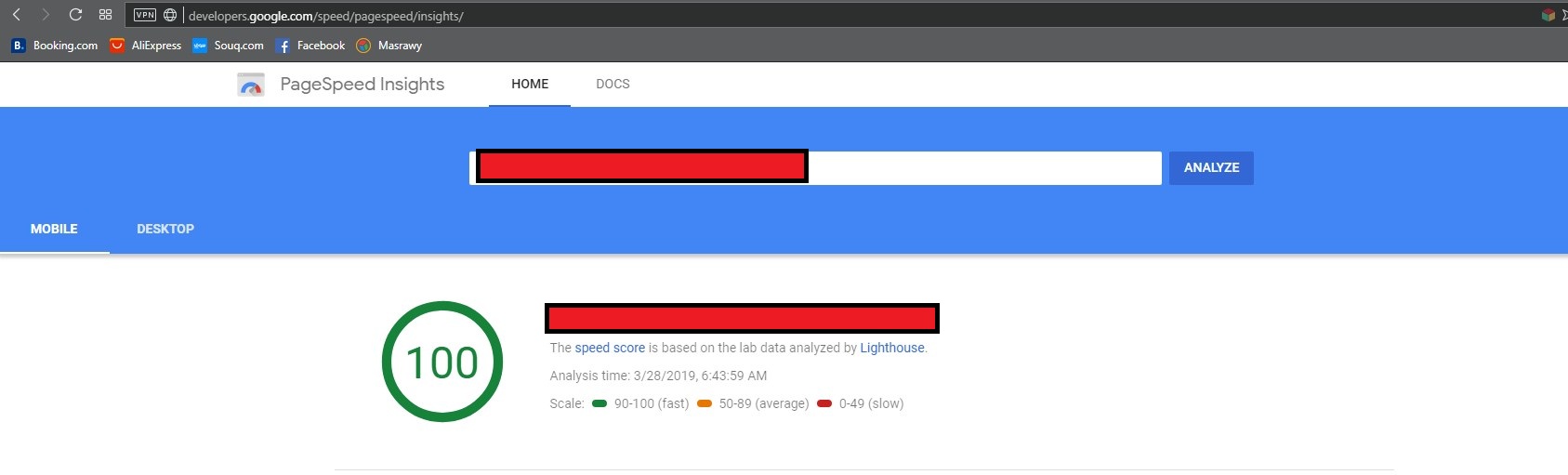
And This to another simple Page built with another builder which takes a lot to load
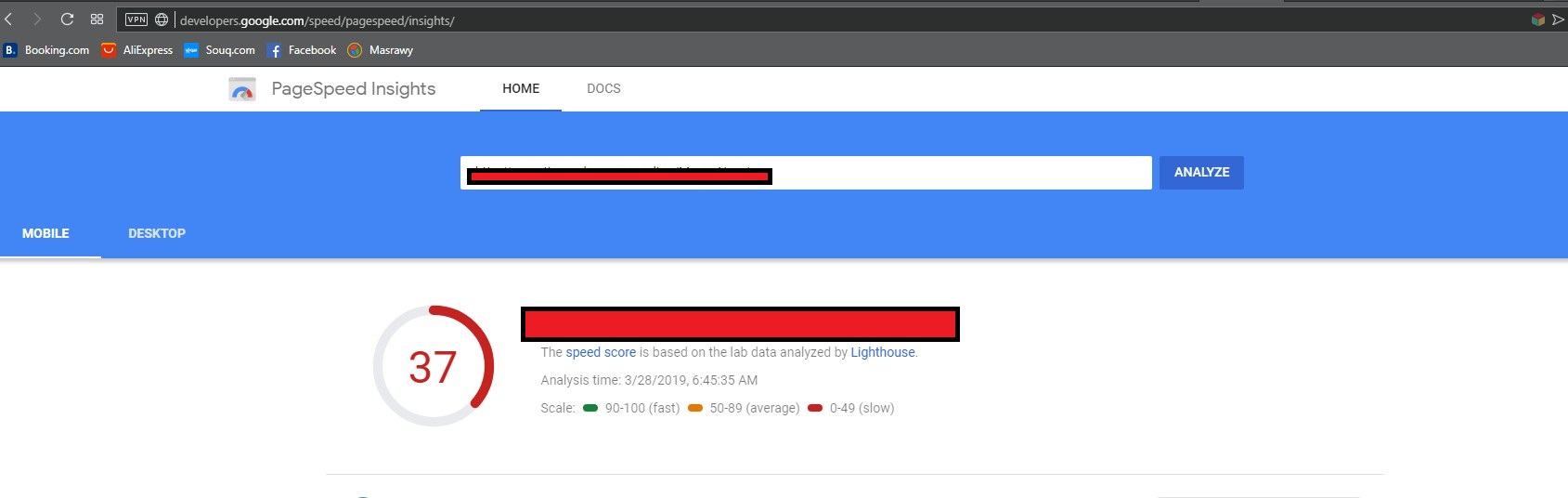
4-Don't try to use shared hostings even if you use push and run small traffic..
5-Split test the landers and their angles
6-Don't try to make your landing page from the first time,, try to use your notebook,, brainstorm text,images and ideas...
7-You may want to try a cheap option for hosting with less time of loading, then you may want to check this:
https://afflift.com/f/threads/tutor...nd-host-your-landing-page-the-right-way.1214/
________
Some additional tips:
1-If you changed your tracker,, Don't Forget to change your Postback at PeerFly..
2-If you find an offer doesn't work well,and you want to try another offer in the same Geo, Don't be lazy and try just to replace the link at Zeropark,, You must start a new campaign at Zeropark or whatever your source is, as every offer perform differently
3-Don't spend too much on local courses, I spend nearly 400$ for a course that nearly got me nothing, instead I paid here 20$ and learnt a lot and see a lot of people participate with their follow-alongs,, so if you are here I think you are on the road to make it..
I chose 4 offers to test in 2 Geos, Their payout was 1.2$ and 2$
My mistake stupid mistake was: I made only a campaign for each Geo and was replacing offers while the campaign is running,This made troubles while optimizing+made me have no clear data..
,,but the numbers was
Geo1:
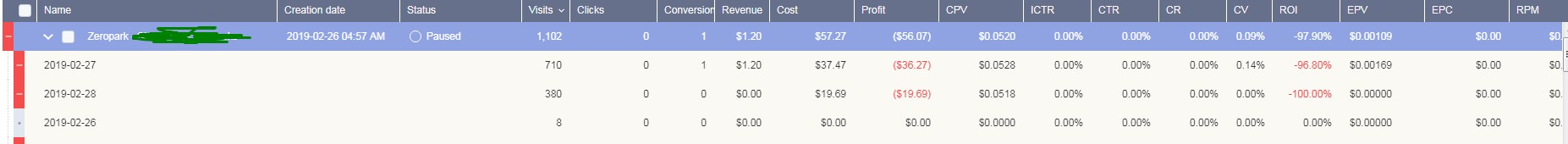
It was not a good thing,, spending that much with only getting a conversion.. so then I stopped it and get the target that made me a conversion,, and spotted a target campaign for it but it didn't convert again.. because if a target gives only a conversion doesn't mean at all that it will convert again..
Here's the result:
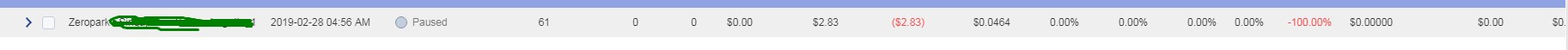
____________
Geo 2:
with 4 offers,, I told you that I was mistaken with being lazy and not setting up different campaigns,, moreover I thought that being in the same niche means that they are the same .. however let's go to the numbers..
This was the first offer:

and this was the second and third offers results:
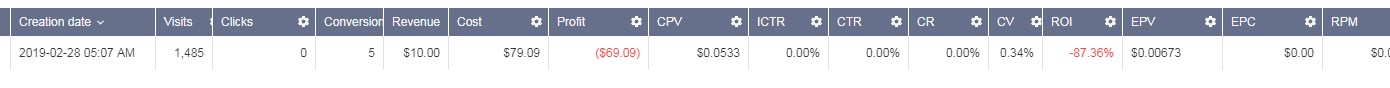
So I tried to stop my campaigns and have a deep look into optimization and this was a hard way specially the campaign was with -87% ROI
But I didn't give up..
I began to explore my tracker for every aspect,,
and took a risk to split the test between the 2 offers again and using Voluum's automation it was obvious that one of them is converting better..
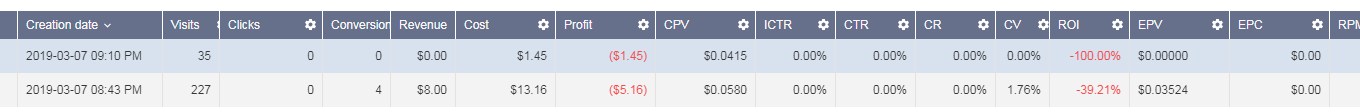
Then I stopped the non-converting offer and optimized my campaign through searching into my data.. and finally I was able to get some combinations that converts and disabled what is not converting.. I configure my campaign ,, and slept for 3 hours ,,
Waking up I found this ..

and then it started to convert...
______________
Some basic steps:
1-The way I optimized my campaign is I did this so do like I did,, Because what I did here failed in another campaign.. so I always tell myself to test everything and always look into the data,,, look into the data ,,
2-I had a belief that to make conversions you must use black-hat ways until I saw my PeerFly gets conversions
3-If I tested every offer on its own and have a clear data, then I would have clear numbers for every offer's spend and learn more..
4- In total I nearly spent about 180~200$ testing and generated about 30$ -Till this point- .. I would make more and spend less if I
a-Didn't stick to an offer waiting to convert again..
b-bid lower so I could have more data across the different day hours,instead of burning my daily budget through 4 hours nearly, because I bidded higher than the min. suggested ..
c-tested the offers for the same geo with Voluum's automation through only one campaign and began to spot the winning earlier ..
5-The ROI isn't a clear indicator of how much you gain money..
6-You can optimize better but the scaling is a totally different thing ..
7-The volume of a traffic source is important ,, try to check it before your campaign..
_____
These are simple steps for most of members, I know that ,, but a lot of beginners lacks these simple steps..
I wish that I carried some benefit to you.. Thanks..
___________________________
Waiting for your reviews
I know that I will discuss a beginner guide, but I think some newbies may need this,,
This post discusses some mistakes I made and my basic tips to you,, this post may make you avoid some money loss,, can help you turn the table to green one day if you read carefully and notice what behind the words and the lines ..
We all know the simple equation: Campaign=Offer+Traffic source+Tracker+Pre-lander/Landing page
So I will try to discuss them as much as I can besides my main topic
____
The Offer
First: Let's talk about the offer: Usually you get the offer from the networks and today I will talk mainly about "PeerFly"
My basic advice: If you are a beginner with low budget ,, I advice you not to run campaigns for a lot of networks, so you will be able to generate your revenues in one basket and reach the minimum amount to redeem your balance quickly, so your money cycle goes on...You will supposed to invest your money again into campaigns and testing..
Hint:Try to give attention to networks' payment schedules..
----
Tip: Once you decide your traffic source,, try to use its cost/volume tool while choosing the offers..- In my case I will use Zeropark Push-
Why?
You may choose an offer with a 1.2$ payout and after finishing your campaign you find that the min. suggested cost per click -If using Push- is 0.15$ >> This means that from every 8 people clicks your creative "ad" you need 1 to stay on break even, which is very hard if not impossible to achieve ..
You find Zeropark's one here :
https://zeropark.com/volume/
Tip: The min. bid differs from Mobile to Desktop, Wifi or carrier
You may notice that Wifi traffic is cheaper than carrier traffic..
--
Hint:Network's EPC & CR% doesn't tell you if this offer will be great with you or not.
If you decided to choose PeerFly,, you might want to try this: https://www.peerflyoffers.com .. Maybe Mr/Luke can give us some tips about making the best use of it .. like you may add "Proven" To your search or write the min. Payout to filter results
You may need to setup your custom domain at PeerFly,, you may check this : https://www.lukepeerfly.com/peerfly-tracking-domain-with-ssl
____________________________
The Tracker
In this topic I used voluum, Zeropark offers you 14 Days trial for Voluum after making your first deposit,, I made a deposit of 200$ at Zeropark and began to sail with my ship into the oceans, where no getting back to the comfort zone
Setting up your tracker with PeerFly and Zeropark:
If this your first time with your tracker you must setup your postback ,, setting up the tracker and the postback was one of my nightmares being a beginner but I think now I get over this .. let's setup this together:
First: If you want to use Zeropark, so you must use HTTPS with your destination links"Campaigns output link/The final link after setting your campaign"
So we need to set this up easily : go to settings:
Then Domains:
You will not find your panel like this because I set-upped my SSL before, so you follow this:
Go to the Dedicated Domain section and click the Setting up SSL link under the field of a domain where you want to put in a secure connection (https://). The pop-up window shows up.
- Verify the domain displayed in the field.
- Select the checkbox to confirm that you accept the terms & conditions of using the Dedicated Domain with the SSL option.
You will find Terms&Agreements for this,, read it and agree, Once you have agreed to the Terms & Conditions, click the Set it up button. The pop-up window closes.
-You should get the message that the status of enabling the SSL certificate is pending: SSL pending request. Voluum takes ~ 30 minutes to make the SSL option enabled.
-Once the status has changed to enabled for your Dedicated Domain, you can use the secure connection while setting up your campaign funnels.
2-Setting up the Postback with PeerFly:
Go to tracking URLs :
Then Open Global postback at your PeerFly account: https://peerfly.com/pubs/postback.php
Then replace"Copy&Paste" the value "a" instead of the underlined "1a" and "2" with "2a"
Finally it should be something like that:
then click submit..
______
After this you have another easy job to add your affiliate network PeerFly to your tracker,, and fortunately PeerFly has a working template there:
Choose TRACK then Affiliate Networks
Select New Affiliate Network
Then:
Everything looks great: click Save ,, Small tip
___
Then You need to setup your traffic source, Fortunately you will find that Zeropark is added automatically, otherwise you can add it if you didn't find it like this
Zeropark and Voluum have integration between them so, you can find Zeropark easily in Voluum ,, moreover you can control your Zeropark's campaigns from Voluum which is a great option..
___________
Adding the offers to our tracker:
Go to you offer page at PeerFly:
After This:
Go to Voluum:
You may add landers, but in our example we won't.. But if you want,, add it from here: and then paste your lander's link
_________
Let's go to our final tip in Voluum that we want to get our campaign finally ready
Go to New Campaign
Fill in the General tab's data then click on Destination:
Congratulations,Your first campaign nearly ready,,
--
Additionally: You should test your tracker setup with PeerFly using your campaign URL,,
after you copied your link, go to the offer's page, Select tools then Conversion test..
Paste your campaign link here then click submit,, wait for some minutes ,, and go to your tracker,, If you find a conversion with its correct payout then we are on the right road..
_______________
Traffic Source:Zeropark
Go to new campaign and select what you want to test,, today we choose push
If this your first campaign ever,, Choose RON
First, Not to forget , scroll down and paste your destination URL, And don't forget to read the Guidelines
This is my selections,, based on my basic experience with different Geos,, try them at first ,, then you can do and change whatever you want..
The Creatives,,
These are my basic tips about push creatives,,
1-Don't hurry and choose any photos and any words,, choose wisely and brainstorm a lot
2-Change them after 2~3 days,, this shall increase your CTR
3-Make the best use of Zeropark's push as they allow you to use up to 10 creatives which is totally fantastic ,, split the testing between them
4-Don't hurry to stop a creative after 2 hours..
5-Higher CTR doesn't mean Higher CR ..
Click Save and wait for your campaign to get approved>>>
Congratulations your first campaign is ready to receive traffic,,
_______
But this is not the end ,, you probably heard about the optimization phase,, using landers what to do then?!
And we may discuss this very soon
And Regarding the landing pages,,this is my basic tips based on my basic experience ,,
1-If you are not with coding skills, you are supposed to use a builder ,, I tried different of them ,,
2-Speed and loading time is so important ...
3-One of the most simple builders and gives me perfect insights is PureLander
This is a result for a landing built with Purelander :
And This to another simple Page built with another builder which takes a lot to load
4-Don't try to use shared hostings even if you use push and run small traffic..
5-Split test the landers and their angles
6-Don't try to make your landing page from the first time,, try to use your notebook,, brainstorm text,images and ideas...
7-You may want to try a cheap option for hosting with less time of loading, then you may want to check this:
https://afflift.com/f/threads/tutor...nd-host-your-landing-page-the-right-way.1214/
________
Some additional tips:
1-If you changed your tracker,, Don't Forget to change your Postback at PeerFly..
2-If you find an offer doesn't work well,and you want to try another offer in the same Geo, Don't be lazy and try just to replace the link at Zeropark,, You must start a new campaign at Zeropark or whatever your source is, as every offer perform differently
3-Don't spend too much on local courses, I spend nearly 400$ for a course that nearly got me nothing, instead I paid here 20$ and learnt a lot and see a lot of people participate with their follow-alongs,, so if you are here I think you are on the road to make it..
___
The Optimization:Case study
I will talk about some campaigns I made ,,The Optimization:Case study
I chose 4 offers to test in 2 Geos, Their payout was 1.2$ and 2$
My mistake stupid mistake was: I made only a campaign for each Geo and was replacing offers while the campaign is running,This made troubles while optimizing+made me have no clear data..
,,but the numbers was
Geo1:
It was not a good thing,, spending that much with only getting a conversion.. so then I stopped it and get the target that made me a conversion,, and spotted a target campaign for it but it didn't convert again.. because if a target gives only a conversion doesn't mean at all that it will convert again..
Here's the result:
____________
Geo 2:
with 4 offers,, I told you that I was mistaken with being lazy and not setting up different campaigns,, moreover I thought that being in the same niche means that they are the same .. however let's go to the numbers..
This was the first offer:
and this was the second and third offers results:
So I tried to stop my campaigns and have a deep look into optimization and this was a hard way specially the campaign was with -87% ROI
But I didn't give up..
I began to explore my tracker for every aspect,,
and took a risk to split the test between the 2 offers again and using Voluum's automation it was obvious that one of them is converting better..
Then I stopped the non-converting offer and optimized my campaign through searching into my data.. and finally I was able to get some combinations that converts and disabled what is not converting.. I configure my campaign ,, and slept for 3 hours ,,
Waking up I found this ..
and then it started to convert...
______________
Some basic steps:
1-The way I optimized my campaign is I did this so do like I did,, Because what I did here failed in another campaign.. so I always tell myself to test everything and always look into the data,,, look into the data ,,
2-I had a belief that to make conversions you must use black-hat ways until I saw my PeerFly gets conversions
3-If I tested every offer on its own and have a clear data, then I would have clear numbers for every offer's spend and learn more..
4- In total I nearly spent about 180~200$ testing and generated about 30$ -Till this point- .. I would make more and spend less if I
a-Didn't stick to an offer waiting to convert again..
b-bid lower so I could have more data across the different day hours,instead of burning my daily budget through 4 hours nearly, because I bidded higher than the min. suggested ..
c-tested the offers for the same geo with Voluum's automation through only one campaign and began to spot the winning earlier ..
5-The ROI isn't a clear indicator of how much you gain money..
6-You can optimize better but the scaling is a totally different thing ..
7-The volume of a traffic source is important ,, try to check it before your campaign..
_____
These are simple steps for most of members, I know that ,, but a lot of beginners lacks these simple steps..
I wish that I carried some benefit to you.. Thanks..
___________________________
Waiting for your reviews
Last edited: