- Joined
- May 2, 2018
- Messages
- 2,947
Nick shared some great info in his recent guide here, and I had an idea on how to automate this. I was thinking about making a script that checks the status of your domain and then sends an email on your behalf to the selected vendor.
Since we already have a script that checks the status of your domain here:
and I'm not sure how many members use Gmail as their primary account (for automation), I've decided to make a simple script which should work with most mail providers. It’s not automated (meaning you’ll have to enter the domain, select the vendor, click on a button with a pre-made email template and actually send the email), but you will see it only takes a few seconds.
This script will only work for vendors that offer contact email. There are some vendors like GData that have a custom form where you need to submit your info.
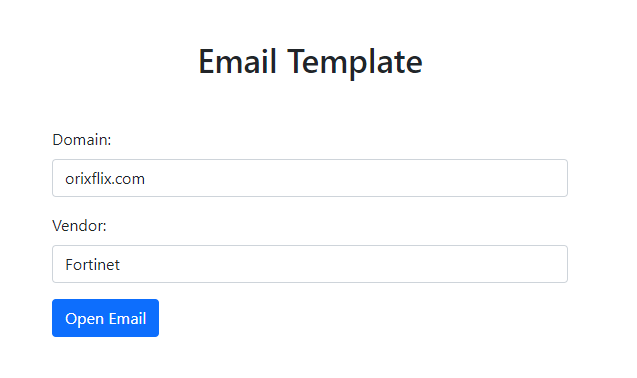
You can download the HTML file here.
And this is how you use it:
Since we already have a script that checks the status of your domain here:
and I'm not sure how many members use Gmail as their primary account (for automation), I've decided to make a simple script which should work with most mail providers. It’s not automated (meaning you’ll have to enter the domain, select the vendor, click on a button with a pre-made email template and actually send the email), but you will see it only takes a few seconds.
This script will only work for vendors that offer contact email. There are some vendors like GData that have a custom form where you need to submit your info.
You can download the HTML file here.
And this is how you use it:
- Enter your domain name (or subdomain, or full URL) in the first field
- Select the vendor
- Click on Open Email
- Send the
Attachments
Last edited:



