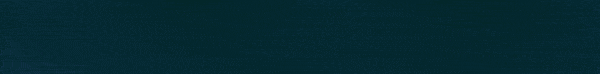- Joined
- Jun 11, 2018
- Messages
- 1,882
Hello Afflifters  .
.
Sorry for the late, finally I have made the video that I promised, I will cover everything you need to know about creating landing pages using purelander and how to host them in Amazon AWS servers with CDN and SSL step by step.
In case you don't know, amazon AWS is getting used by a lot of super affiliates nowadays, it's powerful, we are talking about amazon Servers here , and they have everything you need including SSL and CDN, and you don't need to worry about your server to go down
, and they have everything you need including SSL and CDN, and you don't need to worry about your server to go down 
Just watch the video and follow the exact steps, and you are ready to go.
and please if you are stuck anywhere just reply to this thread am here to help so as a lot of other afflift members.
enjoy watching
This is a video update (1 May 2020), since Amazon AWS now requires you to validate your domain name by a certificate which you can generate in Amazon AWS for free, and now you can use HTTPS with your landing pages easily if you need it:
These are the old videos, just ignore them everything you need is explained in the video above .
.
the old videos
1 - Create your landing page using PureLander Quickly.
https://www.youtube.com/watch?v=i9jIuzKN7OM
2 - Create an Amazon AWS bucket and make it public and upload your landing page in it.
https://www.youtube.com/watch?v=S7zV10bl9Z4
3 - Add CDN to your amazon bucket and buy a domain name from Namecheap and use it as a custom domain name for your landing pages, and how to host multiple landing pages in one domain name.
https://www.youtube.com/watch?v=a8_S4tJ-UBU
And please feel free to leave your questions bellow

 .
.
Sorry for the late, finally I have made the video that I promised, I will cover everything you need to know about creating landing pages using purelander and how to host them in Amazon AWS servers with CDN and SSL step by step.
In case you don't know, amazon AWS is getting used by a lot of super affiliates nowadays, it's powerful, we are talking about amazon Servers here
Just watch the video and follow the exact steps, and you are ready to go.
and please if you are stuck anywhere just reply to this thread am here to help so as a lot of other afflift members.
enjoy watching
This is a video update (1 May 2020), since Amazon AWS now requires you to validate your domain name by a certificate which you can generate in Amazon AWS for free, and now you can use HTTPS with your landing pages easily if you need it:
These are the old videos, just ignore them everything you need is explained in the video above
the old videos
1 - Create your landing page using PureLander Quickly.
https://www.youtube.com/watch?v=i9jIuzKN7OM
2 - Create an Amazon AWS bucket and make it public and upload your landing page in it.
https://www.youtube.com/watch?v=S7zV10bl9Z4
3 - Add CDN to your amazon bucket and buy a domain name from Namecheap and use it as a custom domain name for your landing pages, and how to host multiple landing pages in one domain name.
https://www.youtube.com/watch?v=a8_S4tJ-UBU
And please feel free to leave your questions bellow
Last edited: