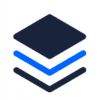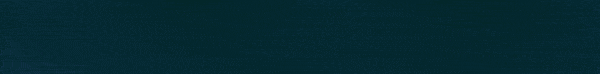- Joined
- May 7, 2018
- Messages
- 5,150
Now that you've got your offers and landing pages added to BeMob you can create your campaign(s).
Inside your BeMob account:
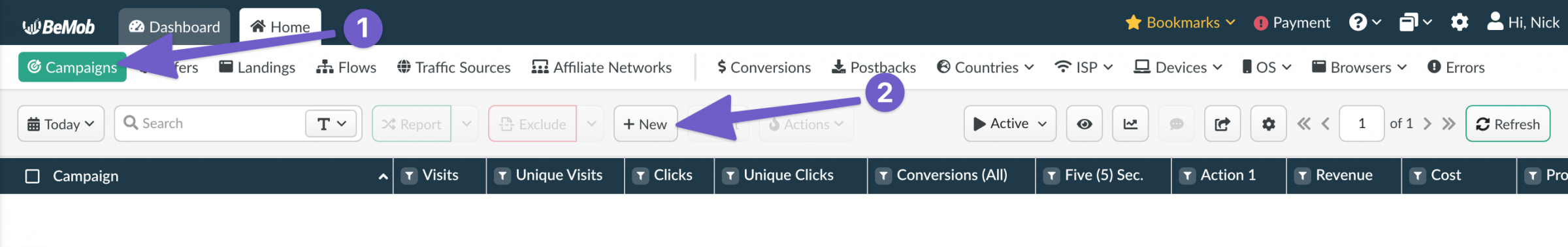
In the modal that pops up:
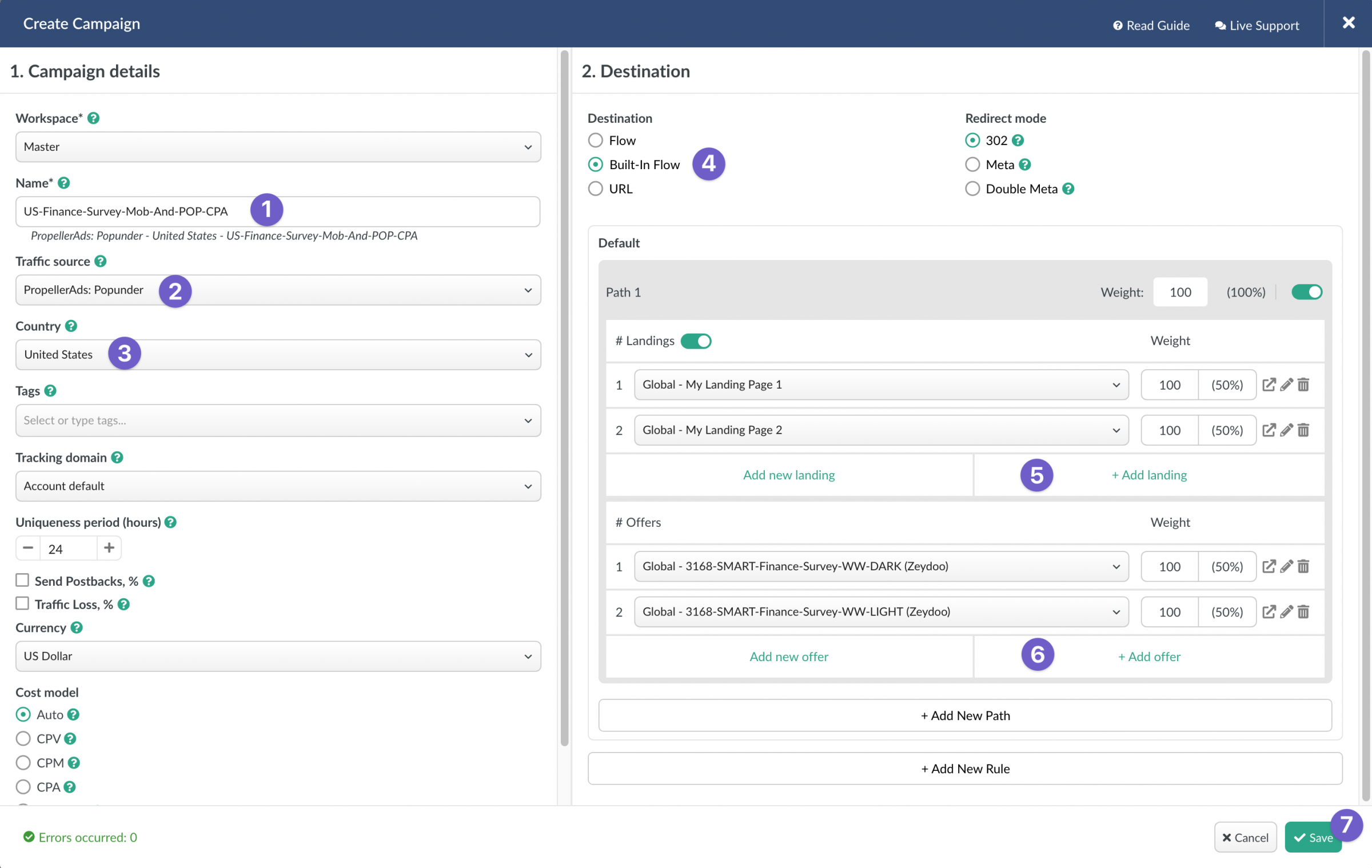
Copy the Campaign URL. This URL is what you'll use in PropellerAds in the next step.
 Next Lesson: Create Your PropellerAds Campaigns
Next Lesson: Create Your PropellerAds Campaigns
Inside your BeMob account:
- Navigate to the Campaigns tab.
- Click + New.
In the modal that pops up:
- Enter a Name. (check out my guide on campaign naming conventions)
- Select your Traffic source.
- Select a Country.
- Select Built-in Flow as the Destination.
- Add the landing pages that you've previously added to BeMob.
- Add your offers that you've previously added to BeMob.
- Click Save.
Copy the Campaign URL. This URL is what you'll use in PropellerAds in the next step.
Last edited by a moderator: