- Joined
- May 2, 2018
- Messages
- 4,084
Are you tired of wasting budget and sending traffic from PropellerAds to paused Monetizer offers?
Using this simple Google Sheets script you can automate the process - this script will check the offer status every 5 minutes and if the Monetizer offer is offline (or outage is detected) it will pause your campaign in PropellerAds. It can also resume traffic when an offer comes back online. Setting up this script won’t take more than 5 minutes of your time!
This is how the script looks like:
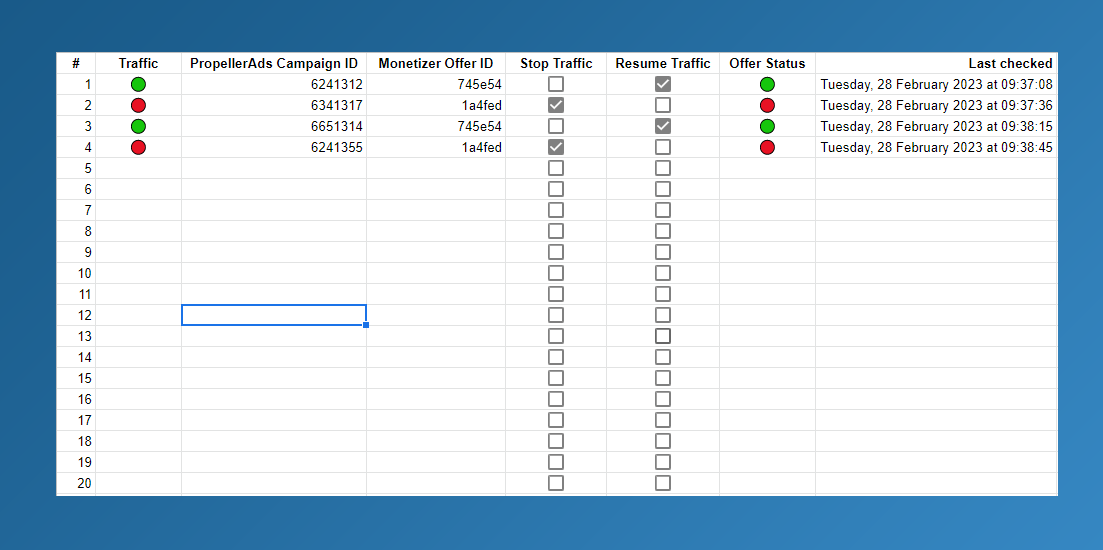
First thing you’ll need to do is copy this Google Sheets script to your account. Use this link:
https://docs.google.com/spreadsheets/d/15QLwfBIhaiuy512davoixMNwedzeIbUAPPyc1fu9MaY/copy
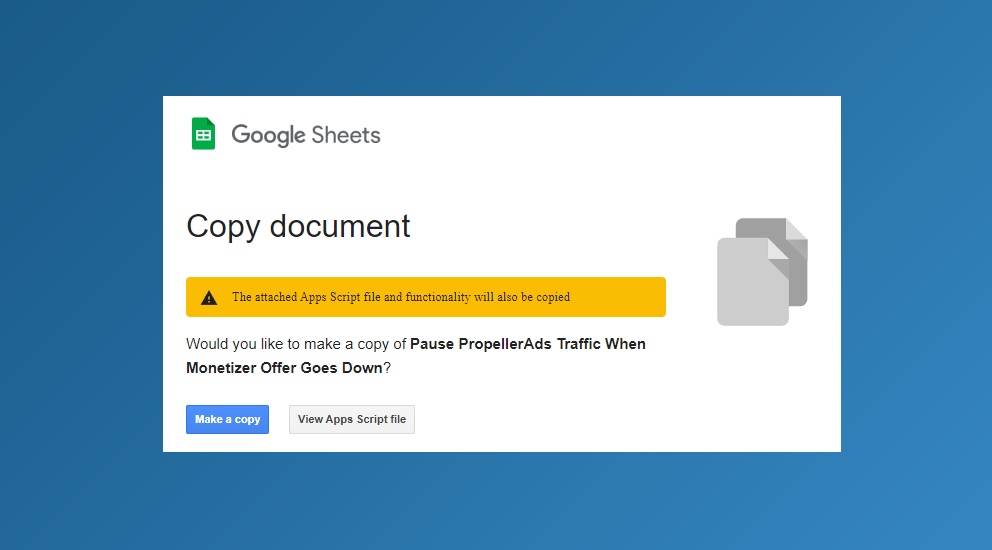
Click on Make a copy.
Once you’ve created a copy of the script, go to the Configuration tab where you’ll need to enter PropellerAds API key and Monetizer Access Token.
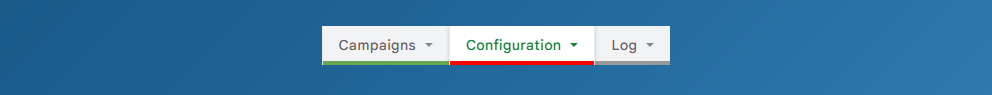
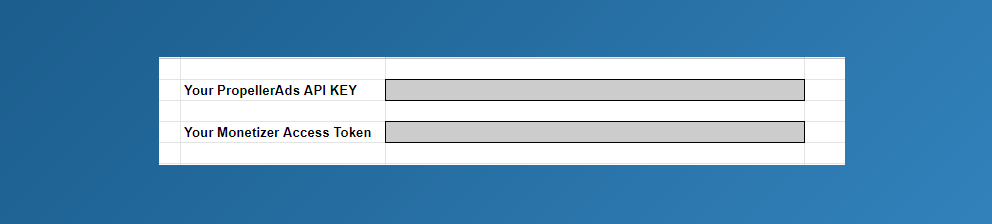
Copy-paste the keys into the grey cells.
You can get your PropellerAds API key from your profile:
https://partners.propellerads.com/#/profile/api
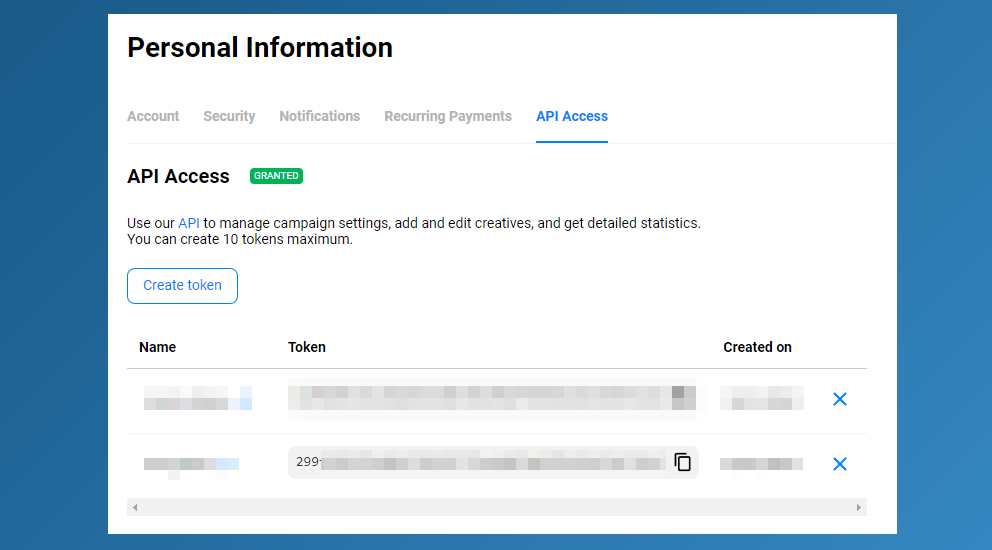
Create a token if you haven’t already, and copy paste it in the Configuration sheet.
To get the Monetizer Access Token , go to your Monetizer profile:
https://app.monetizer.com/profile
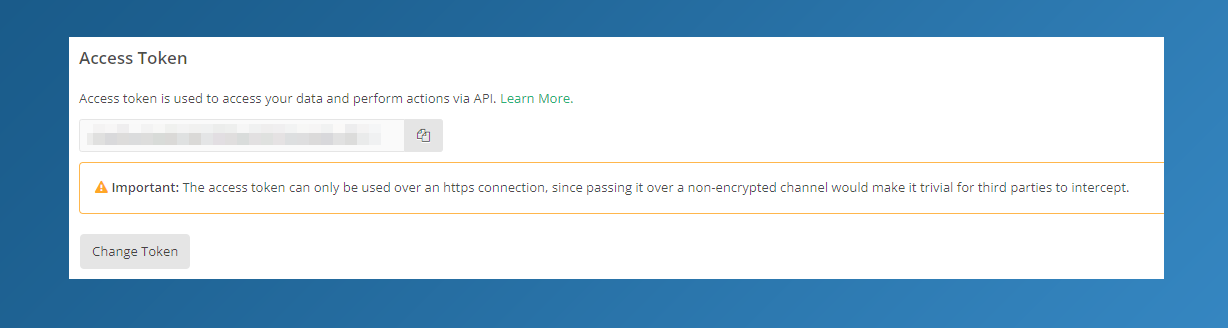
And
Using this simple Google Sheets script you can automate the process - this script will check the offer status every 5 minutes and if the Monetizer offer is offline (or outage is detected) it will pause your campaign in PropellerAds. It can also resume traffic when an offer comes back online. Setting up this script won’t take more than 5 minutes of your time!
This is how the script looks like:
First thing you’ll need to do is copy this Google Sheets script to your account. Use this link:
https://docs.google.com/spreadsheets/d/15QLwfBIhaiuy512davoixMNwedzeIbUAPPyc1fu9MaY/copy
Click on Make a copy.
Once you’ve created a copy of the script, go to the Configuration tab where you’ll need to enter PropellerAds API key and Monetizer Access Token.
Copy-paste the keys into the grey cells.
You can get your PropellerAds API key from your profile:
https://partners.propellerads.com/#/profile/api
Create a token if you haven’t already, and copy paste it in the Configuration sheet.
To get the Monetizer Access Token , go to your Monetizer profile:
https://app.monetizer.com/profile
And




