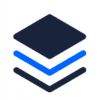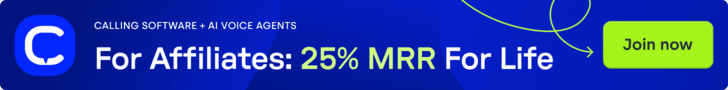- Joined
- Nov 8, 2019
- Messages
- 1,585
If you run PPV traffic, then you might have already faced clickloss issues in the past. Clickloss is basically a discrepancy between the amount of traffic you paid for and what you received. Lord @Nick explains it in-depth in his guide here: The Ultimate Guide to Clickloss.
So, I was recently trying out a new traffic source and Clickloss% was so bad (around 40%). So for every $100 worth of traffic I purchased, I was getting only $60 worth of traffic. That's bad. So I had to block zones with a very percentage of clickloss for me to be able to continue the campaigns on this traffic source. So here's how I exactly did it using Excel (you can use Google Sheets too):
Step 1:
Download the zones/sources data of your campaign from your tracker as well as your traffic source.
Step 2:
Organize the data from your tracker and your traffic source like this:
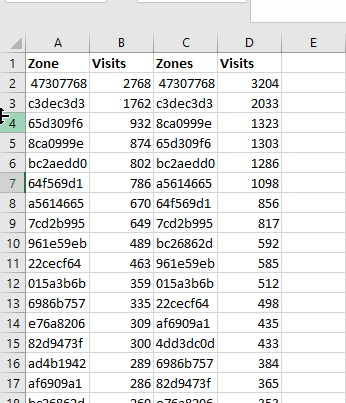
The first 2 columns are the data from Voluum (my tracker) and the last 2 columns are data from my traffic source.
Step 3:
Because the list of zones from my traffic source's report is not in the same order of my tracker's
So, I was recently trying out a new traffic source and Clickloss% was so bad (around 40%). So for every $100 worth of traffic I purchased, I was getting only $60 worth of traffic. That's bad. So I had to block zones with a very percentage of clickloss for me to be able to continue the campaigns on this traffic source. So here's how I exactly did it using Excel (you can use Google Sheets too):
Step 1:
Download the zones/sources data of your campaign from your tracker as well as your traffic source.
Step 2:
Organize the data from your tracker and your traffic source like this:
The first 2 columns are the data from Voluum (my tracker) and the last 2 columns are data from my traffic source.
Step 3:
Because the list of zones from my traffic source's report is not in the same order of my tracker's
Last edited: