- Joined
- Dec 1, 2018
- Messages
- 3,087
It's been a while since I did anything with DigitalOcean as I tend to use Hetzner or Vultr more these days, mostly because they're cheaper or at least was but with all this energy price crisis who knows what it will be like soon?
As Rocky Linux has now been released and out for a while I though why not do a quick guide on deploying a VPS running Rocky Linux on DigitalOcean, can also share a quick script as you know I love all that coding lark
Right first things first you will need an account with DigitalOcean, if you haven't got one you can sign up here
Using my referral link you get $100 and I get $25 - https://m.do.co/c/86d726fe29de
Or if you don't want to show me some love you can just head over to https://cloud.digitalocean.com/registrations/new
Once you've signed up you need to login, and you will be presented with your dashboard which they call projects it should look like this
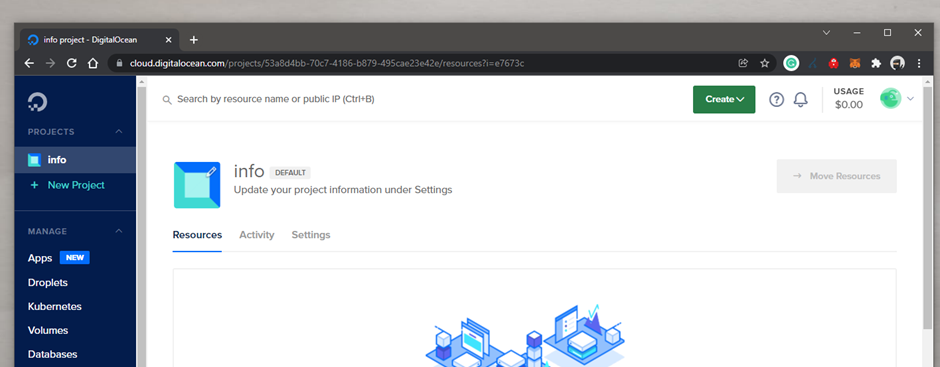
You'll want to click the green create button and choose Droplets
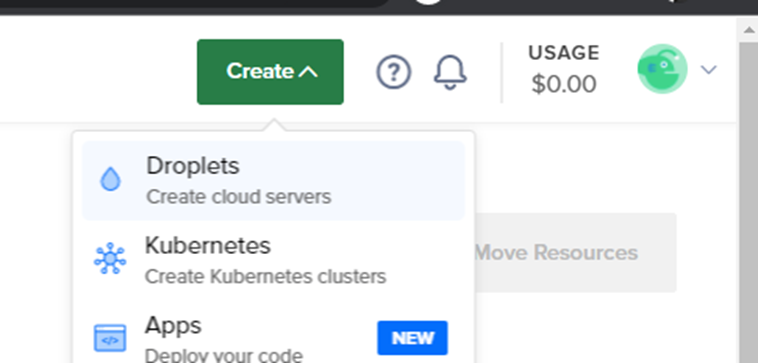
Once you have clicked Create Droplets you will get some options like choosing an image, plan, region etc. I
As Rocky Linux has now been released and out for a while I though why not do a quick guide on deploying a VPS running Rocky Linux on DigitalOcean, can also share a quick script as you know I love all that coding lark
Right first things first you will need an account with DigitalOcean, if you haven't got one you can sign up here
Using my referral link you get $100 and I get $25 - https://m.do.co/c/86d726fe29de
Or if you don't want to show me some love you can just head over to https://cloud.digitalocean.com/registrations/new
Once you've signed up you need to login, and you will be presented with your dashboard which they call projects it should look like this
You'll want to click the green create button and choose Droplets
Once you have clicked Create Droplets you will get some options like choosing an image, plan, region etc. I
Last edited:




