- Joined
- May 7, 2018
- Messages
- 4,508
After your Monetizer account has been approved, you can log in. They will want you to accept their terms and conditions.
After you do this, you will be asked to add a domain to your account. Unlike other affiliate networks that will let you use their domains, you need a custom domain to generate an affiliate link.
You can use any random domain for this. Get one that's $1 and you're good. Namecheap is a good place to buy domains.
They have step-by-step instructions showing you how to do this, so I won't repeat them here.
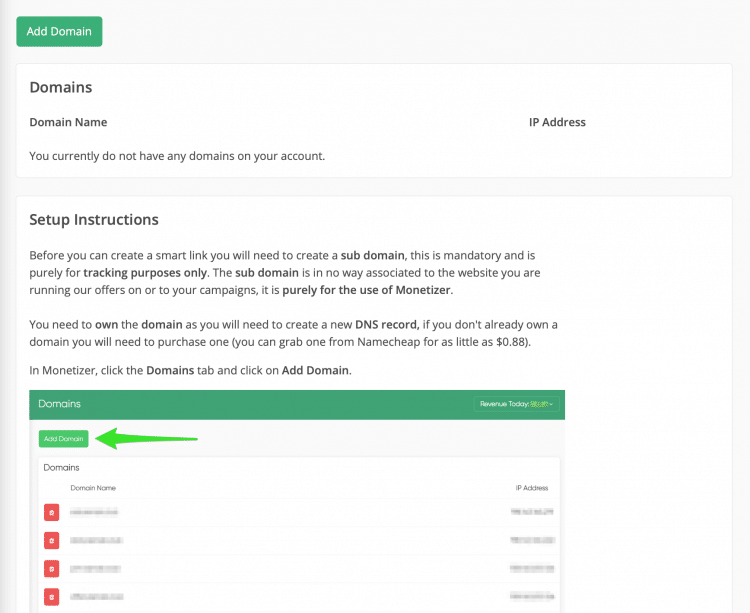
After you've added a domain, using the menu on the left click "Links" under "Account".
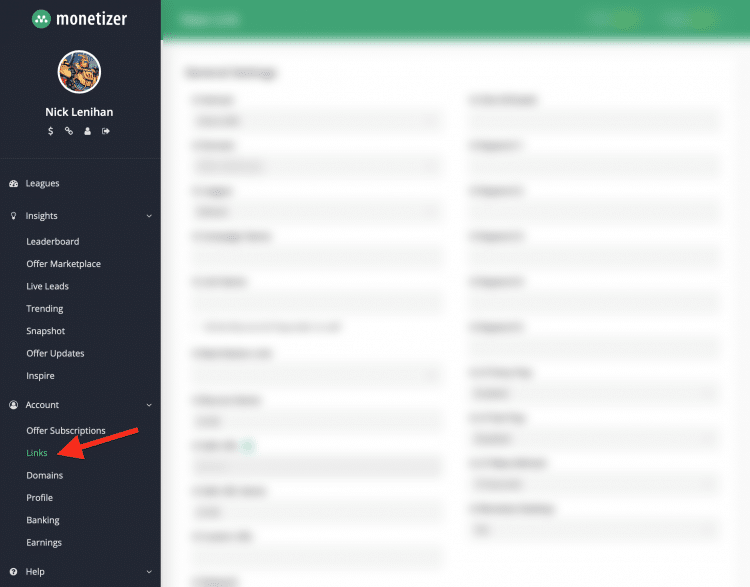
On this page, we'll create a new SmartLink.
Use the following settings:
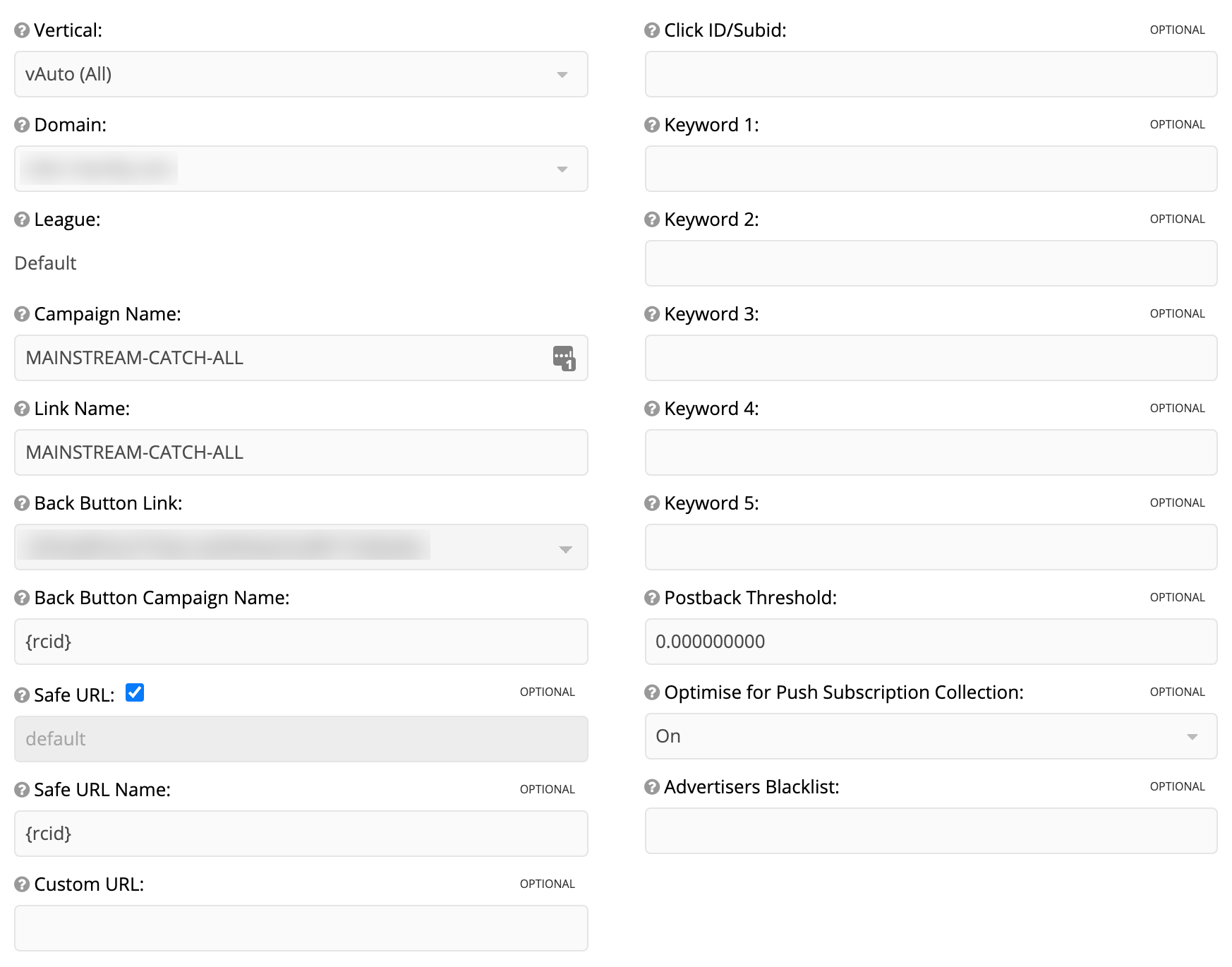
Don't change any of the settings below what's pictured above. Scroll to the bottom and click "Create Link."
A popup will appear like the following:
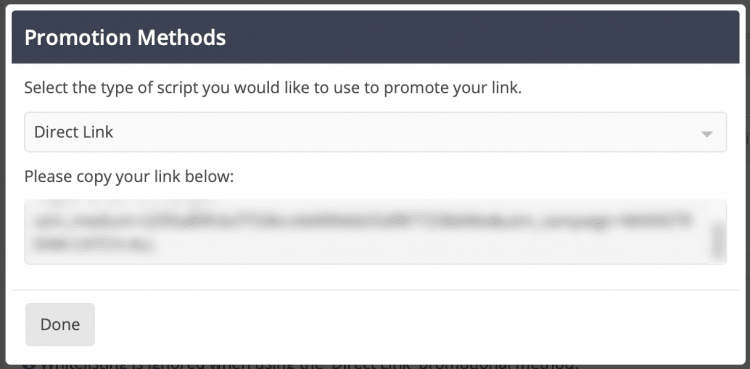
With the "Direct Link" dropdown selected, copy your link and save it on your spreadsheet.
After you do this, you will be asked to add a domain to your account. Unlike other affiliate networks that will let you use their domains, you need a custom domain to generate an affiliate link.
You can use any random domain for this. Get one that's $1 and you're good. Namecheap is a good place to buy domains.
They have step-by-step instructions showing you how to do this, so I won't repeat them here.
After you've added a domain, using the menu on the left click "Links" under "Account".
On this page, we'll create a new SmartLink.
Use the following settings:
Don't change any of the settings below what's pictured above. Scroll to the bottom and click "Create Link."
A popup will appear like the following:
With the "Direct Link" dropdown selected, copy your link and save it on your spreadsheet.
Set Global PostBack URL
To find your postback URL in Binom, log in and then in the
Last edited:




