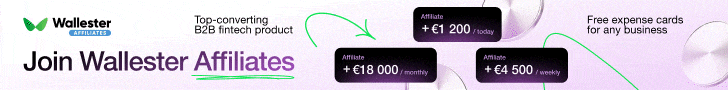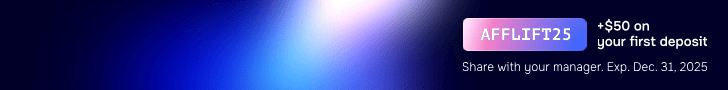Drew
Lurker
- Joined
- Aug 24, 2018
- Messages
- 12
I had been talking about starting a Follow Along for a few weeks now, and so thanks to @Luke for putting his money where my mouth is... (that just sounds wrong - but I will leave it in  ) this follow along is my submission for his awesomely generous $1,000 Follow Along Contest!
) this follow along is my submission for his awesomely generous $1,000 Follow Along Contest!
Background: I have only ever ran Facebook Ads & Solo Ads traffic in the past, with very limited success. So for this Follow Along I am choosing to get my feet wet using the BING ADS search engine + PeerFly + SearchWrench combination.
Tools & Resources Used
Offer Selected: ScentBird Women (Payout: $11 -- CR: 33% -- EPC: $3.67 -- Type: Sale)
Keyword Research
Since I am new to PAID SEARCH ENGINE traffic, I though I would blend a little of my SEO Skills with this campaign just to see if it can work here too. I needed to generate a list of "Seed Keywords" to start my research and since this is a SALE Offer I figured what better place to start than with the offer host. So I went over to Trademarkia and searched for ScentBird and they had 3 trademarks filed... which from there I pulled the following 3 "Seed Keywords" to start my research:
Action Items
So this is as far as I am at this point, and will be creating my "iFrame Links" in SearchWrench and creating my first ads which I will be updating you all with on my next post. As you follow along on this journey, I would appreciate any feedback or suggestions that I may be overlooking... thanks in advance!
Background: I have only ever ran Facebook Ads & Solo Ads traffic in the past, with very limited success. So for this Follow Along I am choosing to get my feet wet using the BING ADS search engine + PeerFly + SearchWrench combination.
Tools & Resources Used
- Traffic: Bing Ads
- Offers Network: PeerFly (PeerFly Offers)
- Tracker: SearchWrench
- Research: UberSuggest, Trademarkia, Bing Ads Intelligence Tool
Offer Selected: ScentBird Women (Payout: $11 -- CR: 33% -- EPC: $3.67 -- Type: Sale)
Keyword Research
Since I am new to PAID SEARCH ENGINE traffic, I though I would blend a little of my SEO Skills with this campaign just to see if it can work here too. I needed to generate a list of "Seed Keywords" to start my research and since this is a SALE Offer I figured what better place to start than with the offer host. So I went over to Trademarkia and searched for ScentBird and they had 3 trademarks filed... which from there I pulled the following 3 "Seed Keywords" to start my research:
- cosmetics
- fragrances
- skincare
Action Items
So this is as far as I am at this point, and will be creating my "iFrame Links" in SearchWrench and creating my first ads which I will be updating you all with on my next post. As you follow along on this journey, I would appreciate any feedback or suggestions that I may be overlooking... thanks in advance!
Last edited by a moderator: