- Joined
- May 2, 2018
- Messages
- 3,635
The next step is to add Zeydoo as an affiliate network to your Skro tracker. When creating a new campaign in your tracker, you'll be required to choose the affiliate network you'll utilize. Therefore, it's important to add Zeydoo beforehand
Click in Affiliate Networks icon in the left menu:
icon in the left menu:
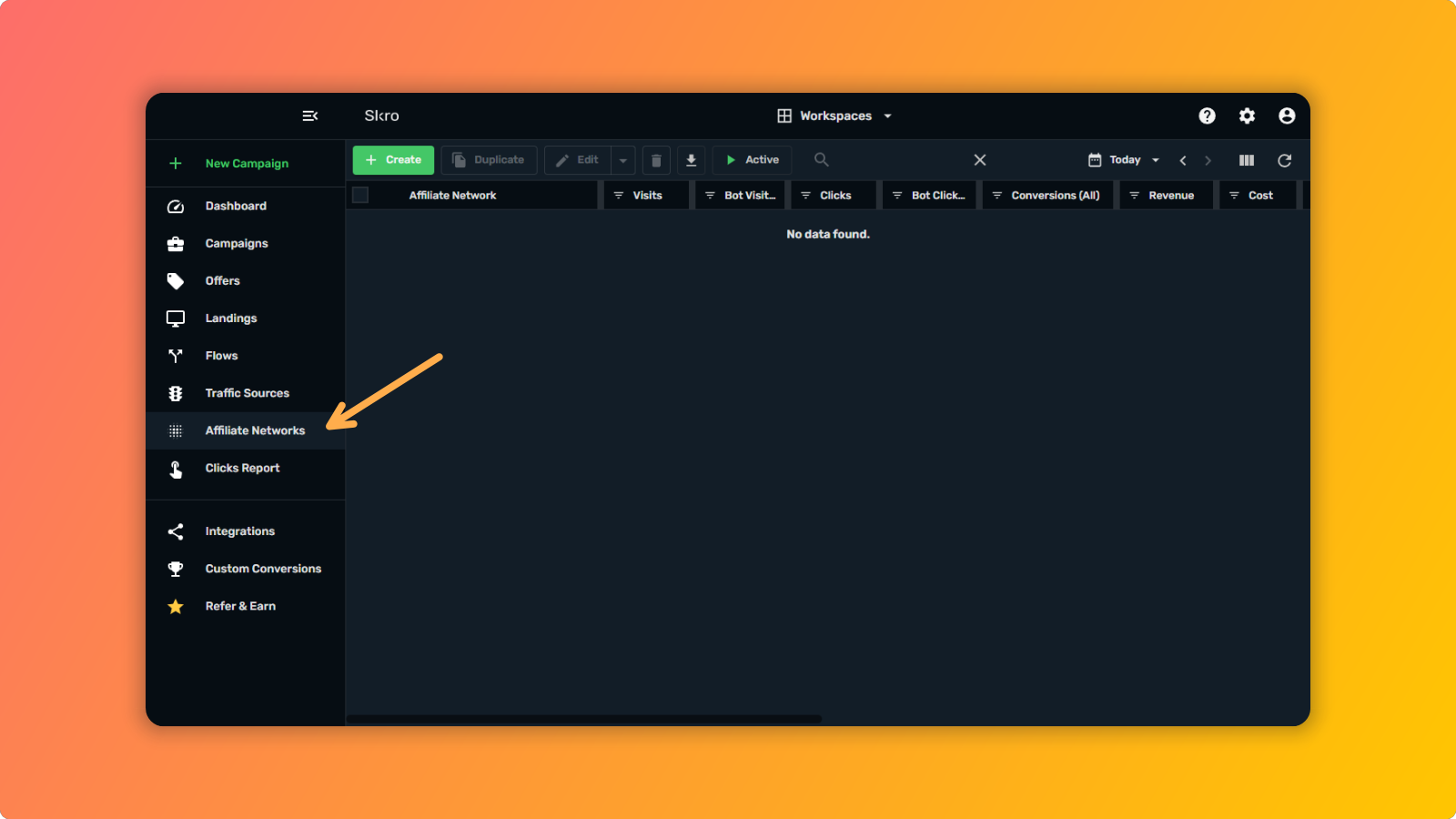
And then click on + Create button:
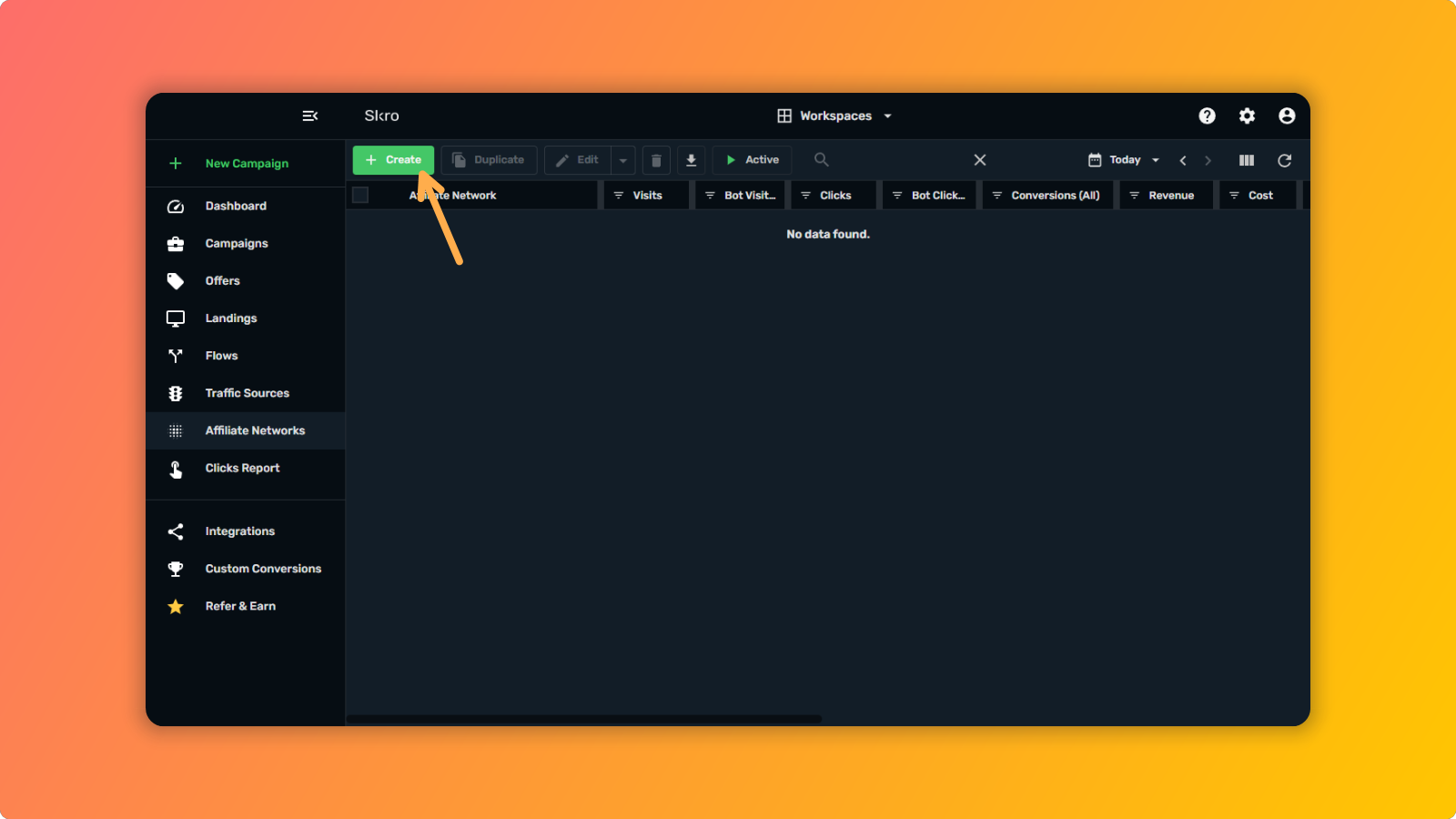
Search for Zeydoo and click on Zeydoo logo:
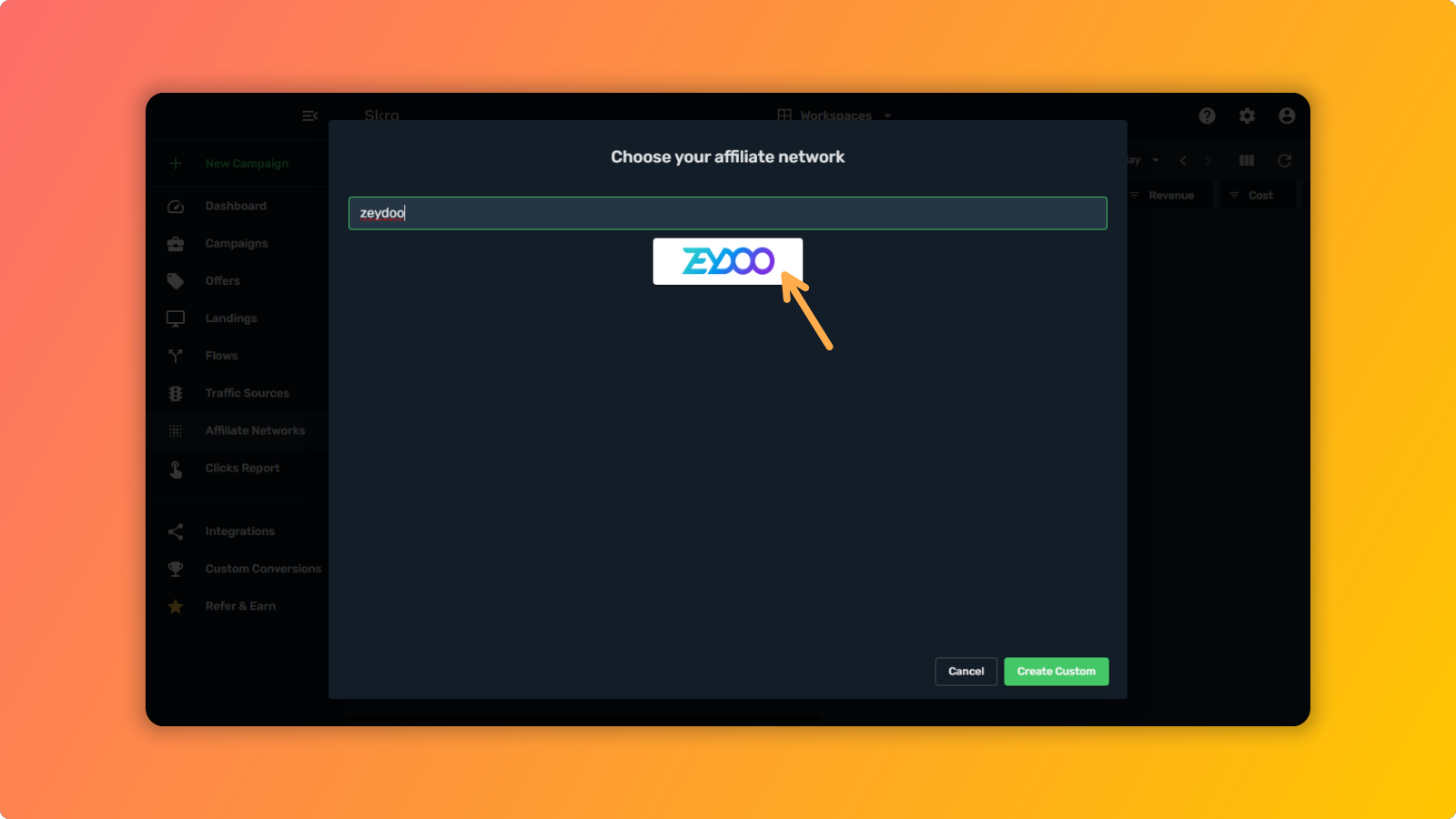
Select Master from the Workspace dropdown, enable Allow double conversions and click on Save & Close button:
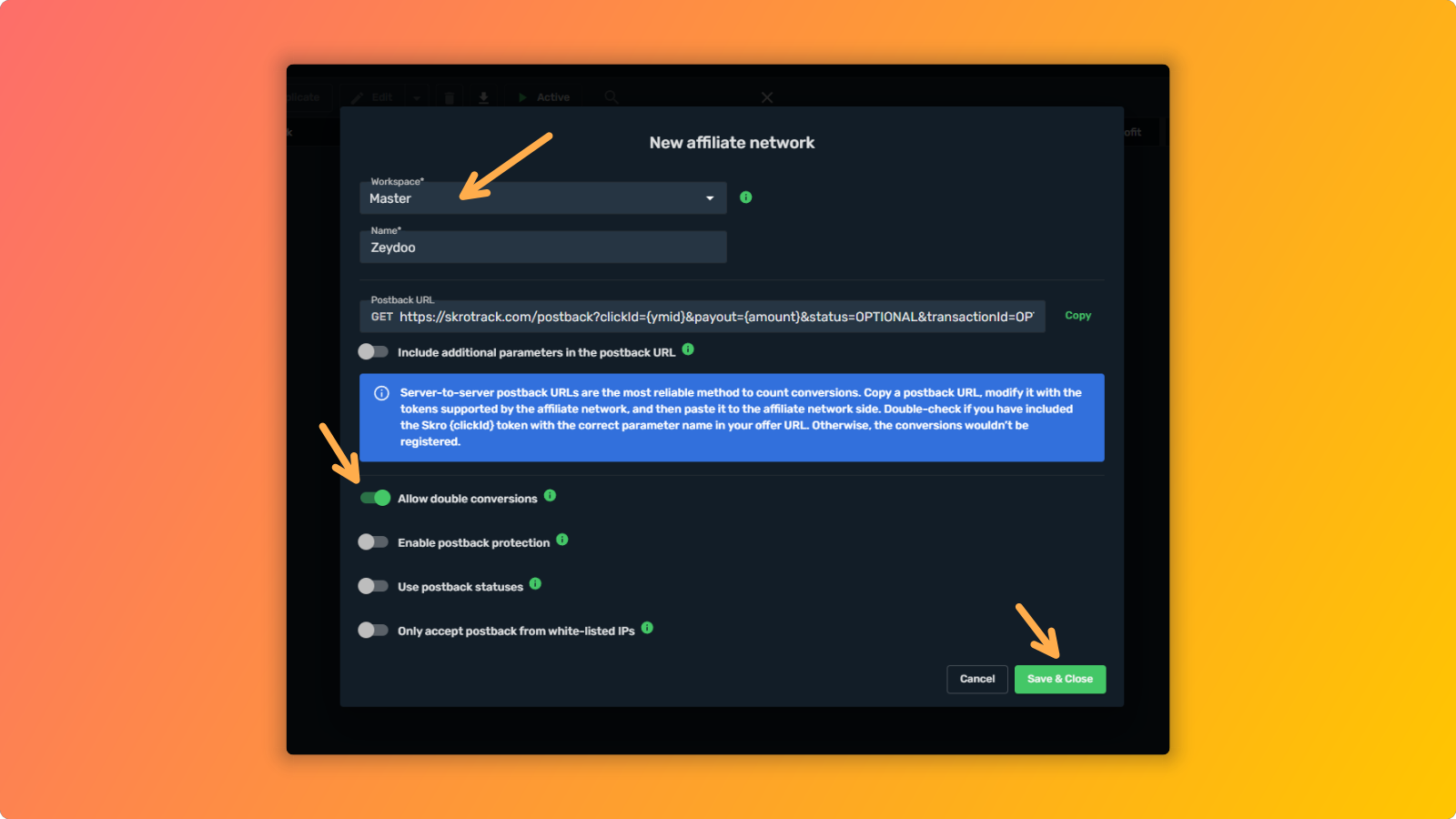
Zeydoo affiliate network should be visible in your affiliate networks list now.
 NEXT STEP: STEP 7 - Adding Zeydoo Smartlink as Offer to Skro Tracker
NEXT STEP: STEP 7 - Adding Zeydoo Smartlink as Offer to Skro Tracker
Click in Affiliate Networks
And then click on + Create button:
Search for Zeydoo and click on Zeydoo logo:
Select Master from the Workspace dropdown, enable Allow double conversions and click on Save & Close button:
Zeydoo affiliate network should be visible in your affiliate networks list now.
Last edited:




