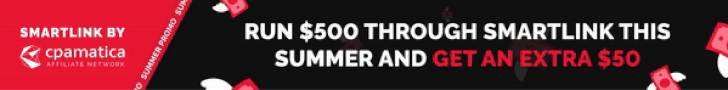- Joined
- May 7, 2018
- Messages
- 4,508
Optimization is an important skill to have as an affiliate media buyer. It’s how you make money.
If you’re new to affiliate marketing, you probably hardly know what a tracker is for. Or, maybe you know that it “tracks” your data, but you don’t really know much more than that.
Understanding how your tracker works can be challenging when you’re just starting. The first struggle is getting offers, campaigns, and postbacks set up correctly so you can see what’s working in your campaigns and what’s not.
Many people have this problem; I did too…
But, once you do manage to get everything set up and tracking correctly, your next problem comes when it’s time to analyze your campaign to see if there are any optimizations you can make to turn it green or improve the performance.
Most new affiliates will open up their tracker, click through the typical primary tabs (offers, landers, connection, browser, and traffic source tokens), and that’s as deep as they’ll look into anything.
However, your tracker allows you to analyze your campaigns deeper using the drilldown reports. Today I’m going to show you an example of how you can use the drilldown reports to
If you’re new to affiliate marketing, you probably hardly know what a tracker is for. Or, maybe you know that it “tracks” your data, but you don’t really know much more than that.
Understanding how your tracker works can be challenging when you’re just starting. The first struggle is getting offers, campaigns, and postbacks set up correctly so you can see what’s working in your campaigns and what’s not.
Many people have this problem; I did too…
But, once you do manage to get everything set up and tracking correctly, your next problem comes when it’s time to analyze your campaign to see if there are any optimizations you can make to turn it green or improve the performance.
Most new affiliates will open up their tracker, click through the typical primary tabs (offers, landers, connection, browser, and traffic source tokens), and that’s as deep as they’ll look into anything.
However, your tracker allows you to analyze your campaigns deeper using the drilldown reports. Today I’m going to show you an example of how you can use the drilldown reports to