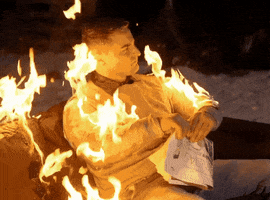- Joined
- Oct 15, 2019
- Messages
- 1,609
The internet never ceases to amaze me with the amount of hilariously weird content people take the time to publish (and I don’t even hang out on any imageboards)!
Check out this YouTube video I stumbled on while I was looking up some background stuff for this post:
At the moment there have been 12 views in the last 2 years (and I’ve watched it twice)
I reckon it’s underrated though, particularly with lyrics like these:

(That Cookie Monster hat )
)
I stumbled onto that modern rap classic while was searching for something that might help me explain the concept of latency in a simple and light-hearted way and I don’t think this video really achieves that, so I’ll just have to try to freestyle my own explanation in a minute.
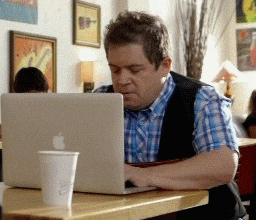
In fact, according to research from Portent, if your site doesn’t load in less than 2 seconds, then your visitors are starting to exit in droves. And ideally, you always want to aim for your site to load under 1 second!

There are lots of factors that can influence how long a site takes to load, but one of the most obvious reasons is what ol' mate Pourquoi was singing about in his amazing rap: latency. Which is one aspect of your page load speed that you can easily tackle with the help of a CDN (Content Distribution Network).
First, the internet is a data and digital content delivery system – i.e. you sit at home on your computer and use your browser to request and load data and content (like HTML pages, JavaScript files, stylesheets, images, and videos) from someone else’s computer (AKA an ‘origin server’).

Second, if you own a website and want your visitors to love it, you need to make it load as fast as possible and to do this you should locate your origin server as close to them as possible because data transfer takes longer over wider distances. The delay that occurs because of the distance between network points is at the heart of the concept of latency, which is measured in milliseconds (the fewer the better).
In a nutshell, network latency is how long it takes a someone visiting your site to connect to your site’s server, get their request processed and wait for the server to begin sending data.
Reduce latency – reduce load time. Simples.

CDNs are essentially a network of servers connected from locations all around the world. They dynamically speed up round-trip time by caching (storing) and serving objects at the network edge.
Here’s a simple explanation of how caching works:
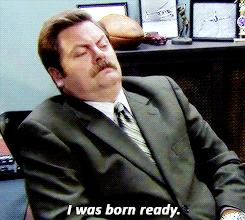
Using a CDN makes your website load faster, but it also protects it from malicious attacks and service outages because a CDN acts as an intermediary between your origin server and your visitor. So, if you’re attacked, the CDN will intercept the visitor and protect your site. Also, a CDN can protect your site from disruption because copies of your static content are cached on servers geographically diverse from each other (so if one server ever goes down, others will be available to serve up the content).
But to keep things moving along, I’m just going quickly introduce the 2 most popular CDNs that members of the forum seem to talk about.

Cloudflare and CloudFront both have their pros and cons, so deciding which one is right for you really depends on what your business looks like. I'm just going to mention a few things about them to help you get started, but you’re going to have to do a bit of research on your own to work out which one has the features you’ll value the most in your circumstances.
If you want to read a detailed comparison between them (also comparing MaxCDN/StackPath, Akamai and Fastly), then I found this post pretty useful:

 www.codeinwp.com
www.codeinwp.com
I think that one of the first things that attracts people to Cloudflare is that you can use it completely free (there are paid options, but there's more than enough functionality in a free account to get anyone started). Getting Cloudflare for free is particularly attractive to anyone just starting out because it means you can save your budget for something else.
Cloudflare is also easy and intuitive to use and when you're setting up a new domain it even has a set-up-wizard-type process that walks you through the main steps. They also offer some nice functionality to help non-technical types (like me) operate on the web, such as setting up free SSL.
Personally, I think you could run your landers or sites using either Cloudflare or CloudFront just as effectively and in the end I think it’s mostly just a matter of preference, particularly if there are some features that are particularly important for your specific landers or websites (like security features). Otherwise, it might just be a matter of budget if you’re comparing Cloudflare’s free plan to a paid CloudFront account.
Personally, I prefer Cloudflare and use it for almost all of my sites and landers because:
Cloudflare caches your website and serves it to visitors. This can lead to a better user experience due to reduced latency, especially for repeat visits from the same visitor. Cloudflare also filters malicious traffic that might come in through other parts of your site or network - this includes spam bots and crawlers.
What are the benefits of using CloudFront?
CloudFront is Amazon’s CDN service. It is optimized for delivering static content, such as images and video files.
CloudFront provides three types of delivery methods:
Cloudflare has three pricing tiers:
You can get started with Amazon CloudFront for free if you're a new user. You'll receive 50 GB Data Transfer Out and 2,000,000 HTTP and HTTPS Requests, and 2,000,000 CloudFront Function invocations each month for one year. Then after a year, you'll need to start paying on-demand pricing.
Why should I use Cloudflare?
Cloudflare is a great CDN because it'll speed up your landers and make sure they're delivered from a server close to your visitors. It's also great because of its security. Because it's free, it's a great way to keep your website safe from hackers and DDoS attacks while not having to pay anything on top of the cost for web hosting services you're already using! Cloudflare also has an analytics dashboard that lets you measure traffic coming in via Cloudflare, which can be great because it helps you make informed decisions about the optimization of your website.
Why should I use CloudFront?
CloudFront is a good CDN to use because it's really cheap and doesn't require you to pay a monthly fee like other CDNs (it’s a pay-on-demand service). It also has good security and is great for people who want their content delivered quickly. CloudFront also provides detailed analytics so that you can track the traffic coming in from this service!
How many websites can I add to Cloudflare?
You can add up to 100 websites! You just need the domain name for each site, and then Cloudflare will automatically designate it. And it's really easy - all you have to do is sign up with Cloudflare and add your domains (you can add them all in one go). The service then does all of the hard work for you!
How much traffic can Cloudflare handle?
Apparently, Cloudflare can handle over 500 million hits per day. And supposedly, the more traffic your site gets, the better Cloudflare is at protecting it from attacks and other issues.
What are Cloudflare page rules?
Cloudflare page rules are a way to modify the caching of pages served from Cloudflare. They're built on regular expression syntax that you can use to determine which URLs match and what Cloudflare response should be for each URL matched. For example, if your site is all static content then this might not matter much as Cloudflare's default behaviour will likely protect it. However, if your site is more dynamic and you want Cloudflare to serve the latest version of a page when possible, then this is very important.
Can CloudFront prevent DDoS?
CloudFront can prevent or limit the impact of DDoS attacks by publishing a message on the specified Amazon SNS topic when it detects that your cloud resources are under attack. When the message is published then CloudFront can throttle requests from the cloud resources, distribute cloud resources to other CloudFront distributions or block requests from the cloud resource that's under attack.
Can I use CloudFront with Amazon S3?
Yes! CloudFront is great because you can use it with Amazon S3, which is a popular service in Amazon AWS that delivers cloud storage, cloud computing, and other web services.
How does CloudFront route traffic?
CloudFront routes your content to end users based on the geographic location of those customers, as well as other key routing criteria such as Internet Service Provider (ISP) and mobile network operator.
In the meantime, I've got a bit of a spin-off post from this one that I've also just published - which is a bit of a look at one of the features on Cloudflare I'm pretty interested in at the moment and starting to test out.
Check it out here:
Check out this YouTube video I stumbled on while I was looking up some background stuff for this post:
At the moment there have been 12 views in the last 2 years (and I’ve watched it twice)
I reckon it’s underrated though, particularly with lyrics like these:
Ima play wit it
Ima play wit it
Ima play wit it
You can play wit me
Starlink to me
Wit no latency
And yes the hand-rocket, its off safe-e-ty

(That Cookie Monster hat
I stumbled onto that modern rap classic while was searching for something that might help me explain the concept of latency in a simple and light-hearted way and I don’t think this video really achieves that, so I’ll just have to try to freestyle my own explanation in a minute.
Why is landing page speed important?
I reckon speed is (almost) everything on the modern internet. I mean, you don't use the internet enough if you don't start to get impatient after watching a loading animation for more than 2 seconds?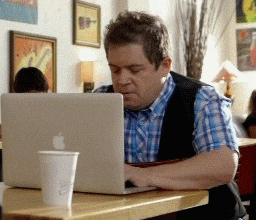
In fact, according to research from Portent, if your site doesn’t load in less than 2 seconds, then your visitors are starting to exit in droves. And ideally, you always want to aim for your site to load under 1 second!

There are lots of factors that can influence how long a site takes to load, but one of the most obvious reasons is what ol' mate Pourquoi was singing about in his amazing rap: latency. Which is one aspect of your page load speed that you can easily tackle with the help of a CDN (Content Distribution Network).
Latency 101
For anyone who’s still learning the basics of the online affiliate marketing business and hasn’t added CDNs, caching and proxy servers to their repertoire yet, let me give you a very quick primer.First, the internet is a data and digital content delivery system – i.e. you sit at home on your computer and use your browser to request and load data and content (like HTML pages, JavaScript files, stylesheets, images, and videos) from someone else’s computer (AKA an ‘origin server’).

Second, if you own a website and want your visitors to love it, you need to make it load as fast as possible and to do this you should locate your origin server as close to them as possible because data transfer takes longer over wider distances. The delay that occurs because of the distance between network points is at the heart of the concept of latency, which is measured in milliseconds (the fewer the better).
In a nutshell, network latency is how long it takes a someone visiting your site to connect to your site’s server, get their request processed and wait for the server to begin sending data.
Reduce latency – reduce load time. Simples.
What’s a CDN and what does it do?
If you can only store your landing page on one origin server, you’re only ever going to be able to locate it close to people in one part of the world. But what if you have a global audience? In this case, you’ll want to be able to connect your site to a network of servers that can deliver your content from anywhere in the world.
CDNs are essentially a network of servers connected from locations all around the world. They dynamically speed up round-trip time by caching (storing) and serving objects at the network edge.
Here’s a simple explanation of how caching works:
- Imagine you’re in crowded room and someone calls out, “What’s 129,612 divided by 1543?”
- (Insert silent, awkward pause)
- Eventually the person with the worst case of OCD in the room (who took out a calculator because they couldn’t stand not knowing), calls out, “84”.
- (Insert nods of approval from people with no idea if that’s the right answer)
- Less than a minute later, someone else calls out, “What’s 129,612 divided by 1543?”
- And all the nodders immediately respond, “84” (as if they really knew all along).
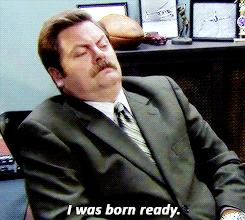
Using a CDN makes your website load faster, but it also protects it from malicious attacks and service outages because a CDN acts as an intermediary between your origin server and your visitor. So, if you’re attacked, the CDN will intercept the visitor and protect your site. Also, a CDN can protect your site from disruption because copies of your static content are cached on servers geographically diverse from each other (so if one server ever goes down, others will be available to serve up the content).
How do I choose the best CDN?
There are dozens of technical ways to rate and rank the performance (and comparative features and value) of different CDNs and if you really want to get into some of the technical detail then check out cdnperf.com. And of course, you can find more than enough articles comparing different CDNs from a quick Google search.But to keep things moving along, I’m just going quickly introduce the 2 most popular CDNs that members of the forum seem to talk about.

I use Cloudflare on all of my landing pages. It’s free
I also use Cloudflare
I always suggest using a Cloud Platform like AWS
Cloudflare is an OK option
I'm going to take your advice and use S3 with Cloudfront
Cloudflare should do the trick
the most part I just use CloudFlare as its free
cloudflare is good
Cloudflare (For CDN & DNS) has been good for me so far
Cloudflare (For CDN & DNS) has been good for me so far.
I've also used Amazon AWS
For cdn I'm using cloudfront and route53
Cloudflare and CloudFront both have their pros and cons, so deciding which one is right for you really depends on what your business looks like. I'm just going to mention a few things about them to help you get started, but you’re going to have to do a bit of research on your own to work out which one has the features you’ll value the most in your circumstances.
If you want to read a detailed comparison between them (also comparing MaxCDN/StackPath, Akamai and Fastly), then I found this post pretty useful:

Best CDN for WordPress: 5 Content Delivery Networks Compared
In this post we compare the 5 best CDN for WordPress options: MaxCDN (StackPath) vs CloudFlare vs Amazon CloudFront vs Akamai Edge vs Fastly.
Quick intro to Cloudflare
Cloudflare is one of the biggest CDNs and it’s used by over 25 million websites. Cloudflare's CDN service works as a reverse proxy for caching static content. This means you point your domain’s DNS to Cloudflare so it can position itself between your website and your visitor's computer. From there, it intercepts requests at the network edge so that visitors to your site can't communicate directly with your webserver. This is how it protects your site from malicious attacks (e.g. DDoS) and can prevent your origin server from being overwhelmed (e.g. huge traffic spikes).I think that one of the first things that attracts people to Cloudflare is that you can use it completely free (there are paid options, but there's more than enough functionality in a free account to get anyone started). Getting Cloudflare for free is particularly attractive to anyone just starting out because it means you can save your budget for something else.
Cloudflare is also easy and intuitive to use and when you're setting up a new domain it even has a set-up-wizard-type process that walks you through the main steps. They also offer some nice functionality to help non-technical types (like me) operate on the web, such as setting up free SSL.
Quick intro to CloudFront
CloudFront is also a huge worldwide CDN that works with Amazon Web Services (AWS), which is useful if you’re using other AWS services like Amazon S3. CloudFront is more of a ‘traditional’ CDN than Cloudflare, in that it doesn’t proxy your DNS and doesn’t offer as much in the way of security preventions, but it can automatically ‘pull’ content from your origin server onto its network (or you could ‘push’ it there).Quick comparison: Cloudflare vs. CloudFront
Cloudflare and CloudFront both do exactly what you would expect a CDN to do - make your website load faster and keep it secure. They both provide similar functionality in terms of caching, but Cloudflare goes a lot further when it comes to security, particularly protecting against DDoS attacks.Personally, I think you could run your landers or sites using either Cloudflare or CloudFront just as effectively and in the end I think it’s mostly just a matter of preference, particularly if there are some features that are particularly important for your specific landers or websites (like security features). Otherwise, it might just be a matter of budget if you’re comparing Cloudflare’s free plan to a paid CloudFront account.
Personally, I prefer Cloudflare and use it for almost all of my sites and landers because:
- It’s free
- It automatically handles SSL
- It offers more automatic optimization options
- I find its dashboard and UI simpler to navigate and find it easier to set up my sites there
- I like the security features
- I don’t use AWS much
Short answers to some frequently asked questions
What are the benefits of using Cloudflare?Cloudflare caches your website and serves it to visitors. This can lead to a better user experience due to reduced latency, especially for repeat visits from the same visitor. Cloudflare also filters malicious traffic that might come in through other parts of your site or network - this includes spam bots and crawlers.
What are the benefits of using CloudFront?
CloudFront is Amazon’s CDN service. It is optimized for delivering static content, such as images and video files.
CloudFront provides three types of delivery methods:
- Standard delivery: the default option that uses a cache to serve objects from your origin server
- Origin pull distribution: mirrored items are pulled on demand from an SSAE
- Presigned content: provides distribution of signed URLs ahead of the request to CloudFront. The URL expires after a specified time unless it's retrieved by someone else before then.
Cloudflare has three pricing tiers:
- Free - includes basic features, such as protection against Distributed DDoS attacks. The free tier also provides performance optimization by using caching and minification to reduce the size of web objects that are delivered from your origin server.
- Pro - the Pro tier is $20 per month for a website that receives less than 200K hits monthly. The Pro tier includes all features of the free tier and adds application security, anti-spam protection via Akismet, SSL certificate encryption and other advanced networking tools.
- Business - the Cloudflare business plan offers enterprise level service with support bundles. The business plan costs $200 per month for a website that receives less than 100K hits monthly.
You can get started with Amazon CloudFront for free if you're a new user. You'll receive 50 GB Data Transfer Out and 2,000,000 HTTP and HTTPS Requests, and 2,000,000 CloudFront Function invocations each month for one year. Then after a year, you'll need to start paying on-demand pricing.
Why should I use Cloudflare?
Cloudflare is a great CDN because it'll speed up your landers and make sure they're delivered from a server close to your visitors. It's also great because of its security. Because it's free, it's a great way to keep your website safe from hackers and DDoS attacks while not having to pay anything on top of the cost for web hosting services you're already using! Cloudflare also has an analytics dashboard that lets you measure traffic coming in via Cloudflare, which can be great because it helps you make informed decisions about the optimization of your website.
Why should I use CloudFront?
CloudFront is a good CDN to use because it's really cheap and doesn't require you to pay a monthly fee like other CDNs (it’s a pay-on-demand service). It also has good security and is great for people who want their content delivered quickly. CloudFront also provides detailed analytics so that you can track the traffic coming in from this service!
How many websites can I add to Cloudflare?
You can add up to 100 websites! You just need the domain name for each site, and then Cloudflare will automatically designate it. And it's really easy - all you have to do is sign up with Cloudflare and add your domains (you can add them all in one go). The service then does all of the hard work for you!
How much traffic can Cloudflare handle?
Apparently, Cloudflare can handle over 500 million hits per day. And supposedly, the more traffic your site gets, the better Cloudflare is at protecting it from attacks and other issues.
What are Cloudflare page rules?
Cloudflare page rules are a way to modify the caching of pages served from Cloudflare. They're built on regular expression syntax that you can use to determine which URLs match and what Cloudflare response should be for each URL matched. For example, if your site is all static content then this might not matter much as Cloudflare's default behaviour will likely protect it. However, if your site is more dynamic and you want Cloudflare to serve the latest version of a page when possible, then this is very important.
Can CloudFront prevent DDoS?
CloudFront can prevent or limit the impact of DDoS attacks by publishing a message on the specified Amazon SNS topic when it detects that your cloud resources are under attack. When the message is published then CloudFront can throttle requests from the cloud resources, distribute cloud resources to other CloudFront distributions or block requests from the cloud resource that's under attack.
Can I use CloudFront with Amazon S3?
Yes! CloudFront is great because you can use it with Amazon S3, which is a popular service in Amazon AWS that delivers cloud storage, cloud computing, and other web services.
How does CloudFront route traffic?
CloudFront routes your content to end users based on the geographic location of those customers, as well as other key routing criteria such as Internet Service Provider (ISP) and mobile network operator.
So now what?
Well, that's up to you, but I definitely recommend looking into a CDN if you're not using one already, or doing some more research if you're still new to the game and want to make sure you set things up right for your campaigns.In the meantime, I've got a bit of a spin-off post from this one that I've also just published - which is a bit of a look at one of the features on Cloudflare I'm pretty interested in at the moment and starting to test out.
Check it out here:
Last edited: