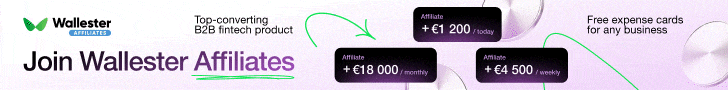- Joined
- Apr 17, 2018
- Messages
- 24,487
Alright, so my friend Siim with Skro (@Skro) recently released an EPIC feature that I know many of you are really going to like so I decided to take it for a test drive so I could create this guide 
SPOILER ALERT: It's AWESOME but so far this campaign SUCKS.
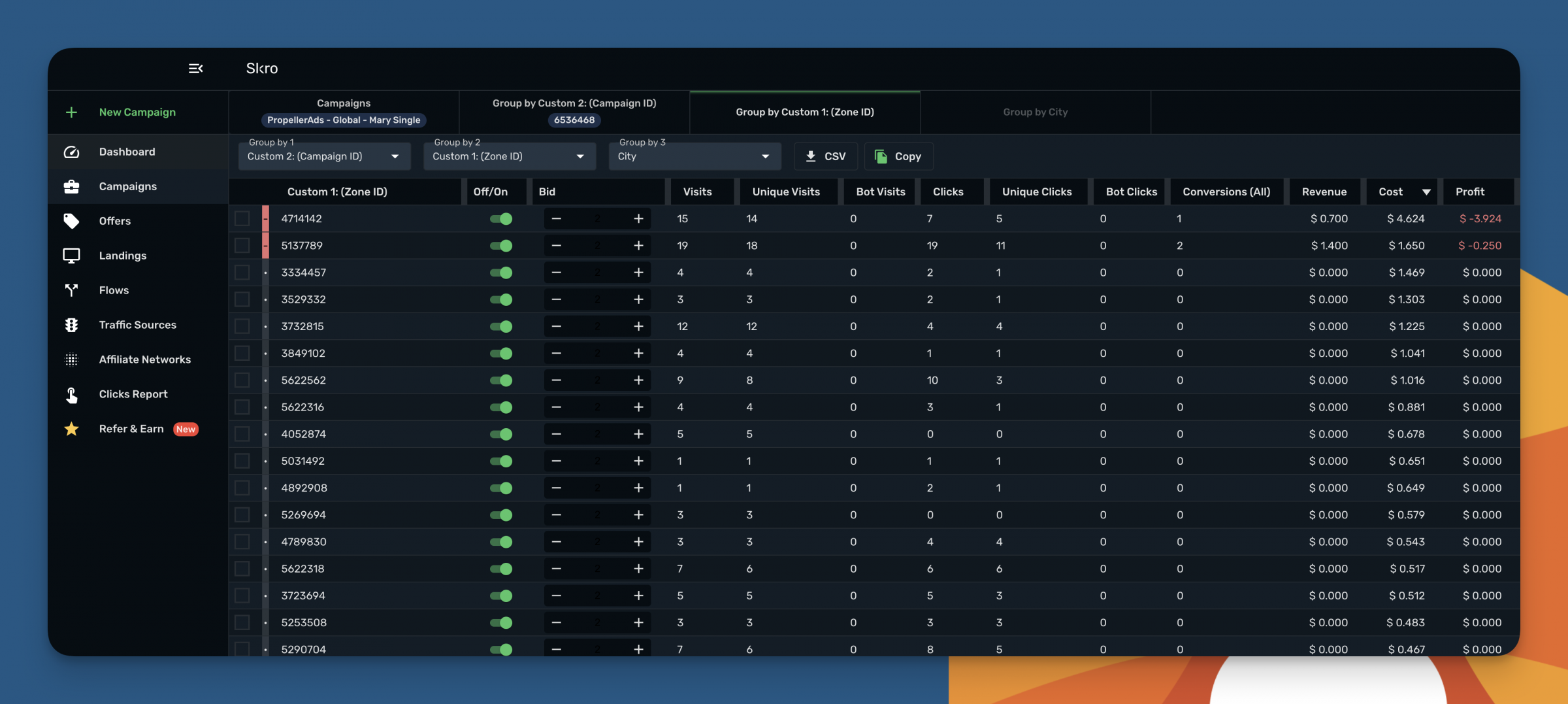
With the new PropellerAds integration, your costs automatically update every half hour so they're correct in the tracker (no need to do manual cost updates!) and everything syncs for you!
You can pause zones/campaigns/creatives and update your bids!
Before I go into the details, here is how to do the integration.
 CLICK HERE TO JOIN SKRO
CLICK HERE TO JOIN SKRO
Once you join and login, click on the Integrations button or go here: https://app.skro.eu/settings/integrations
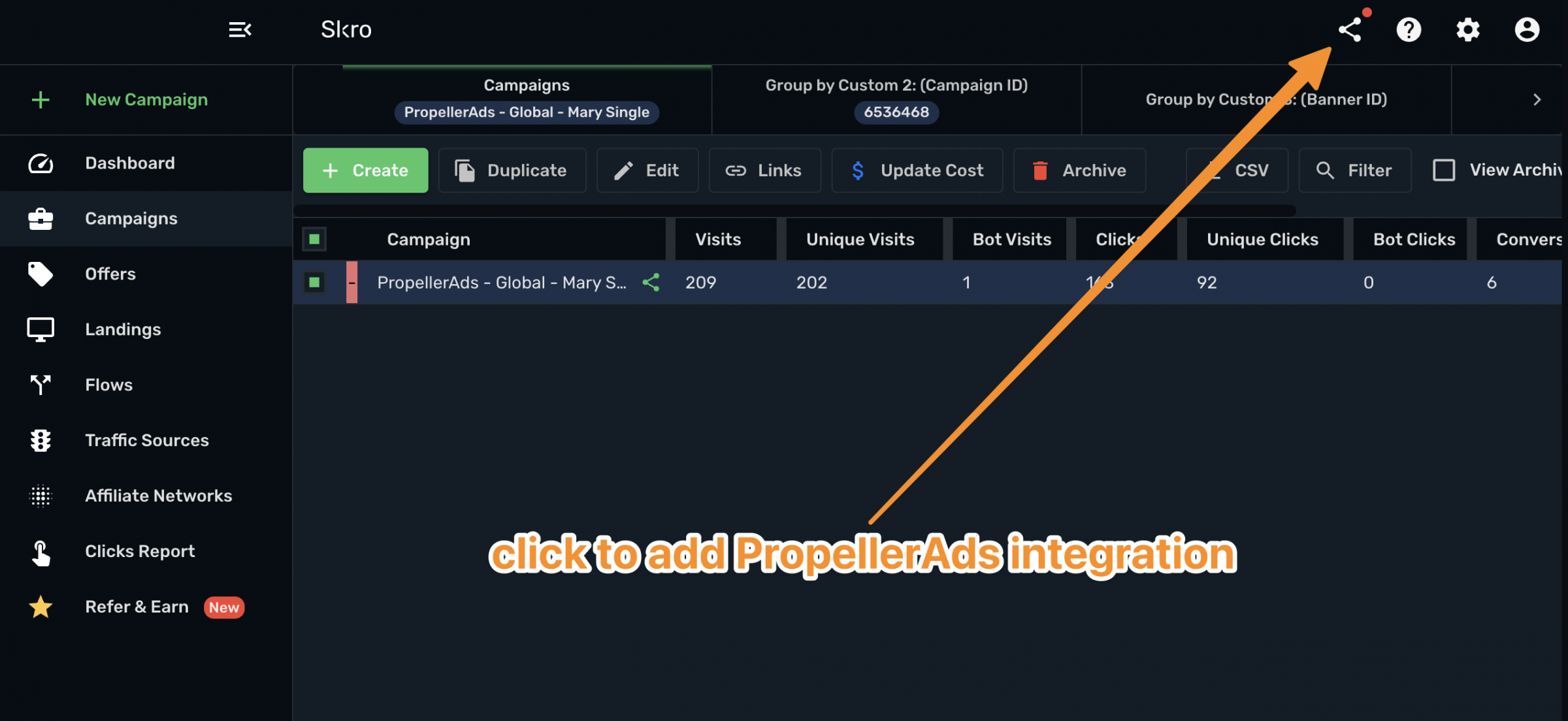
Click the Add button and select PropellerAds.
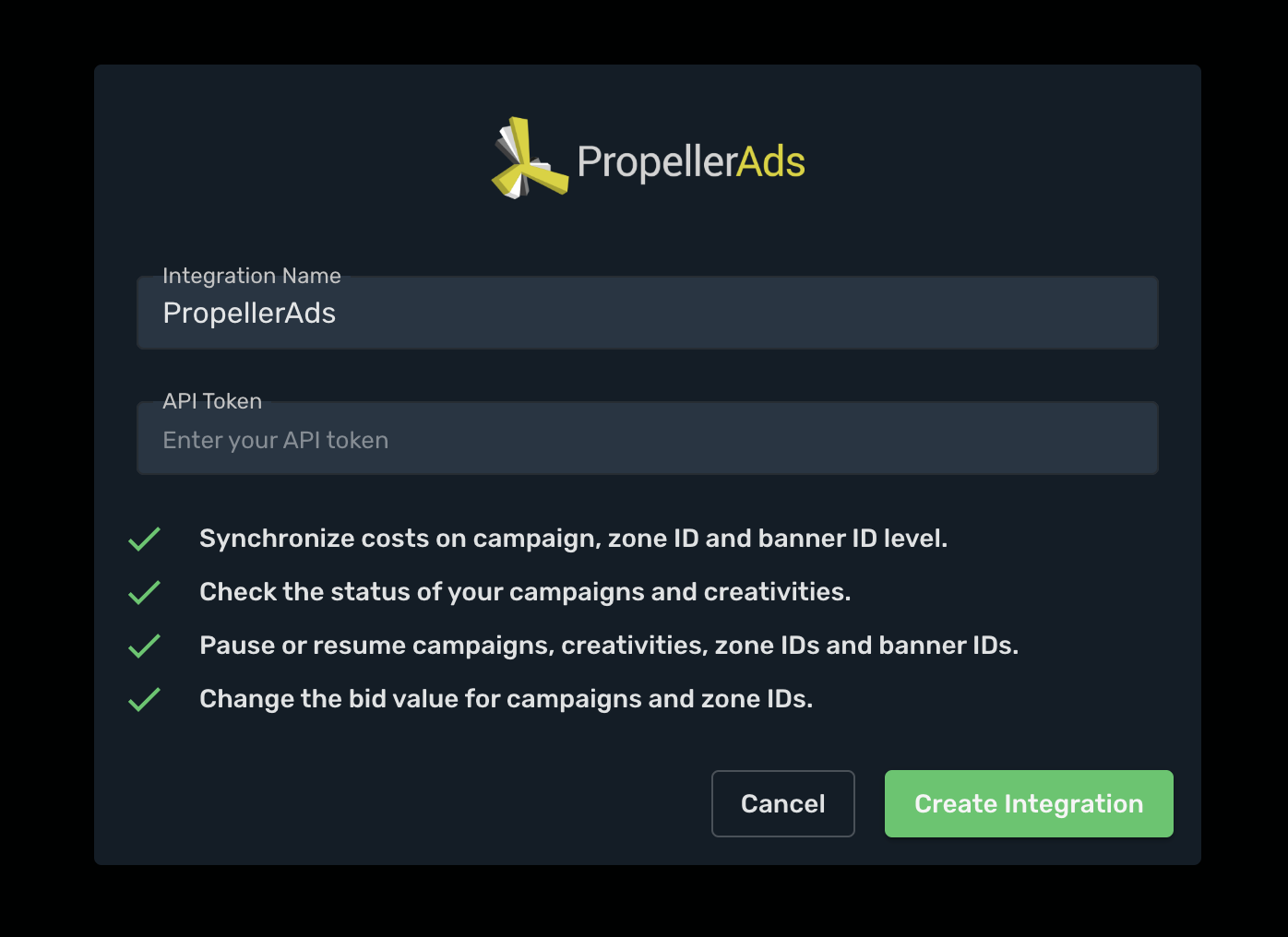
You can find your PropellerAds API token
SPOILER ALERT: It's AWESOME but so far this campaign SUCKS.
With the new PropellerAds integration, your costs automatically update every half hour so they're correct in the tracker (no need to do manual cost updates!) and everything syncs for you!
You can pause zones/campaigns/creatives and update your bids!
Before I go into the details, here is how to do the integration.
Add PropellerAds integration to Skro
Of course, this requires you to have a Skro account. If you have not signed up already, sign up right now (it's free and they have possibly the best free tracking plan you are going to find):Once you join and login, click on the Integrations button or go here: https://app.skro.eu/settings/integrations
Click the Add button and select PropellerAds.
You can find your PropellerAds API token
Last edited: