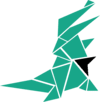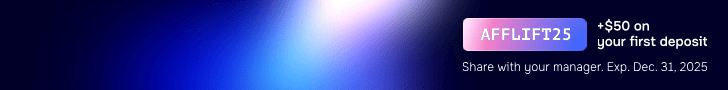divypratap
Super Contributor
- Joined
- Nov 14, 2018
- Messages
- 26
We all know how difficult is to understand tracking as a newbie and how to setup tracking properly because of course all of your money depends on it, how postback url used for server to server tracking and some other aspects
Recently i found really good article by TrackingDesk , so i would like to share here that article and infographic.
Once you’ll start understanding this process, it will get easier and easier to setup, no matter what affiliate networks you are working with.
AND INFOGRAFIC :
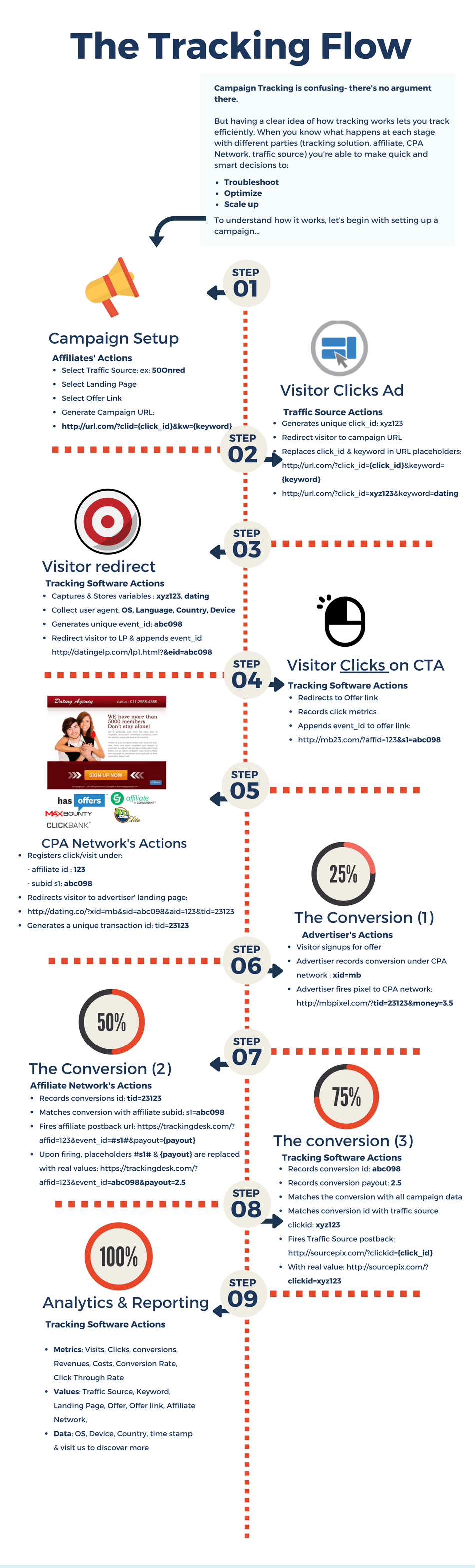
Credit : TrackingDesk
Recently i found really good article by TrackingDesk , so i would like to share here that article and infographic.
Once you’ll start understanding this process, it will get easier and easier to setup, no matter what affiliate networks you are working with.
- Postback URL “aliases”: To make it simple, there are quite a few terms to call the Postback URL
- postback url (hasoffers, cake)
- CallBack (maxbounty)
- WebHook (a term a developer having no idea about affiliate tracking will understand)
- s2s or server to server tracking (commission junction, 50onred)
- server based tracking (various)
- conversion url (various)
- Cookie-less tracking
- Why using server to server tracking: When a conversion occurs on an advertiser’s site, such advertiser doesn’t necessarily want to place your google analytics or image pixel on their thank you page. Why? Because if they have 200 or 5000 partners who have the same request, their thank you page will become fairly heavy.
So, your postback URL is placed in their server backend, and it will be called, only for events that relate to YOU. In other terms, it’s not the visitor’s browser that will trigger the conversion, but the advertiser back office / crm. - How does the advertiser know an event is related to you? When you send your advertiser’s some traffic, they allocate you an affiliate ID (done via their affiliate software - Hasoffers, Cake etc… ) and they also allow you to append a dynamic value in your affiliate link. The clicks are flowing toward the advertiser and they are recording the events, click id’s, affiliate id’s etc..etc… in their Database.
- The postback URL function: the affiliate software has a script that runs and hit the postback url if/when certain conditions are met. For instance, if your affiliate account is configured to fire a postback url when a conversion is recorded, then the affiliate software will fire the postback URL, appending the relevant parameters to the url’s.
- Relevant parameters: your tracking software and the affiliate program/advertiser need to understand each others, and this is where most people usually fail in making this work.
- Advertiser needs to provide a query string parameter where you will be able to append a clickid
- hasoffers: aff_sub=yourclickid
- Cake: s2=yourclickid
- cj.com: sid=yourclickid
- What is yourclickid: it is a unique alpha-numeric string that your tracking software will generate for every click it sends out and that needs to be recorded by the advertiser/affiliate program in a specific database field.
- You provide a postback url to your advertiser where they need to return yourclickid.
ex: http://postbackurl.com/?conversion_id=yourclickid - BUT and this is where things get tricky! EVERY PROGRAM/SOFTWARE WILL USE A DIFFERENT SYNTAX TO ADD THIS CLICKID TO YOUR POSTBACK URL. EXAMPLE BELOW
- hasoffers: http://postbackurl.com/?conversion_id={aff_sub}
- Cake: http://postbackurl.com/?conversion_id=#s2#
- CJ: http://postbackurl.com/?conversion_id={url(sid)}
- When the postback url is hit the network replaces the placeholder with the clickid and your tracking software recognizes the clickid, which is matched with the campaign from which it originated, conversion is recorded and you’re happy!
- The traffic and Tracking flow:
- Advertiser needs to provide a query string parameter where you will be able to append a clickid
Code:
- Initial click:
http://trackingdesk.com/?camppaignid=xyz?keyword=tracking+software
- Tracking software records click
- Creates a clickid
- Redirects to offer link and appends the clickid:
Original offer link:
http://offerlink.com/?affid=323&offerid=84&aff_sub={clickid}
Offer link with filled placeholder:
http://offerlink.com/?affid=323&offerid=84&aff_sub=23231231231313
- Affiliate network records the click
- Conversion happens
- Affiliate network fires the postback URL
Original postback with placeholders/parameters:
http://trackingdesk.com/postbackurl?clickid={clickid}&payout={payout}
Postback with filled placeholders
http://trackingdesk.com/postbackurl?clickid=23231231231313&payout=23
- Tracking software captures the conversion information
- Conversion and payout is displayed in the reports
campaign name / Keyword / clicks / conversions / revenues
xyz / tracking software / 100 / 1 / 23AND INFOGRAFIC :
Credit : TrackingDesk